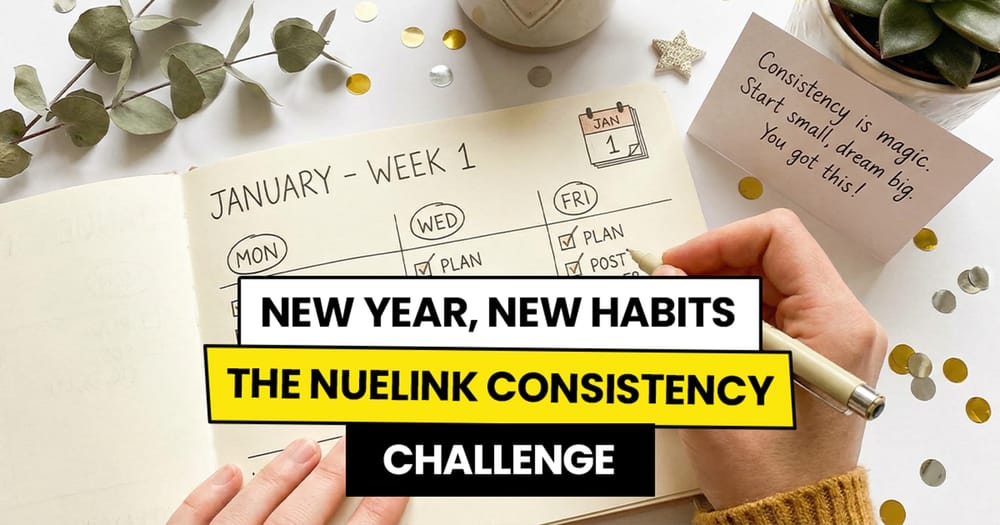Welcome to the world of social media automation, businesses and marketers are continually seeking ways to optimize their social media strategies without sacrificing valuable hours. That's where social media marketing comes in.
Not many social media management tools offer automation features, and definitely not many let you link their tool with one of the biggest automation tools in the Market, Zapier.
In today's blog post, we will not only go over Zapier social media automation, but we will also show you how to use Zapier, plus a top-tier social media management tool, to cut down on your marketing workload.
So, buckle up and get ready to embark on a social media adventure like no other.
What's Zapier?
If you're looking to revolutionize your social media marketing game, Zapier is a great start. But wait, what exactly is Zapier, and how can it transform your social media strategy?
In essence, Zapier is a powerful automation platform that connects various apps and services and allows them to work seamlessly together.
With Zapier, you can create Zaps which are automated workflows that trigger specific actions when a predetermined event occurs. These actions can range from creating a post whenever you update a specific Google Sheet document to automatically sharing Etsy reviews to social media using a social media management tool.
The beauty of Zapier lies in its simplicity and versatility. With over 3,000 integrations available, Zapier brings a treasure trove of possibilities to your fingertips.
What's Zapier Social Media Automation?
Zapier's social media automation is a game-changing strategy that redefines how businesses and marketers approach their online presence.
In the context of social media marketing, Zapier's automation capabilities work wonders by automating various tasks and processes that would otherwise demand time and effort.
Imagine this: You upload a captivating post to a Good Spreadsheet, and within moments, that very same post gets automatically shared on your Twitter, Instagram, Facebook, and many other channels with a little help from a good social media management tool like Nuelink. with all the relevant tags and captions included.
Zapier connects the dots between your favorite social media platforms and other essential tools, like email marketing software, social media management tools, and Google tools. The integration possibilities are vast, enabling you to streamline your social media strategy and create a harmonious ecosystem where every piece of the puzzle fits together flawlessly.
Why is Zapier Social Media Automation So Important?
Zapier social media automation is more than just a convenience, it's a strategic advantage that yields tangible results.
Time Savings: According to a survey, 43% of small business owners spend six hours a week on social media marketing and management. By automating repetitive tasks like post-scheduling, content sharing, and audience engagement, you can save valuable hours each week.
Increased Engagement: Zapier social media automation empowers you to maintain a consistent posting schedule, ensuring your audience stays engaged with fresh and relevant content.
Personalized Engagement: Zapier allows you to offer personalized social media interactions by automating customized responses to followers and subscribers.
Comprehensive Analytics: Data-driven decision-making is paramount in today's competitive landscape. Zapier's integration with analytics tools ensures that social media performance metrics are effortlessly consolidated, empowering you to fine-tune your strategy for optimal results.
Scalability: As your brand grows, maintaining consistency across social media platforms becomes challenging. Zapier's automation scales effortlessly, allowing you to expand your presence without compromising on engagement and brand identity.
How To Connect Zapier to a Social Media Management Tool
Many of the benefits we have raved about require the use of a social media management tool. A good tool that offers the best of both worlds, social media management features and automation capabilities, is Nuelink. Here's a quick rundown on how to connect Nuelink to Zapier.
Step 1: Click on Automations on the navigation bar on the left side of the screen.
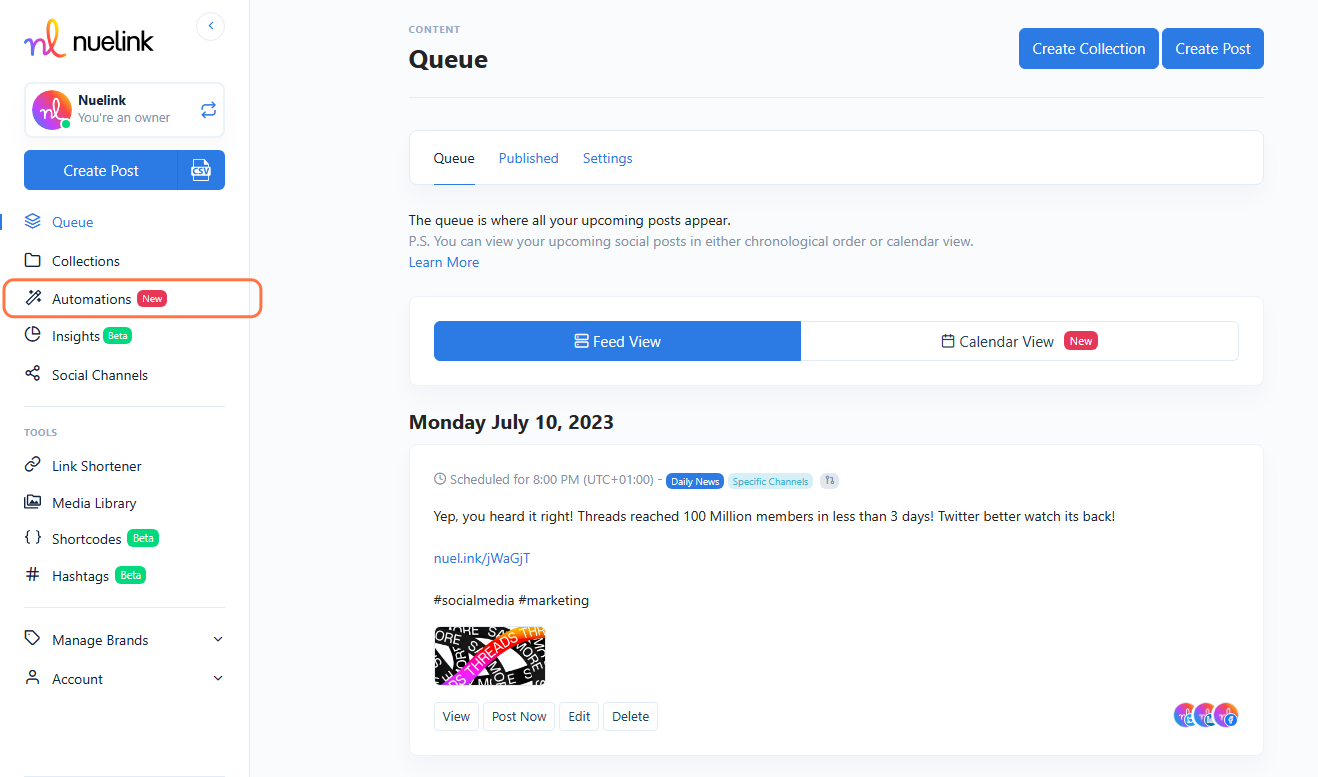
Step 2: Click on Add Automation button on the top right of the screen.
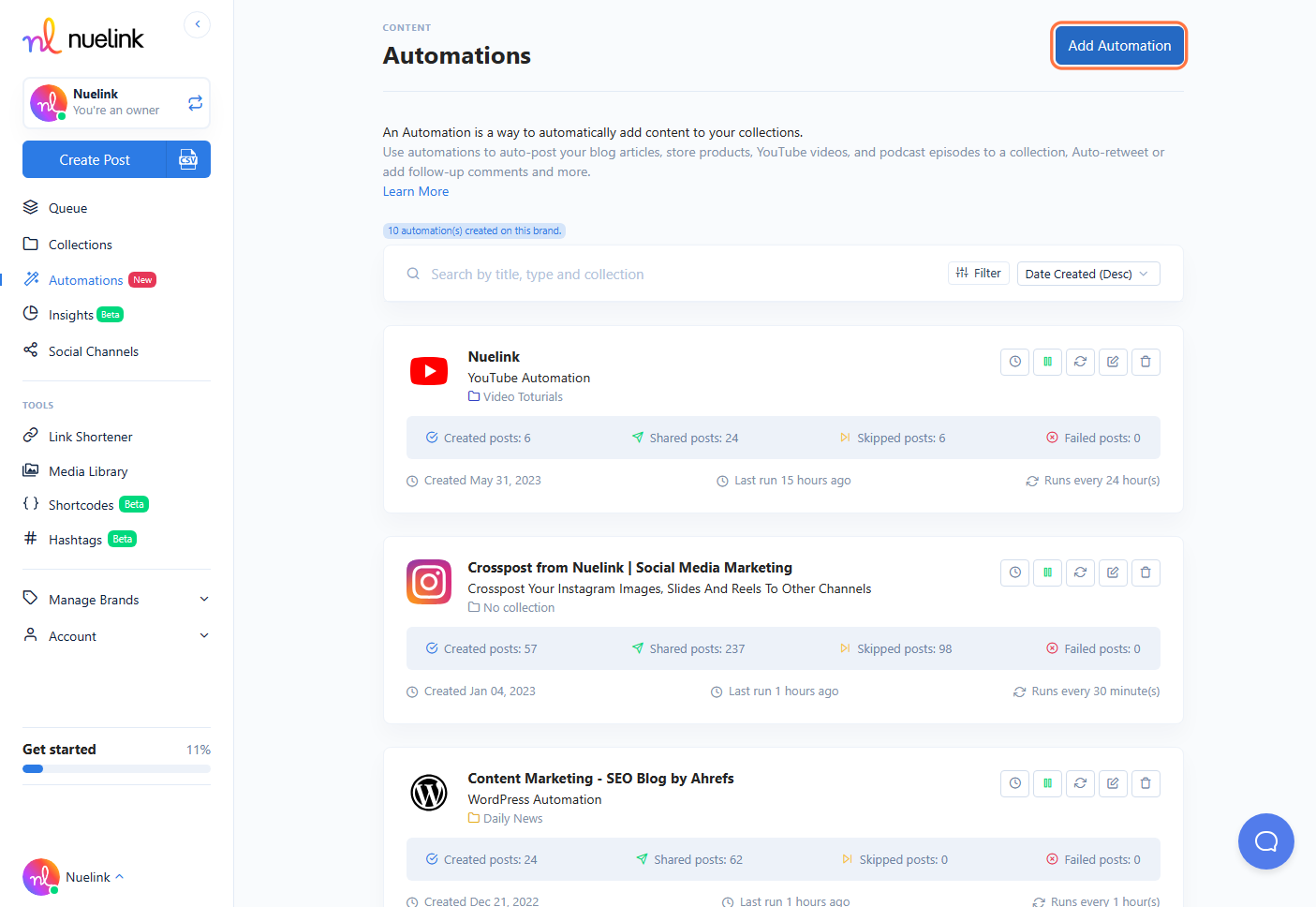
Step 3: Scroll down until you find Zapier, and then click on Add Automation.
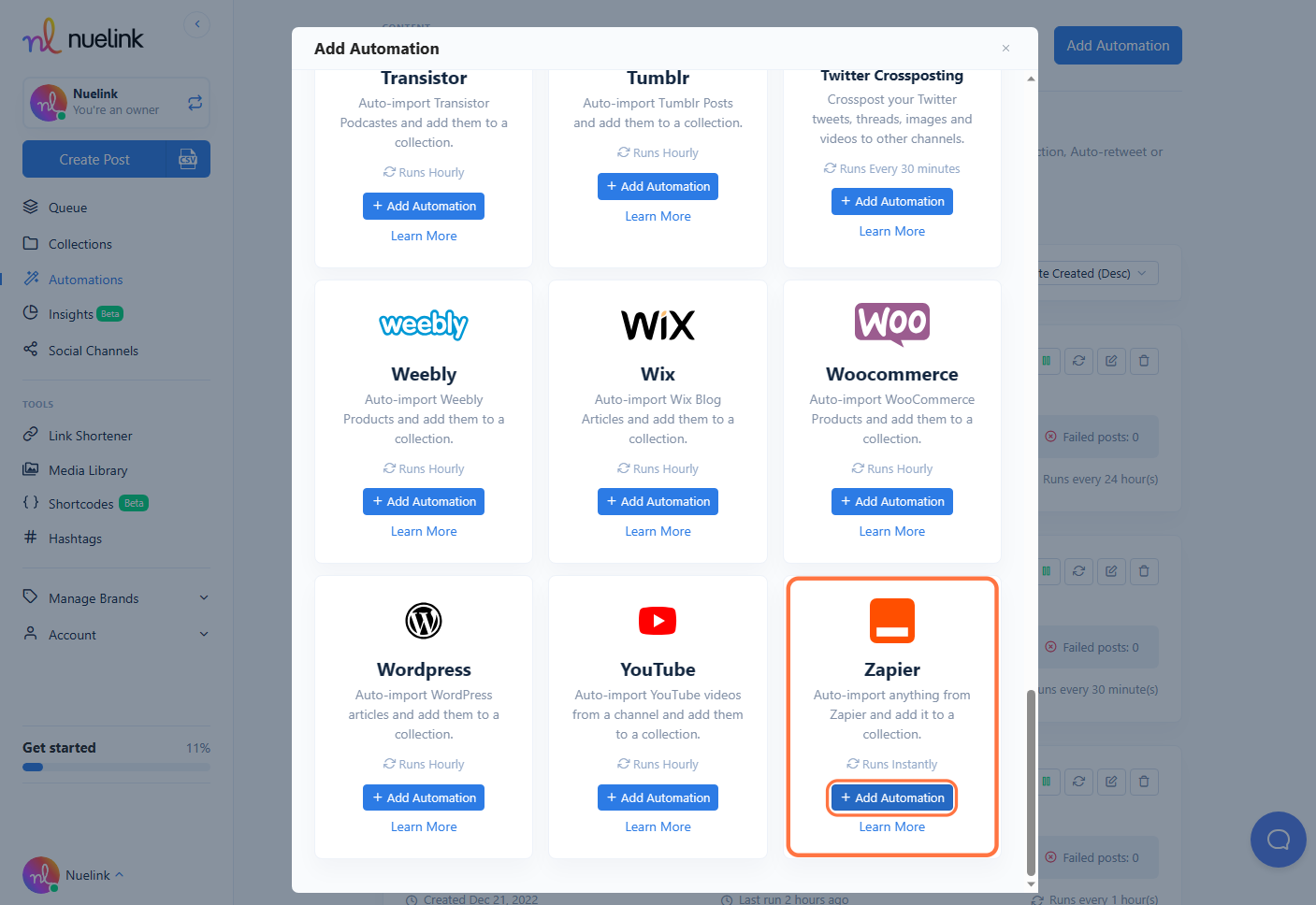
Step 4: Nuelink will already be selected, just choose your other app and finish up the process.
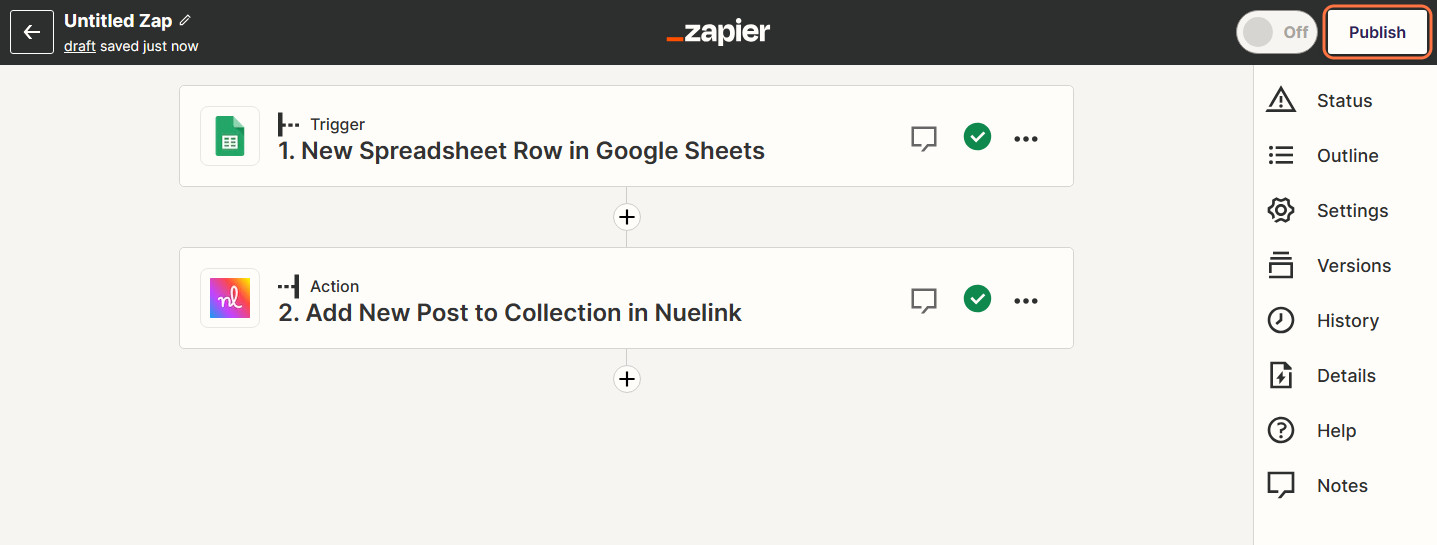
Your posts will then be uploaded to Nuelink and ready to be posted to any social media channel of your choosing. Whenever you add new content, it will be automatically uploaded to Nuelink.
If you want a more in-depth rundown on how to get set up, click here.
As we say our goodbyes, one thing is crystal clear, efficiency and success go hand in hand. With Zapier as your trusty ally, you hold the power to redefine your social media strategy.
And remember, the journey doesn't end here, here are 5 social media tasks you can automate using Zapier.