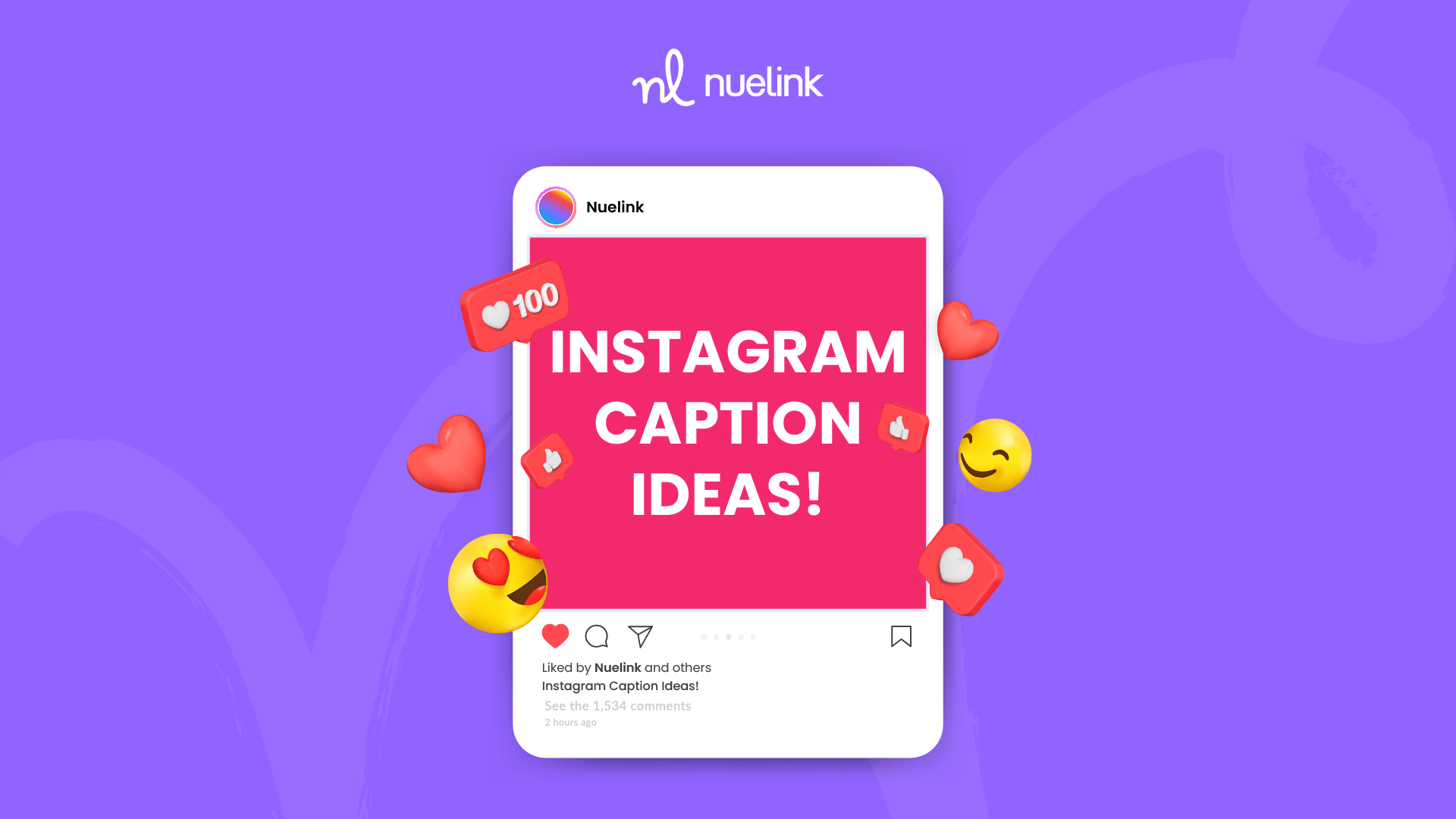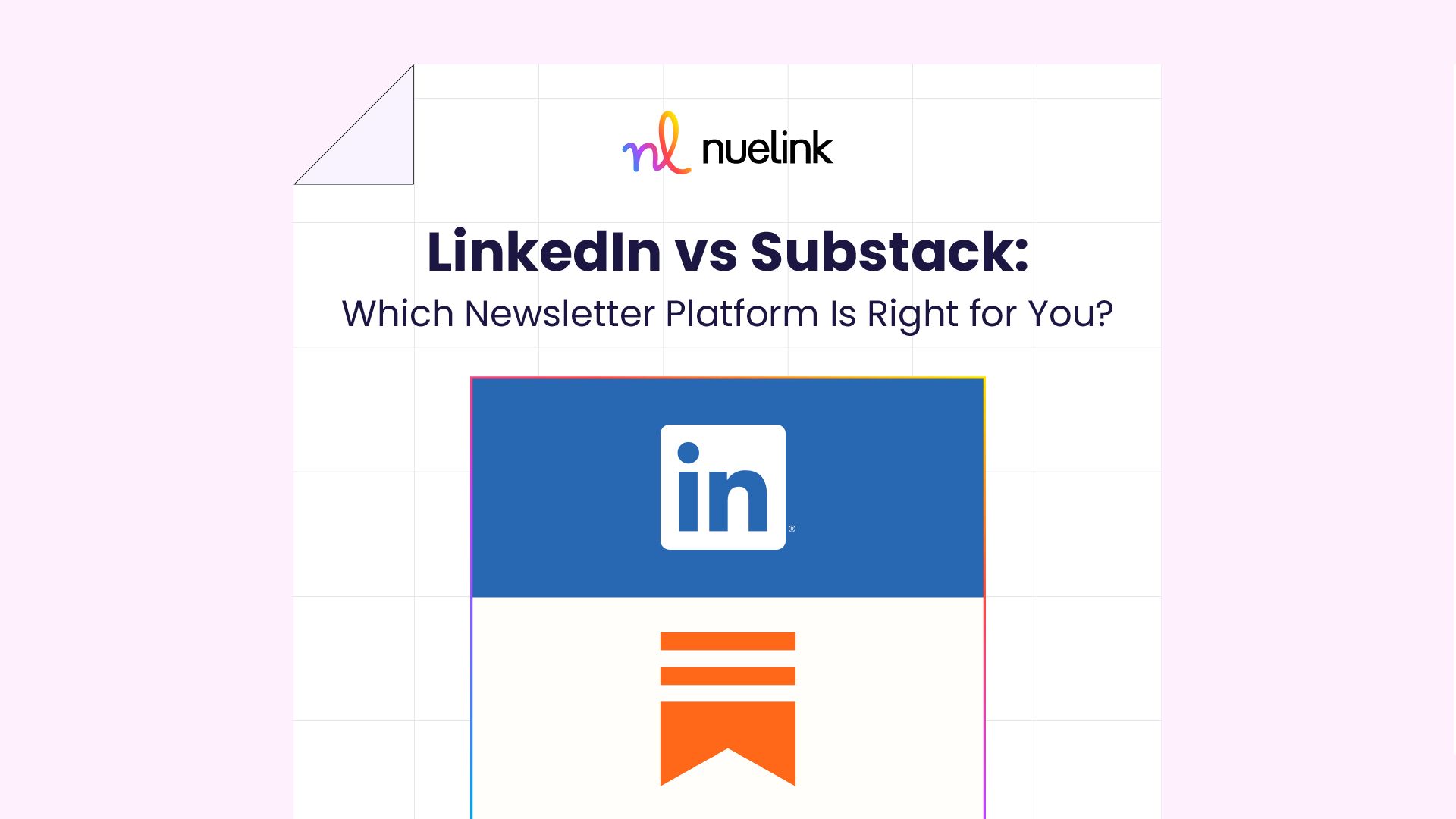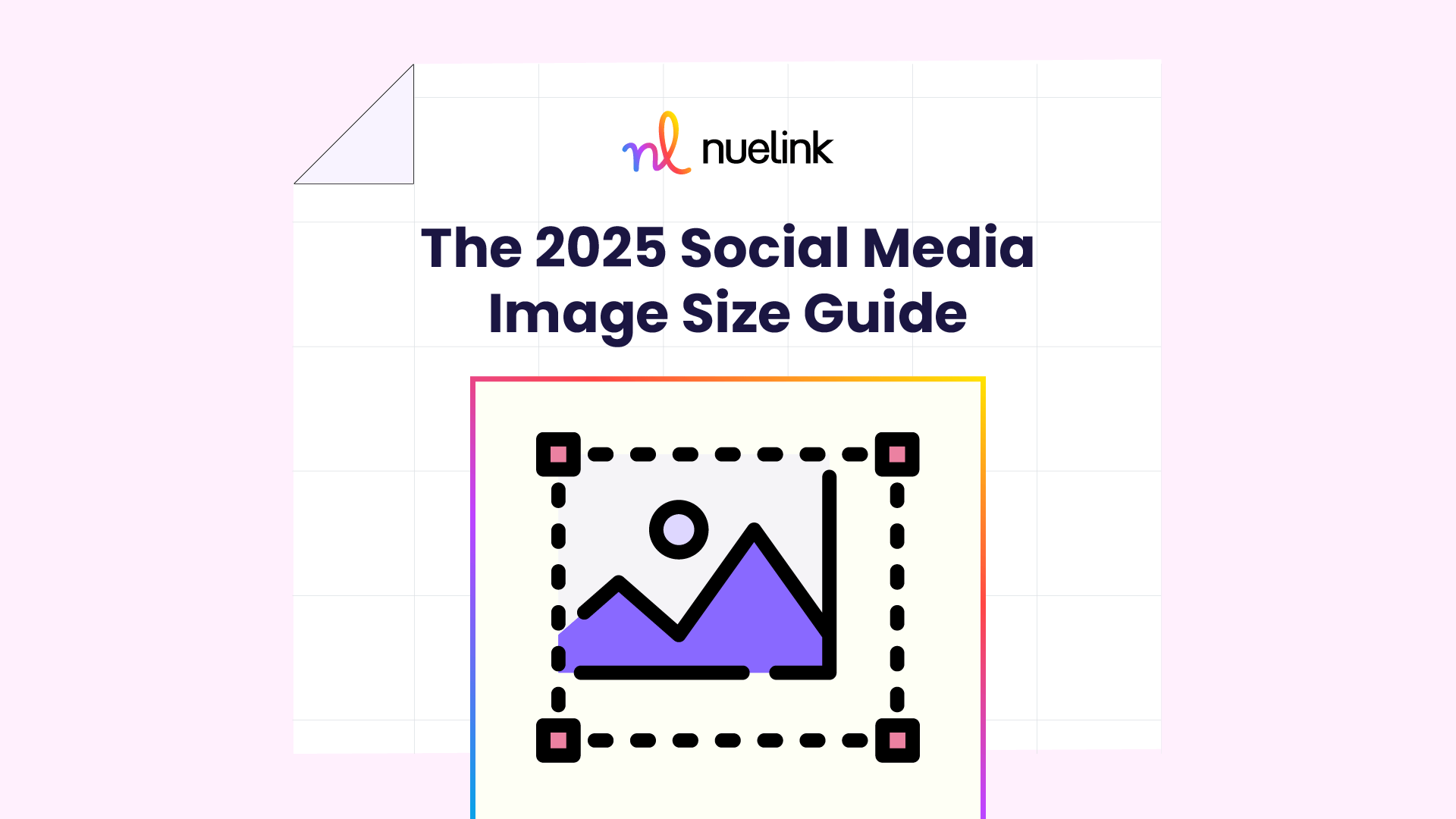The short-form content has taken the internet by storm ever since TikToks raised to prominence back in 2020. Other platforms like Facebook, Instagram, and YouTube have learned to adapt and “took inspiration” from TikTok’s content format and algorithm.
As a content creator, you probably have a library worth of amazing content but not making the most out of it. Reels have become Meta’s most popular form of content. As for Youtube, their Shorts monetization plan might just leave TikTok in the dust. Posting your content on these three platforms is guaranteed to optimize your chances on social media.
Table of Contents:
Why You Should Repurpose Your TikToks as Shorts and Reels
How to Repurpose Your TikToks as Shorts and Reels
Why You Should Repurpose Your TikToks as Shorts and Reels
The pros of posting your short-form videos across all platforms are endless. You are basically just repurposing content you already have and using it to keep your other platforms active and your audience engaged.
This also means that you don’t have to plan, create, and post content from scratch for every platform. Repurposing content doesn’t only mean you will optimize your chance of getting seen by a new audience, but you will not waste any time or resources obtaining and engaging said audience.
Besides building a new audience on a new platform, using your TikToks as Youtube Shorts and Reels, you will be allegeable to monetize the same content on three different platforms. Youtube already taking the initiative to provide short-format creators with a stable income in 2023. As for Meta and TikTok, they started creator funds that you can get your hand on.
Having platform loyalty is a bad idea for any creator, especially one whose main source of income is on social media. You have nothing to lose posting on all of your platforms, especially if you use an automation app like Nuelink, but everything to lose when you limit yourself to one platform, especially TikTok.
You have to look no further than Vine. When Vine decided to shut down the app back in 2016, many creators who didn’t have the foresight to engage their audience on another platform were left high and dry. They were on a time crunch to download their content library and start from scratch on another platform. This is not a farfetched future for TikTok too. Back in 2020, Trump almost hit the trigger to ban the platform in the US due to security concerns. These concerns are still circulating and a TikTok ban is maybe still in the cards for the platform.
How to Repurpose Your TikToks as Shorts and Reels
Each platform has its own distinctive set of features. This means you have to post your short-form videos while still optimizing the content for each platform. Luckily for you, Instagram, YouTube, and TikTok are optimized for 9:16 full-screen videos and support features, music, and effects. You can even share your short-form videos on Pinterest. The platform also accommodates 9:16 full-screen videos and has just struck multiple music licensing deals with prominent labels. Nuelink already has a Pinterest integration.
If you are thinking of posting to Facebook, Twitter, and LinkedIn then some editing is in order. These platforms only accommodate 4:5 videos. It is, however, a quick and easy edit for amateur video editors.
With this out of the way, Let's start with the process.
Step 1: Choose a third-party app to create your videos
It is best if you are planning to repurpose your TikToks to create the content on a third-party app. The reason for this is that downloaded TikToks have watermarks with the app's logo, and Instagram and YouTube’s algorithms do not take kindly to this. They prefer not to promote their biggest competitor on their own platforms. Meta even confirmed that they will shadowban Reels with the TikTok watermark.
Your best bet is to choose an app that supports full-screen videos, allows for filters and effects, and doesn't watermark your content. Canva is a great app to create content on both videos and still images, but if you're looking for automation, text to video AI solutions can generate engaging visuals with minimal effort.
Step 2: Create Your Short-form Video
This is the fun part. You can now come up with your video idea and script and start filming. After filming, you can use a professional TikTok video editor to enhance your video and add your effects and music. Click on download and voila you are ready to share with your audience.
Step 3: Share Your Content
You can go about this the traditional way by uploading the content manually on TikTok, YouTube, and Instagram. Or you can use a social media management tool, Nuelink for instance, to upload, write descriptions, schedule, and publish your video on all three platforms from one place. Why work harder, when you can work smarter?
There is a lot of potential for short-form content creators not only on TikTok but also elsewhere. You can leverage your TikTok fame to build an audience on YouTube and Instagram to optimize your exposure and profits.