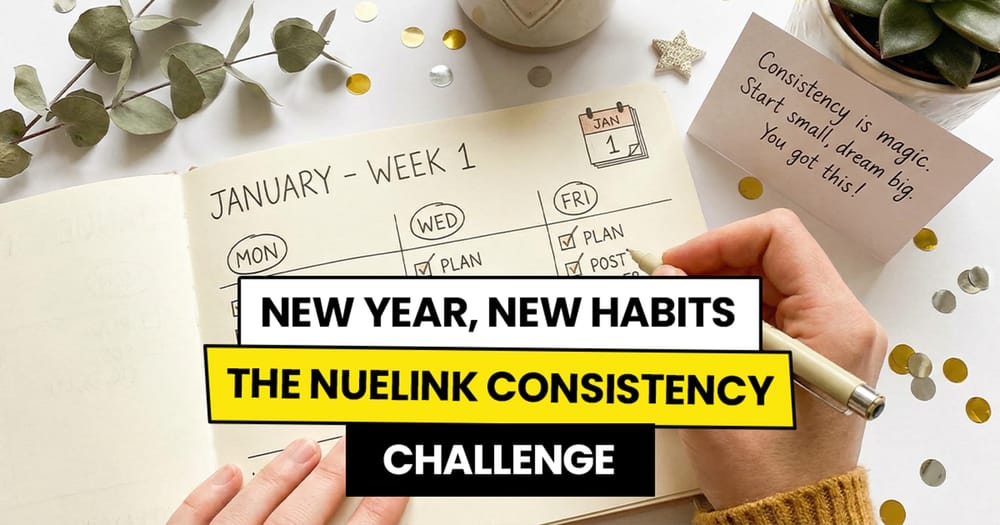As the second largest global search engine, YouTube's algorithm plays an important role in determining the visibility and impact of your video content. And, YouTube SEO is the key that helps your videos get noticed.
In this blog post, we'll explore why YouTube SEO matters and share easy tips to make your videos stand out.
Let’s dive in!
What is YouTube SEO and Why Does it Matter?
YouTube SEO involves making your YouTube videos and channel more visible and higher-ranking on YouTube. YouTube, like other search engines, uses a complex algorithm to decide how videos are ranked on the platform.
By optimizing your content for YouTube, you can boost important metrics such as the number of followers, brand recognition, website visits, and revenue.
With the YouTube Monetization Program being arguably the best among social media platforms, this means that a lot of money is at stake.
To effectively practice YouTube SEO, you need to optimize various elements, including your channel's page, playlists, metadata, video descriptions, and the videos themselves.
This optimization isn't limited to YouTube's search engine but extends to other search engines like Google and Bing. This means that potential viewers can discover your videos through various online searches in and outside of YouTube.
When you optimize your videos for YouTube, you are essentially tailoring them to be more search-engine-friendly. This helps increase the number of people who see your videos and improves their ranking in specific categories. For instance, if your videos align with popular search trends on YouTube, you're likely to experience a significant increase in viewership.
What Contribute to a Successful YouTube SEO?

Every day, 3.7 million new videos are posted to YouTube. Despite this fierce competition, investing time in optimizing videos is essential, given that YouTube ranks as the second most popular search engine globally. This highlights why SEO is important for standing out and ensuring your content reaches the right audience. But before starting any optimization efforts, you will first need to understand what elements to pay attention to.
1. Keywords
Keywords play a pivotal role on YouTube. To capitalize on this, it's crucial to align video titles with what the target audience is typing into the search bar. You can use YouTube Studio's Channel Analytics and explore the research tab to identify keywords your audience is actively searching for. APIs like SERP API can further enhance your keyword research by providing precise search data, helping you understand what users are searching for in real-time. Incorporate the target keyword seamlessly into the title, description, captions, transcription, tags, and hashtags.
There can be a big difference between what a creator considers to be a good title and what people actually use to search for content.
2. Engagement
Engagement holds significance on the platform because YouTube highly values viewer interaction. Videos that garner more engagement are likely to rank higher in search results, leading to increased views.
3. Video Length
Tailoring video length to the content type is crucial for success. While most high-ranking videos are at least three minutes long, the optimal length varies based on the nature of the content. For quick queries like “How to Enable Dark Mode on My Laptop” shorter videos work best. For in-depth topics like “How to Tile a Bathroom” longer videos are required.
Avoid extremely short videos, unless specifically intended as YouTube Shorts. Prioritize fully answering audience questions to boost watch time and improve video ranking.
4. Thumbnails
Thumbnails act as the visual representation of videos in search results, making custom thumbnails a non-negotiable aspect of optimization. Mr. Beast, YouTube’s biggest creator, spends about $10.000 on one video thumbnail. So, you can imagine how they make a difference.
When and How Should You Use Keywords in Your Videos?
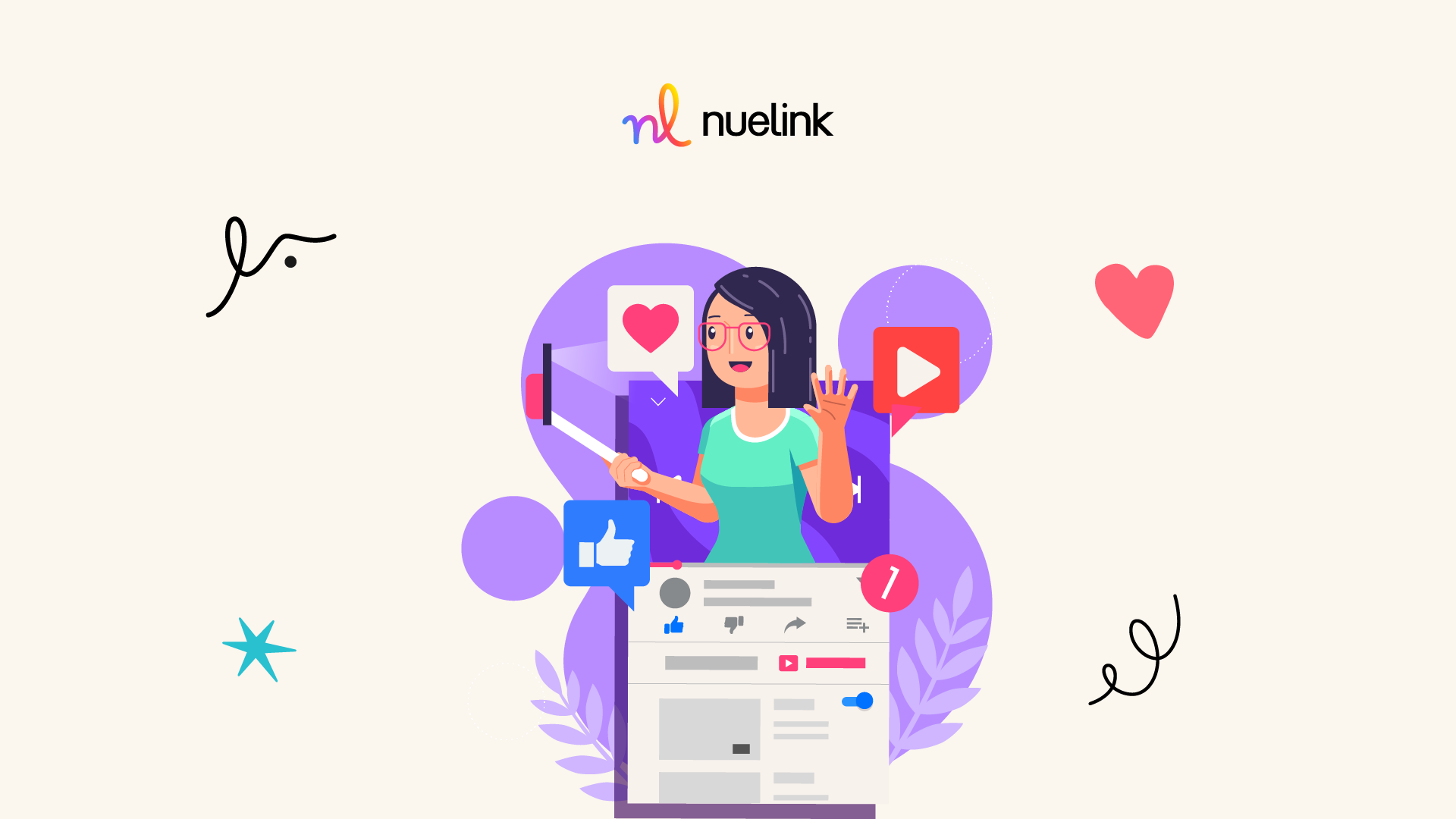
Optimizing various elements of your YouTube content is crucial for enhancing visibility and engaging your target audience effectively. Here are the key aspects of YouTube keyword optimization:
1. File Name
When saving your video, use a clear file name with dashes between words. This will help the algorithm better identify your niche and video topic and promote it to the right audience.
2. Title
Create short and descriptive titles under 70 characters. Use 2-3 main keywords in 6-10 words. Start with important keywords and consider using lists or numbers.
3. Description
Write a brief but keyword-rich description of 200-350 words. Include key terms in the beginning. Add a few links, to your brand’s website, other platforms, and other videos. Use branded links and include calls to action.
4. Captions and Transcription
Edit captions using YouTube Studio for accuracy. Include a searchable transcription when embedding videos on web pages. Make sure to use target keywords in both captions and transcriptions.
5. Tags and Hashtags
Tags are hidden words under your video for categorization. Hashtags can be used in the video description to help people find your content. If you are using a good social media management tool like Nuelink, you can add tags to the tool without having to do that manually on YouTube.
Where Can You Promote Your YouTube Videos for Better SEO?

Promoting your YouTube videos strategically across various platforms can significantly improve their SEO and enhance overall visibility. Here are several places where you can promote your YouTube videos to boost SEO:
Social Media Platforms
Share your videos on popular social media channels like Facebook, Twitter, Instagram, Pinterest and LinkedIn. You can use a tool like Nuelink to automatically promote your YouTube videos on other social media channels.
Your Blog or Website
Embed your videos in relevant blog posts on your website. This not only improves the SEO of your blog but also provides an additional avenue for your audience to discover and engage with your video content.
Email Newsletters
Include links to your YouTube videos in your email newsletters. This is an effective way to reach your existing audience and drive traffic to your YouTube channel.
Online Communities
Participate in forums and communities related to your niche. Share your videos where appropriate, providing valuable insights or solutions. For example, Facebook Groups and Reddit communities are a great place to start.
Collaborations with Other YouTubers
Collaborate with other YouTubers in your niche. By featuring each other's content, you tap into each other's audiences and create backlinks that positively impact SEO. For instance, this great recent collab.
Playlists and Series on YouTube
Organize your videos into playlists and create series. This encourages viewers to watch multiple videos, increasing watch time and signalling to YouTube that your content is engaging and valuable.
Guest Posts on Other Blogs
Contribute guest posts to blogs in your industry and embed relevant videos within the content. This not only provides backlinks but also introduces your videos to a new audience.
Over time, these efforts can contribute to improved SEO and increased visibility for your YouTube channel.
Why is Analytics Important in Optimizing Your YouTube Videos?

Understanding how your videos are doing on YouTube is crucial. YouTube analytics is a tool that gives you lots of information about your channel's performance. It tells you things like how many people watched your videos and for how long.
When you're looking at your data, pay attention to your video titles and thumbnails. These are the first things people see. YouTube analytics lets you test different titles and thumbnails to see which ones work better.
Another thing to think about is how long your videos are and how you organize them. Check your analytics to see when people stop watching your videos. This can help you figure out the best length for your content and how to structure it.
Keywords and tags are also important. YouTube analytics can show you which keywords and tags bring the most views to your videos. Adjusting these can help your videos get discovered more easily.
Calls to action matter too. These are things like asking people to like, comment, share, or subscribe. Look at the engagement report in YouTube analytics to see which CTAs get the most likes, comments, shares, and subscribers. YouTube is also trying to help here by making the subscibe botton glow whenever you say “Subscribe” in a video.
Keep testing and adjusting based on your analytics. Look at your audience demographics to understand who is watching your videos. Check where your videos are being watched, like on external websites. See which themes or formats work best by analyzing trends in your data.
It helps you tweak titles, thumbnails, video length, structure, keywords, tags, and calls to action. By using this information and testing things out, you can grow your audience and keep them engaged.
Building a YouTube audience is a deliberate effort that requires strategic planning, especially in competitive content spaces where the challenge can feel like a constant grind. In a crowded landscape, standing out is key.