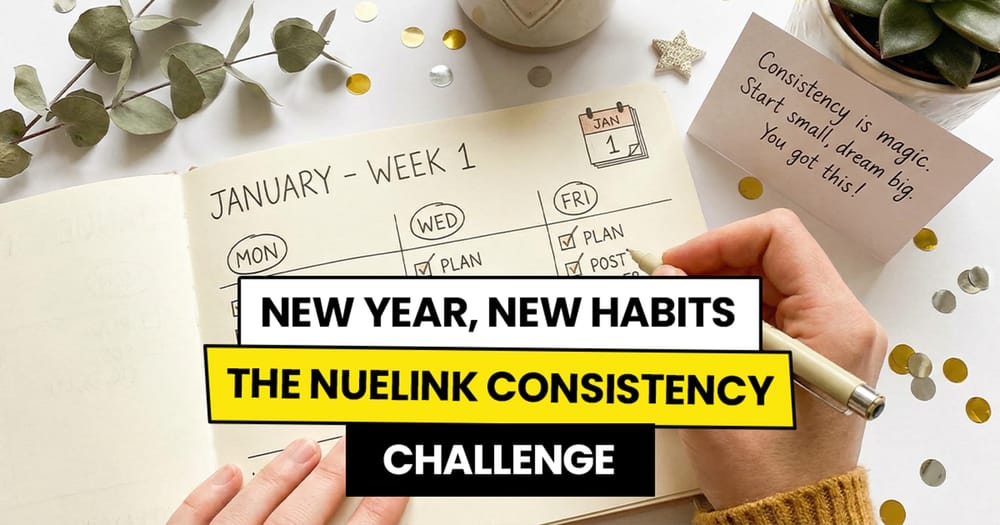In March 2025, Telegram hit 1 billion monthly active users for the first time.
It’s one of the best platforms to build a community and interact closely with them. Yet, many brands and creators still overlook it, while a few smart ones are building large, organized, and valuable communities.
Despite its massive user base, there aren’t many social media management tools that support Telegram.
Let’s take a look at the ones that do in 2025.
What to Look for in a Social Media Management Tool for Telegram
While there aren’t many social media management tools that support Telegram, you still need to be selective. The right choice should go beyond just scheduling posts and messages.
Here’s what to look for:
Supports Both Channels and Groups
On Telegram, building a presence often means running both channels for broadcasting content and groups for two-way discussions. The right tool should let you manage both without switching multiple dashboards.
Poll and Quiz Scheduling
Telegram polls and quizzes are powerful engagement tools, but most people post them manually. A great management tool should let you schedule these in advance.
Bulk Scheduling for Easier Planning
Whether you’re sharing daily tips, weekly updates, or important reminders, the right tool should let you bulk-upload and schedule messages for days or weeks in advance. This way, you can plan your content in one sitting and free yourself from the need to post manually every day.
Mobile-Friendly for Instant Updates
Telegram is a mobile-first platform, so your management tool should be just as mobile-ready. Ideally, it should have a dedicated mobile app, but at the very least, it must work smoothly in your phone’s browser without glitches or missing features. You need to be able to create, schedule, and edit posts on the go.
Team Collaboration & Permissions
If you’re running a large Telegram community, you’re likely not doing it alone. Your tool should allow:
- Shared calendars for planned posts.
- Role-based permissions so only approved team members can post, edit, or remove.
- Activity logs to track what was posted, when, and by whom.
Security for Your Community
Telegram groups and channels can hold sensitive data, member lists, client details, or even exclusive content. The tool should provide:
- Two-factor authentication.
- Encrypted media storage.
Post Templates for Faster Creation
If you send regular updates (like news digests, tip-of-the-day, or weekly offers), reusable post templates can speed up your workflow and keep your content consistent in style.
Best Social Media Management Tools with Telegram Support
You know what to look for, now let’s check out the tools that deliver these features, or at least most of them.
Nuelink
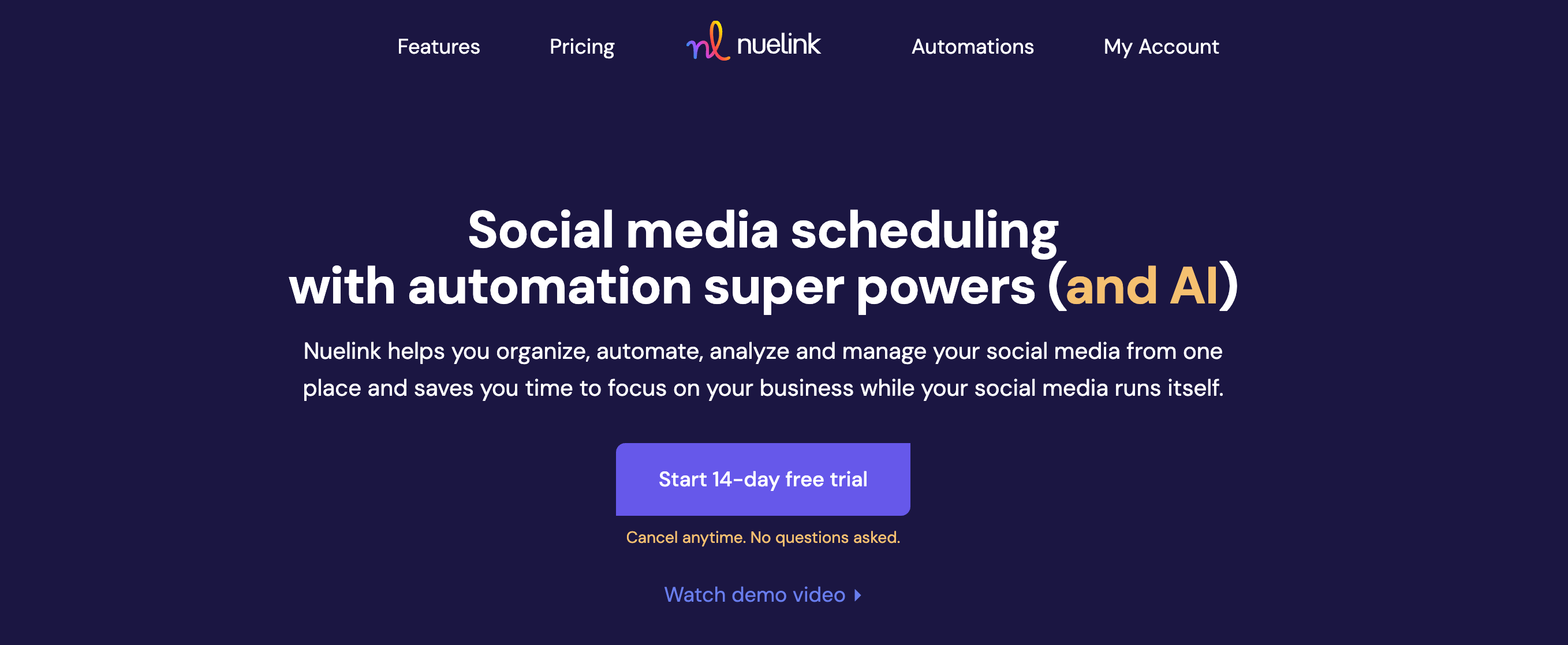
Nuelink is a social media scheduling and automation platform that works wonderfully for creators and managers who want to streamline content across Telegram channels and groups. Its bulk scheduling, AI-powered automations, and content organization tools help simplify community building.
What Makes It a Win for Telegram:
- Bulk Scheduling & Automations: Easily plan and automate Telegram messages using CSV uploads and smart workflows.
- Multi‑Channel Management: Supports both Telegram channels and groups.
- Campaign Organization: Use collections, link shorteners, and analytics to manage recurring campaigns effectively.
Quick Pricing Overview:
- Starting Price: $18/month for the Standard plan (or $12/month billed annually)
- Free Plan: Not available.
- Free Trial: Yes, Nuelink offers a 14-day trial.
OnlySocial
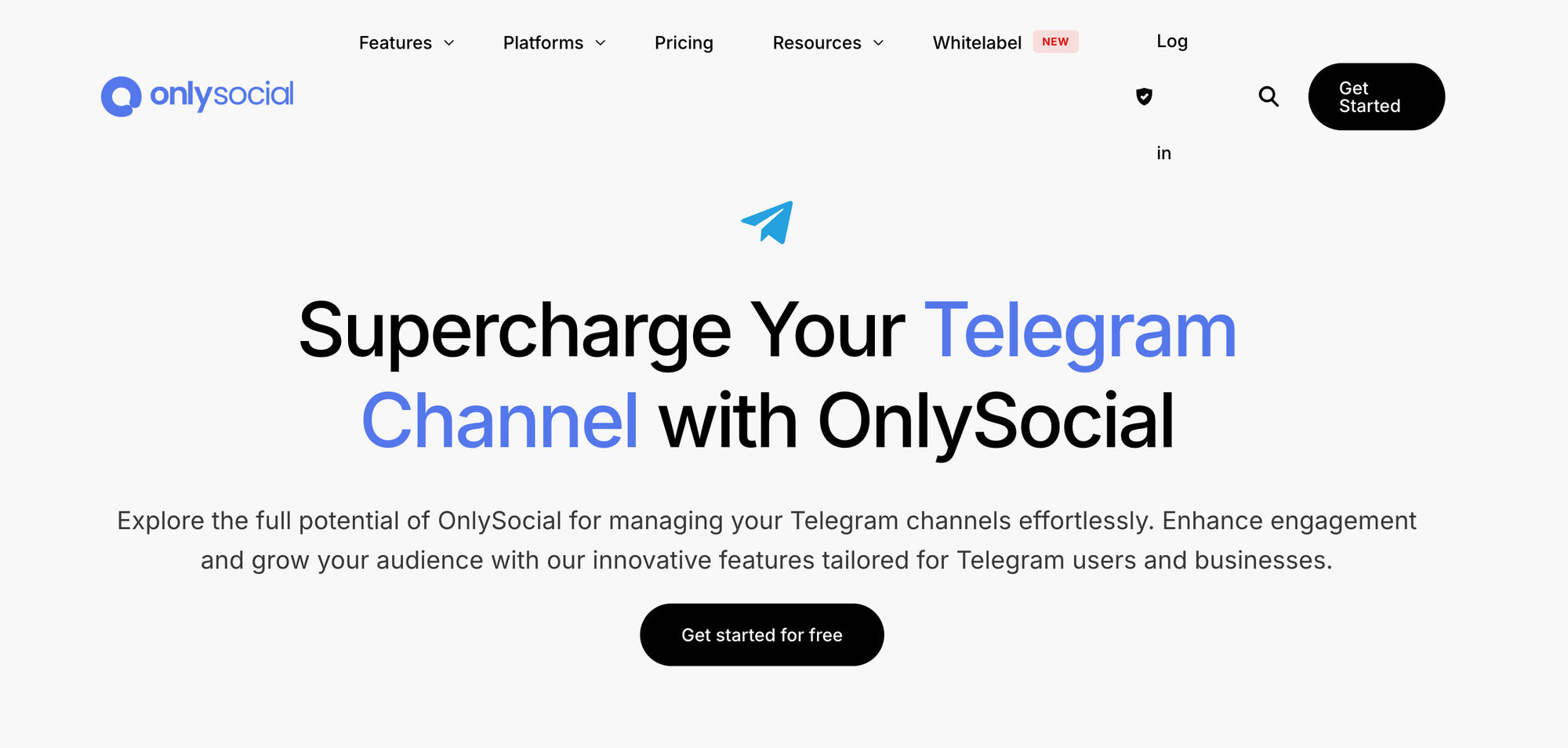
OnlySocial is an all-in-one social media management suite designed for creators and small teams. It offers intuitive scheduling, automation, and AI-powered features, and supports posting to Telegram alongside multiple other platforms.
What Makes It a Win for Telegram:
- Telegram Integration: Schedule and automate posts to your Telegram channels and groups.
- AI Tools & Unified Inbox: Includes AI captioning, chatbots, and a consolidated inbox for handling replies.
- Unlimited Scheduling: Depending on the plan, support goes beyond core publishing functionality.
Quick Pricing Overview:
- Starting Price: $29/month for Freelancer; $49/month for Entrepreneur; $99/month for Professional
- Free Plan: —
- Free Trial: Not specified
Postly
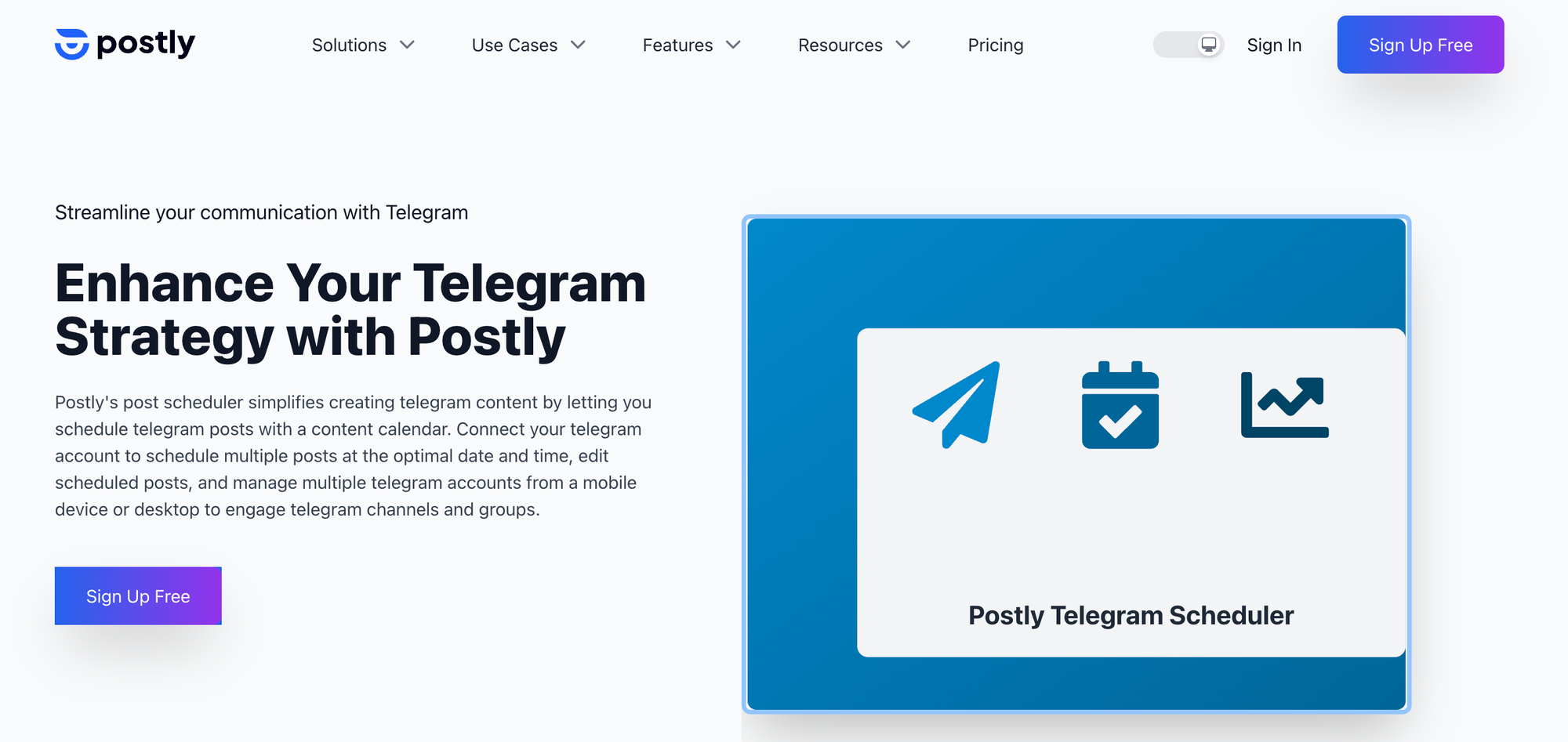
Postly is an AI-driven scheduling platform tailored for creators managing diverse content workflows. It offers seamless access for Telegram via API or bots, plus analytics and cross-platform scheduling.
What Makes It a Win for Telegram:
- Telegram API & Bot Automation: Automate posts to Telegram with branded bot integration.
- Content Calendar & Analytics: Track engagement and schedule strategically across accounts.
- Cross-Platform Support: Ideal for creators with a presence across Telegram and other networks.
Quick Pricing Overview:
- Starting Price: Free tier available; Basic plan at $3/month with one social channel to connect.
- Free Plan: Yes. Free forever
- Free Trial: Not necessary, since a free plan exists
Publer
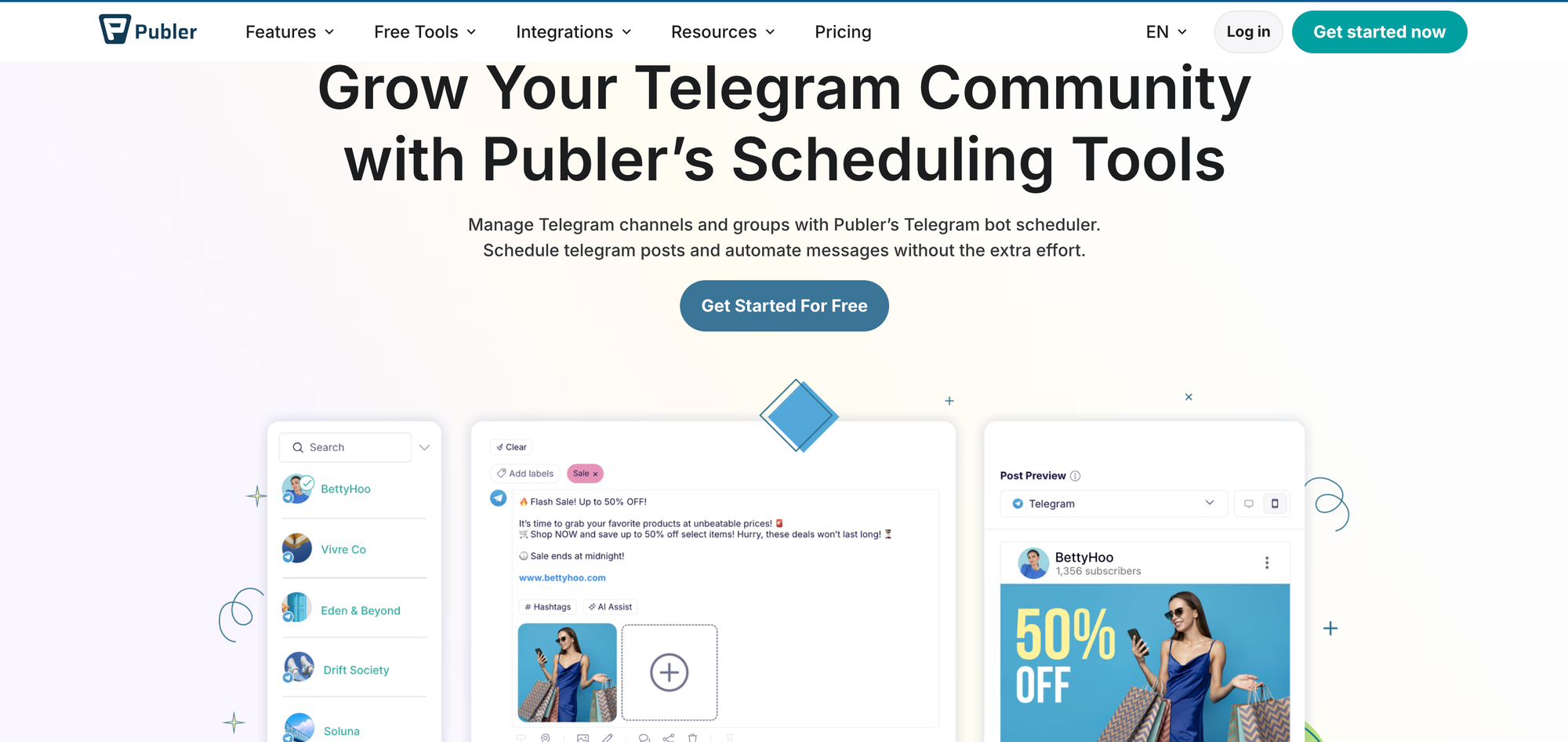
Publer is a flexible social media toolkit with Telegram support, offering bulk posting, recurring content features, and mobile-friendly management.
What Makes It a Win for Telegram:
- Telegram Channels & Groups: Full integration via Publer Bot to manage both types of communities.
- Bulk & Recurring Scheduling: Upload CSVs for mass scheduling and set recurring posts for evergreen content.
- Cross-Platform Tools: Includes automation via RSS and full mobile app support.
Quick Pricing Overview:
- Starting Price: Free plan available (up to 3 social accounts); Professional plan starts at $5/month; Business plan at $10/month
- Free Plan: Yes. Publer offers a free plan, available forever.
- Free Trial: Yes. Publer offers a free trial for 7 days.