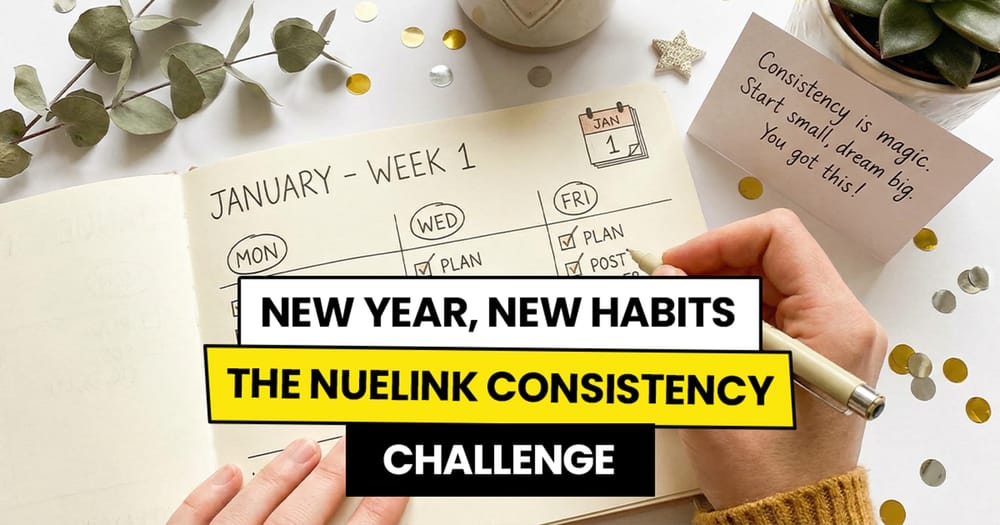Creating social media content using Canva is fun, exciting. But publishing it on your socials is repetitive and boring.
Let's discover the solution.
The Problem: Boring Workflow to Schedule Social Media Posts Designed with Canva
If you're a creator, marketer, or business owner, you've probably experienced this. You design your post in Canva. Then download it. Open your scheduling tool or the social media platform. Upload it again. Write your caption. Pick your platforms. Repeat this for every single post.
It’s tedious. It wastes time. And it breaks your creative flow.
If you're and agency or a social media manager managing multiple platforms or clients, it turns into a major bottleneck.
Instead of spending your time creating content, you're stuck moving files between tools. And that slows everything down.
The Solution: Canva + Social Media Scheduling Tools
Integrating Canva directly with a social media management tool fixes this broken flow. It allows you to export your final designs straight from Canva to your scheduler with no downloads or uploads.
You stay in your creative zone, and your content becomes instantly post-ready.
This seamless pipeline eliminates friction and gives you back valuable time. Instead of juggling between tabs and tools, you’re one click away from turning your designs into live posts.
Nuelink is one of the few social media management tools that supports Canva integration!
Get to Know Nuelink: The Tool That Lets You Schedule Canva Designs Instantly
Nuelink is a social media scheduling tool that connects directly with Canva, so you can send your designs straight from Canva into your content calendar and vice versa. No downloads or uploads.
Here’s a snapshot of what Nuelink can do with Canva:
- 🔁 Two-Way Canva Integration: Send files to and from Canva directly.
- 🧩 Full Format Support: Post Reels, Stories, Carousels, Videos, and Images.
- 👁️ Preview Before You Post: See exactly how it will appear on each platform.
- 📊 Post Performance Tracking: Monitor engagement, reach, and more.
👉 Read more about Nuelink's Canva Integration here
How to Connect Canva with Nuelink
- In Canva, open the Apps panel.
- Search for "Nuelink" and click on it.
- Click on Use in a design.
- Select a brand (project) you will use to export from and to Canva.
- Click Give Access to authorize.
- Done! You’re now connected.
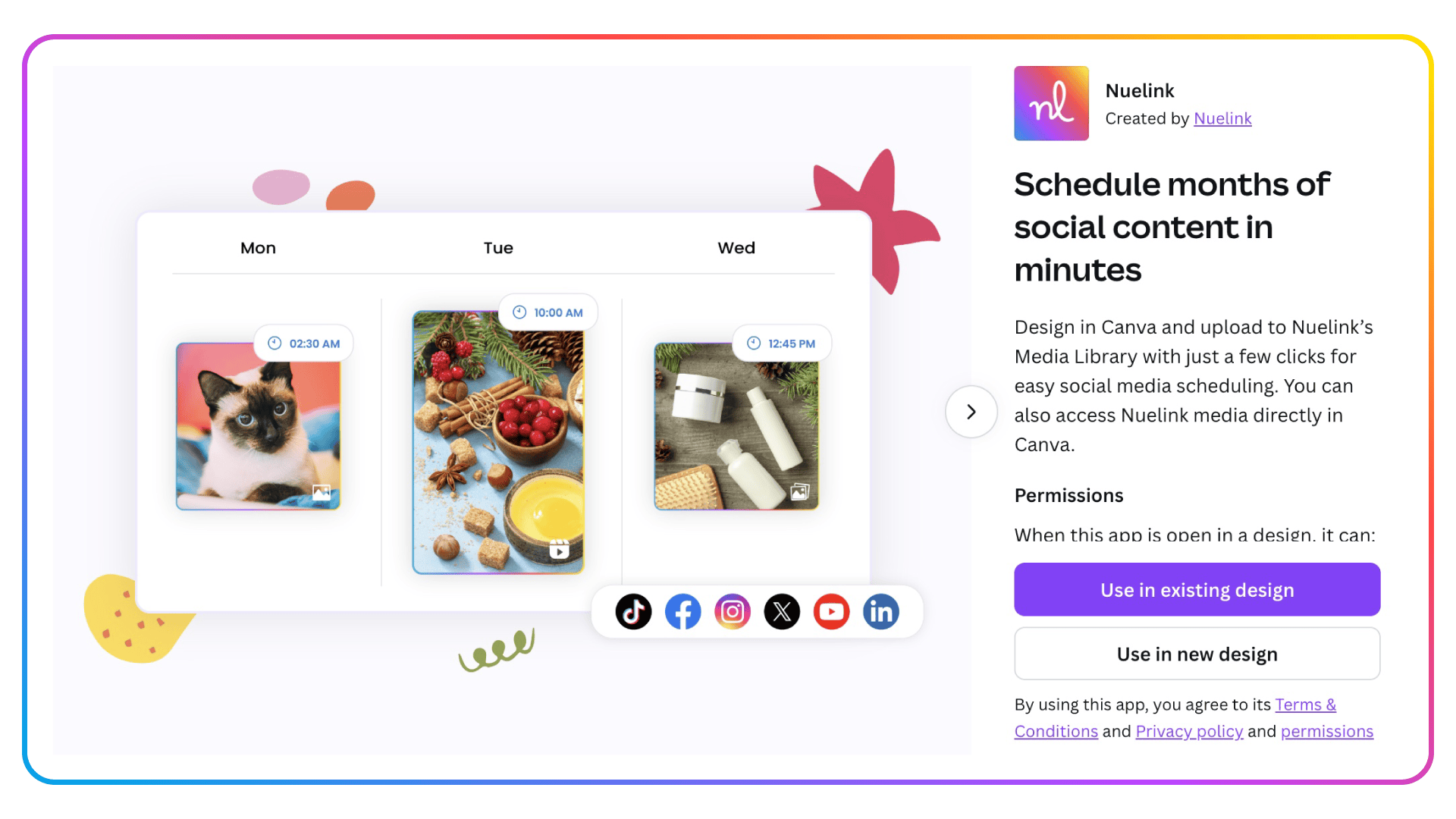
How to Export a Design from Canva to Nuelink
- Finish your design in Canva.
- Once your Canva design is ready to be scheduled, click on the Nuelink app at the bottom of the left menu.
- Choose the brand.
- Click Save to Nuelink.
- Adjust your export settings (file type, size, compression, background options).
- Click Export.
- The design will appear in your Nuelink Media Library instantly.
How to Send a Design from Nuelink to Canva
- Inside Nuelink, go to the Media Library.
The Media Library includes all your scheduled and published content, as well as any media uploaded to Nuelink through automation or bulk upload. - Find the image or post you want to send to Canva.
- Click on Actions.
- Select Send to Canva.
- Open Canva, and find Nuelink in the left-side menu.
- Click on the brand you selected when exporting.
You will see the image you selected, ready to use inside Canva.
As you can see, this is a simple example of how to connect your Canva account with Nuelink and schedule your posts with ease and efficiency.
And yes, I almost forgot to mention, you do not need a Canva Premium account!
If any of the steps are not clear, you can check out these helpful guides:
If you want to understand more about the features of this integration, check out the following landing page: