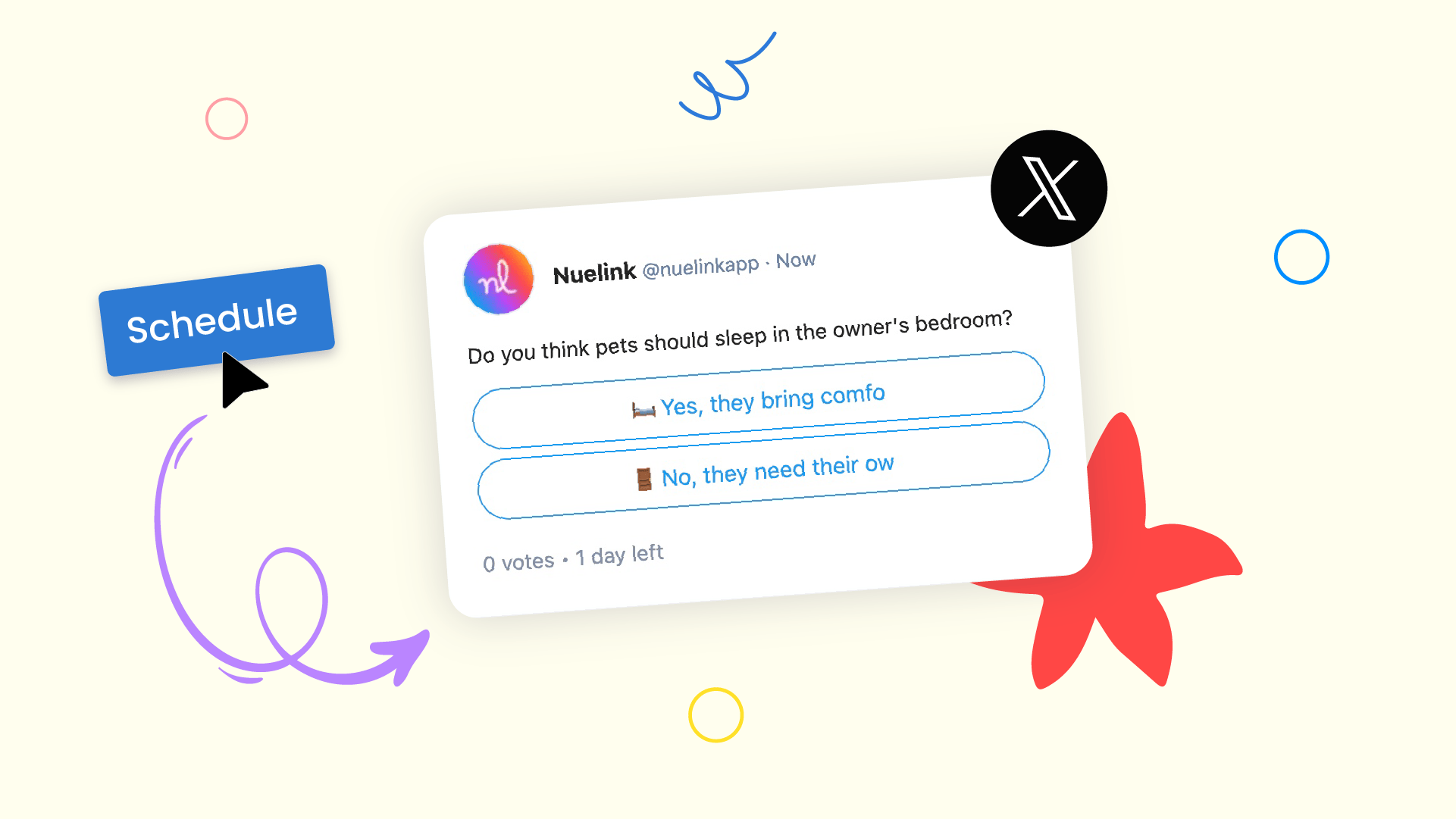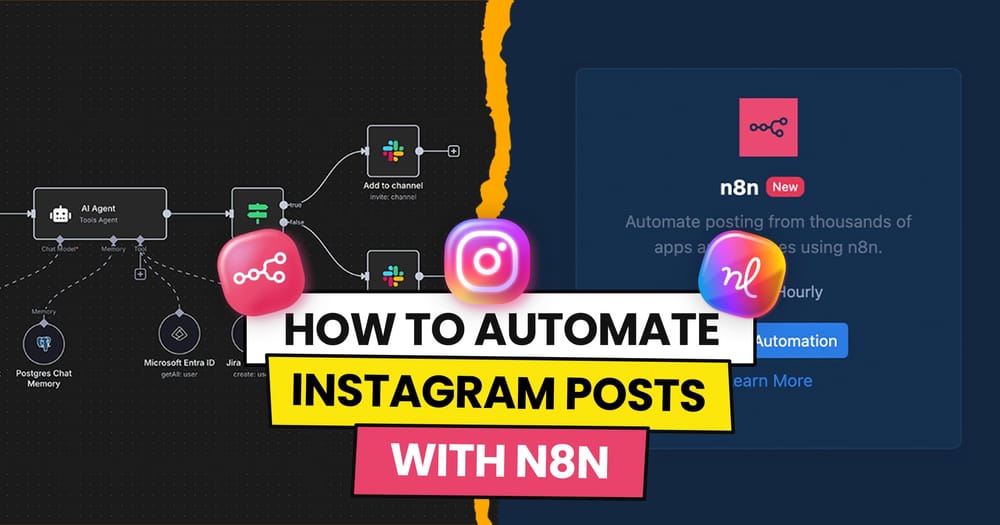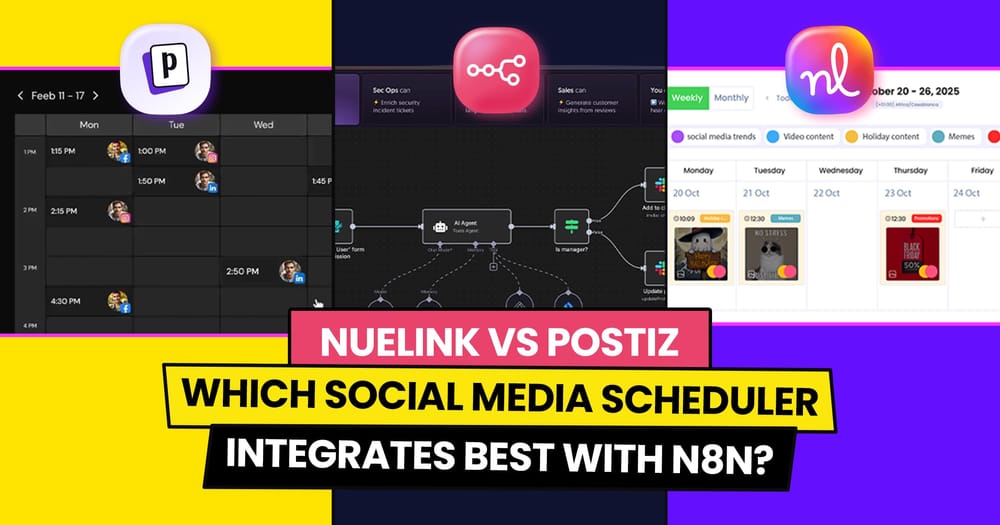Twitter Polls are one of the most interactive ways to engage with your audience.
Asking them direct questions, and letting them share their honest replies.
But timing is everything—publishing your polls when your audience is most active on the platform is super important.
So, what happens if your time zone doesn’t align with theirs? Are you supposed to sacrifice sleep just to publish a poll at a time when most of your followers are active?
No really! There’s a better way.
Instead of staying up late or waking up early, you can schedule your Twitter Polls in advance.
And that’s exactly what we’ll discover in this article: how to schedule your Twitter Polls ahead of time.
Can you schedule Twitter Polls using Twitter's built-in scheduler?
For regular Twitter accounts, scheduling Twitter Polls directly within the platform is not possible—you can only schedule normal tweets. If you want to schedule Twitter Polls in advance, you need to use a third-party scheduling tool like Nuelink.
Advantages of using Nuelink to Schedule your Twitter Polls
1️⃣ Dedicated Collection: Organize your Twitter Polls in a dedicated collection. Set time slots and preferences, and every poll added will follow these settings automatically.
2️⃣ Bulk Scheduling: Upload up to 100 Twitter Polls at once using a single spreadsheet for easy bulk scheduling.
3️⃣ AI Writing Assistant: Use Nue AI (Our AI Copywriter) in the text editor for quick, effective, and grammatically accurate poll content.
4️⃣ Automatic Retweet: Schedule automatic retweets for your polls with a delay of 1 to 24 hours to maximize visibility across time zones.
5️⃣ Instant Crossposting: You can schedule your poll on Twitter once, and it will automatically be scheduled for Mastodon and LinkedIn.
How to Schedule Twitter (X) Polls
Step 1: Open a Nuelink Account
Sign up for Nuelink's 14-day free trial, and you'll be ready to start scheduling your Tweets, Threads, Polls, and posts for 11 other social media platforms instantly.
👉 Claim your 14-day free trial now!
Step 2: Connect Your Twitter Account to Nuelink
After signing up, link your Twitter account to Nuelink. It’s quick and easy!
Follow this step-by-step guide to get started.
Or watch this video for a visual walkthrough 👇
Step 3: Click on ‘Create Post’
On the left sidebar, click the 'Create Post' button to start scheduling your polls.
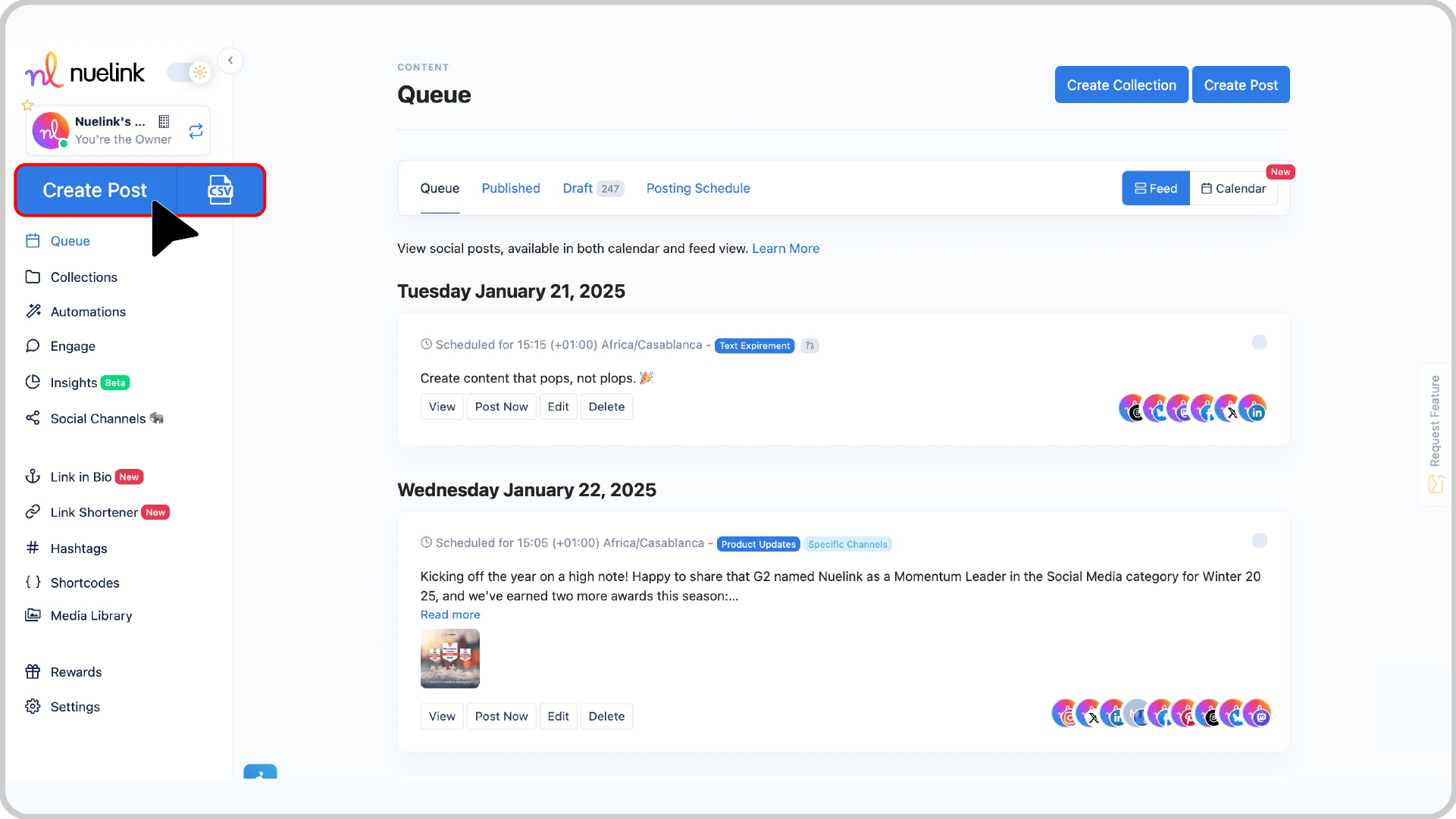
Step 4: Choose a Collection and Social Channel
- From the Collection dropdown, select the collection for your Twitter Poll (e.g., “Weekly Polls” or “Trending Topics”).
Learn more about Nuelink’s collections.
- In the Social Channels section, choose your connected Twitter account.
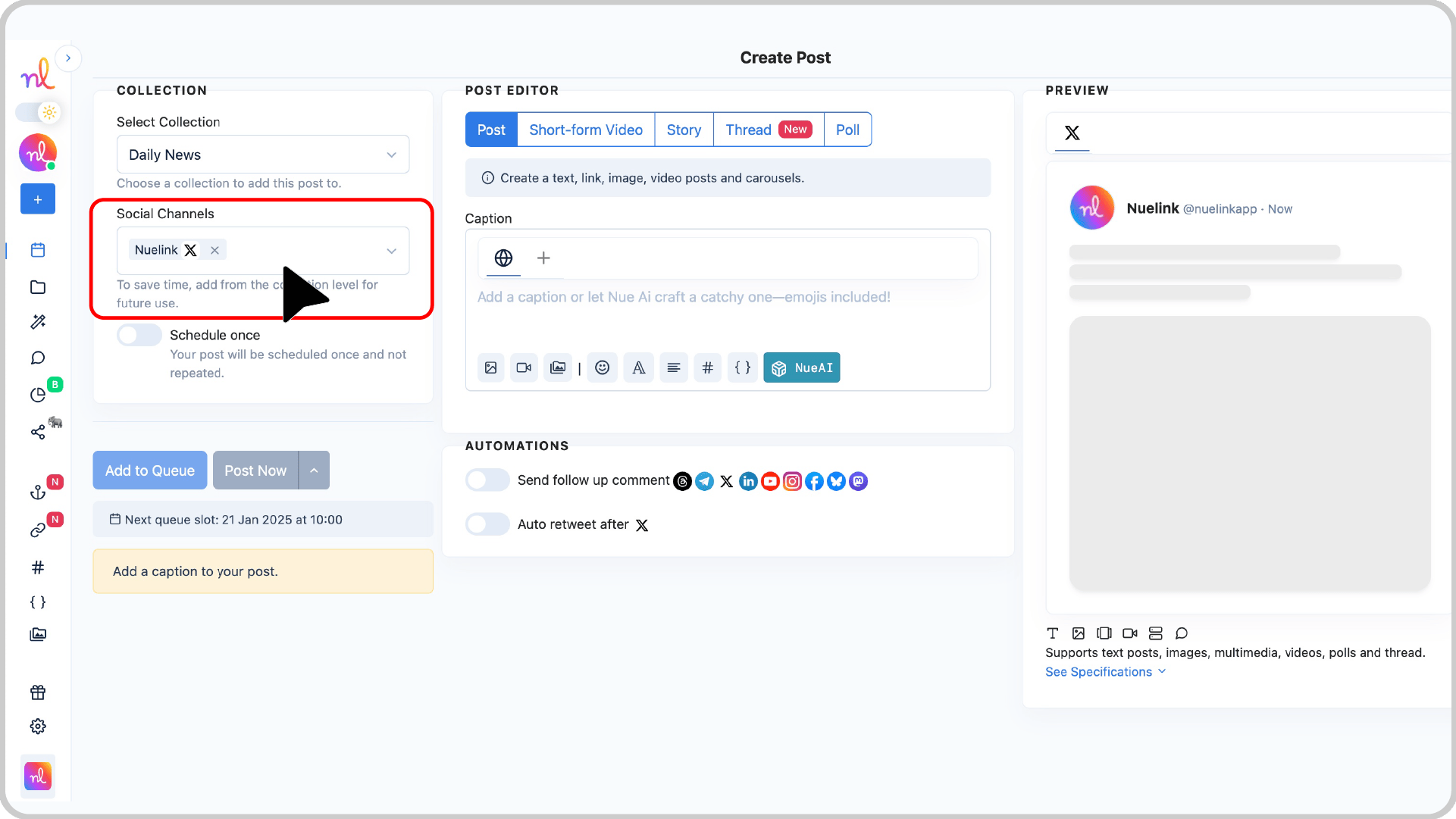
Step 5: Switch to "Poll" and Write Your Question
In the Post Editor, select Polls as your post type. Write your poll question in the text box, and include engaging options for your audience to vote on.
Want a helping hand? Use NueAI (Our AI copywriter) to create a compelling poll question from a simple prompt:
- Type your prompt or idea in the text box.
- Click the NueAI button.
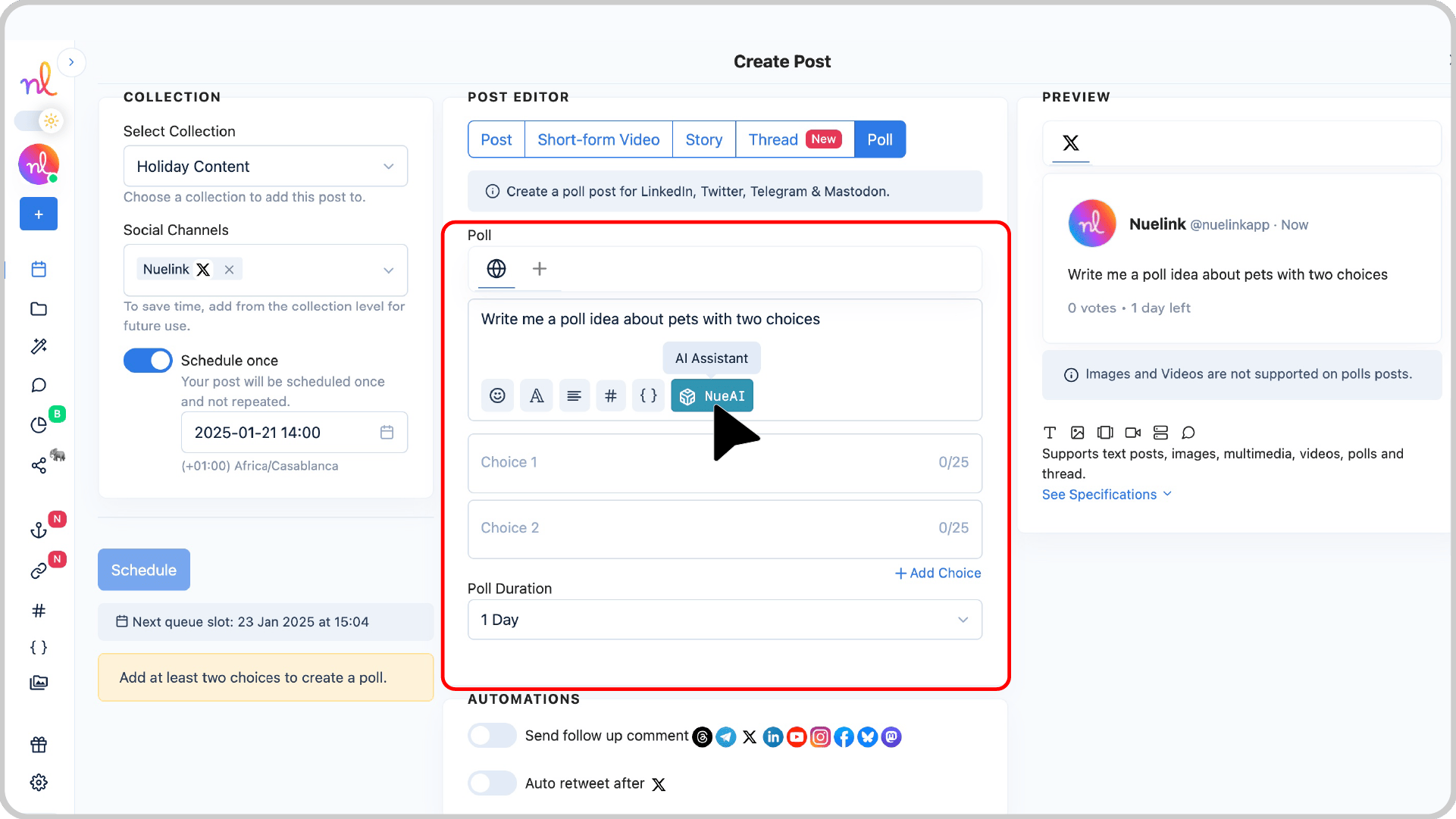
- Click on 'Prompt'
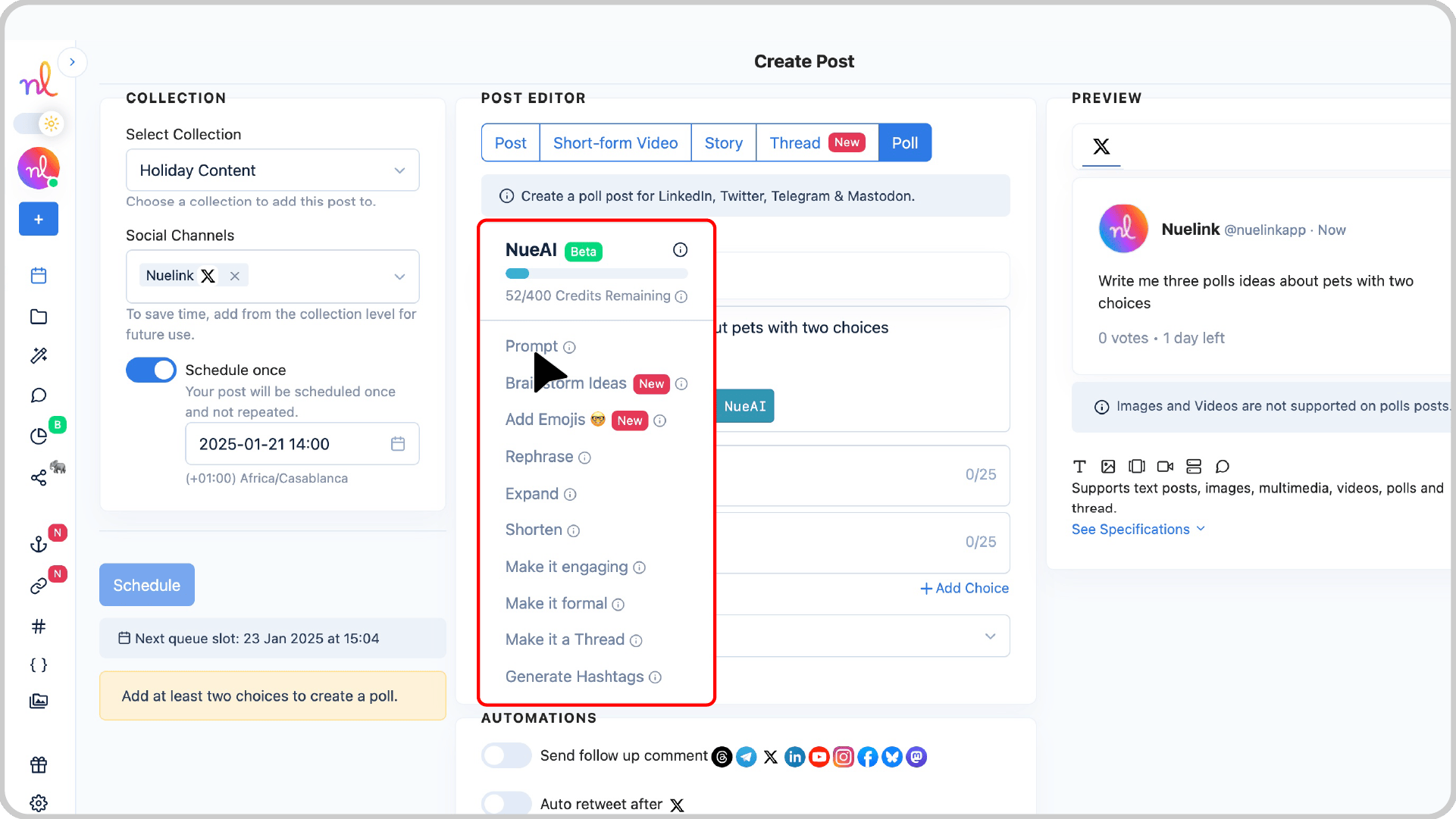
Step 6: Set Poll Options and Duration
- Fill in the choices for your poll. You can add up to 4 options, with 25 characters each.
- Next, select the Poll Duration from the dropdown menu. Choose how long you want your poll to stay active (e.g., 1 day, 3 days, or 7 days).
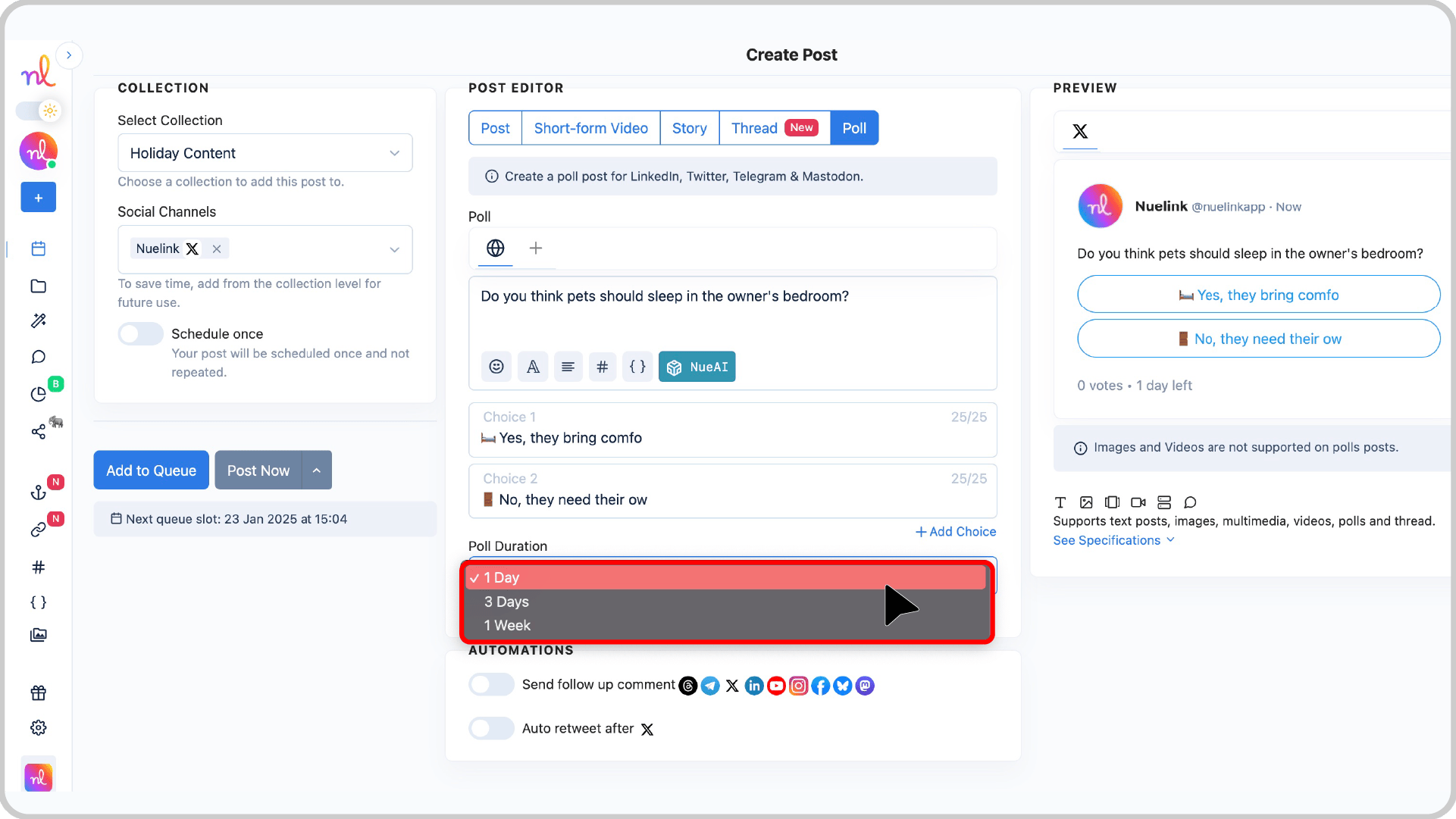
Step 7: Preview Your Twitter Poll
Check the Preview section on the right to see how your Twitter Poll will look once it’s live.
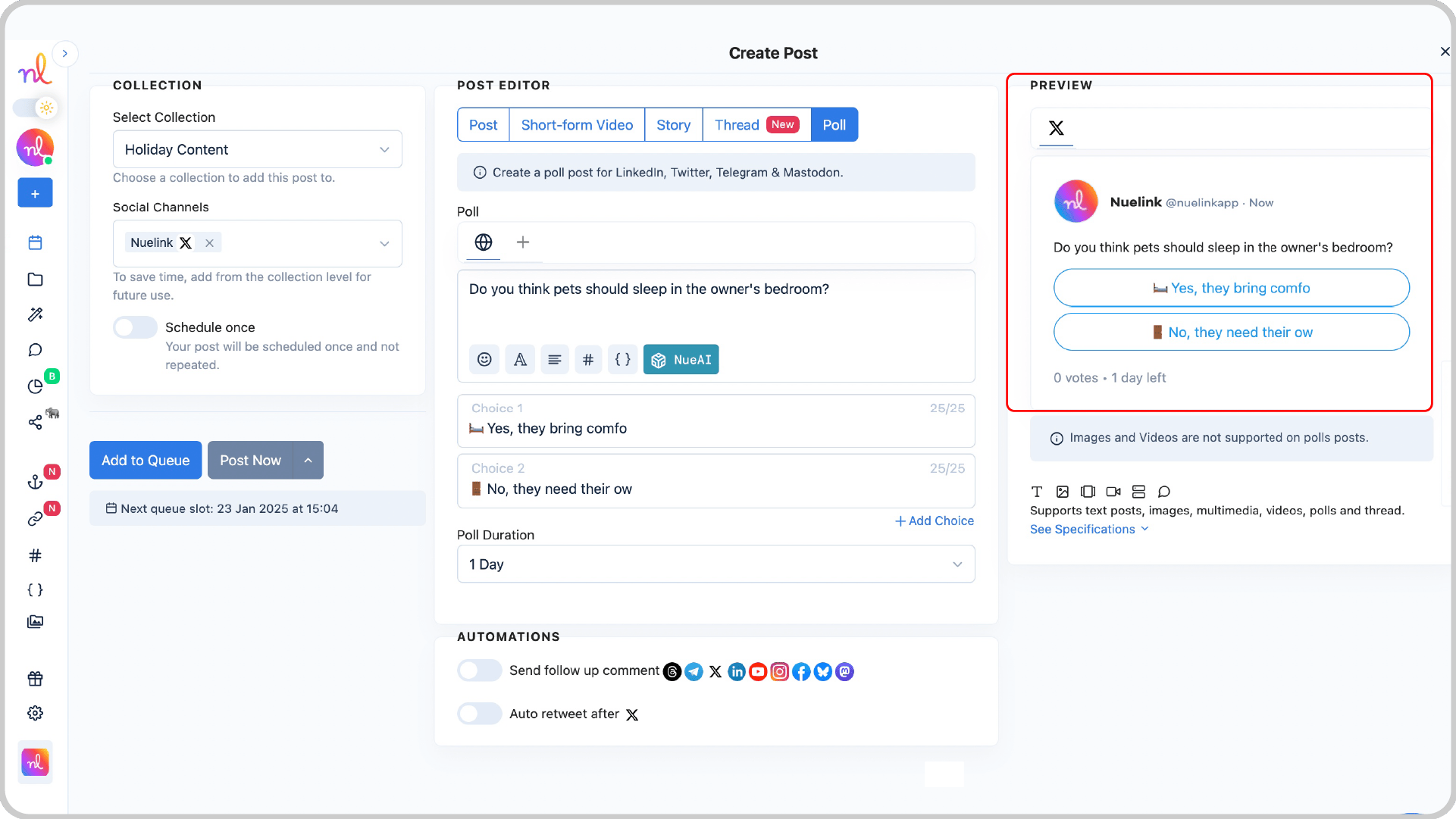
Step 8: Set Scheduling Options
- Enable the Schedule Once option to set a specific time for your poll to go live.
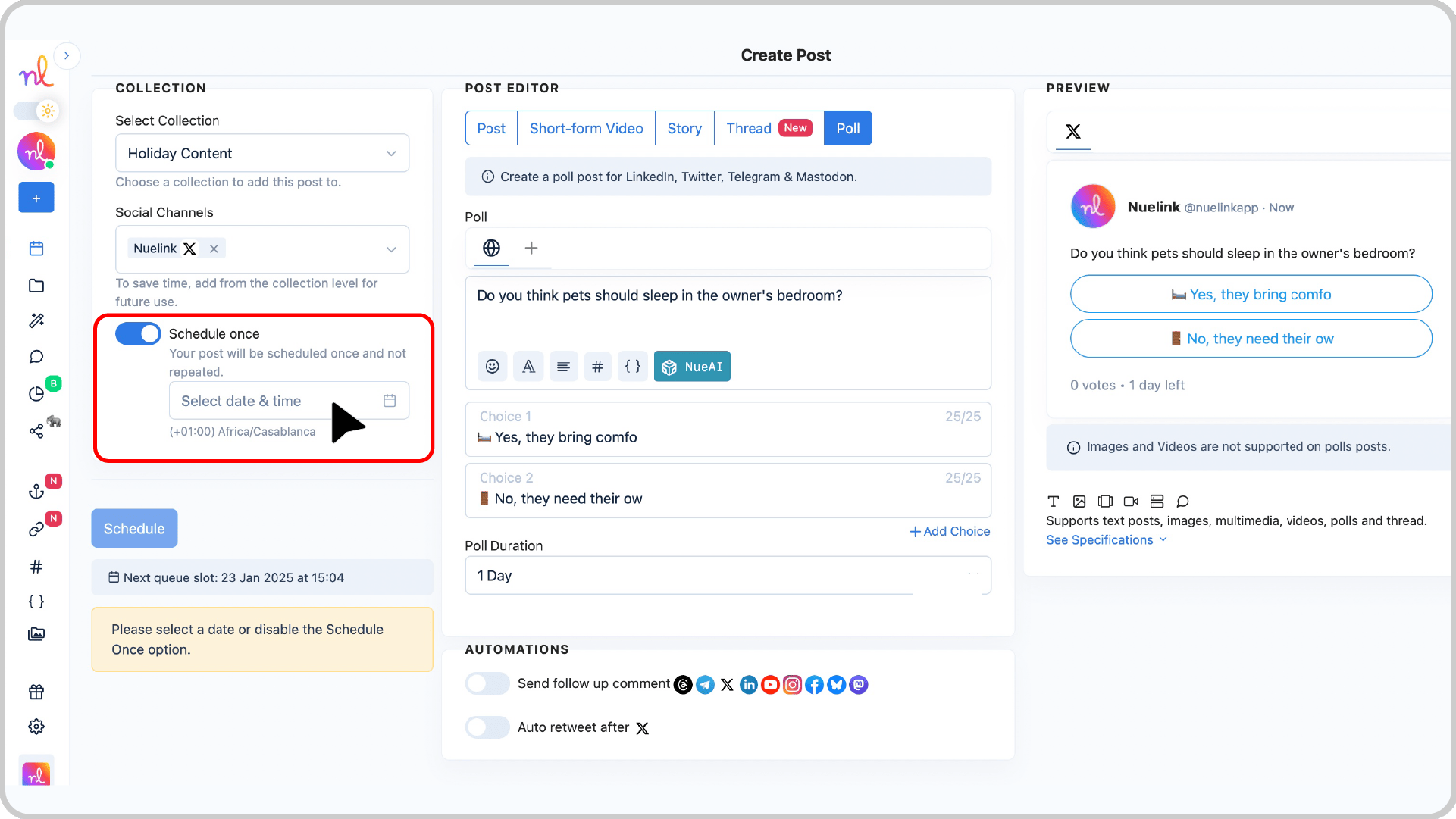
- Use the calendar and time picker to select the exact date and time you want your poll to be posted.
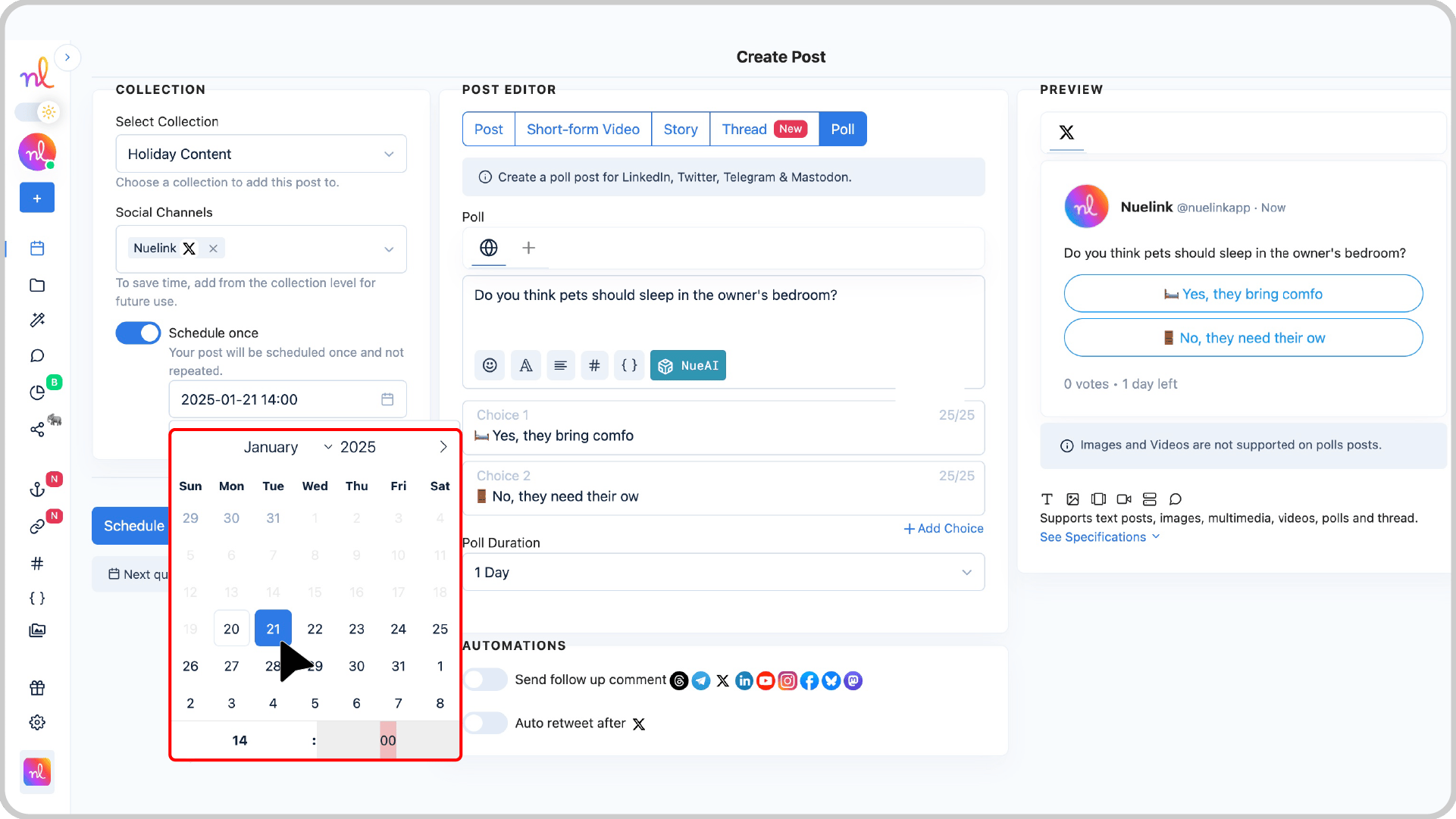
Step 9: Click ‘Schedule’
Once you’re happy with everything, click the Schedule button to finalize your Twitter Poll.
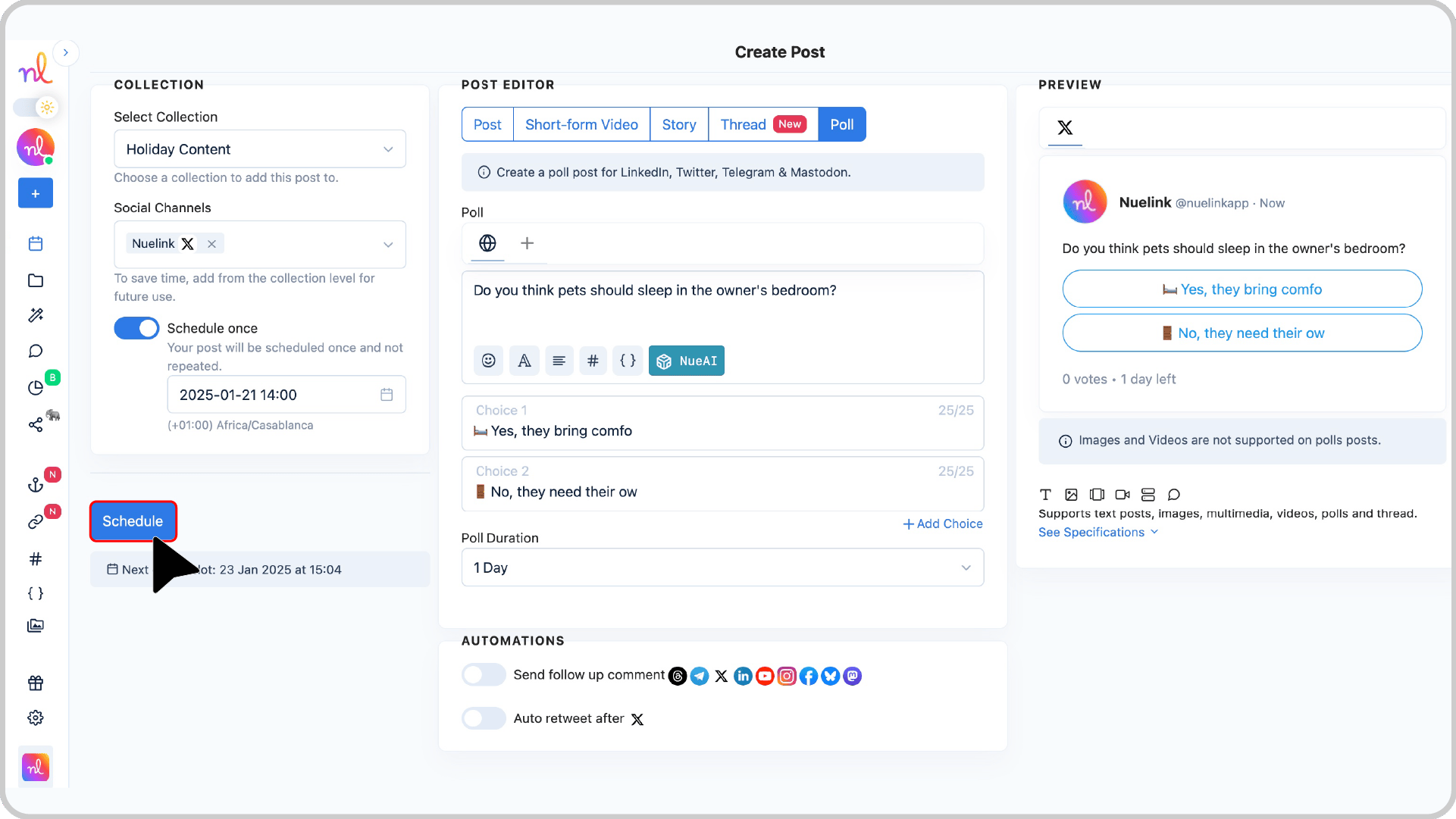
🎉 Congratulations!
Your Twitter Poll is now scheduled and ready to go live at the selected time!
Frequently Asked Questions about Scheduling Twitter/X Polls
- How many options can I add to a Twitter poll?
You can add up to 4 options for your Twitter poll.
- Is there a character limit for each poll option?
Yes, each option can have a maximum of 25 characters.
- Can I schedule Twitter polls with different durations?
Yes, with Nuelink you can set the duration for your poll, such as 1 day, 3 days, or 7 days.
- Can I preview my Twitter poll before scheduling it?
Absolutely! Nuelink allows you to preview your poll to ensure it looks perfect before scheduling.
- What is the character limit for a Twitter poll question?
The character limit for a Twitter poll question is 280 characters.