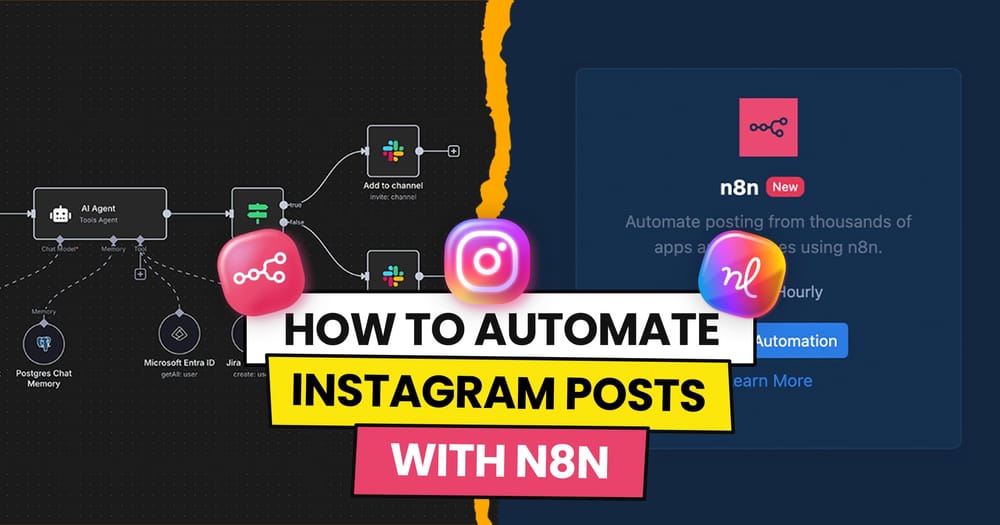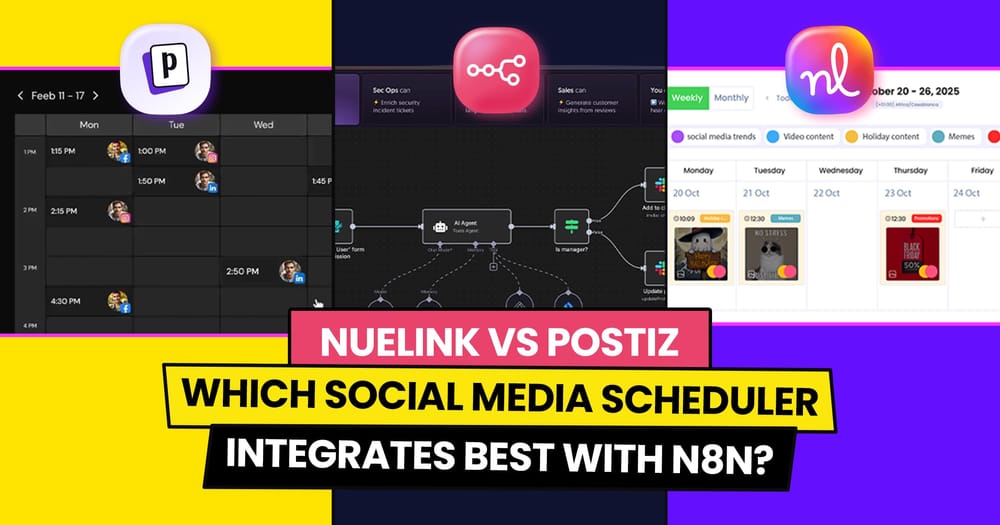Once the short-form video era began to shine, platforms like Snapchat and TikTok started capturing some of the attention Facebook once enjoyed.
Facebook didn’t just sit back and watch—instead, it introduced Facebook Reels.
Apparently, it was a wise move, as Facebook Reels statistics are gigantic.
If you’re a creator on the platform, it’s smart to leverage this feature and get the most out of Facebook Reels.
And if you’re tired of scheduling your Reels manually every time, stick around—this article is about
Is it possible to schedule Facebook Reels in advance?
Yes, you can schedule Facebook Reels in advance, and there are two options available: one free and one potentially paid.
Free Option:
Meta Business Suite, Facebook's native scheduler, allows you to schedule Reels for free. However, it comes with several limitations.
Paid Options:
Social media management tools, like Nuelink, most of which require payment, offer many advantages over Meta Business Suite. They provide additional features and flexibility for managing your Facebook accounts and other social media platforms.
Does scheduling Facebook Reels negatively impact engagement?
No, scheduling your Facebook reels—whether on your personal profile or your business page—through third-party tools does not negatively impact engagement.
The views, likes, and comments on your Facebook Reels will be the same, whether they’re posted directly on the platform, scheduled via Meta Business Suite, or scheduled using a social media management tool.
How to Schedule Facebook Reels
Step 1: Open a Nuelink account
After signing up for a 14-day free trial, you can start scheduling your Reels on Facebook and 11 other social media platforms with Nuelink immediately.
Step 2: Connect your Facebook account to Nuelink.
Once you're in, you must link your Facebook page to Nuelink. Simply follow this guide to get started.
Or you can watch this video 👇
💡 Please note that due to API limits from Meta ends, Nuelink can only schedule Reels to Facebook pages, not personal profiles.
Step 3: Click on ‘Create Post’
On the left sidebar, click on the 'Create Post' button to start scheduling your reel.
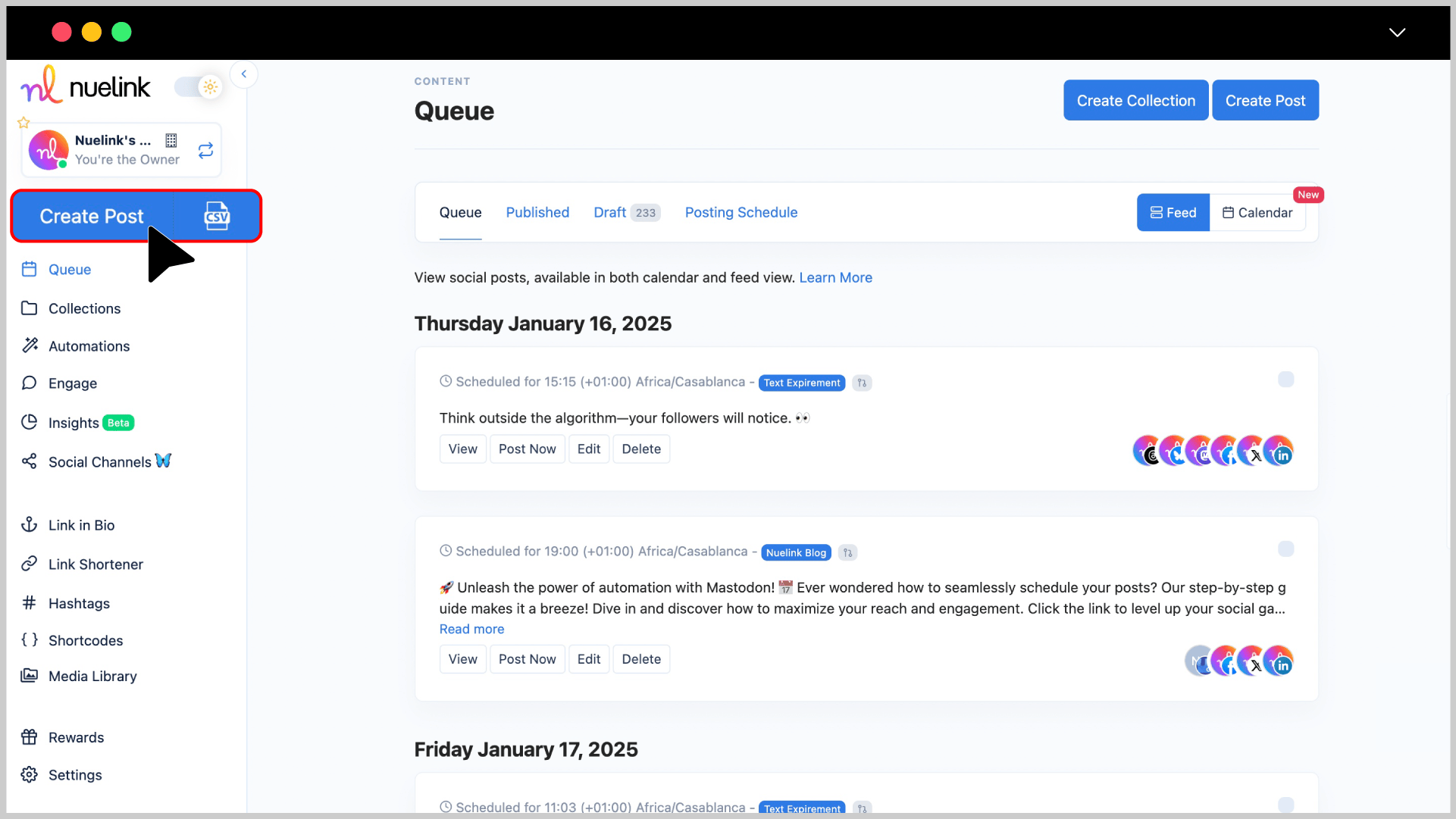
Step 4: Choose a Collection and Social Channel
- Under the Collection dropdown, select the appropriate collection for your Reel (e.g., “News in Reels”). Read more about Nuelink's collections.
- In the Social Channels section, select your Facebook Page.
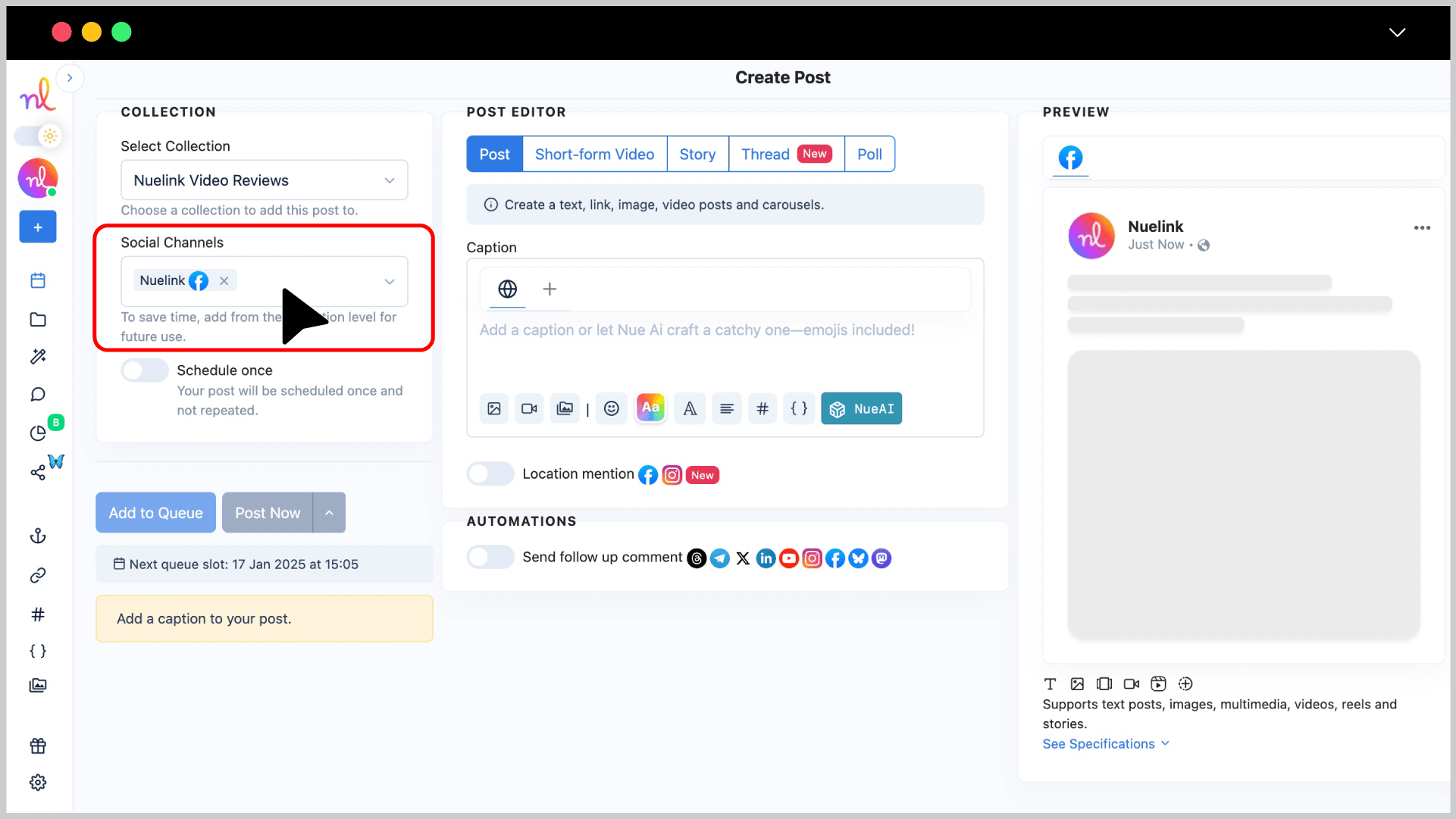
Step 5: Switch to "Short-form Video" & Write Your Caption
- In the Post Editor, select Short-form Video, and write your caption in the text box. Add emojis and tags to make it more engaging.
- You can also use NueAI to write the caption for you by simply providing it with a prompt. To do that you just need to:
- Write your prompt in the text box.
- Click on the 'NueAI' button.
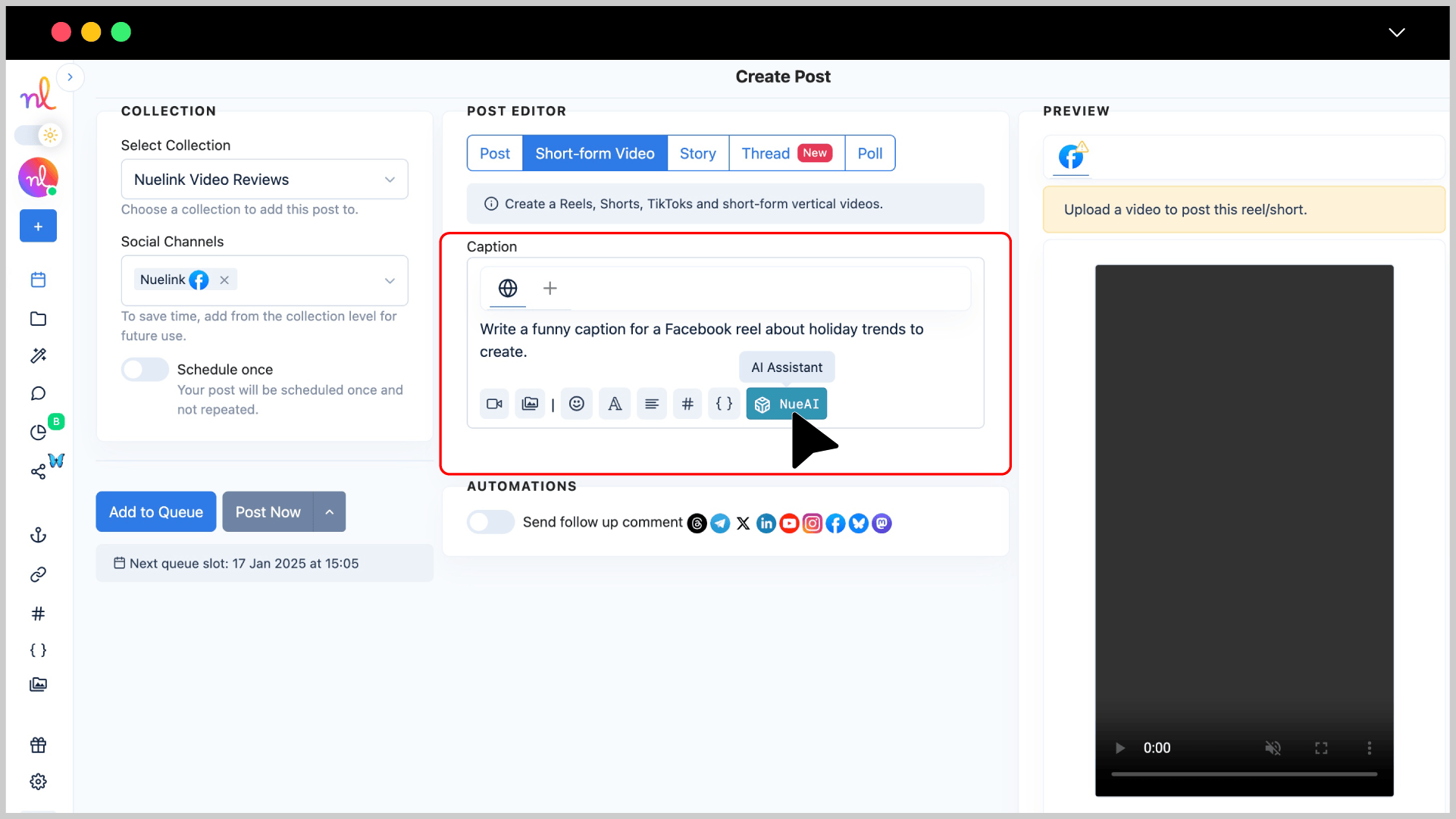
- Click on 'Prompt'
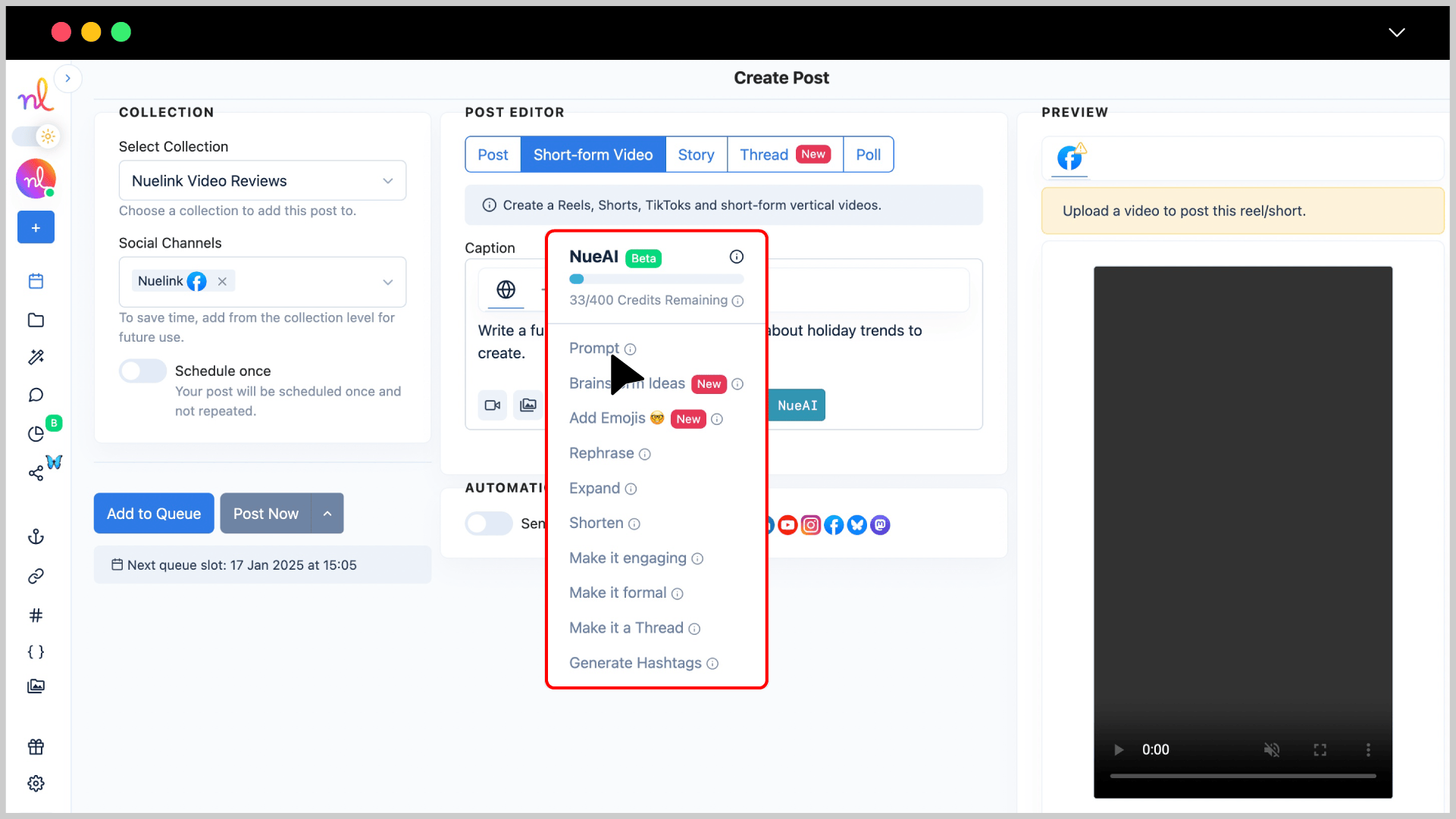
Step 6: Add Your Facebook Reel
Click on the video icon below the text editor to add your Facebook Reel.
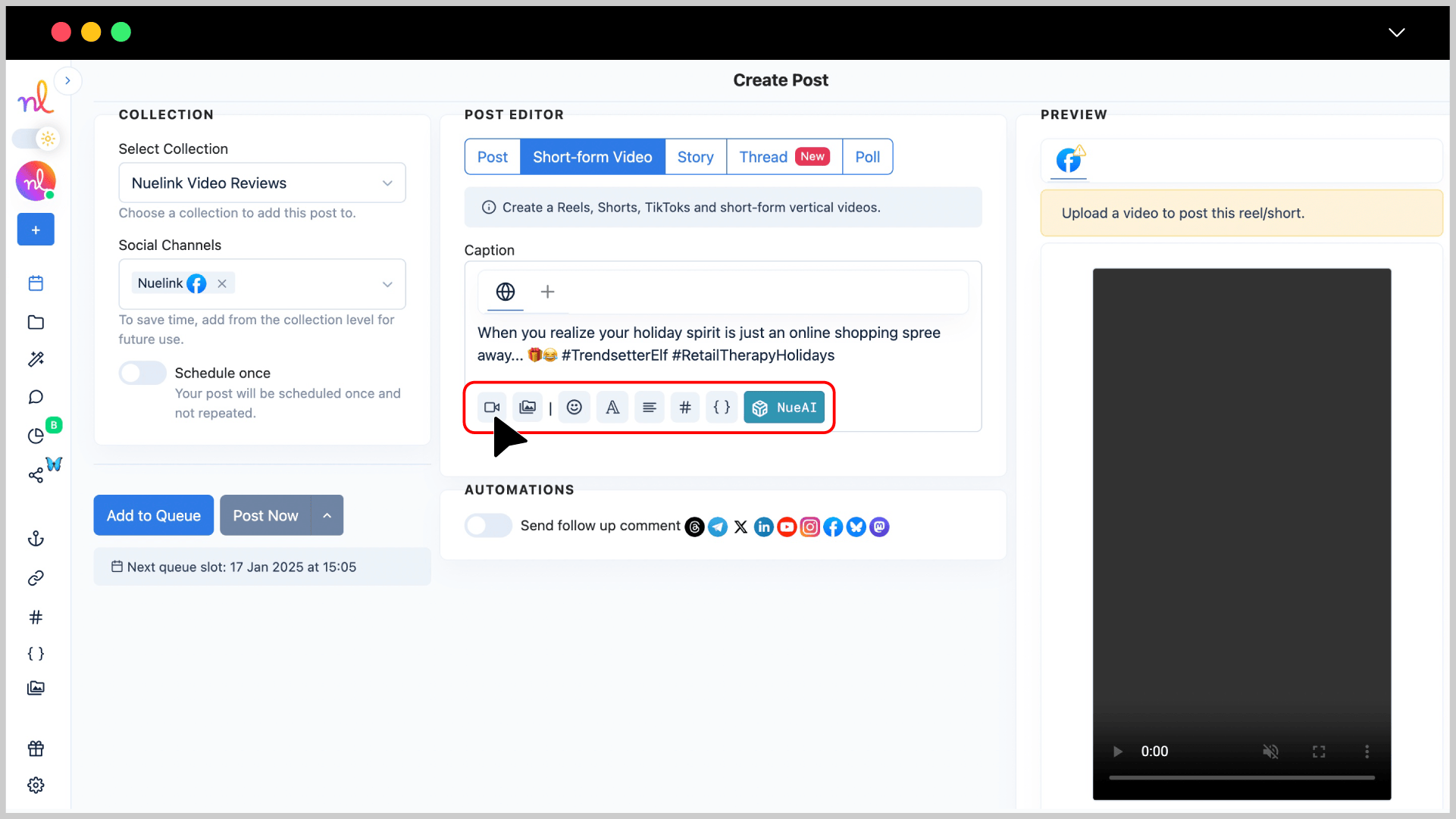
💡 Note: Facebook Reels must be vertical, 5–90 seconds long, in MP4/MOV format, under 500 MB, with no cover support.
Step 8: Preview Your Reel
Check the Preview section on the right to see how your Reel will look on Facebook.
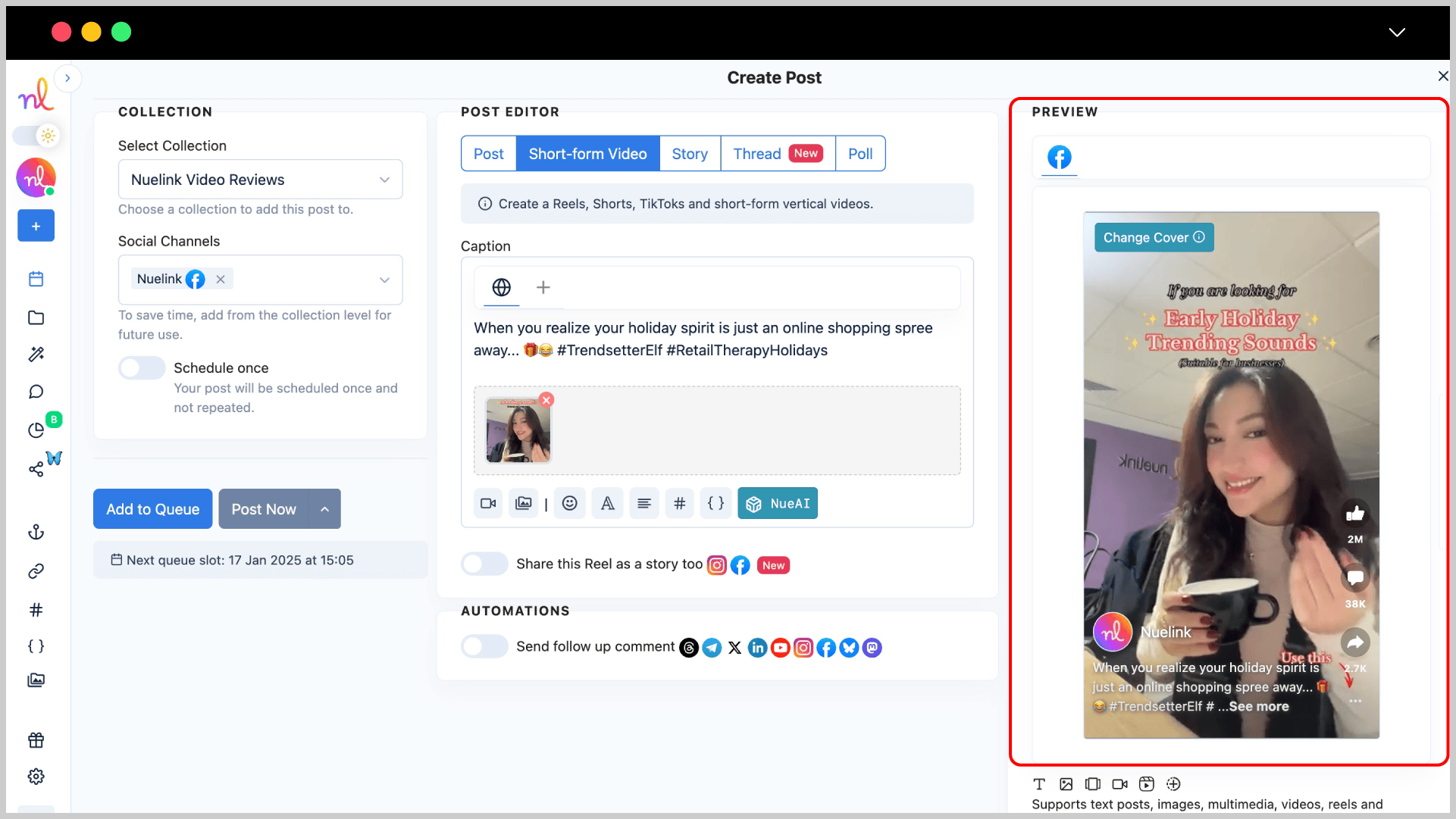
Step 9: Set Scheduling Options
- Turn on the 'Schedule Once' so you can schedule your reel for a specific time.
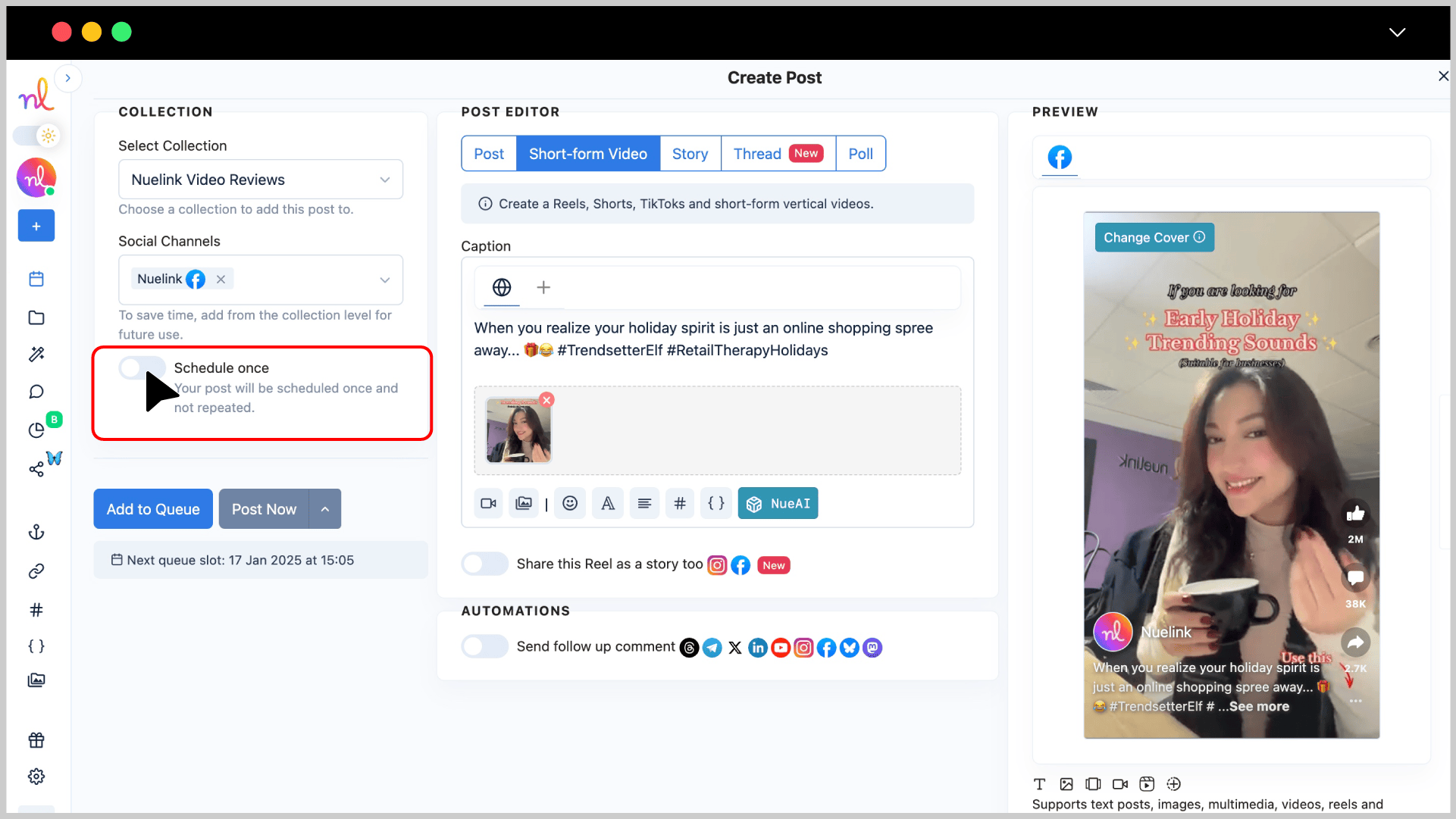
- Select the desired date and time using the calendar and time picker.
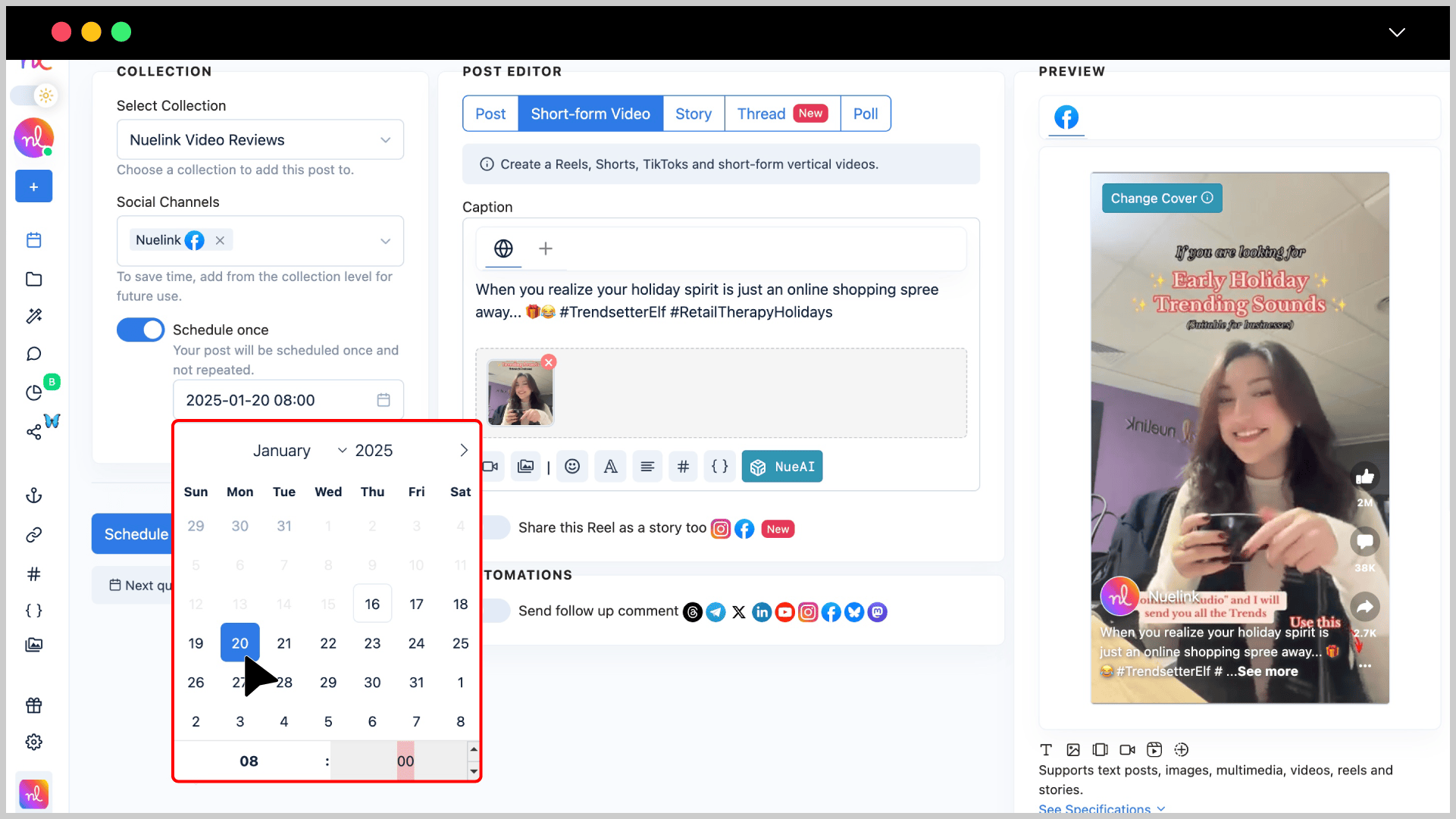
Step 10: Click ‘Schedule’
Once everything is ready, click the 'Schedule' button to schedule your reel.
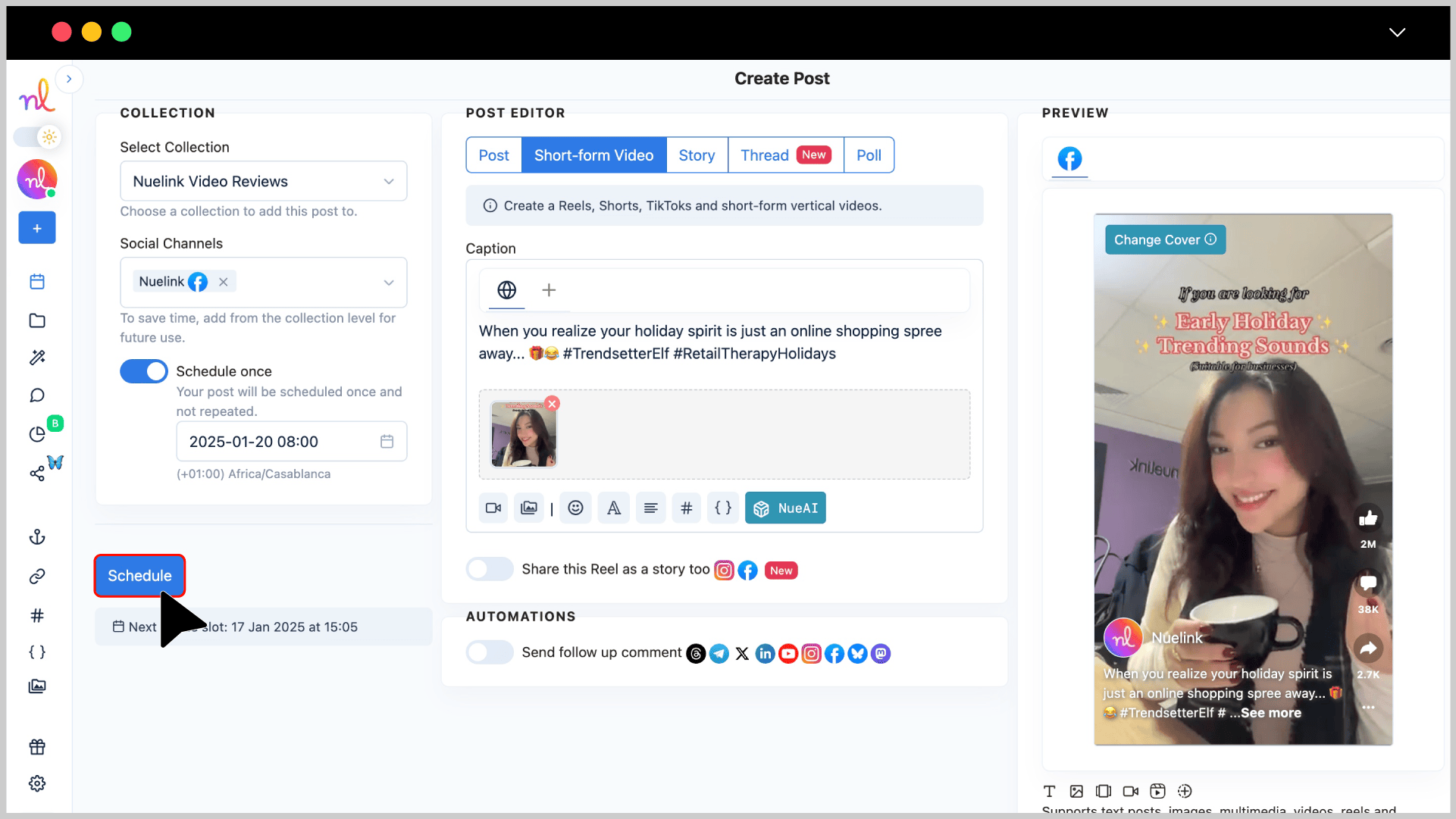
Congratulations 🎉
Your Facebook Reel is now set to be posted at the scheduled time!
Frequently asked questions about scheduling Reels on Facebook
- How long can a Facebook reel be?
Facebook Reels can be up to 90 seconds long.
- Can you schedule reels on the Facebook business suite?
Yes, you can schedule Reels using Meta Business Suite.
- Can I add a cover to my Facebook Reels?
No, currently cover support is not available.
- What file formats are supported?
MP4 and MOV formats are supported.
- What is the maximum file size?
The file size should not exceed 500 MB.
- What is the duration limit for Facebook Reels?
Reels must be between 5 seconds and 1 minute 30 seconds.
- What aspect ratio is required?
Reels must be in a vertical aspect ratio.

![How to Schedule Facebook Reels in Advance [2025]](/content/images/2025/01/blog-image--1-.png)