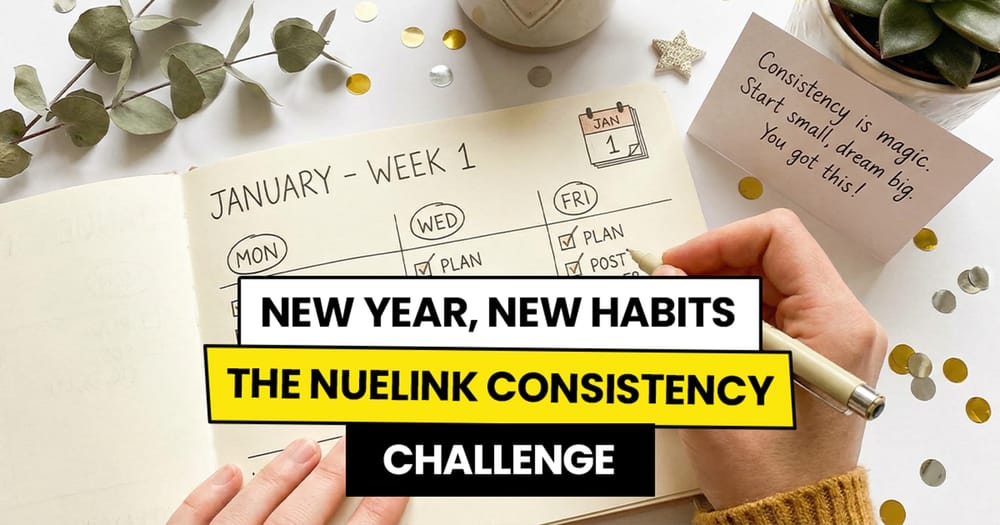Social media evolves faster than most creators can keep up.
Platforms change, trends come and go, and users constantly migrate.
Bluesky is the latest frontier for content creators eager to expand their digital footprint.
If you're serious about building your online presence, now is the perfect time to make the most of Bluesky's early days.
But here’s the thing—most people post without a clear strategy. You don’t want to do that.
The right scheduling technique can make a world of difference, boosting your post visibility and engagement.
So, let's see how you can start scheduling your Bluesky posts...
What is Bluesky
Bluesky is a decentralized microblogging social media platform that allows users to share text-only posts, images, and videos, similar to Twitter/X. Actually, It was founded by the former Twitter CEO Jack Dorsey in 2019.
What sets Bluesky apart from other social media platforms is the ability to use custom domain names as handles for self-verification. Also, Bluesky is a decentralized platform that operates across multiple independently managed servers rather than relying on a single central server. This structure gives users greater control over their data and interactions, as no single entity has overarching authority over the entire network.
Bluesky's user base surged from approximately 14 million to nearly 21 million within two weeks as users sought alternatives to Twitter/X. This rapid growth demonstrates that Bluesky is not just a fleeting trend but a solid social media platform.
Can you schedule Bluesky posts in advance?
Yes, you can schedule Bluesky posts (text-only, images, and videos) in advance using third-party social media management tools.
However, not all social media management tools currently support this ability. Nuelink is one of the few tools on the market that allows you to schedule Bluesky posts.
We’ve just rolled out the other platform 🦋 support for everyone on Nuelink.
— Nuelink (@nuelinkapp) December 6, 2024
You can now connect your 🦋 account, create posts, videos, threads, follow-up comments, and track insights, all in one place.
Give it a try and let us know what you think or what we should improve. pic.twitter.com/deqVN4tvUm
Does Bluesky have a built-in scheduling tool?
No, Bluesky doesn’t currently have a built-in scheduling feature, so you can’t schedule posts directly on the platform. To schedule your Bluesky posts in advance, you’ll need to use third-party social media management tools.
Does scheduling Bluesky posts negatively impact engagement?
No, scheduling your Bluesky posts through third-party tools like Nuelink does not negatively impact engagement.
The engagement on your Bluesky posts will remain the same, whether they are published immediately on the platform or scheduled in advance using a third-party tool.
How to schedule Bluesky posts
Step 1: Open a Nuelink account
Start scheduling your posts to Bluesky and 11 other social media platforms with Nuelink immediately after signing up now for a 14-day free trial.
Step 2: Connect your Bluesky account to Nuelink.
Once you're inside, you need to follow this simple guide to connect your Bleusky account to Nuelink.
Step 3: Click on ‘Create Post’
On the left sidebar, click on the 'Create Post' button to start creating your post.
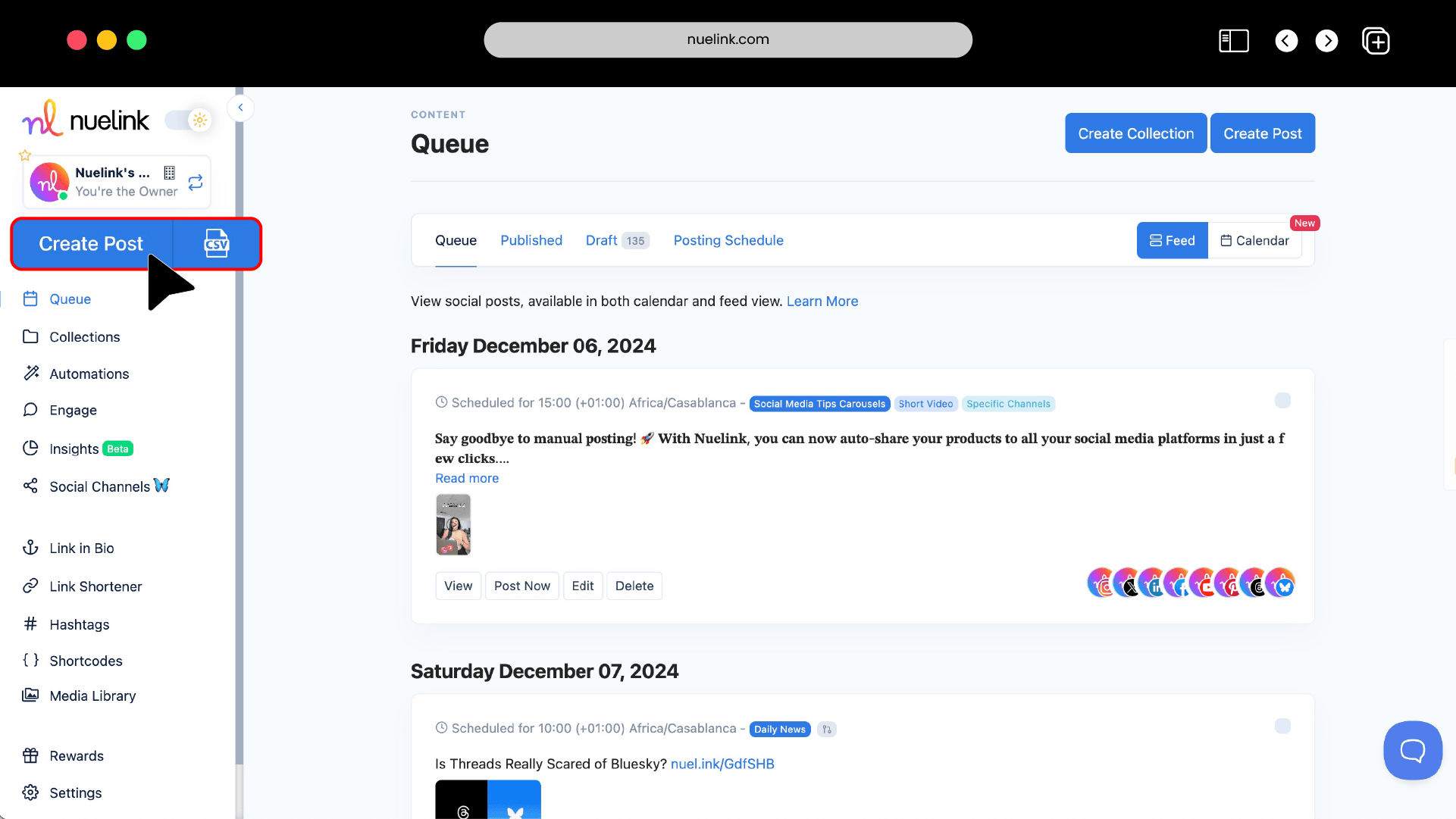
Step 4: Choose a Collection and Social Channel
- Under the Collection dropdown, select the appropriate collection for your post (e.g., “Holiday Content”). Read more about Nuelink's collections.
- In the Social Channels section, select your Bluesky channel.
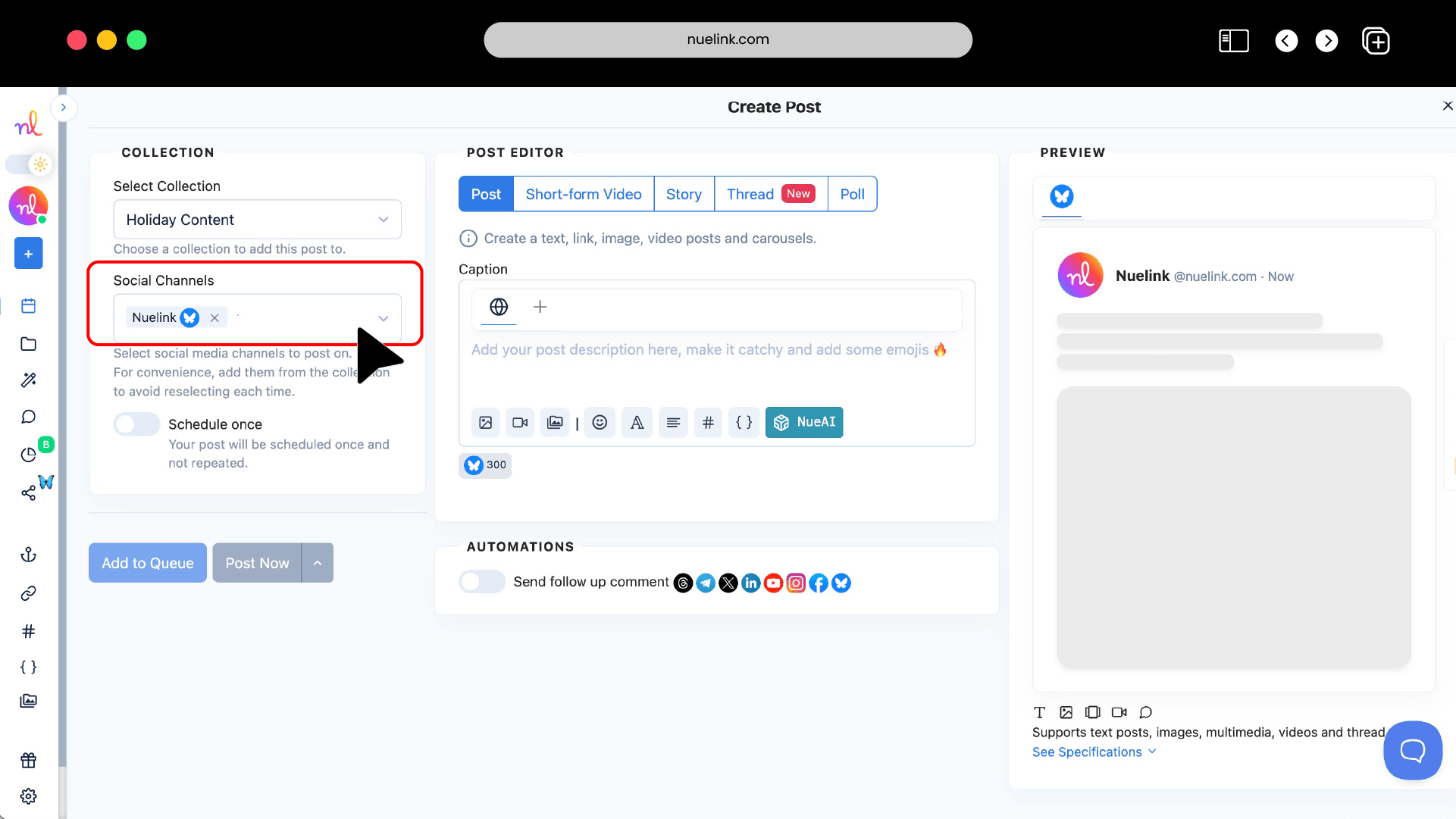
Step 5: Write Your Caption
- In the Post Editor, write your caption in the text box. Add any emojis or tags to make it engaging.
- You can also use NueAI to write the caption for you by simply providing him with a prompt. To do that you just need to:
- Write your prompt in the text box.
- Click on the 'NueAI' button.
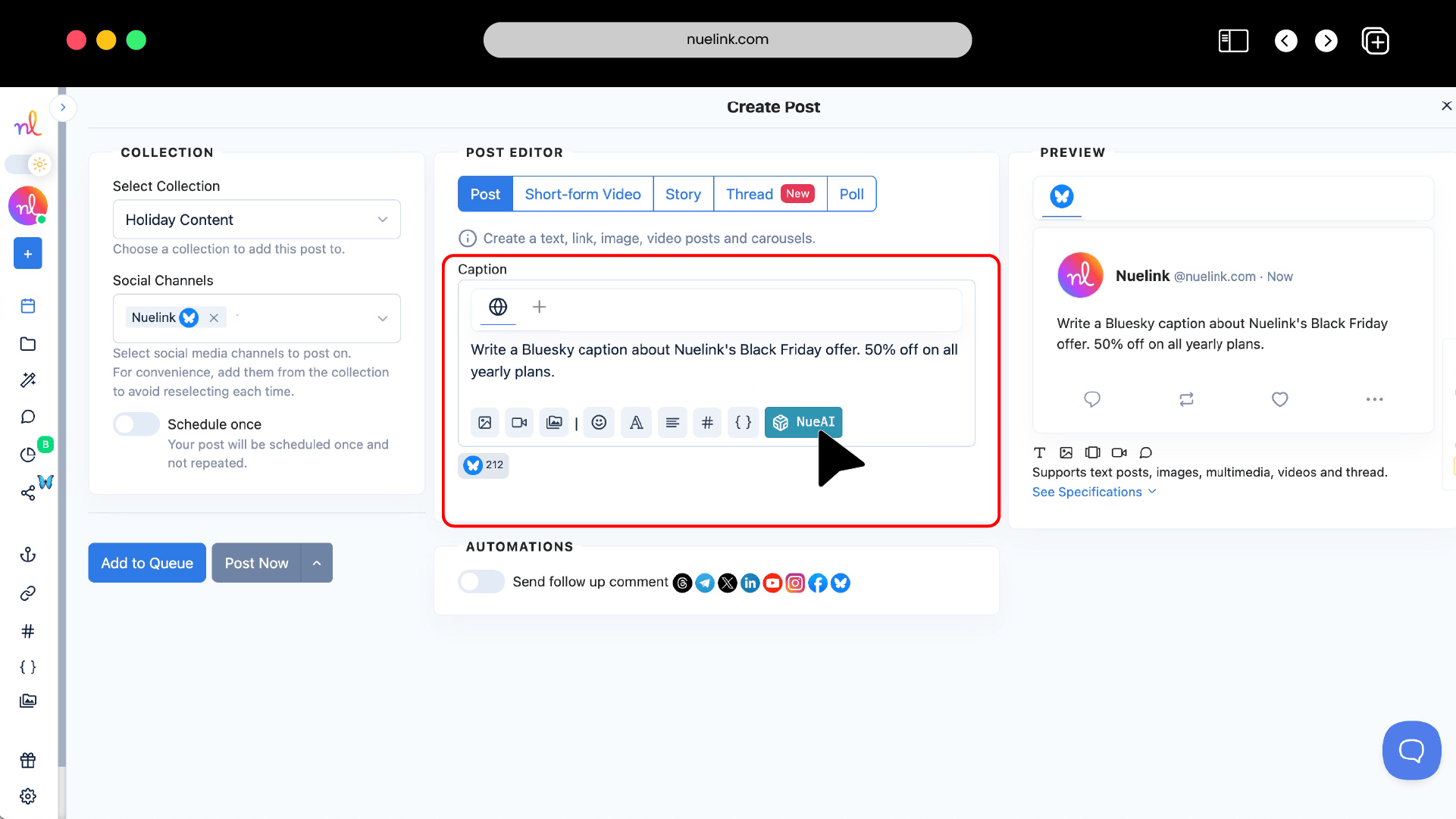
- Click on 'Prompt'
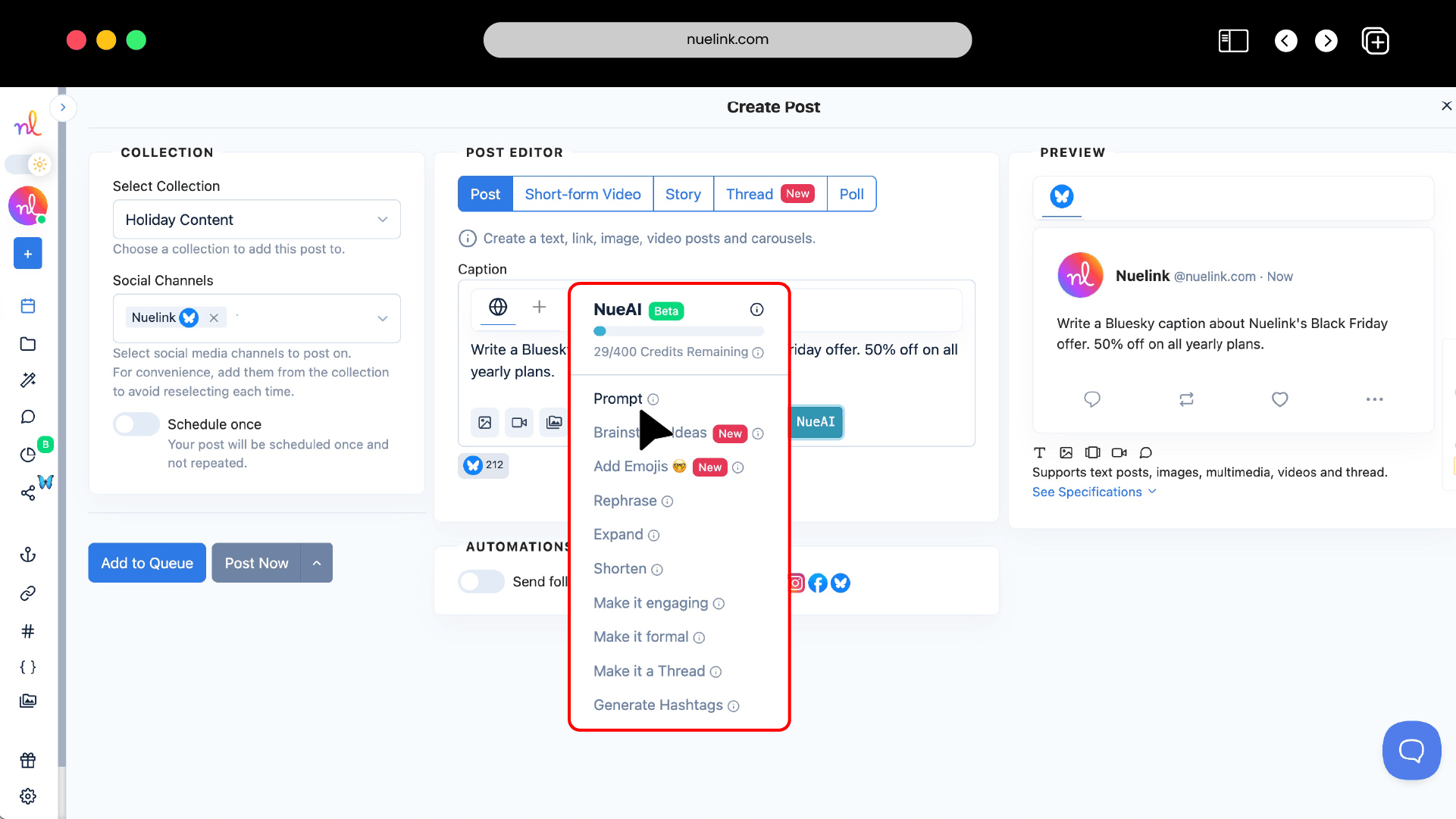
Step 6: Add Media or Attachments
Use the media options below the text editor to add images, videos, or other assets to your post.
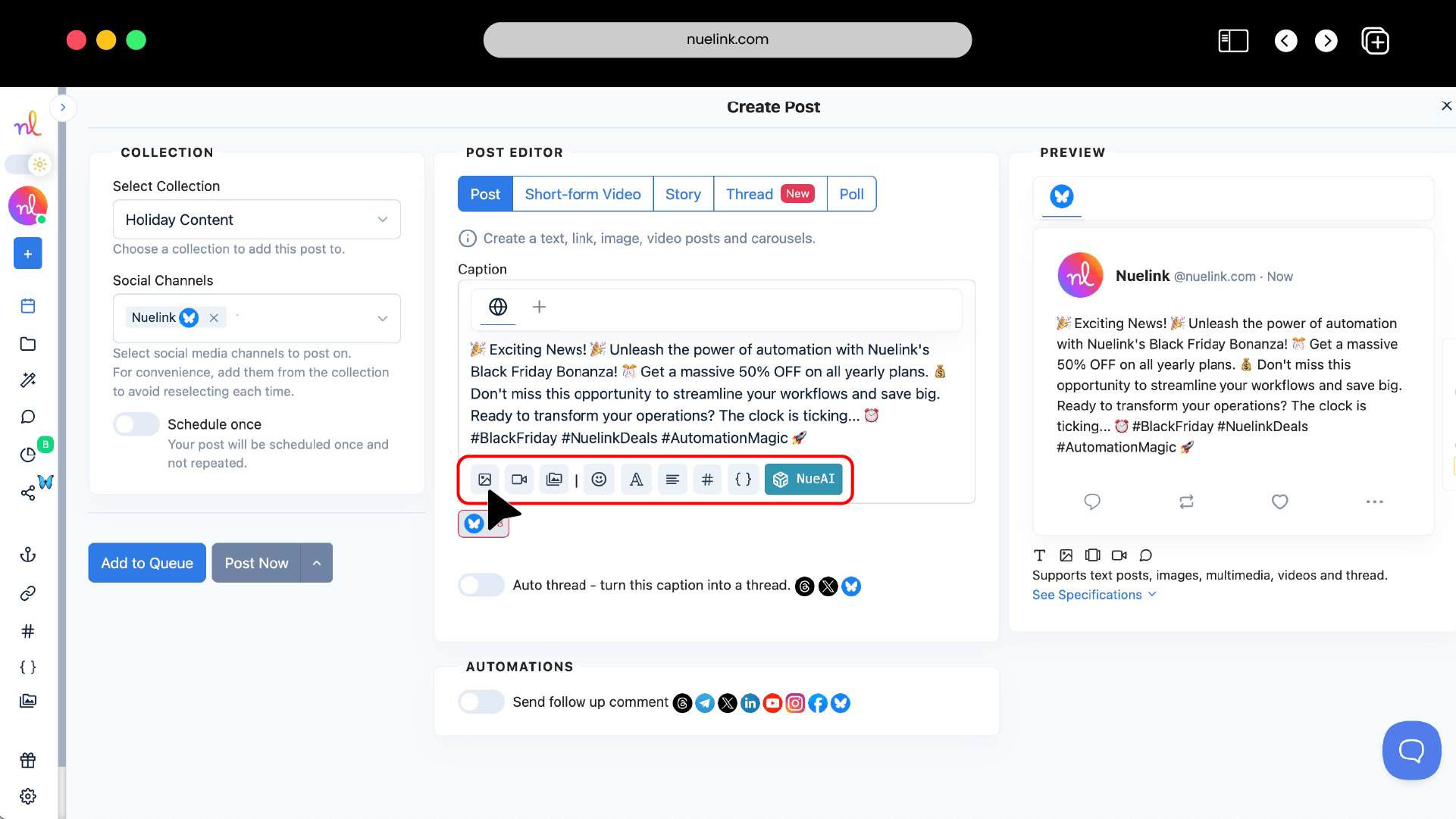
Step 7: [Optional] Enable Auto-Thread
Activate the Auto-thread option to automatically turn your caption into a thread.
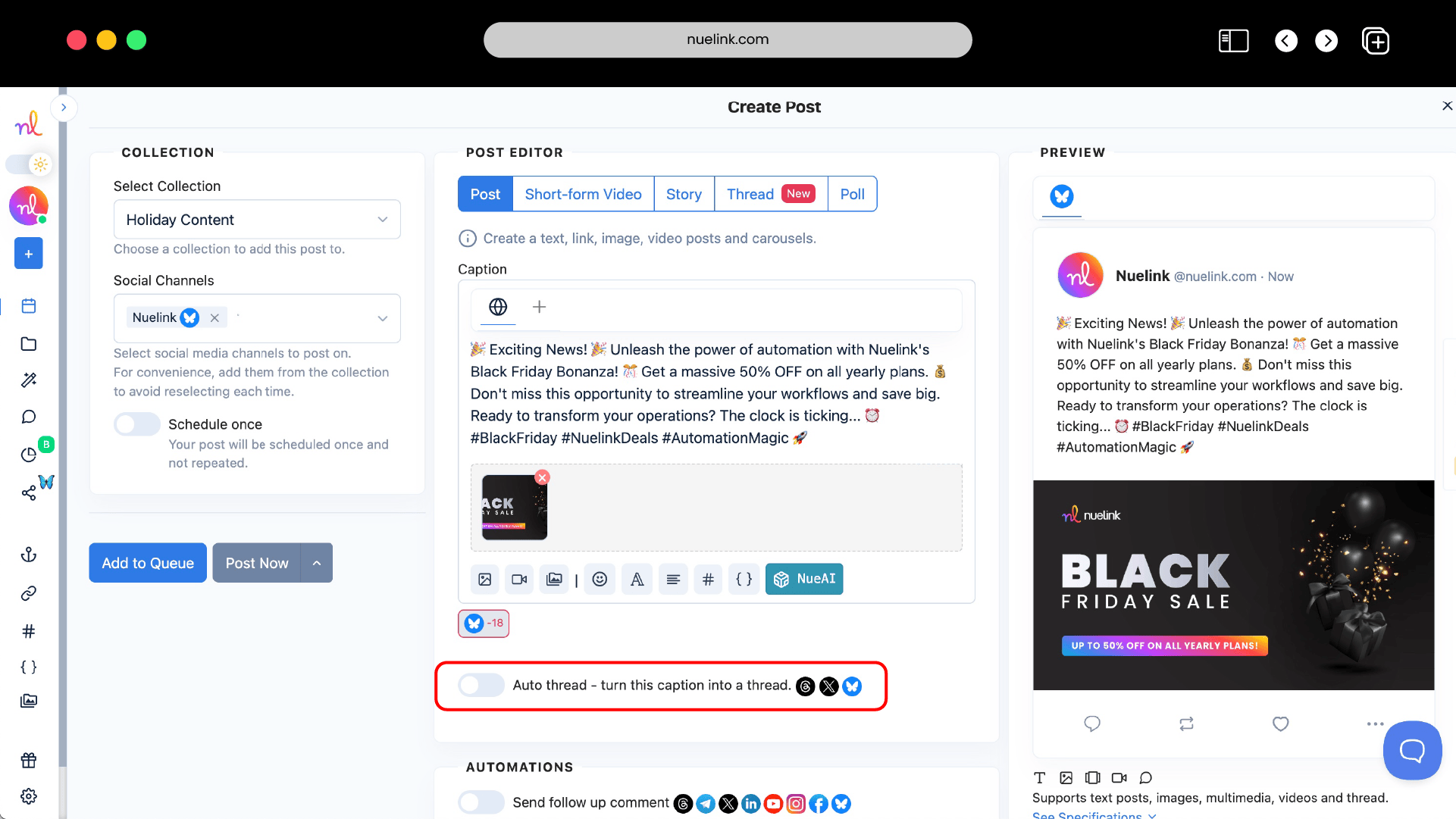
Step 8: Preview Your Post
Check the Preview section on the right to see how your post will look on Bluesky.
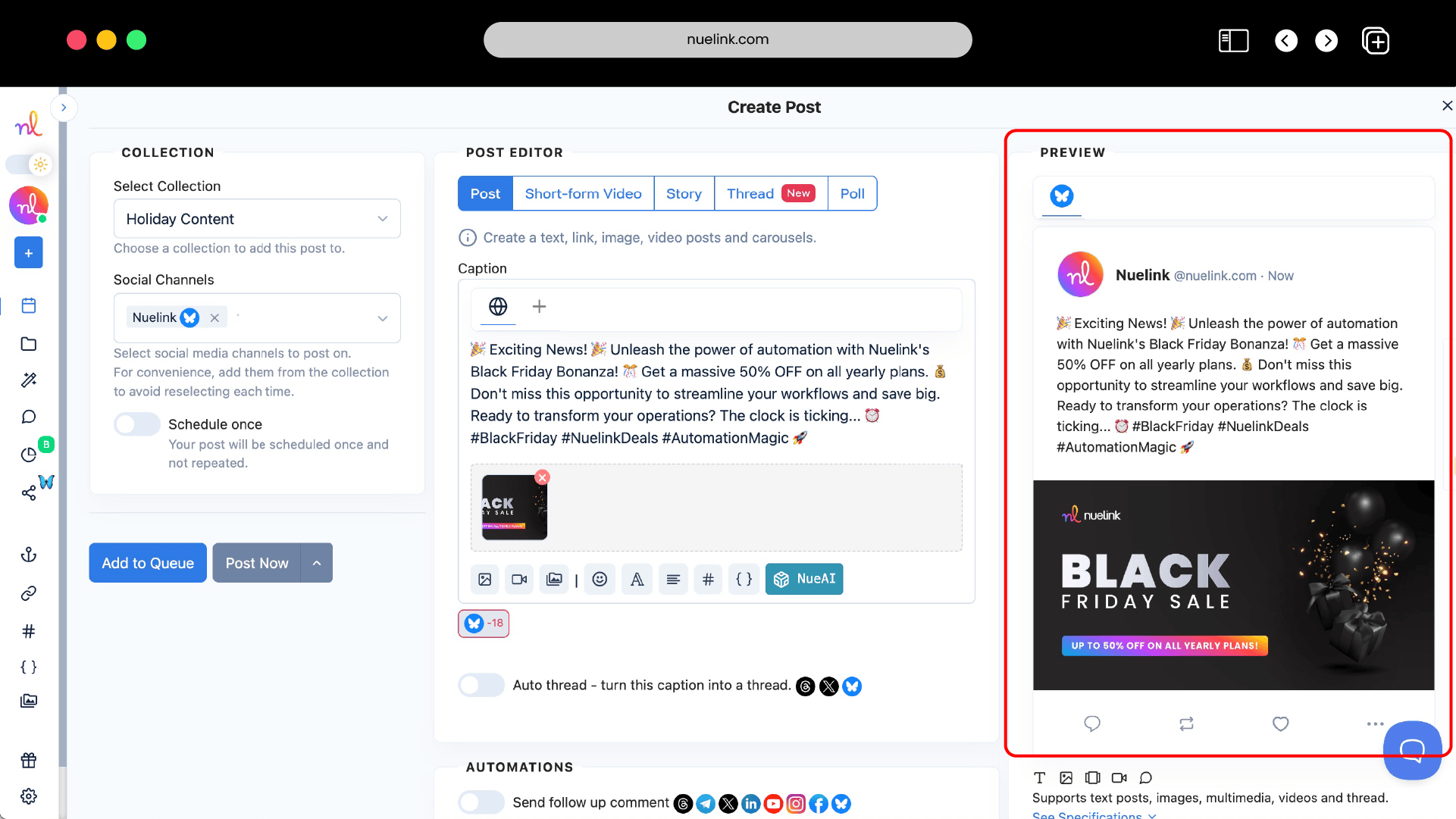
Step 9: Set Scheduling Options
- Turn on the 'Schedule Once' so you can schedule your post for a specific time.
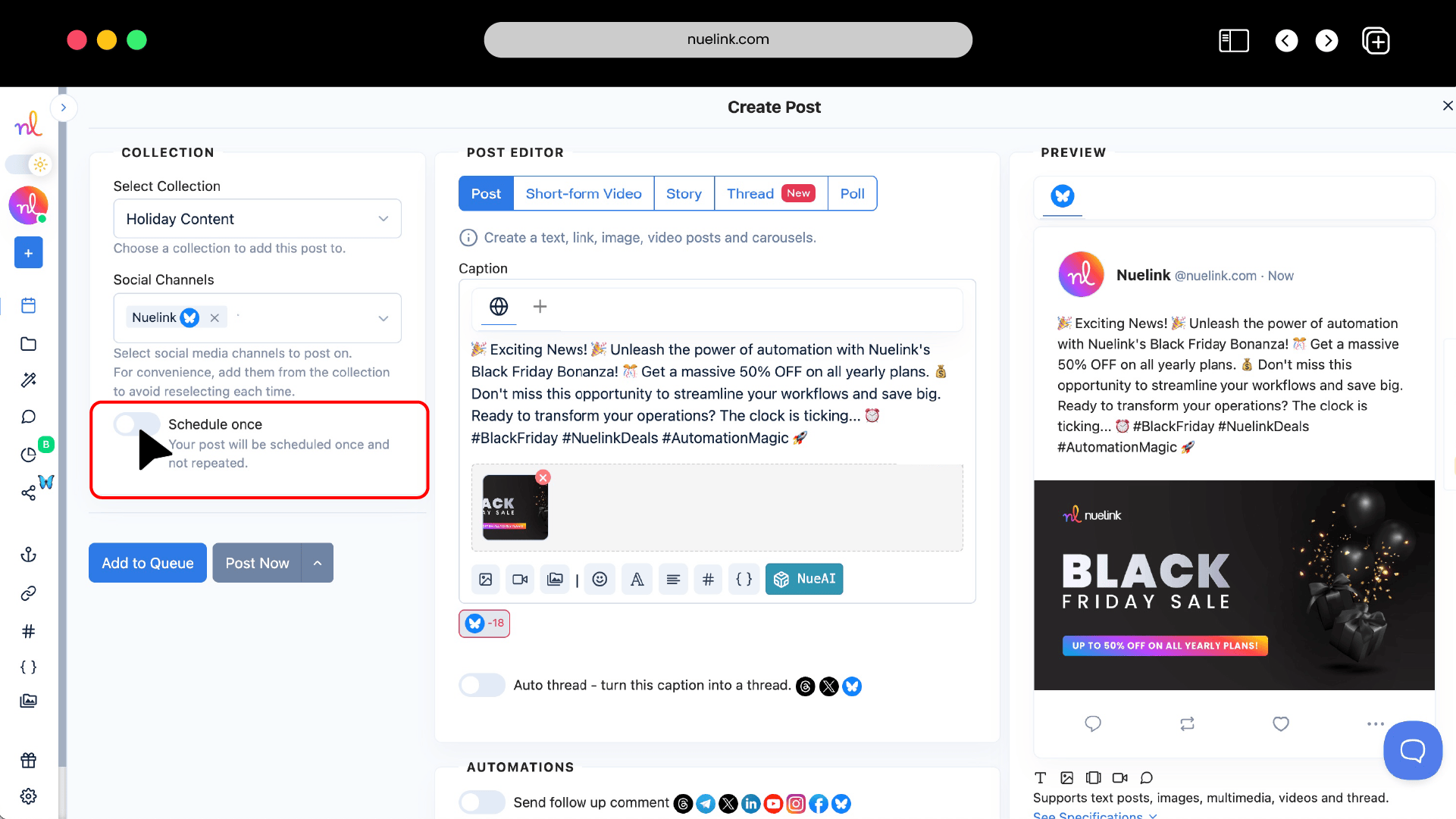
- Select the desired date and time using the calendar and time picker.
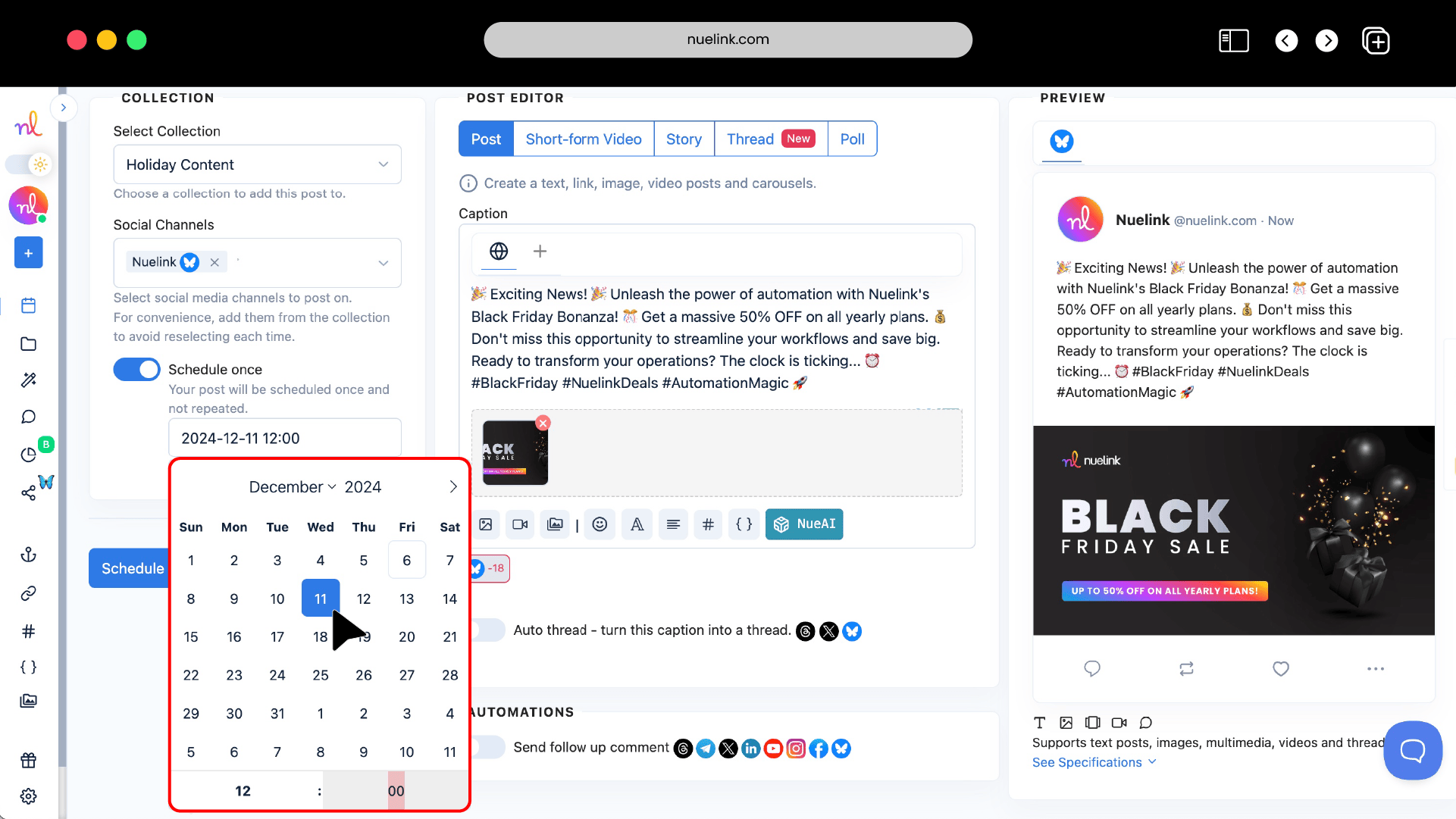
Step 10: Click ‘Schedule’
Once everything is ready, click the 'Schedule' button to queue your post.
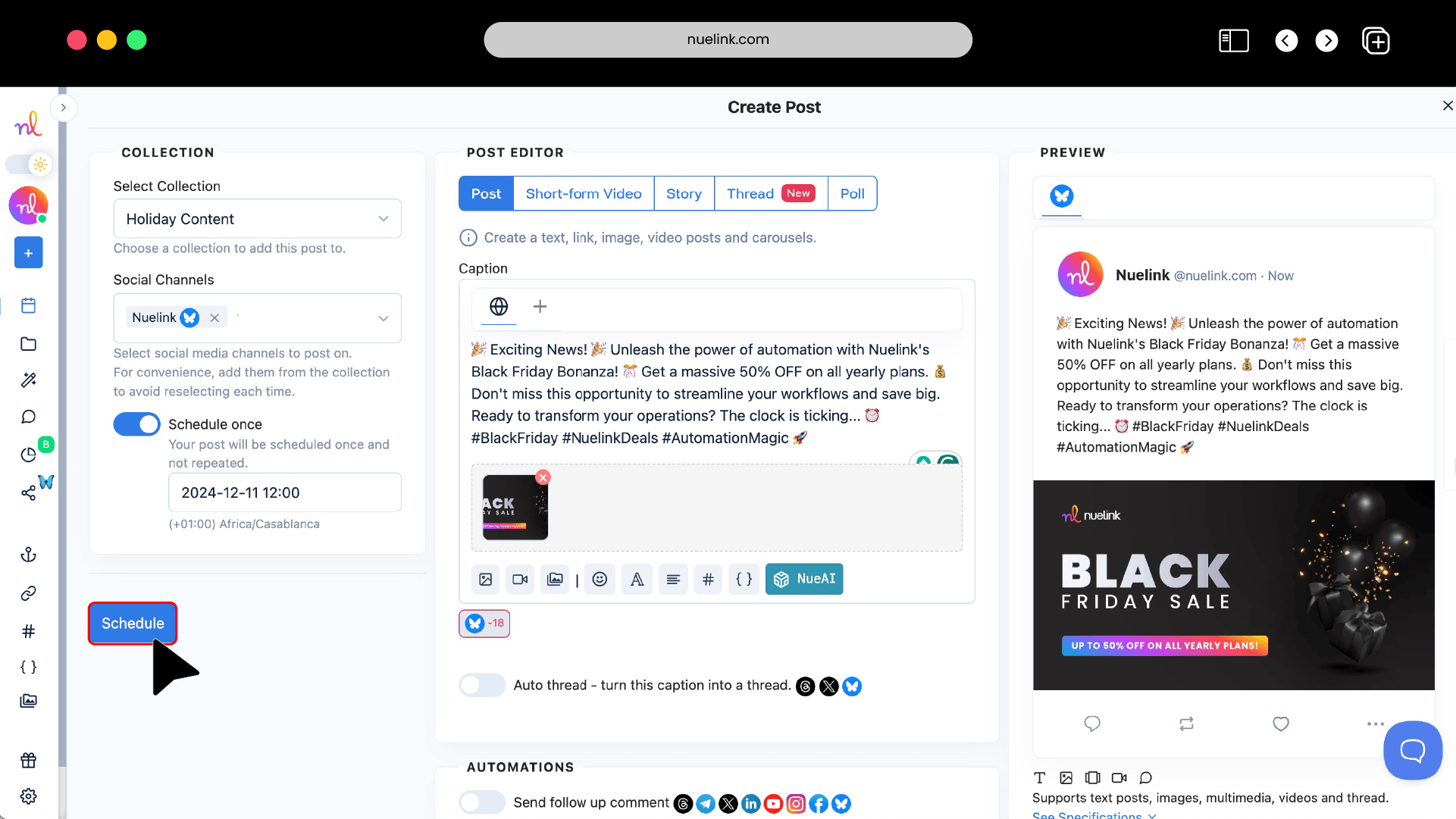
Your Bluesky post is now set to be posted at the scheduled time!
This is not! You can also analyze your Bluesky posts performance using Nuelinks's Bluesky Analytics feature.
How to analyze Bluesky's posts performance
All you need to do is:
1️⃣ Log in to your Nuelink account.
Use your username and password to access your dashboard.
2️⃣ Go to the 'Insights' section.
On the left-hand menu, locate and click on the 'Insights' tab.
3️⃣ Select your Bluesky account.
From the list of accounts displayed, choose your Bluesky account.
4️⃣ Set the date range.
Specify the start and end dates to analyze your posts within that timeframe.
5️⃣ View your insights.
Once you've set the date range, your analytics will load for review.
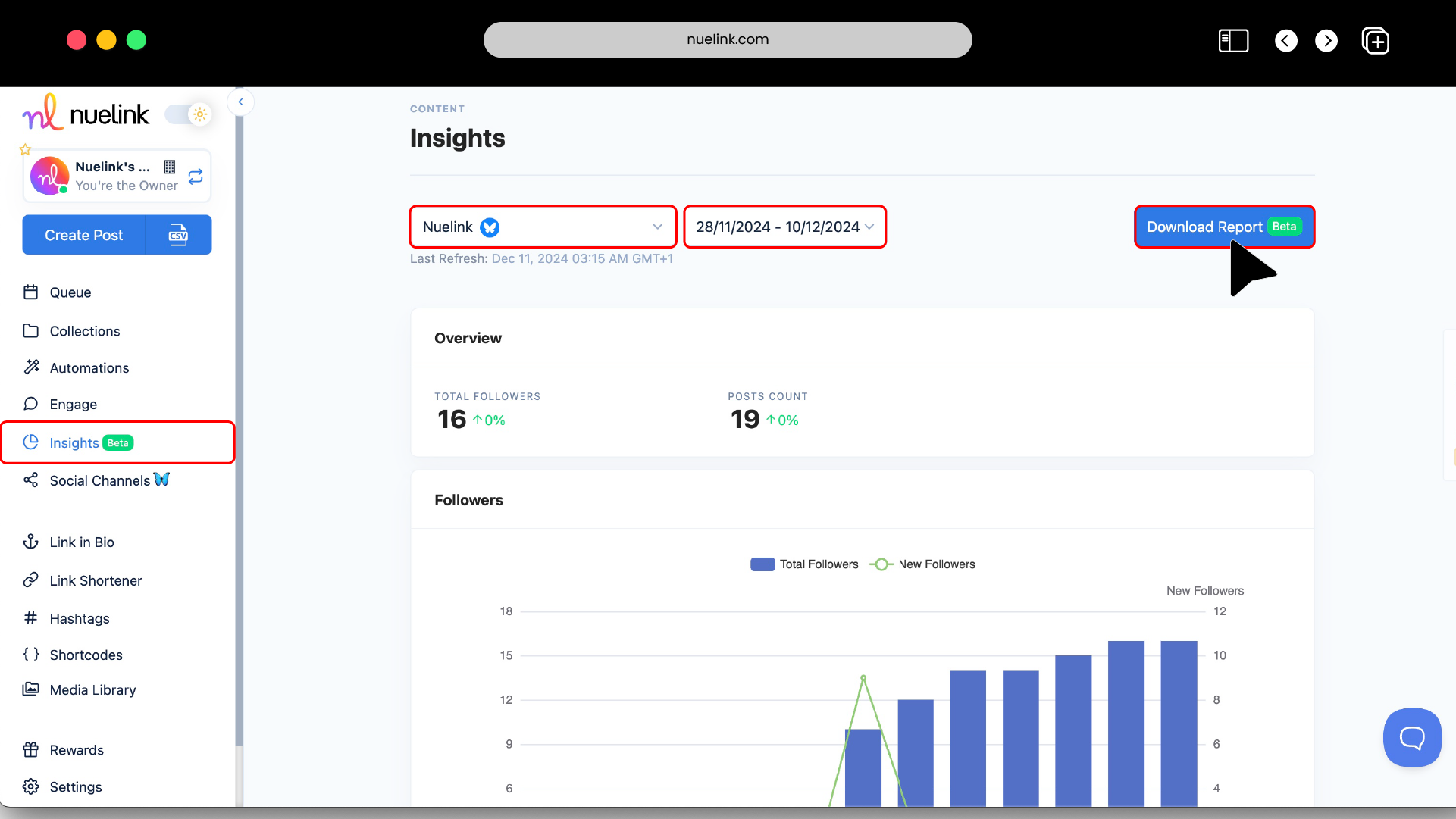
What Bluesky metrics can I analyze using Bluesky Analytics?
Nuelink's Bluesky Analytics allows you to monitor the following key metrics:
- Likes
- Replies
- Reposts
- Quotes
- Total followers
- New followers
🔔 P.S. You can also download your Bluesky analytics as a PDF.
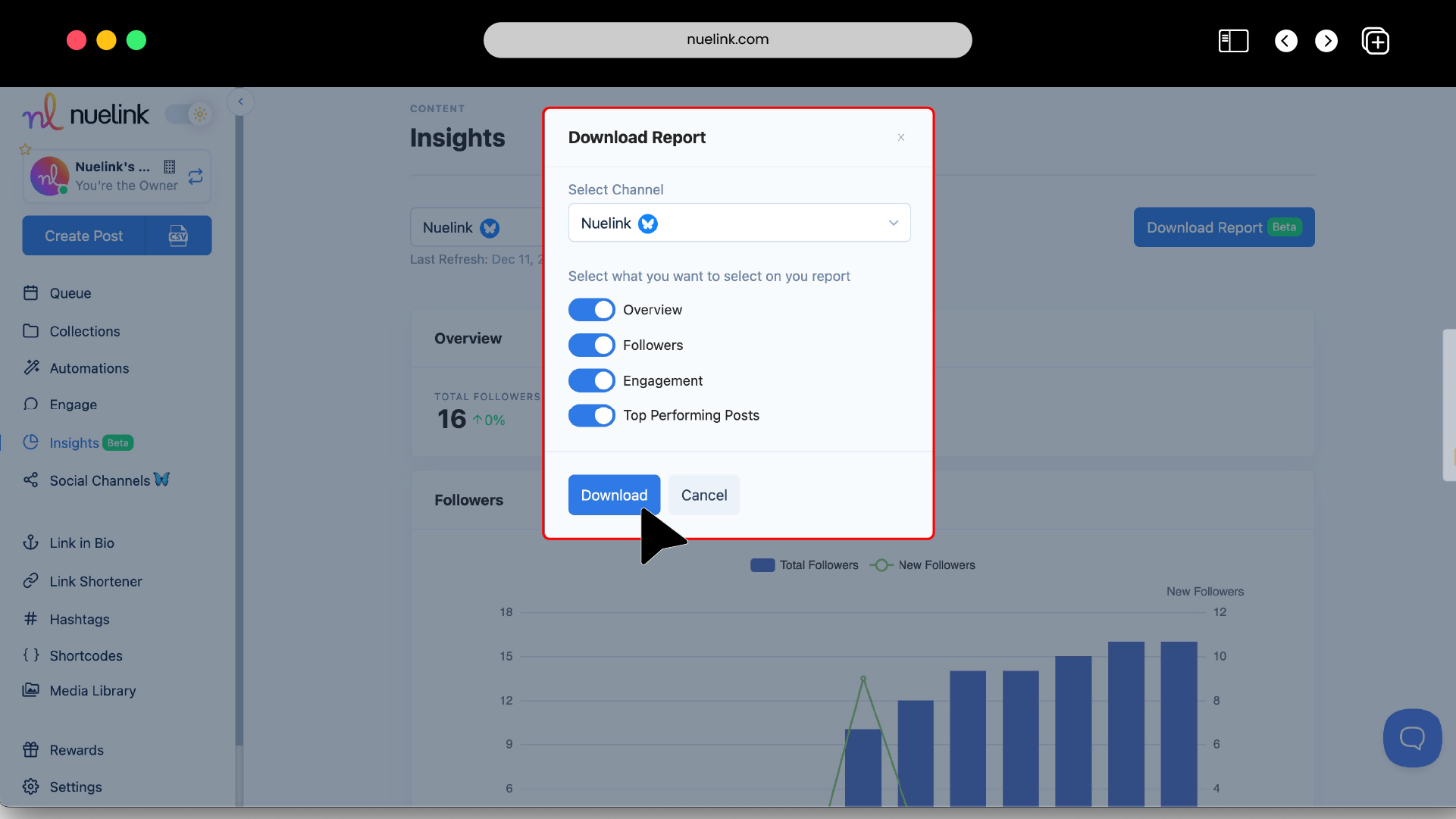
Frequently asked questions about scheduling posts on Bluesky
- What types of Bluesky posts can I schedule using Nuelink?
You can schedule text-only posts, threads, image posts, and video posts.
- Can I schedule multimedia Bluesky posts via Nuelink?
Yes, Nuelink supports scheduling multimedia posts with up to 4 images per post.
- Can I schedule threads on Bluesky using Nuelink?
Yes, you can! With Nuelink’s auto-thread feature, you can schedule your Bluesky threads. This feature automatically transforms your regular captions into threads for you so you can schedule them.
- Can I analyze my Bluesky post performance?
Yes! With Nuelink's Bluesky Analytics feature, you can easily track and analyze the performance of your Bluesky posts.
- What are the requirements for scheduling a video post on Bluesky using Nuelink?
Each video must be 60 seconds or less in duration.
- What is the maximum character limit for a Bluesky post?
The maximum is 300 characters per post.

![How to Schedule Bluesky Posts in a Few Simple Steps [2025]](/content/images/2024/12/v3.png)