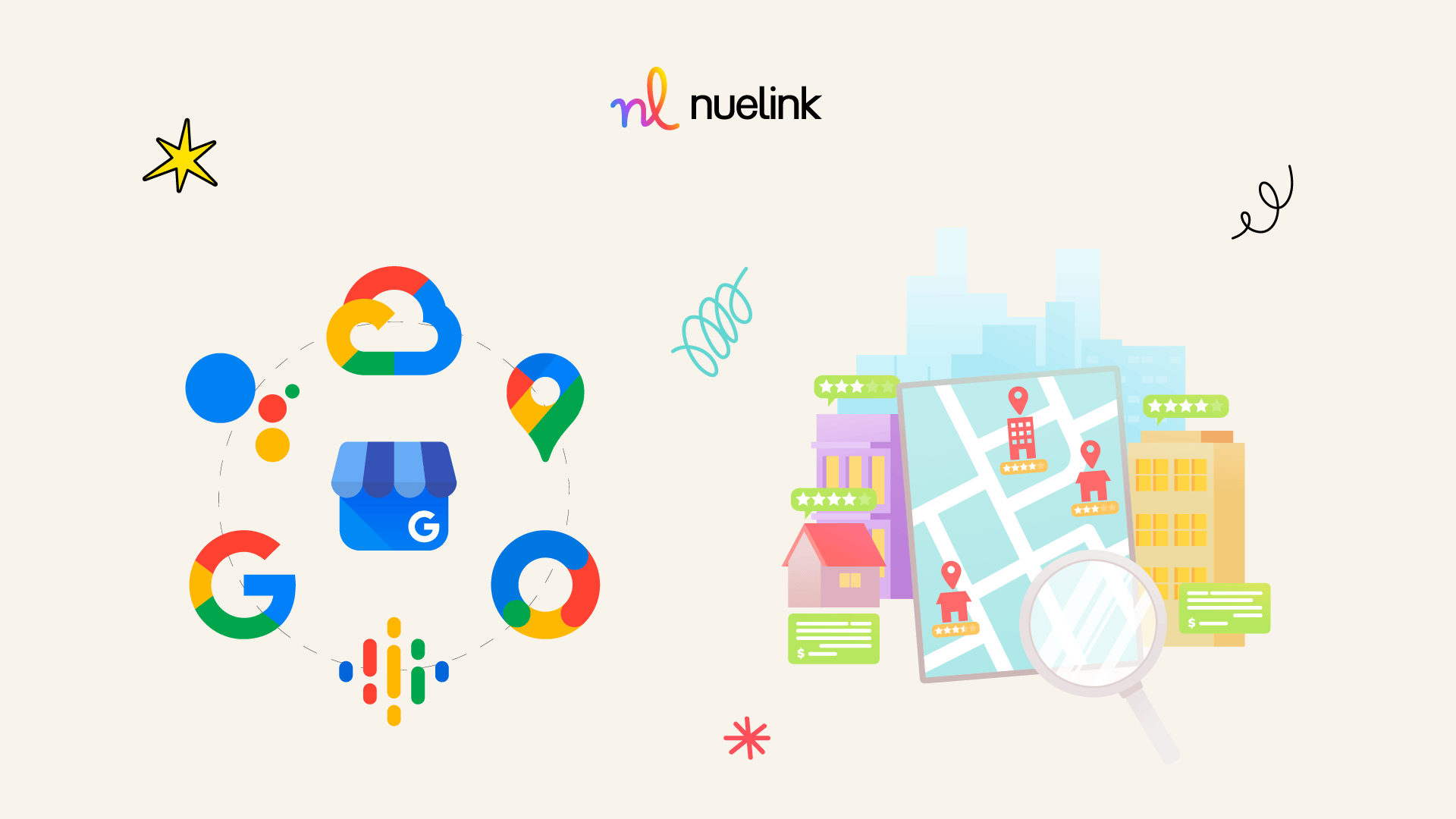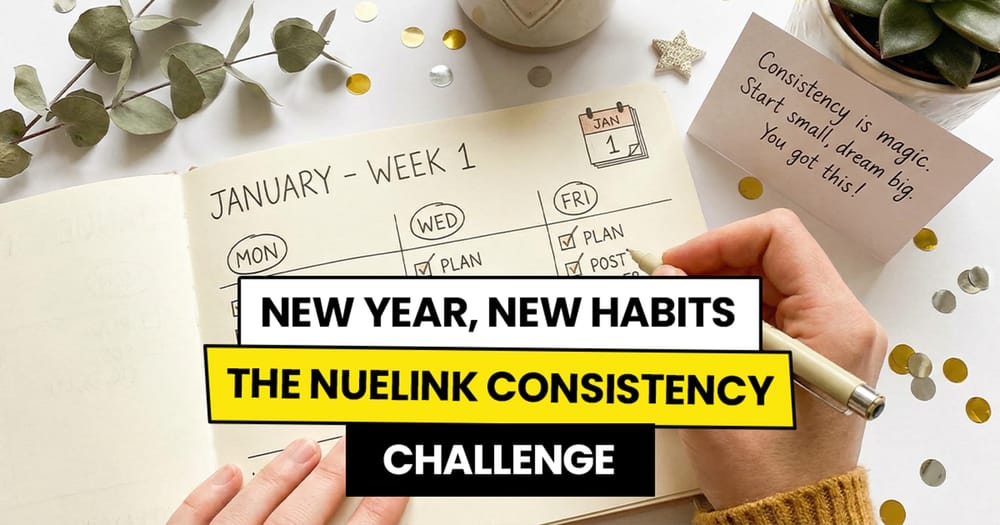Businesses, both those operating online and brick-and-mortar, are now reliant on social media and search engines, primarily Google, to put their businesses in front of customers. People do not just go to new restaurants and shops anymore and try their luck. They search your business or industry on Google and read the reviews.
Google Business Profile is the first frontier between customer and business. It shapes how customers interact with your business. It facilitates the process of converting people to paying customers. It also controls the information about your business and the overall impression of your business online. And, it doesn’t have to be that way. You can claim your Business Profile and manage how you are viewed online as a business.
Google Business Profile is essential, and I do not use this word lightly, for your business not only to thrive but to survive in the current climate. Whether you are looking to get discovered by locals or tourists, Google Business Profile gives you the platform to do exactly that.
In this guide, we will walk you through your Business Profile journey, from claiming your profile to how you can have an active Google Business Profile without neglecting your other tasks.
What is Google Business Profile?
Before we go further in this guide, we will first introduce you to Google Business Profile. Google Business Profile is among Google’s fleet of services that touch all aspects of our lives. It is a tool that helps businesses manage and optimize their online space and listing on the platform.
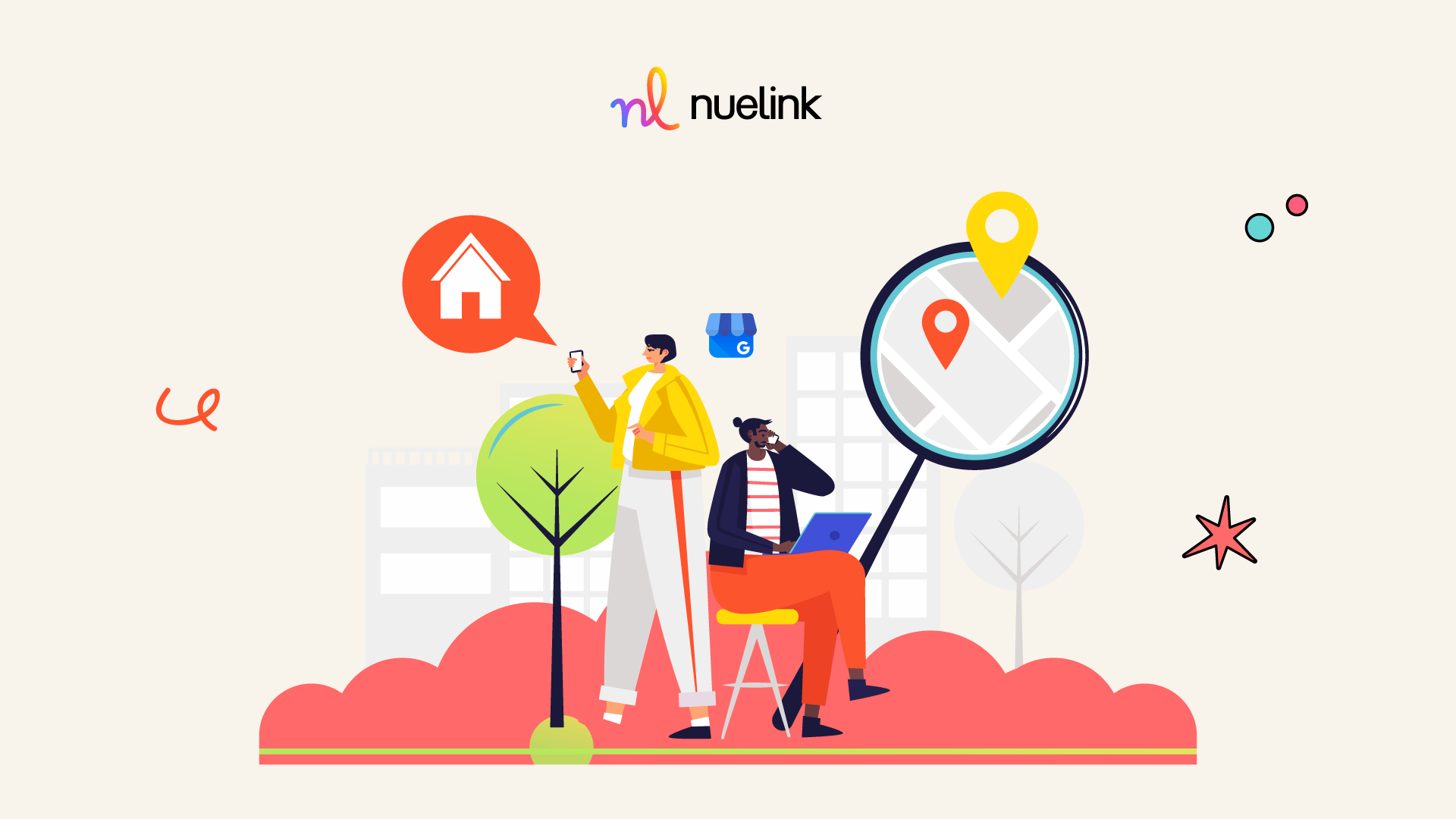
Google Business Profiles are not exclusive to the Google search engine but are also featured in their other tools such as Maps. Google Profiles are created by Google and exist without any input or permission from the business, but you can claim your space. What Google Business Profile allows you to do is:
- Access the information on your Google Profile.
- Customize the information, videos, and photos shown on your listing.
- Manage your reviews.
- Optimize your profile to rank high on the Google search bar.
This service is free, easy, and personalized to all business owners. As a business owner, you can claim your profile as long as you are eligible, we will discuss this in more detail later in the guide.
A Google Business Profile provides anyone who comes across your business listing with essential information about your establishment. This includes your hours, products, menu, service, prices, address, and most importantly reviews.
Google Business Profiles got a revamp in 2021. The tool was previously known as Google My Business. With the name change, Google has also rolled out new features that lean more toward giving businesses control over their own listings, accommodating larger businesses, and allowing them to manage their different locations’ listings on one dashboard.
Small businesses are highly encouraged to manage their own Google Business Profiles. The main two reasons are:
- It helps put your store on the map, literally. Potential customers can find your business easier whether they looked you up specifically or made a general search.
- Verified businesses on Google are considered twice as likely to be legitimate and reputable than businesses that are not verified.
How Do Google Business Profiles Work?
46% of Google's daily searches are concerned with looking up local businesses. People rely on the search engine to locate and discover local businesses in their area. As long as someone conducts a search with local intent on the platform, your business could be recommended to interested customers in a local pack.
A local pack appears at the top of Google's SERP, aka search engine results page, when someone uses a keyword that has local intent. A local pack includes a map of different listings (Local Finder) and three relevant local business listings. Local packs are also known as Map Pack or Google 3-Pack. Your goal as a local business is to be included in the Google 3-Pack and preferably listed first.
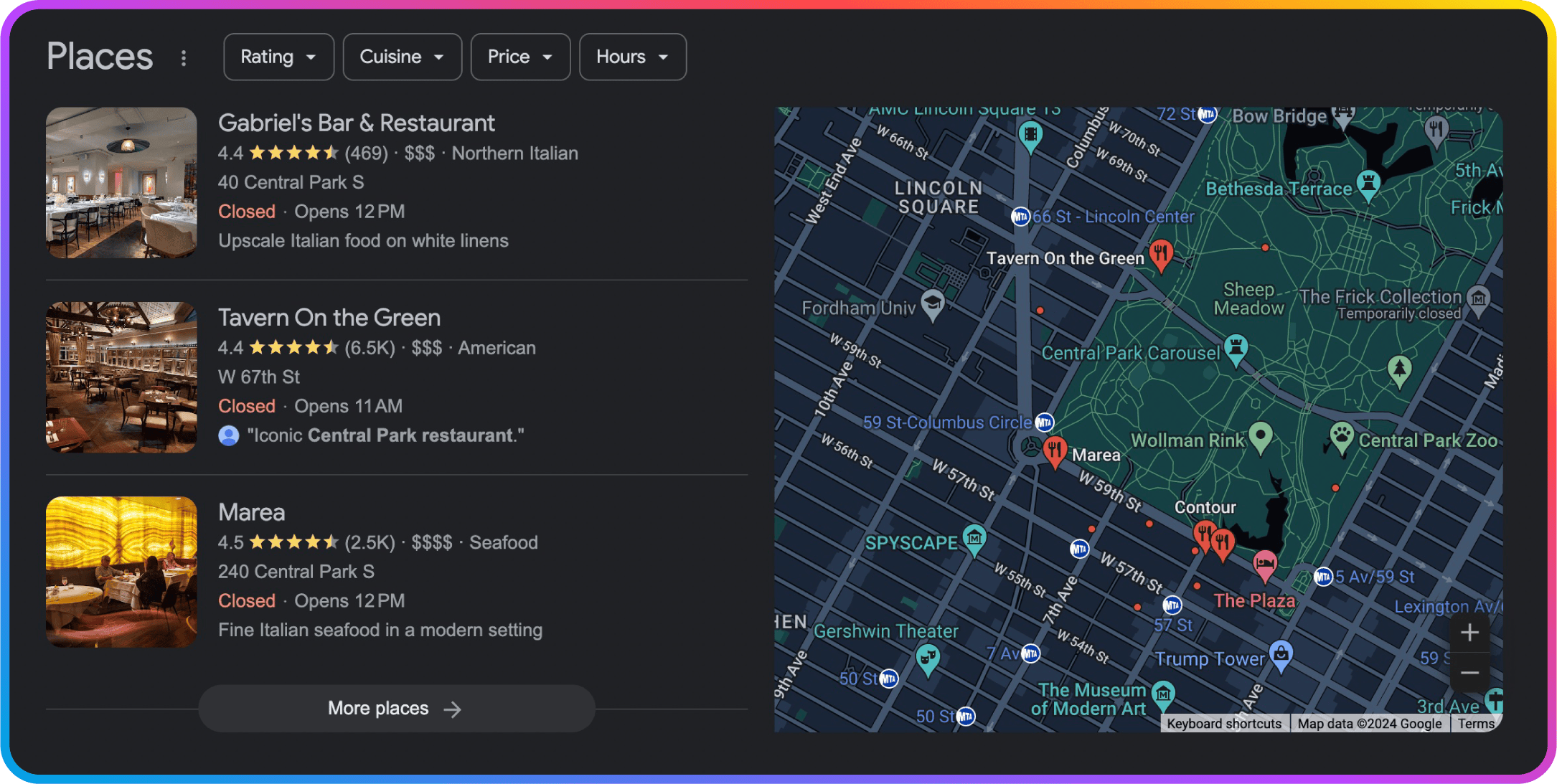
“Near me” or “near city name” are the most common local keywords. They are often thrown in the mix with other keyword modifiers like best, top, cheapest, vegan, or birthday. It all depends on your industry. A proper keyword research is warranted to fully understand how potential customers find local businesses in your area and industry.
Your Google Business Profile can be found when a potential customer looks for your business on the Google search engine or on Google Maps. We will discuss in a future chapter how you can promote your business and list high on local packs.
Why Do you Need a Google Business Profile?
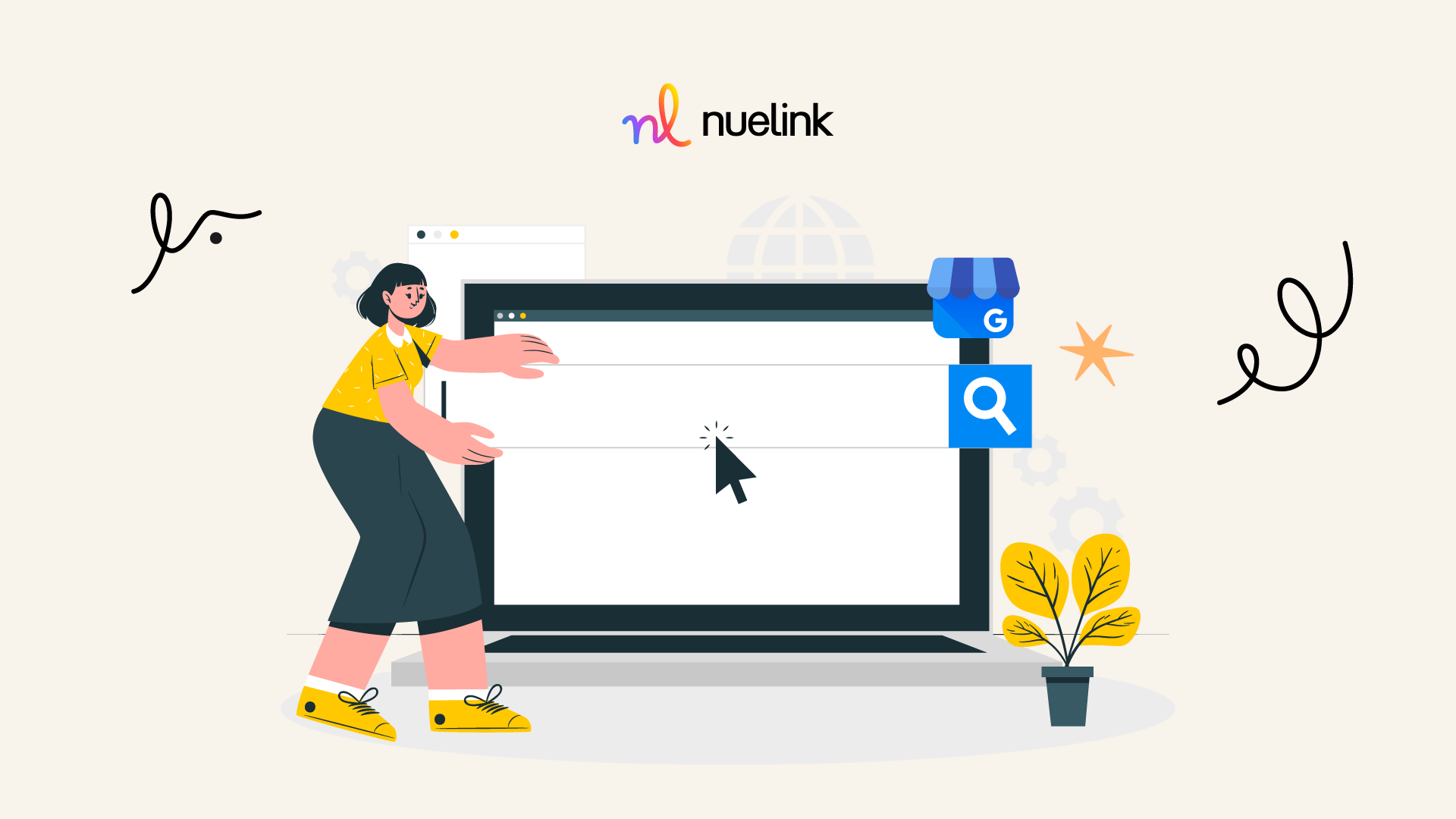
As a business owner, you might wonder, why do I need a Google Business Profile? Well, you need it for a few reasons that range from increased visibility on the world’s largest search engine, by a landslide, to having more control over the information circulating on Google about your business.
Increase Visibility on Google
While doing research for this guide, we found many success stories. One of these stories is about an English gift shop by the name of The Glamorous Owl.
The shop boosted at the time of writing these 254 Google reviews with a rating of 4.9 stars. The little quaint brick store is owned by Claire Chapman. The small shop is located on a narrow street far from the eyes of potential customers who were unlikely to stumble on it on their own accord. Chapman decided to increase visibility by registering her Google Business Profile.
With her profile polished to perfection, customers started to pour in. The Glamorous Owl is now a hub for both locals of Newcastle upon Tyne and tourists. Besides the stellar reviews that customers write, they also share pictures of the shop and the overall calming atmosphere. Claire continues her journey of increasing visibility by responding to reviews from her customers.
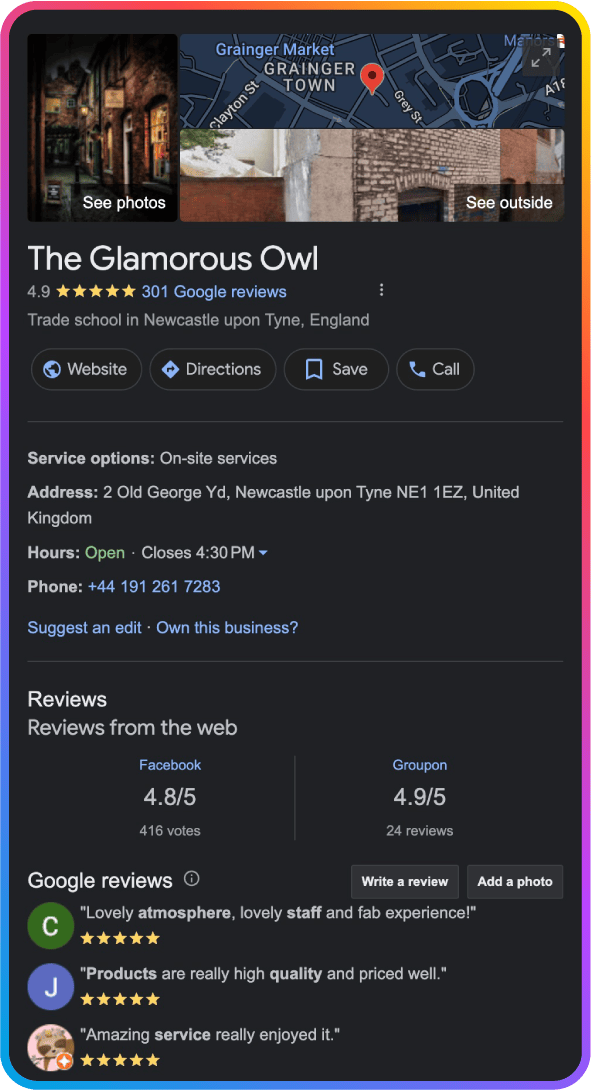
Google Business Profiles put Shops and small businesses like The Glamorous Owl in front of customers who wouldn't have known about them otherwise. With the different integration with other Google services, potential customers can find your business through local search packs, Maps, and Shopping tab.
The only way for smaller businesses to compete against bigger corporations is by showcasing their potential on Google. Many people gravitate towards small, family-owned businesses with nice staff but for them to find your business, they first need to know about it. With four in five people using Google search to discover new local businesses, visibility is guaranteed.
Offer Information about Your Business
Making a good lasting first impression on potential customers is significant. With Google Business Profiles, you can have control over the first initial information that any potential customers come across. First, you need to verify your business to have control over your profile, we will cover this aspect in the coming two sections.
There are a lot of elements you can include in your profile. This information will help customers find your business easily. Your goal as a business owner is to make sure that your potential customers find your brick-and-mortar or online store as fast and as easily as possible. Besides including essential information about your business, you can also include attributes that set your business apart from the competition.
- A description of your business/ shop
- Address, Phone number, Hours, website
- Tags
- Photos and logos
- Women-owned, Black-owned, Pets-friendly…
You can also include directions to your store and product listings in the shopping tab for your online business. It is important to update the information on your profile whenever needed and upload more timely and relevant photos and posts.
Showcase Your Reviews
One of the most important features of Google Business Profile is the reviews. Statistics have shown that 93% of consumers consider online reviews before making any purchasing decisions. Reviews often provide potential customers with valuable information about whether a product or service is worth spending their hard-earned money on.
Reviews are highly valued on Google and are showcased front and center in Google Business Profiles. These reviews are not only listed on Google’s search engine but also when people look for your business by name or make a general inquiry on Maps.
You can ask your in-store customers to leave you a review on your business profile at the cashier, or by adding a pop-up review request to your online store. It is a good practice to respond to reviews. Besides leaving a lasting impression on an existing customer, potential customers reading the reviews will see that your business appreciates feedback from their customers, both bad and good.
A simple review can push a customer who is not sure whether they should bite the bullet on a new pair of shoes, or treat their mom to a mothers’ day dinner at your restaurant. Make sure that every review count by providing good service and goods. The number one goal with reviews is to increase your credibility as a business.
Access Analytics
Google Business Profile dashboard has an integrated feature called GBP Insights. This is an analytical feature that provides useful data on your customers’ behavior and performance. Some of the data include:
- The engagement your business generated
- How customers find you: whether they looked up your business by name, searched for businesses in your location, or for products and services that you offer.
- Customer actions, specifically how many people clicked to visit your website, read reviews, call your business, or used Maps for directions to your shop.
- Search terms people use that result in your business being recommended on Google’s search engine.
This feature is limited to the last six months’ worth of data. This means that you have to check your Insights regularly to keep yourself informed about how people interact with your business on Google Business Profiles. We highly recommend that you update your profile regularly based on your data.
How Can You be Eligible for a Google Business Profile?
Before claiming your Business profile, you have to make sure that you are eligible for this service. Google has a set of guidelines for businesses and these guidelines are forever changing and evolving. These are the guidelines for representing your business on Google as they stand now.
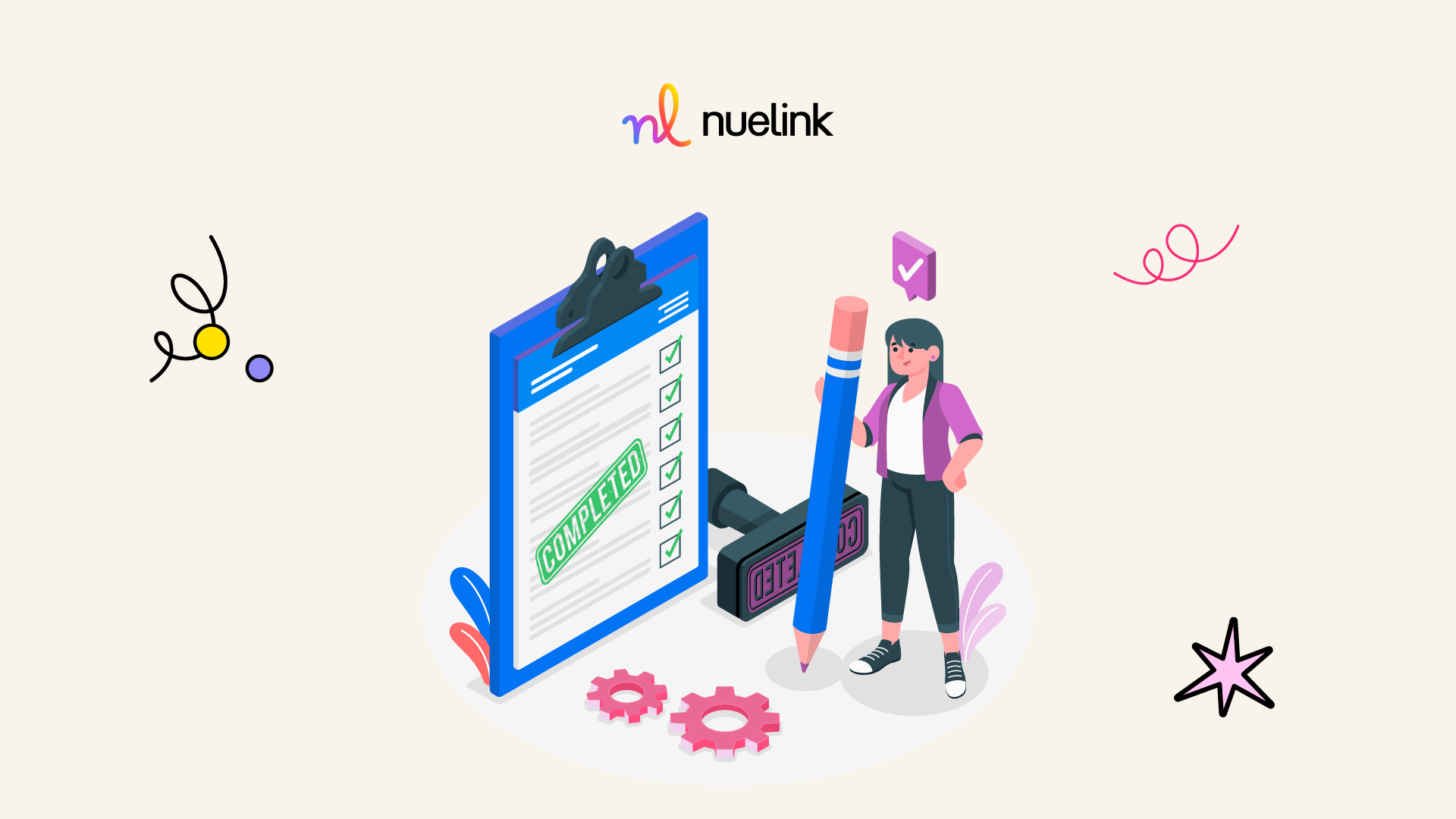
First and foremost, the content you provide for your profile has to avoid any prohibited content. This includes:
- Illegal activities
- Running giveaways and contests with the purpose of driving up metrics (reviews, website clicks…)
In addition to avoiding prohibited content, the information you provide about your business must truthfully reflect what you have to offer, and you must comply with any other policies laid out in their guideline. It is important that you understand these guidelines to avoid the suspension or removal of your business information from Google.
Overall, any “in-person contact with customers during its stated hours” businesses are eligible for a Google Business profile. There are a few expectations, like ATMs, express mail drop boxes, season businesses, and delivery-only food services. Although these businesses do not meet all of the requirements, they can still claim their profiles on Google.
How to Create Your Google Business Profile?
Some statistics have shown that at least 97% of customers look for local businesses online. This means that you have to be able to control and optimize your online space. Usually, a Google Business Profile is a customer’s first interaction with a business. In short, your business profile needs to present well and be kept up-to-date.
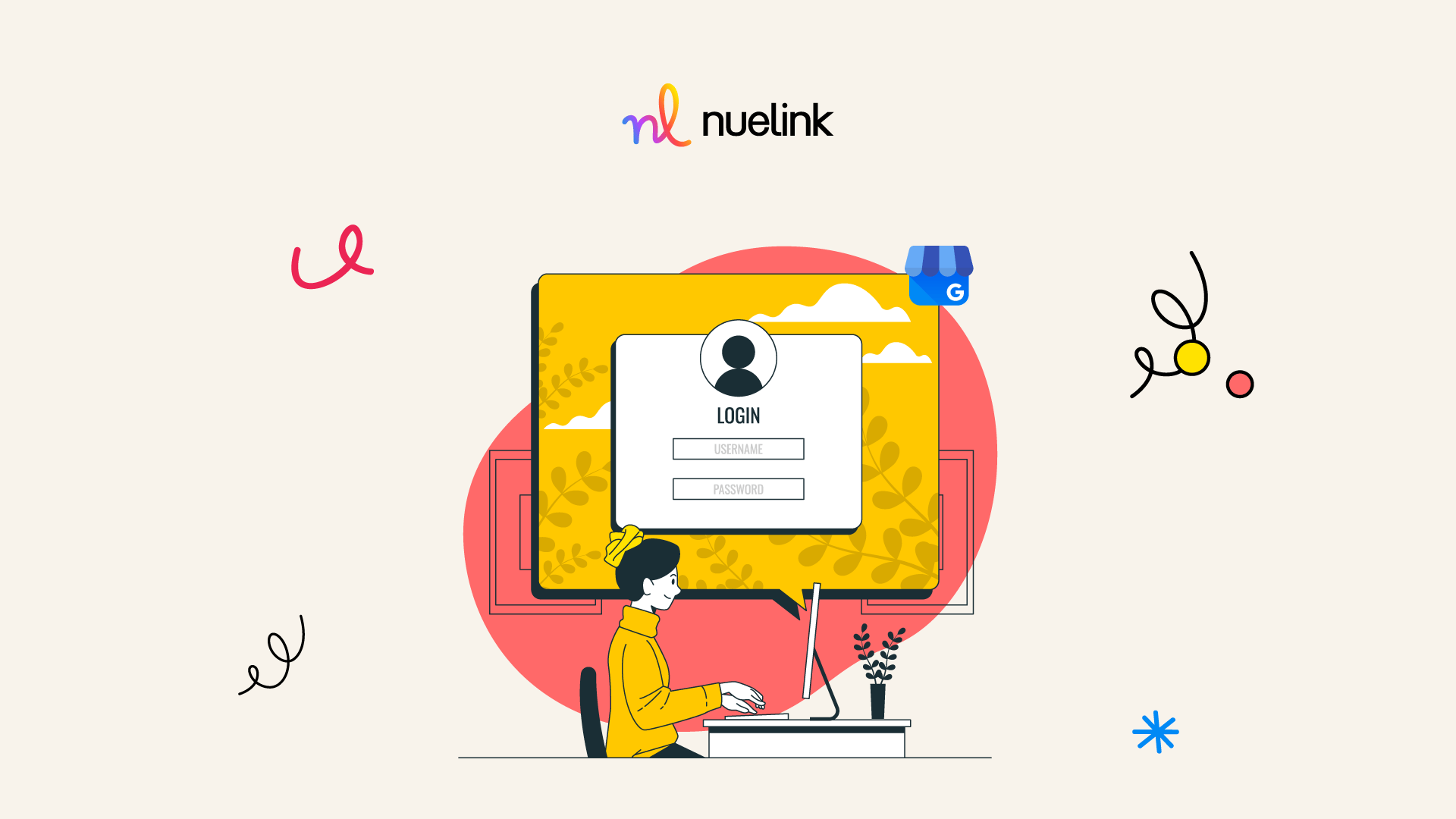
You can get started on Google Business Profile by either adding or claiming your profile. Just follow these steps.
- Go to Google Business Profile and click on the Manage now button.
- Once you click on Manage now, you will be asked to provide your business name. Just type your name and click on Continue.
- When you claim or add your business by typing your business name, you will have to add a business address and click on Next.
- Then you will need to specify whether your store provides deliveries or home and office visits or not. Click on Yes or No and then on Next.
- Next, you will need to provide contact information. This includes a phone number and your current website. If you don't have a website yet, you can use an AI website builder to build one in minutes. Then either click on Skip or Next to continue.
- Then you will have to verify your business. You can do so via phone, text, email, or even video. At times, Google will ask you to verify your business with more than one method. Once you pick your verification method and go through the mentions, Google will need some time to review your verification. This could take up to 7 business days, but you will receive a notification once your verification is approved.
- The last step is personalizing your profile. This includes adding working days and hours, enabling direct messaging, importing a business description and photos…
How to Promote Your Business on Google Business Profiles?
When Google believes a search term has a local intent, it will use local packs to display and rank local businesses that are relevant. For example, if someone looks for “Gift shops near me” while vacationing in Newcastle upon Tyne, England, chances are The Glamorous Owl will be displayed to them among other local gift shops in a local pack. Your goal here is to make sure your business is ranked at the top of your local pack.
There are a few things you can do that will optimize your Google Business profile and improve your local ranking on Google.
Optimize your Google Business Profile
If you followed the steps we listed in the previous chapter already, you can skip this step. If not, you can go back and take the time to fill out all of the information required, the more the merrier. Google’s algorithm takes notice of this and is more likely to rank your profile higher.
Use the Right Keywords
Some SEO is required here like anything else you share on Google. You will have to do keyword research to determine the best keywords to use on your business description, products name and description, and posts. We use ahrefs, Wordstream, and Semrush to do our own keyword research.
Include Photos and Videos
Adding photos of your business goes a long way in promoting your service on Google. You can add photos of the interior and exterior of your shop, the atmosphere, and your products or menu. Before uploading your photos, make sure to rename them using your keywords. This helps the algorithm with displaying your photos when a search uses appropriate keywords.
Add Your Attributes
We have already talked about this in a previous chapter, but it does work. This category will help you add a personal touch to your profile.
Manage Your Reviews
Having consistent and positive reviews help show the algorithm that people are interested in and like your business. In turn, Google will show your business to more and more people and will rank your profile higher in your local pack. Besides ranking higher on Google, people like to see what others think of a business before making a decision themselves. You should make a habit of asking customers to leave you a review when they are at the checkout. One side of managing your reviews is responding to and acknowledging your customers. Thank the people who left you a positive review and address the concerns of those who left a bad one.
Enable Messaging
Once you added your phone number to your business profile and enabled messaging, customers can text you directly from there. Here you can interact with your customer personally and answer any of their questions.
Create Posts for Your Profile
I am not sure if you know this, but you can actually create posts on your Business Profile. There are a few different post categories. You can create an event, CTA, and offer post. These posts allow you to share more about your business and engage with people. Like on your social media platforms, try to be authentic and stay true to your brand’s image. Always remember to use your SEO keywords when writing your post copy.
How Can a Social Media Management Tool Manage Your Google Business Profile?
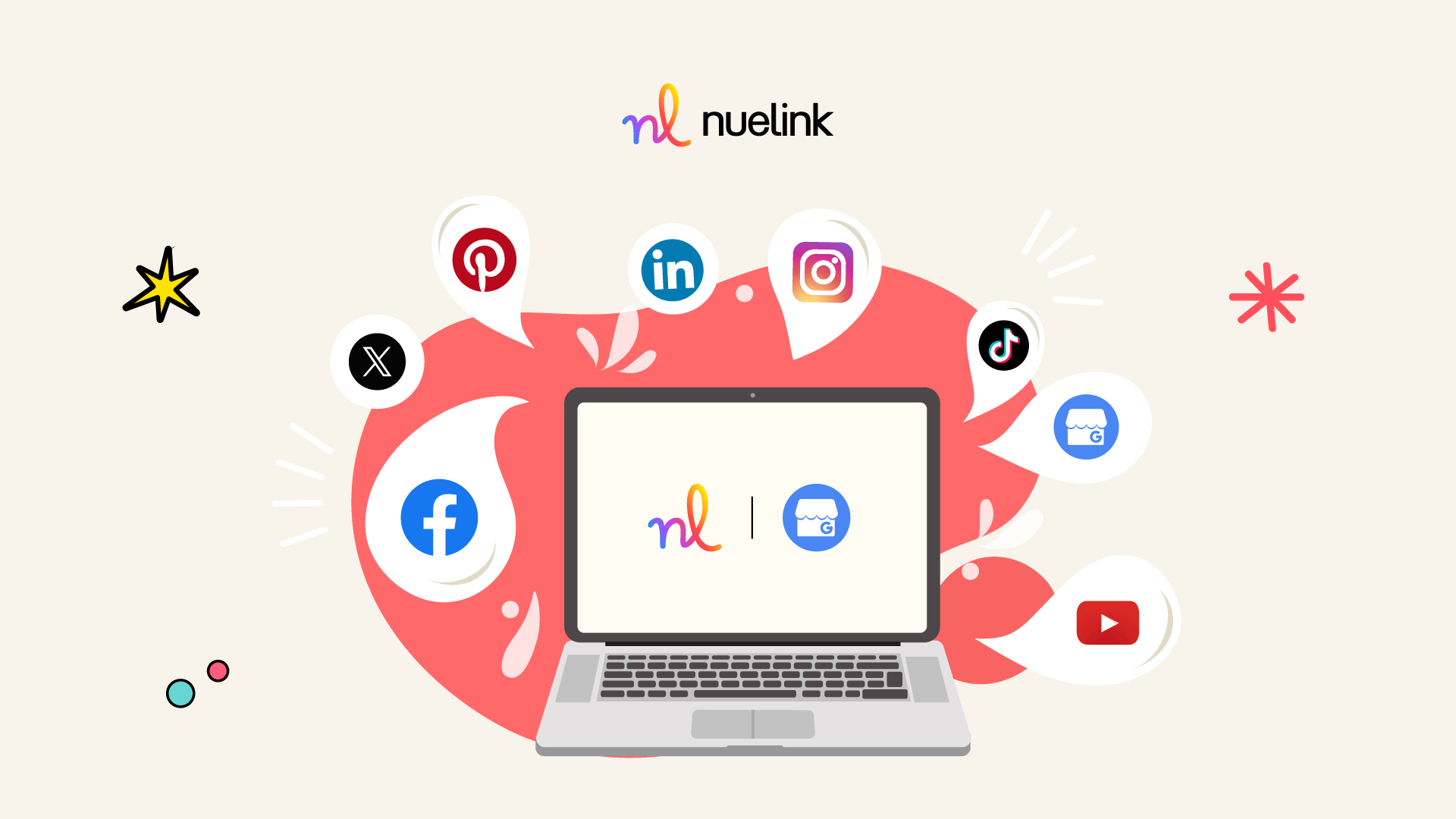
By now you understand the value of a Google Business Profile to your small business. However, you must also realize that it is a lot of work. You can make this process far more manageable by using a social media management tool to cut down on the time investment you have to put in.
As we already addressed, you can engage your customers by sharing posts on your Google Business Profile. These posts are very similar to your social media feed. This allows you to recycle and cross-post content that you already shared on your Instagram, Facebook, or LinkedIn as Google Business Profile posts.
Nuelink, for instance, allows you to create and schedule content for your Business Profile in advance. One new feature that you will not find with any other social media management tool is cross-posting. Cross-posting allows you to automate content from your other social media platforms to post on your Business Profile. Once you connect Your Google Business Profile channel to Nuelink, you will be able to manage it along with all of your other social media channels from one dashboard.
I am sure by now you can see for yourself why we said that a Google Business Profile is essential for your business. The power Google holds over consumers seeps into every decision we make. Everything from where we will eat lunch to the brand of car, we will go for next are decisions we all make with the help and input of Google.
Claiming your Business Profile and SEO are amazing ways you can play an active role in how your business is being portrayed on Google. Our last two pieces of advice are to take advantage of the different features Google Business Profile has to offer and update your profile regularly.