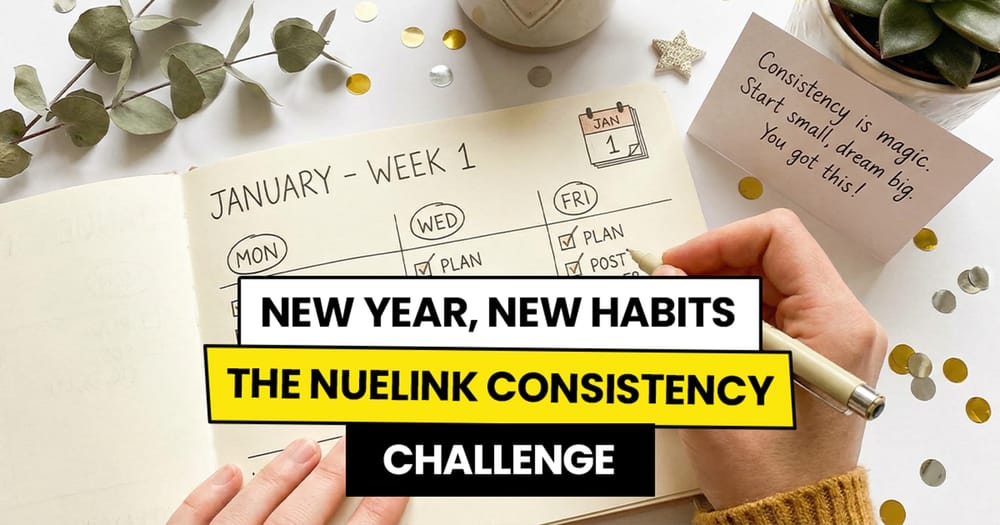Most people think choosing a social media tool is all about features. Well, not really.
Switching platforms isn’t just about finding the shiniest dashboard; it’s about making sure the new tool really fits your workflow, your budget, your systems, and even your future growth.
Most comparison articles only scratch the surface. They’ll list integrations and pricing but skip the hidden details that can make or break your decision, such as data ownership, migration help, hidden addons, support quality, and pricing transparency.
Let’s break down the key factors to consider when evaluating Publer alternatives, and highlight one of the top social media management tools that checks all the boxes.
What to Look for When Choosing a Publer Alternative
Switching from one social media tool to another isn’t just about features. It’s about finding the right fit based on different areas like pricing, data concerns, privacy...
Here are the key factors to keep in mind when evaluating Publer alternatives.
Social Media Platforms Supported
The first step is checking whether the tool connects to the platforms you actually use. Some tools only cover the basics like Facebook, Instagram, and X (Twitter), while others extend to LinkedIn, TikTok, Pinterest, or even Telegram.
The broader the coverage, the fewer gaps in your publishing workflow.
Free Plan or Free Trial
Before you commit, see if the tool offers a free plan or at least a free trial period (At least 7 days)
This lets you test the features, explore the dashboard, and make sure it actually fits your workflow without having to pay upfront.
Pricing Transparency
There is a big difference between pricing and pricing transparency.
Some tools use a few tricks to look affordable up front, but hide essential features behind add-ons.
For example, take a look at the Publer pricing page. $5 per month is super affordable, right? Well, not really! This pricing is only for 1 social account and without any members.
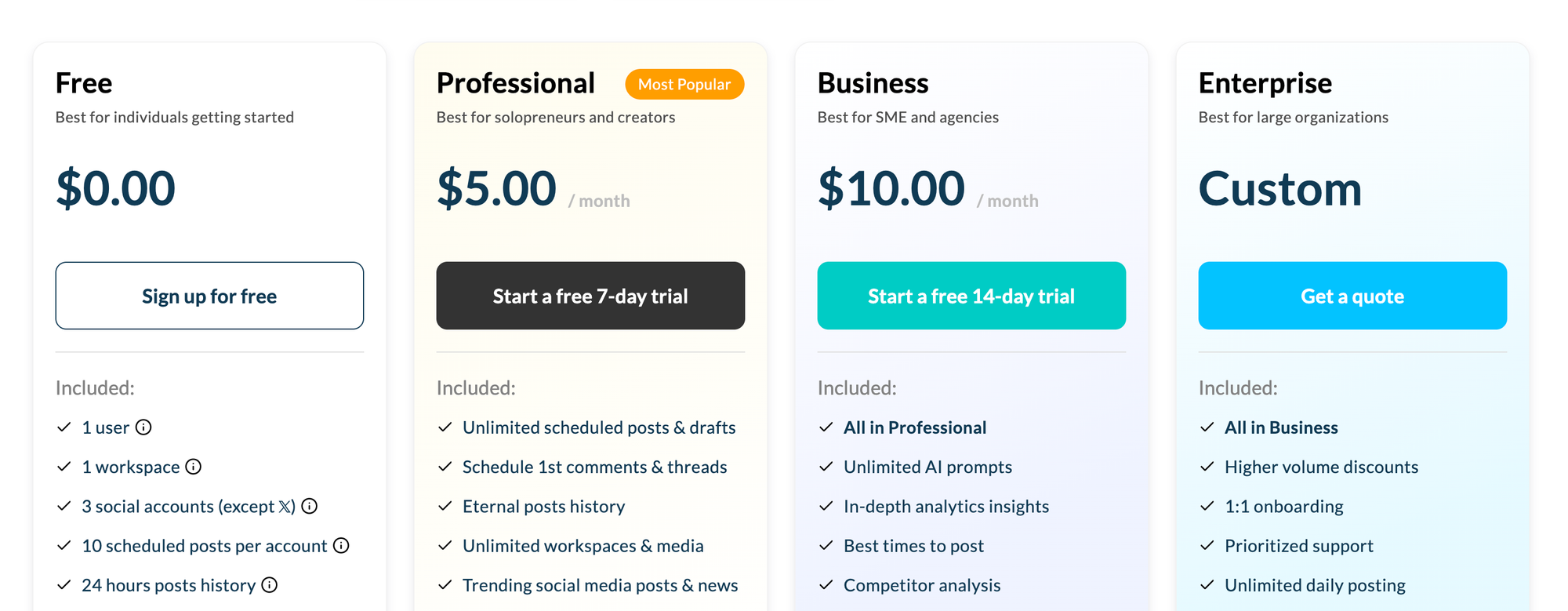
A good Publer alternative should make its pricing model very clear and predictable, so you’re not surprised later when your costs suddenly spike or feature limitations.
Security & Account Protection
Since you’ll be connecting multiple social media accounts, it’s important that the tool has strong security practices such as two-factor authentication, data encryption, and compliance with regulations like GDPR or CCPA.
This becomes even more critical if you’re an agency or a social media freelancer because at that point, it’s not only your accounts at risk, it’s your clients’ accounts as well.
Integration Options
A social media tool shouldn't be isolated. Check if it integrates with the other platforms you rely on, like Canva for design, Google Drive for content storage, or Zapier, Make, and n8n for automation. With the rise of automation and AI agents, a social media tool that is working alone won't cut it; pick one that is compatible with as many integrations as possible.
Browser Extension
A browser extension may feel like a small feature, but it’s a massive time-saver. With one click, you can publish or schedule any type of content from any webpage to your social media using the social media management tool extension without opening the full dashboard. Make sure the tool you're considering offers a browser extension.
Customer Support & Resources
Even the best tools come with a learning curve. Strong customer support through live chat, email, video calls, or a knowledge base ensures you are not stuck when issues come up.
It is even better if the company offers video tutorials or an active community. Many social media tools now rely heavily on AI chatbots for support; you should be careful with these. If a company is not willing to invest in real human support that understands your situation and provides tailored help, it may not be worth investing in the tool itself.
💡 Side Note: Before committing, test the platform’s support speed. Send a ticket and see how long it takes to get a real answer. Not from an AI chatbot. This will tell you what to expect if you had an issue in the future.
Best Publer Alternatives 2025
Now that you know what to look for in a Publer alternative, let’s put those criteria into practice.
Here are the top tools that not only match Publer but often go beyond it in pricing, features, and overall value...
💡 Side Note: If you’re worried about switching from one social media tool to another, don’t stress. Most platforms are willing to help new users migrate. Once you’ve decided on your next tool, reach out to their customer support and ask if they can assist in moving your scheduled content over. For example, if you choose Nuelink as your Publer alternative, their support team may be able to handle the migration for you.
Nuelink: Quick Comparison with Publer
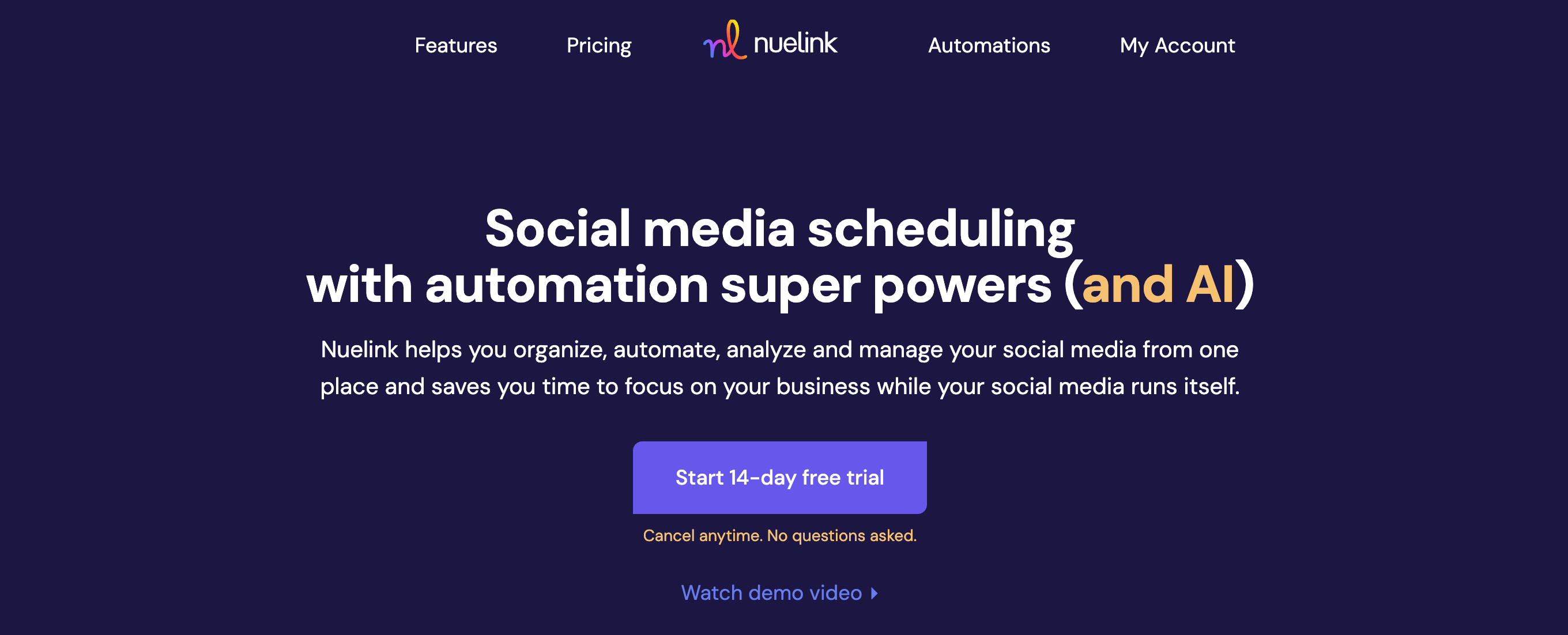
Where Nuelink Beats Publer:
- Stronger focus on automation. You can automatically share and promote your e-commerce products, blog articles, and podcast episodes across social media.
- Nuelink also includes extra features like bulk scheduling, a built-in link shortener, a link-in-bio tool, and a hashtag manager, all designed to make the scheduling process faster and more efficient.
Where Publer Still Wins:
- Slightly broader recognition in the market, so it may feel more familiar for users already used to mainstream tools.
Conclusion: If your priority is automation and a full social media management ecosystem, Nuelink is a better fit. If you prefer sticking to a widely recognized tool with a simpler feature set, Publer still works.
Scorecard
- Supported Platforms: Facebook, Instagram, TikTok, LinkedIn, Pinterest, YouTube, Telegram
- Starting Price: $18/month as starting price (compared to Publer’s $30/month with the same features you get in the first Nuelink's plan)
- Free Plan / Trial: 14-day free trial on paid plans. No free plan.
- Mobile App: Not yet.
- Browser Extension: Nuelink offers Chrome, Firefox, and Edge extensions.
- Automation & AI Features: Bulk uploads, recurring queues, RSS feed posting, and hashtag manager.
- Security: 2FA, GDPR compliant.
Social Champ: Quick Comparison with Publer
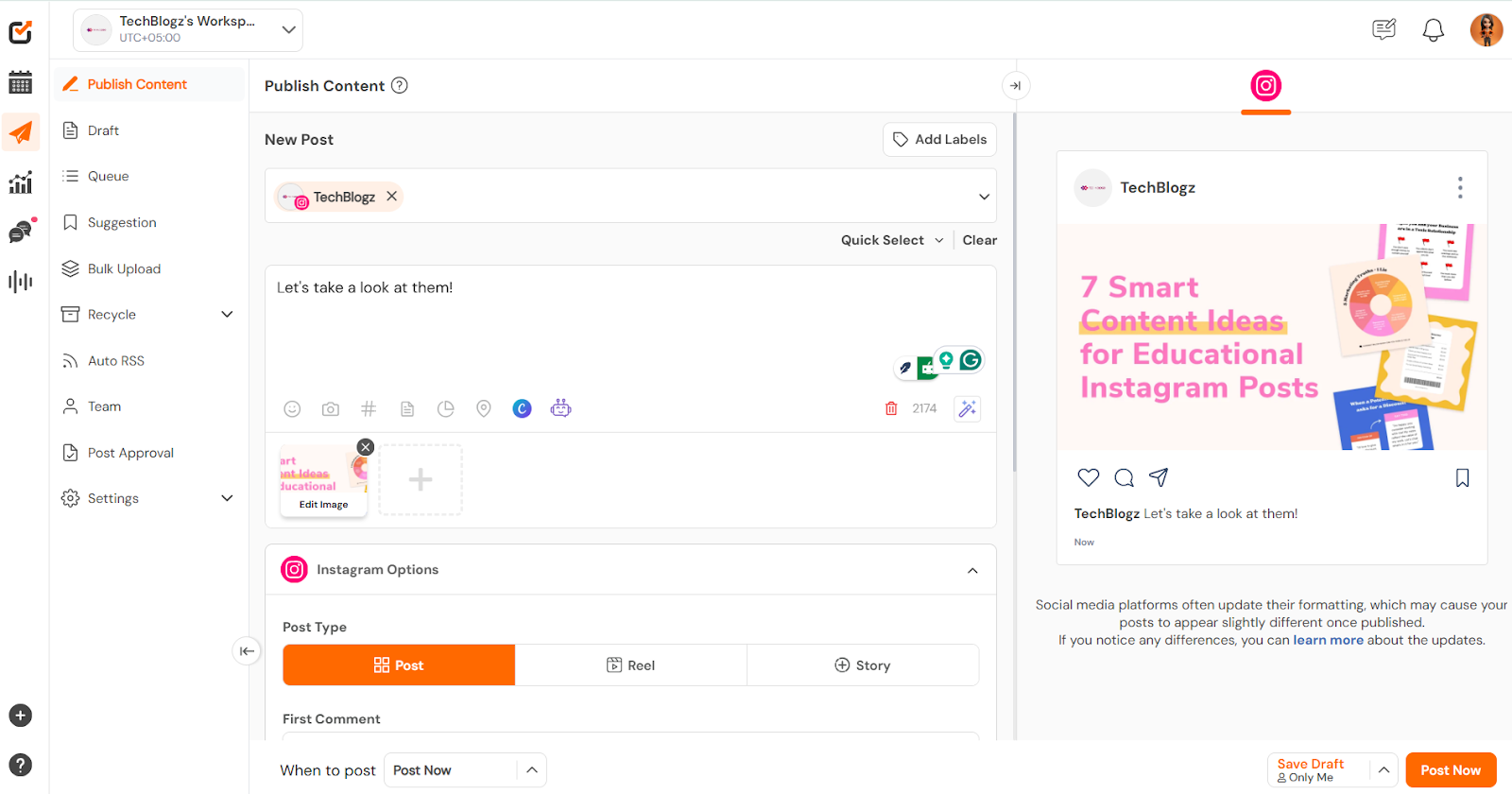
Alt Text: Social Champ’s Dashboard
Where Social Champ Beats Publer
- Smarter, Simpler Social Media Management:Social Champ is built for teams and businesses that want to manage all their social platforms in one place without the usual complexity. It lets users create, schedule, and publish posts across major platforms while using built-in AI tools for captions, hashtags, and content ideas. The drag-and-drop calendar makes planning easy, and features like approval workflows and team roles help everyone stay organized and on track.
- Social Listening That Keeps You Informed: Where Publer focuses more on post scheduling, Social Champ steps up with social media listening. You can see what’s trending, what’s being discussed about your brand, and what your competitors are up to.
Where Publer Still Wins
If you’re managing profiles on lesser-known platforms like Telegram, Publer would be better suited for your brand.
Verdict
Social Champ is a strong Publer alternative if you’re looking for a complete social media management solution at a similar price range as Publer. It’s built for users who want an all-in-one tool with AI, automation, and analytics built in.
Scorecard
Supported Platforms: Facebook, Instagram, LinkedIn, TikTok, X, Pinterest, YouTube, Google Business Profile, Threads, Bluesky, Mastodon, and WhatsApp Business
Starting Price: $4/month (Publer $5/month)
Free Plan / Trial: Free plan + 7-day trial
Mobile App: iOS & Android
Browser Extension: Yes (for quick scheduling)
Integrations: Canva, Bitly, Zapier, Google Drive, Dropbox
Automation & AI Features: AI caption generator, bulk scheduling, RSS feeds, hashtag suggestions
Security: 2FA, GDPR-compliant
Planable: Quick Comparison with Publer
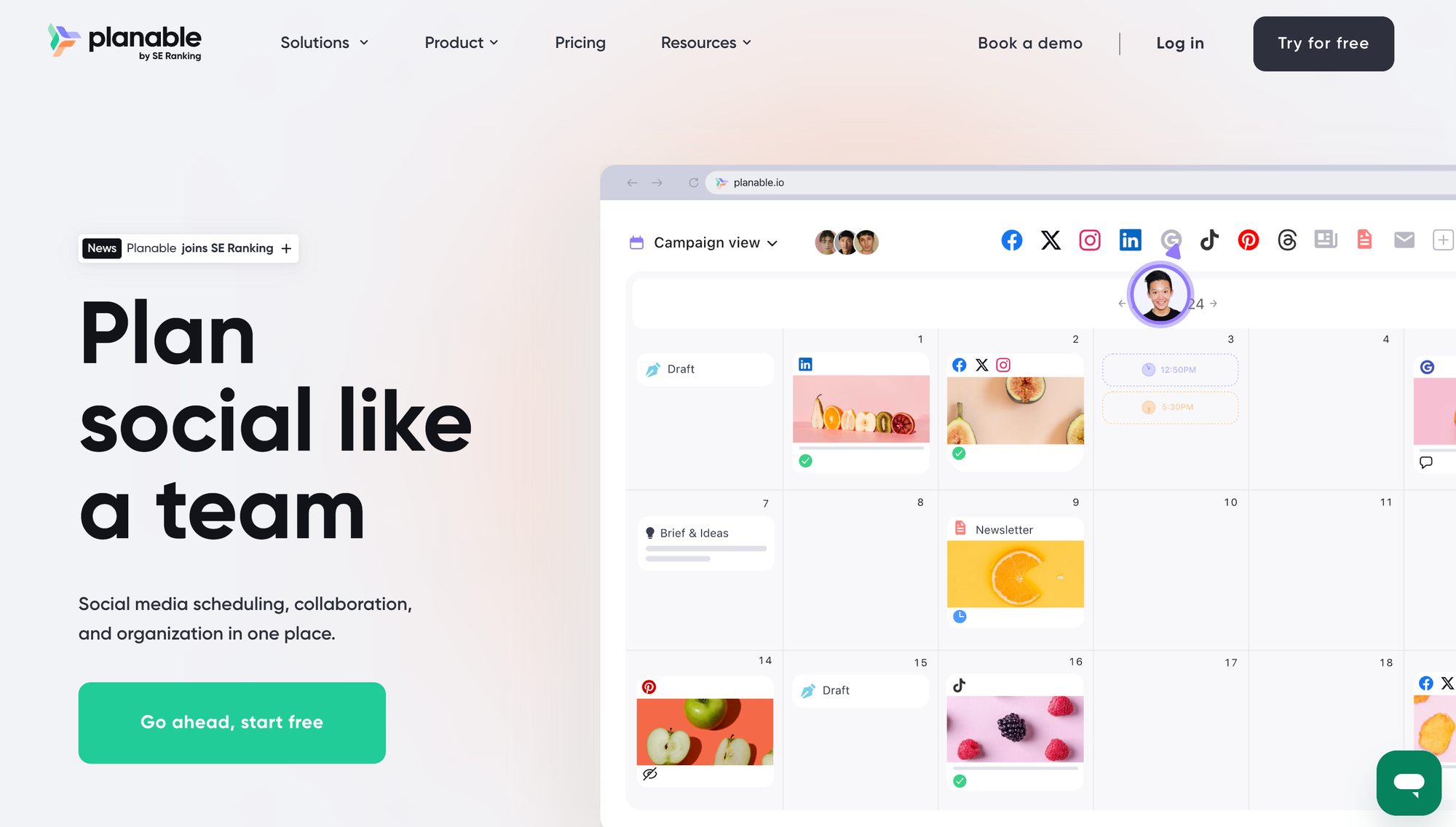
Where Planable Beats Publer
- Team‑centric workflow: Planable is built around collaboration. Workspaces include drag‑and‑drop calendars, real‑time comments, multi‑level approvals, and unlimited user seats, features you won’t find in Publer’s entry plans.
- Possible SEO features: Planable recently joined with SE Ranking (an SEO tool), which suggests that Planable may be evolving beyond just a social media management platform. This move could indicate plans to integrate SEO capabilities and position itself as a more complete marketing tool. If that happens, it will definitely give it an edge over Publer.
Where Publer Still Wins
- Lower entry price: Publer’s Professional plan starts at about $12/month, whereas Planable’s first paid tier costs $39/month
- Integrated link‑in‑bio and link‑shortener: Publer bundles these features, while Planable relies on external tools.
Verdict: Choose Planable if you're an agency or a big brand that needs client approvals and structured teamwork across many platforms. If budget matters more and you just need a straightforward scheduler, Publer is best for you.
Scorecard
- Supported Platforms: FB, IG, TikTok, LinkedIn, Pinterest, YouTube, Google Business Profile, X, Threads
- Starting Price: $39/month (Publer ~$12/month)
- Free Plan / Trial: Free 50 posts, limited features. But without access to X/Twitter
- Mobile App: iOS & Android
- Browser Extension: None
- Integrations: Direct platforms only
- Security: Standard
ContentStudio: Quick Comparison with Publer
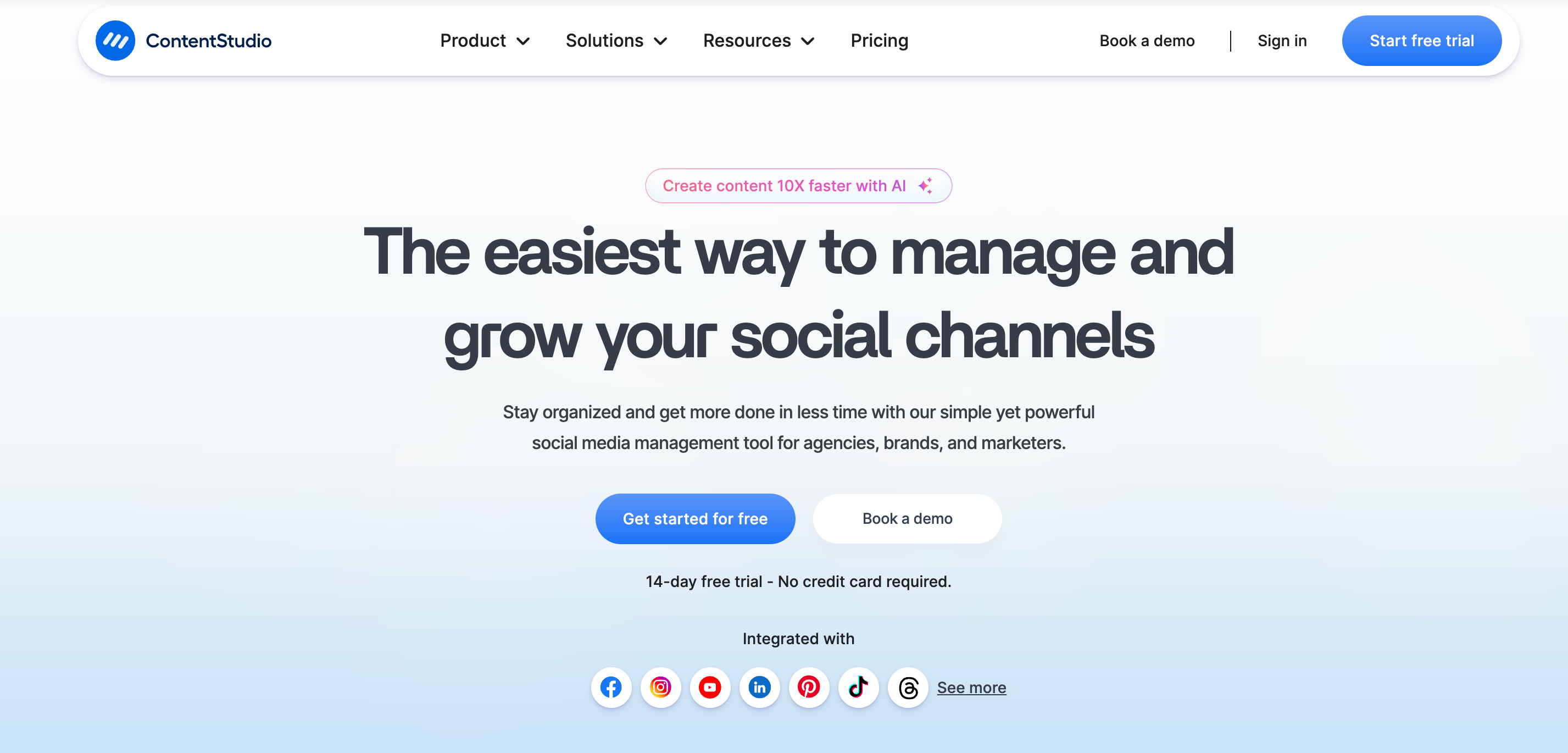
Where ContentStudio Beats Publer
- Built for complete social media management: ContentStudio is built for teams that want to do more than just schedule posts. It brings everyone together in one workspace, where you can plan content, review posts, and manage approvals without endless back-and-forth. It combines everything from AI-powered content creation and analytics to collaboration in one platform. ContentStudio is evolving into a complete content marketing hub that helps teams work smarter and create better-performing campaigns, giving it a strong edge over Publer.
- Unified Social Media Management in One Place: ContentStudio brings all your social media tasks together in one smooth workflow. You can share trending content, plan everything visually with its smart calendar, manage all your messages and comments from one unified inbox, and even find the best-performing Instagram hashtags all within the same platform. Everything works together seamlessly, making it easier to stay organized, save time, and grow your social presence more effectively.
Where Publer Still Wins
- Lower entry cost: Publer’s entry plan is more budget-friendly and works well for solo users or small businesses that just need simple scheduling features.
Verdict
If you want a complete social media management suite that handles everything from content creation to analytics and engagement, ContentStudio is a stronger choice. But if you only need a basic, affordable scheduler, Publer still gets the job done.
Scorecard
- Supported Platforms: Facebook, Instagram, TikTok, LinkedIn, Pinterest, YouTube, X, Threads, Google Business Profile
- Starting Price: $29/month (Publer ~$20/month)
- Free Plan / Trial: 14-day free trial with full features
- Mobile App: iOS & Android
- Browser Extension: Yes (for quick curation and sharing)
- Integrations: Canva, WordPress, Bitly, Zapier, etc.
- Automation & AI Features: AI captions, hashtags, bulk scheduling, RSS posting
- Security: 2FA, GDPR-compliant
Postfity: Quick Comparison with Publer

Where Postfity Beats Publer
- AI Social Media Post Generator: Postfity lets you generate fresh, engaging post ideas in seconds with the help of AI. Instead of starting from scratch, you can let the tool draft posts and then tweak them to match your brand voice.
- Social Media Listening: Beyond scheduling, Postfity gives you insights into what people are saying about your brand online. You can monitor conversations, spot trends, and respond before issues snowball.
Where Publer Wins
- Cross-Posting: Publer makes it easier to push the same post to multiple platforms at once, with real-time previews so you can adjust the content for each channel.
- RSS Feed Automation: Publer saves you hours if you publish from blogs or news sites by auto-pulling fresh content straight from your favorite RSS feeds and turning them into social media posts.
Verdict: Postfity leans into AI, built-in design, and brand monitoring, making it a smart pick for creators and influencers who want more than just scheduling. Publer, on the other hand, shines in automation and multi-channel. r
Scorecard
- Supported Platforms: FB, IG, LinkedIn, X (Twitter), VK...
- Starting Price: $29.99/month (Publer ~$24/month)
- Free Plan / Trial: No free plan, and clear information about their free trial.
- Mobile App: Not yet
- Browser Extension: None
- Ease of Use: Clean, intuitive UI with a short learning curve
- Integrations: More limited compared to Publer
- Security: Standard
OnlySocial: Quick Comparison with Publer
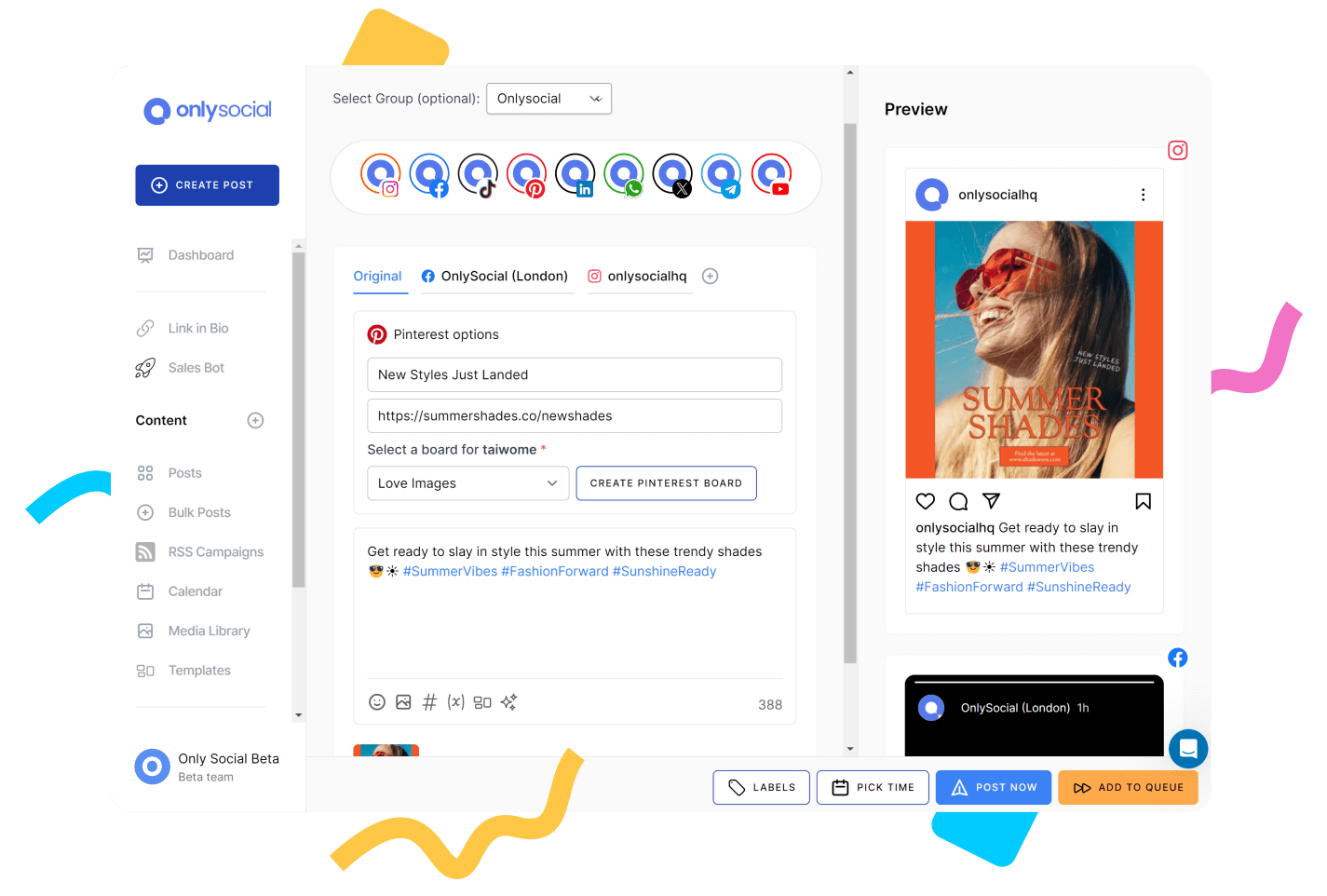
Where OnlySocial Beats Publer
- Wider platform support: OnlySocial supports over 15 platforms, including newer ones like TikTok, Threads, Bluesky, and YouTube Shorts, while Publer still skips several of these. That’s a big advantage for creators and agencies managing modern, multi-channel strategies.
- Built-in AI post assistant: OnlySocial’s AI helps you create captions, hashtags, and content ideas that sound human. It adapts to your brand tone over time – something Publer’s AI features don’t yet fully match.
- Unified social inbox: Manage all your messages, DMs, and mentions in one place across Facebook, Instagram, LinkedIn, and more. Publer doesn’t yet include this level of real-time engagement support.
Where Publer Still Wins
- Slightly lower entry price: Publer’s base plan starts at about $12/month, while OnlySocial’s entry tier begins at $29/month. However, Publer’s lower cost comes with fewer platforms and collaboration features.
- Established presence: Publer has been around longer, so users already in its ecosystem may find it familiar and easier to adopt initially.
Verdict:
OnlySocial is built for teams, brands, and creators who want true multi-platform control with built-in AI, advanced analytics, and a clean, intuitive workflow. Publer still works well for basic automation and lower-budget users, but if you want more reach, smarter posting, and stronger collaboration, OnlySocial is a clear upgrade.
Scorecard
- Supported Platforms: Facebook, Instagram, TikTok, LinkedIn, Pinterest, YouTube, Threads, Bluesky, X (Twitter), Google Business, and more (15+)
- Starting Price: $29/month (Publer ~$12/month)
- Free Plan / Trial: 14-day free trial, no free plan
- Mobile App: Yes (iOS & Android)
- Integrations: Adobe Express, Bit.ly, OpenAI, and others
- AI & Automation Features: Built-in AI assistant, bulk uploads, cross-platform scheduling, analytics, and unified inbox
- Security: GDPR-compliant, 2FA supported
Zoho Social: Quick Comparison with Publer
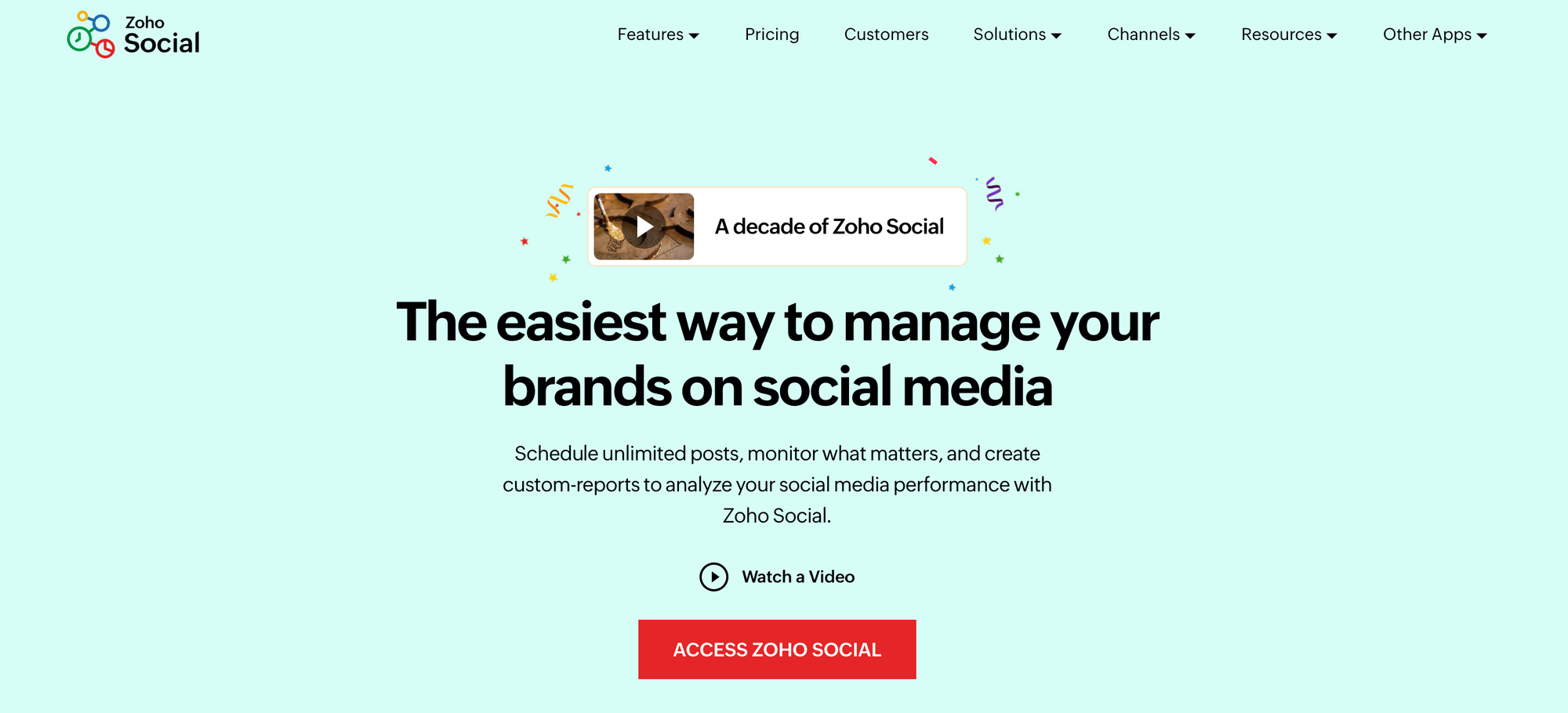
Where Zoho Social Beats Publer
- Social listening & monitoring: Instead of constantly searching for what’s new, Zoho lets you follow specific topics, keywords, brands, and hashtags. Once set up, the monitoring dashboard keeps you updated on trends and mentions automatically.
- Conversation management: Every comment, DM, or mention lands in one shared inbox. From there, you can auto-assign conversations to the right teammate, convert them into sales opportunities, or escalate them into support tickets. With CRM and helpdesk integrations, Zoho makes it easy to turn conversations into real business outcomes.
Where Publer Still Wins
- Simpler pricing for solopreneurs
Publer’s entry-level plans are easier on the wallet if you’re running a small operation or just getting started. - Faster onboarding
Its clean and straightforward interface makes it more intuitive for solo users who don’t need complex team workflows or integrations.
Verdict: Zoho Social is built for scale. If you’re running multiple brands, need advanced scheduling and monitoring, or want to tie social directly into your sales and support stack, it’s a serious upgrade from Publer.