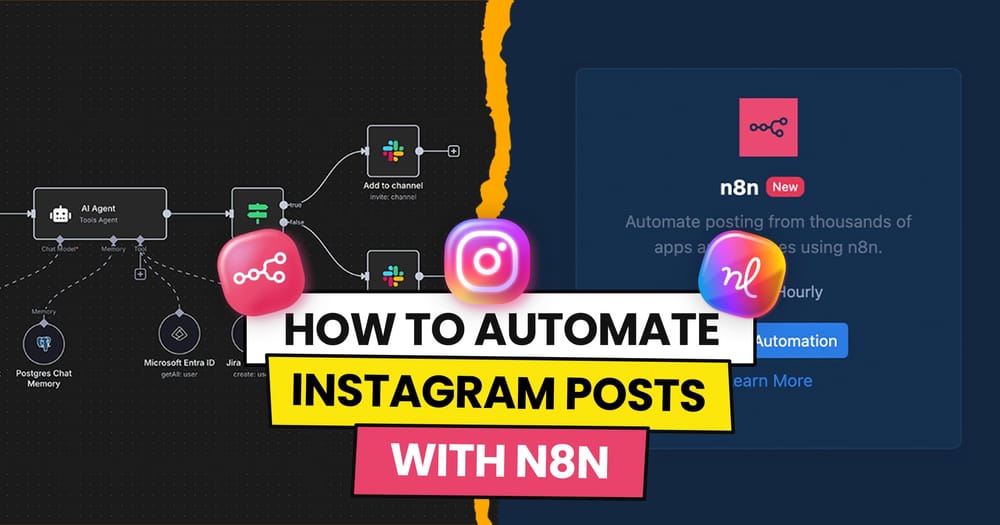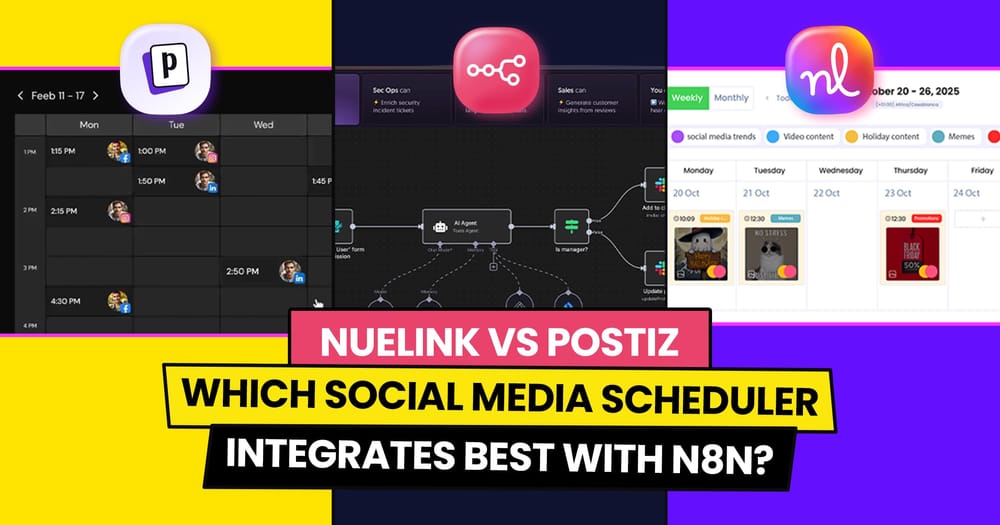For podcasters, social media becomes an indispensable tool, offering podcasters a dynamic platform to extend their reach and foster community engagement.
To those podcasters who pour their heart and soul into their craft each episode, they don’t have the time to invest any more into promoting their content on other platforms.
As the podcasting landscape evolves, creators are presented with innovative solutions to streamline their promotional efforts.
In this blog post, we will explore how podcasters can promote their content with ease on social media.
Table of Contents
- What’s Spotify for Podcasters?
- Why You Should Share Your Podcasts on Social Media?
- What’s Spotify for Podcasters Automation?
- Why You Should Automate Your Podcasts?
- How to Auto Post your Podcasts to Your Social Media?
What’s Spotify for Podcasters?
Spotify has recently introduced a revamped podcast platform tailored for creators, now known as Spotify for Podcasters.
Formerly recognized as Anchor, the platform has retained its beloved features and is now rebranded as Spotify for Podcasters.
Even before the Spotify acquisition, Anchor was the preferred hosting choice for many podcasters. Currently, it continues to host over 50% of public podcasts, showcasing its popularity among creators and audiences.
Why You Should Share Your Podcasts on Social Media?
So, you've ventured into the world of podcasting, but the challenge lies in elevating your podcast to new heights.
Undoubtedly, crafting compelling audio content is the initial key to a successful podcast. However, the journey doesn't end there.
To foster a dedicated and engaged audience, you must establish a robust social media strategy. This strategy should not only promote your podcast but also focus on active interaction with your listeners.
In the realm of podcasting, social media emerges as an indispensable tool for expanding your reach and captivating new ears.
Harnessing platforms like Instagram, TikTok, Twitter, Facebook, and YouTube opens up a realm of possibilities. You can create a vibrant buzz around your podcast, share invaluable insights and real-time updates, and engage directly with your audience, fostering a sense of community audio content.
What’s Spotify for Podcasters Automation?
Creating podcasts is a mammoth task by itself and then comes the even bigger obstacle of going through several social media platforms to announce the release of new episodes.
Spotify for Podacasters’ users can opt to use a social media automation tool, for instance, Nuelink, to automatically upload content from their platforms and auto-post it to all of their social channels.
Why You Should Automate Your Podcasts?
If you are still unconvinced, here are some of the major advantages of automation your podcasts.
Consistent Posting Schedule
Brands that post 5 times per week on social media experience higher engagement. Social media algorithms favor consistent activity. Automation tools allow podcasters to pre-schedule posts, ensuring a steady flow of content, maintaining audience interest and engagement.
Time Savings
A Market Splash's survey revealed that businesses and content creators save 12 hours per week on average by using automation tools.
Podcasters can benefit from time efficiency by automating routine tasks like post scheduling, freeing up more time for content creation, audience interaction, and strategic planning.
Targeted Audience Engagement
Personalized content generates more leads and clicks. Automation tools often provide personalization features, enabling you to tailor content for your specific audience. This personalization can lead to increased engagement and stronger connections with listeners.
Data-Driven Decision Making
Automation tools, like Nuelink, offer analytics and reporting features. Podcasters can analyze data on post performance and link clicks for their podcasts. This data-driven approach allows for informed decision-making.
How to Auto Post Your Podcasts to Your Social Media?
There are various ways you can go about this, but the most effective way is to leverage a specialized social media management tool. It's crucial to highlight that not all tools are the same, so choosing a tool such as Nuelink, which offers comprehensive automation features, becomes essential.
Step 1: Click on the Automation section in the left-side navigation bar.
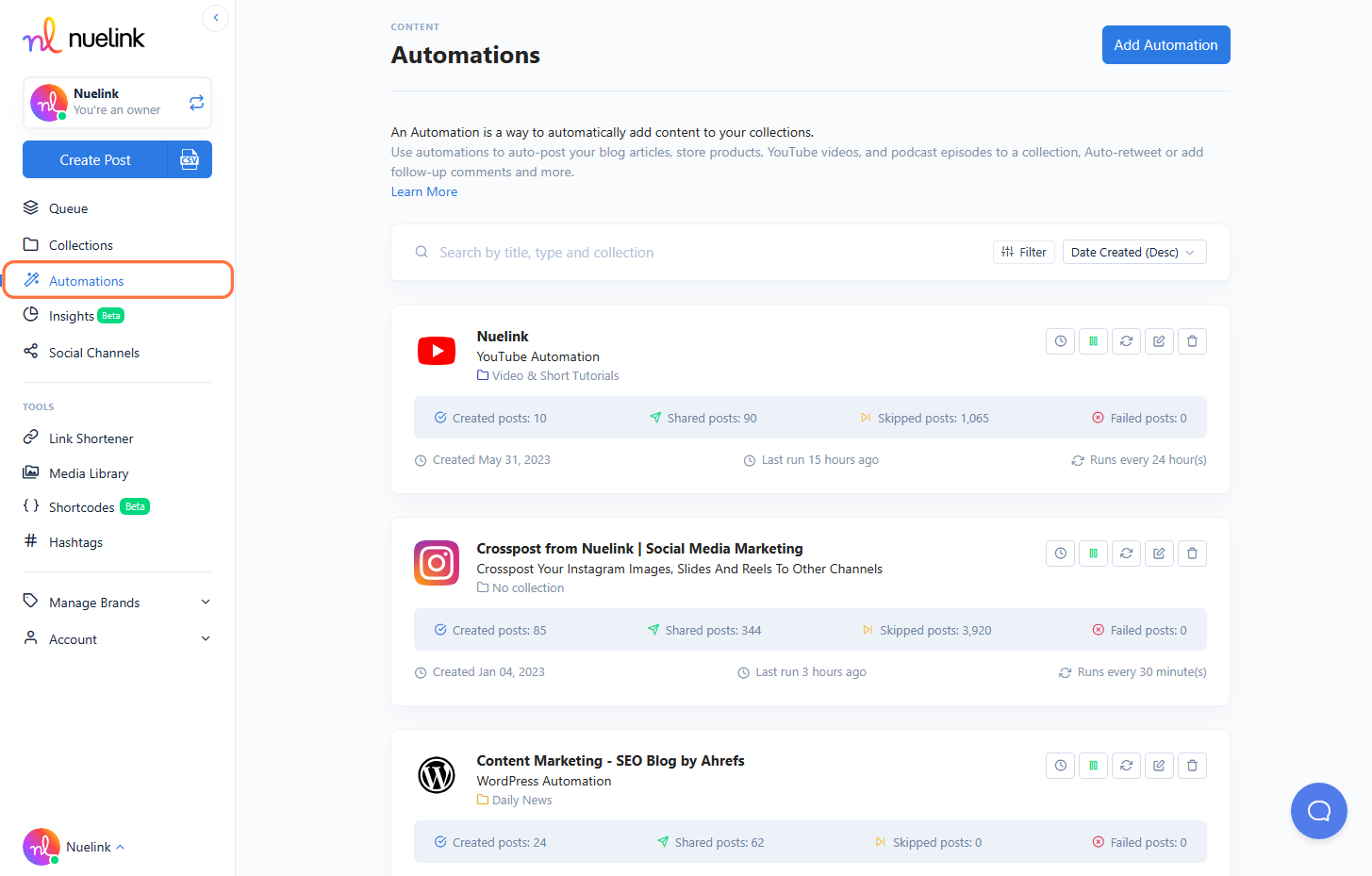
Step 2: Locate and click on the "Add Automation" button in the upper right corner of the screen.
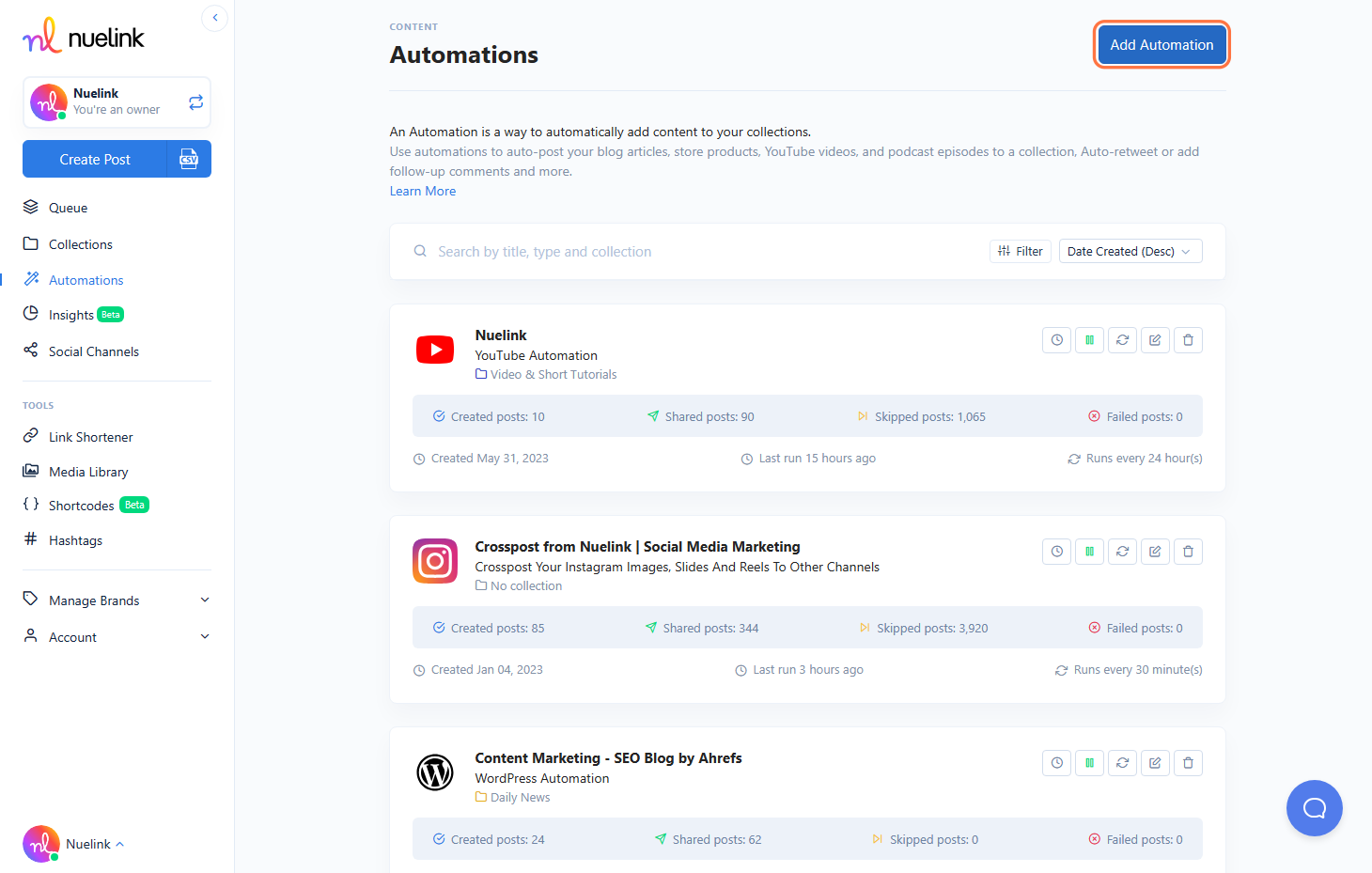
Step 3: Scroll down until you come across the "Anchor (Spotify)" option, then proceed to click on "Add Automation."
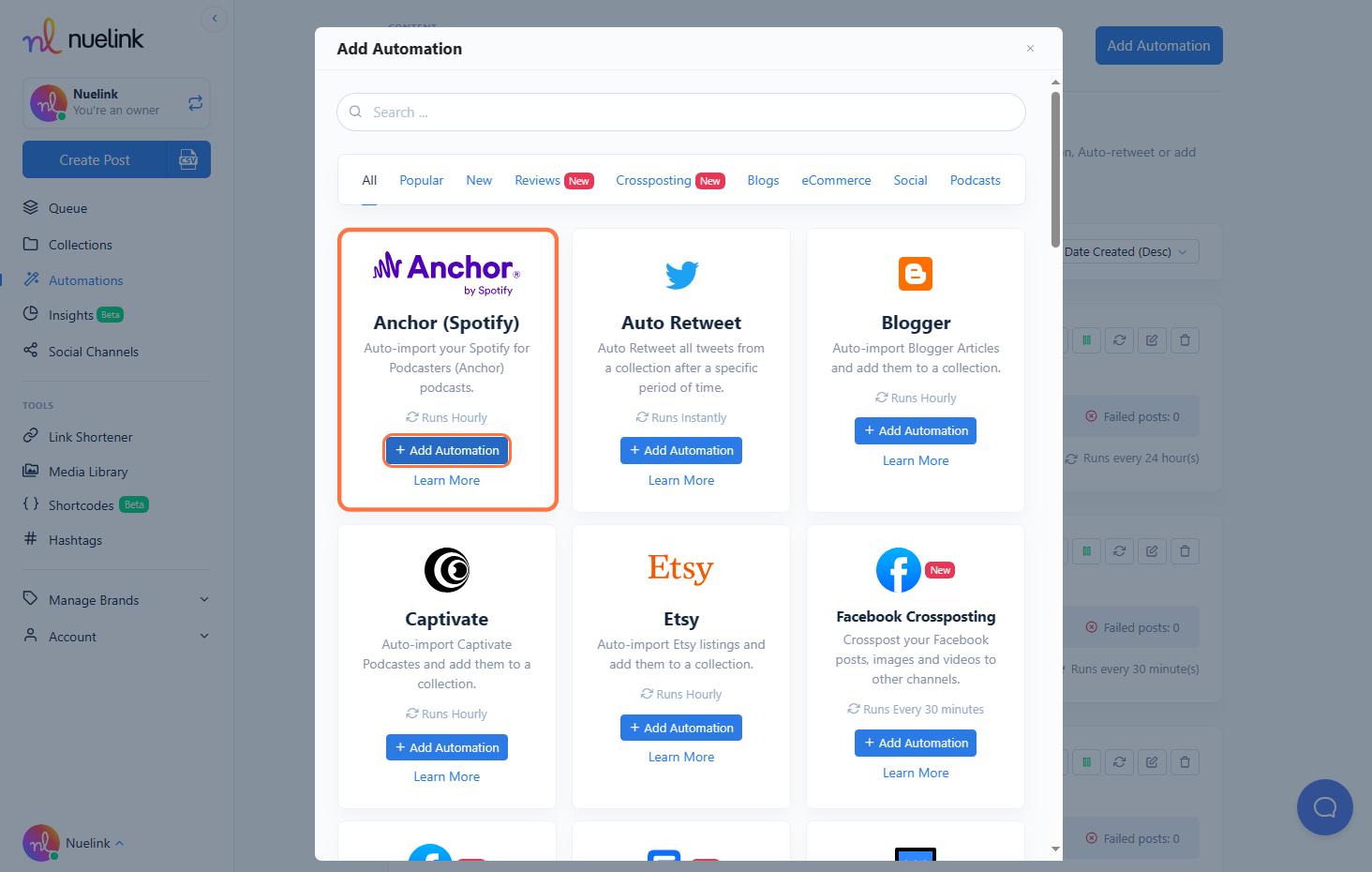
Step 4: As a bonus, you can opt for the AI caption feature to create many caption variables to add to your imported posts.
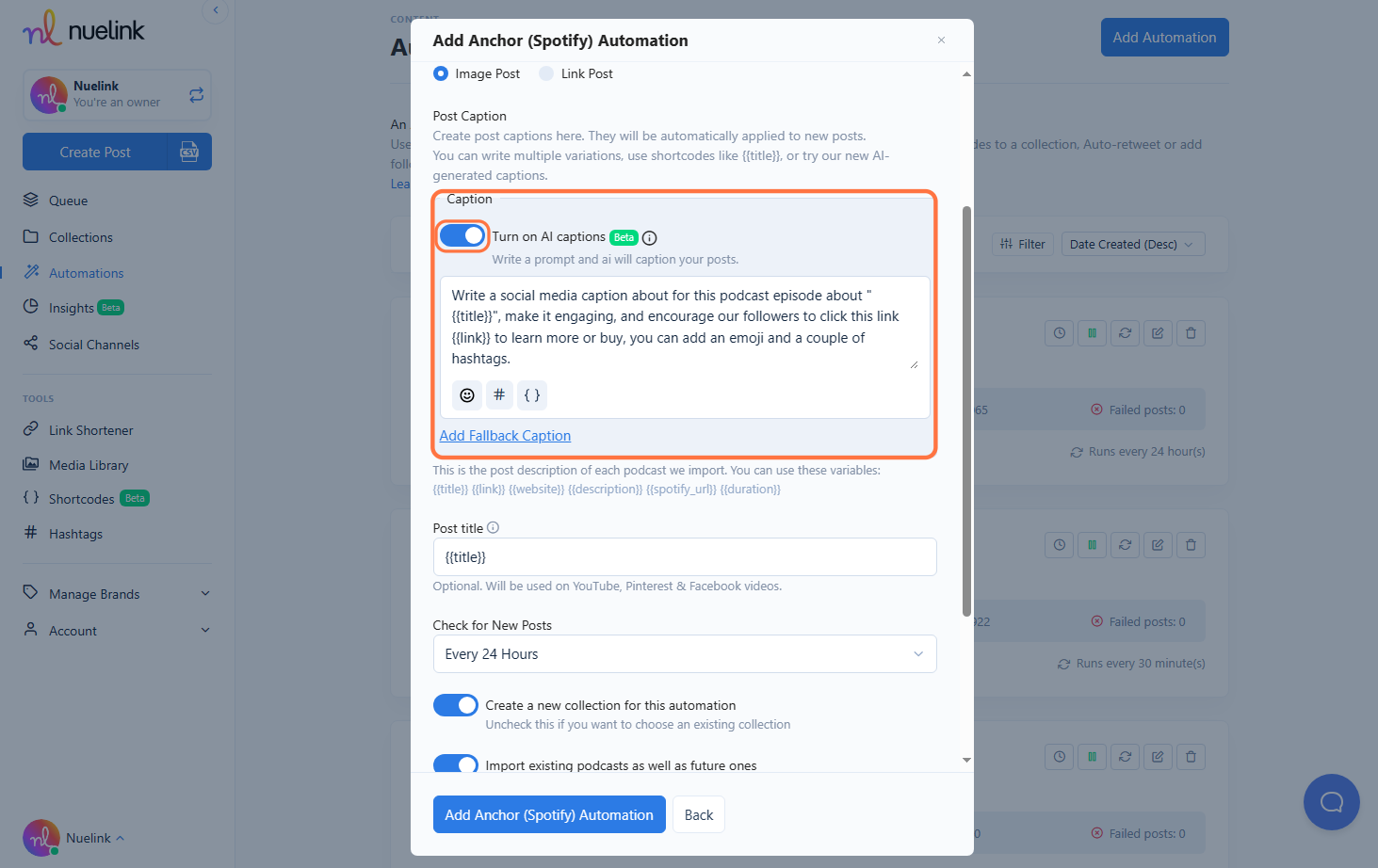
Step 5: Add the link to your website and finalize the process by clicking on "Add Automation."
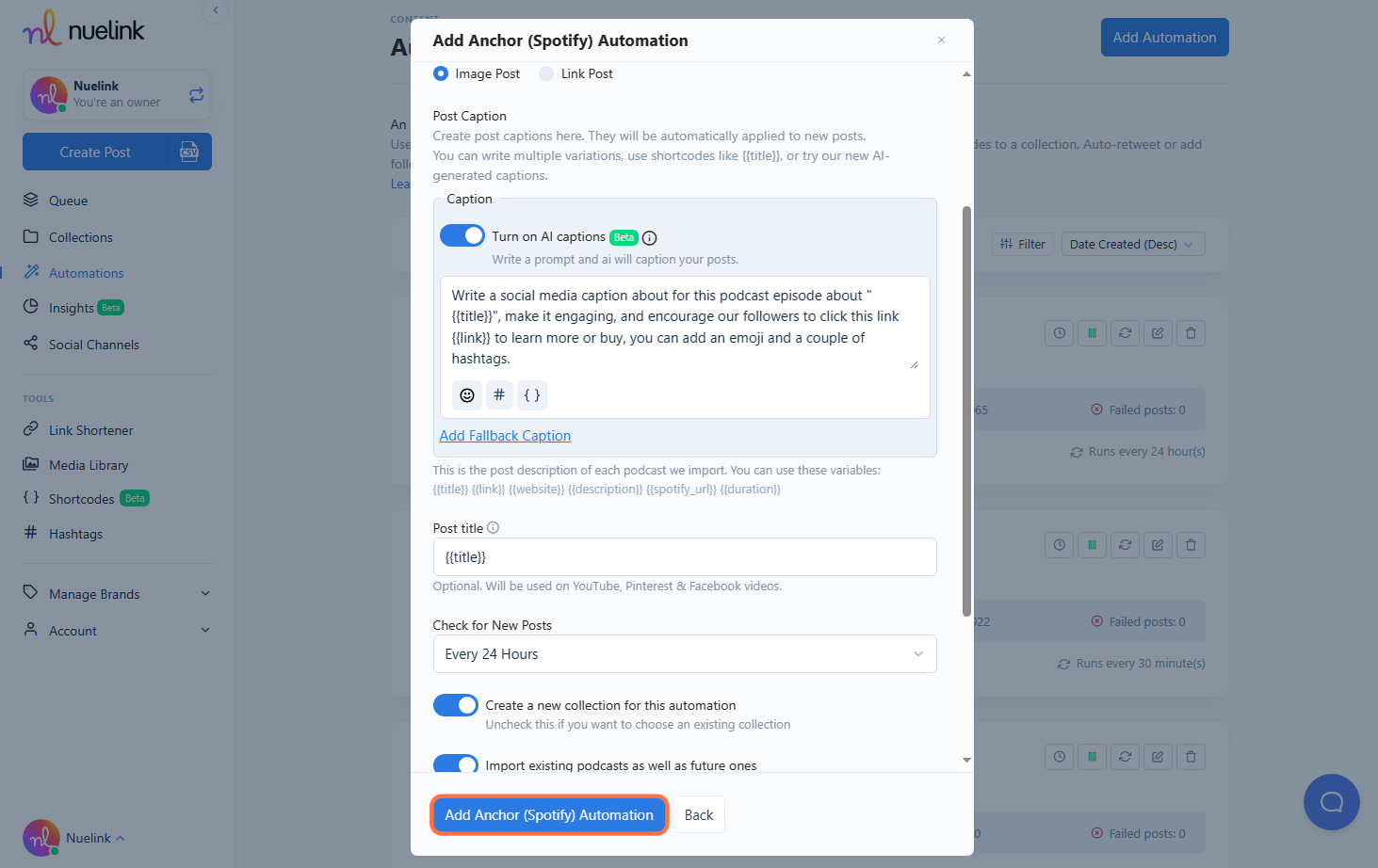
Step 6: Once you add your podcast automation, you can edit your collection to include the channels you want to post to and your posting time. This will apply to all of the existing and future posts created through this automation.
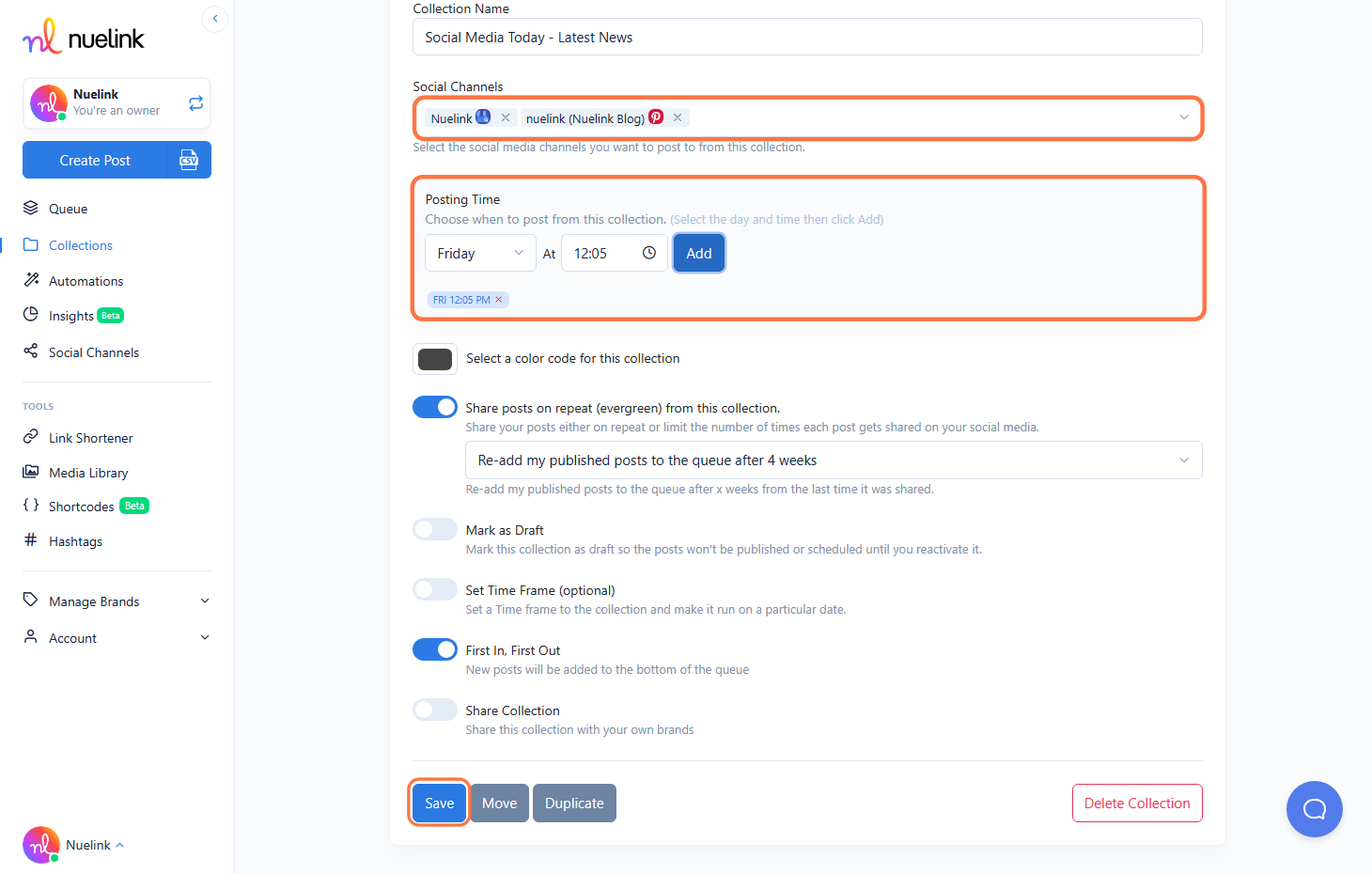
For an in-depth guide, click here to access more detailed information.
Once you've set up this automation, Nuelink will seamlessly upload your podcasts and share them across your various social media channels. Any new episodes added to your website will be automatically uploaded to Nuelink.
Nuelink will import your podcast as either images or link posts and use the description you’ve added. Then, they will be automatically shared to social media.
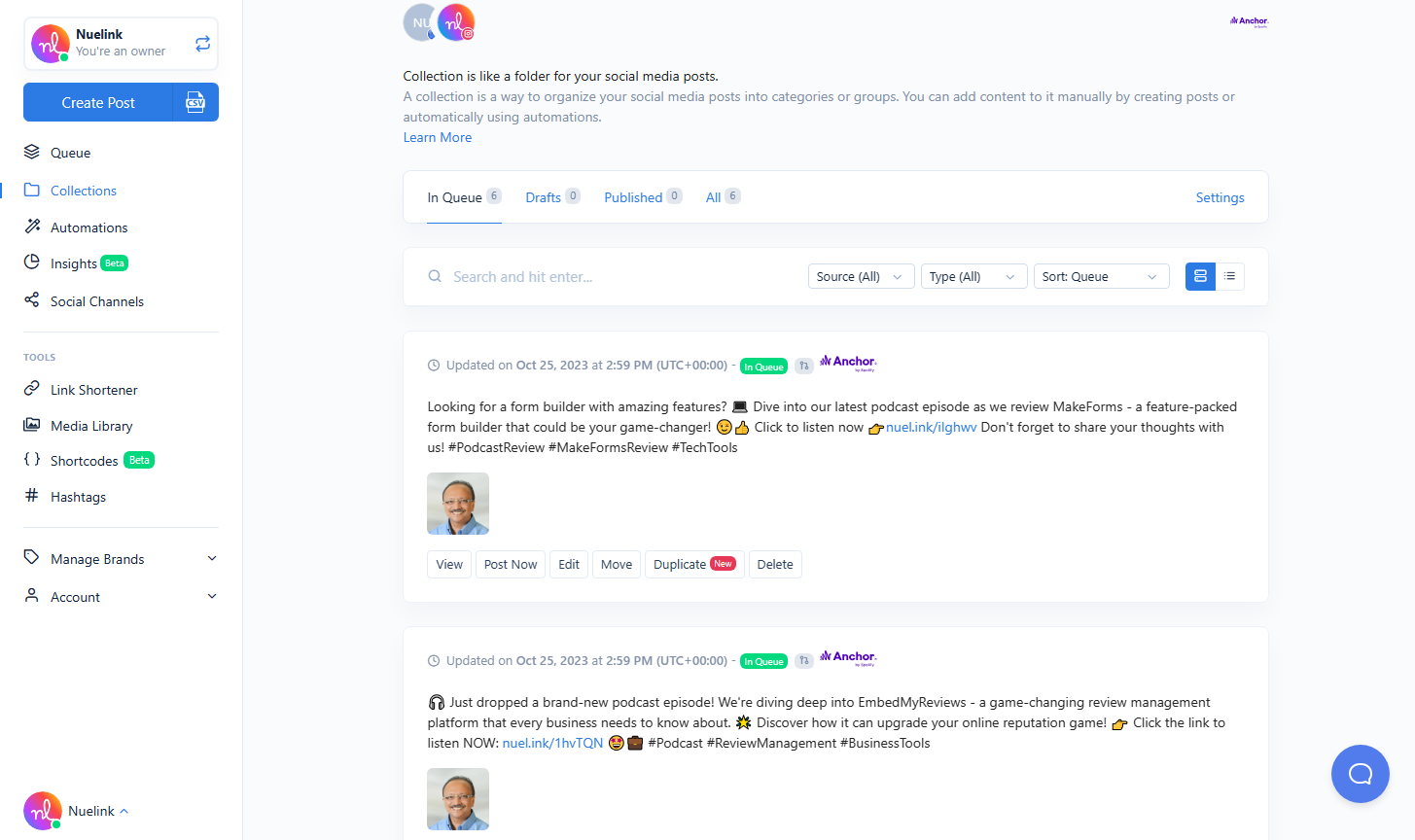

Setting in front of mic for hours on end to record content for your podcast is a lot of work. This is why you need your social media marketing strategy to be easy and effective and there's nothing easier than automation.
Connect with us on socials: