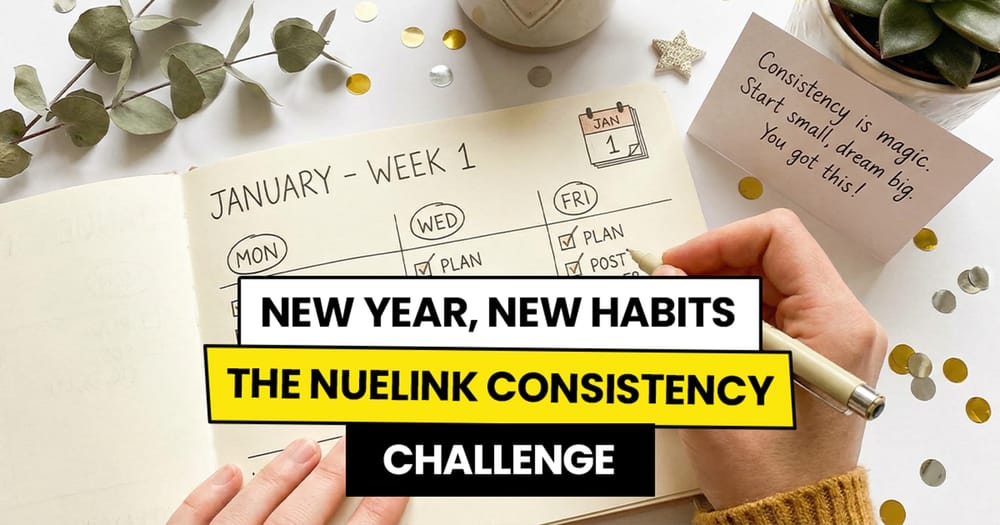Social media marketing is often as important as the products or services you offered, if not more.
But, dedicating a lot of resource for this one aspect of your business is not often possible, especially for smaller teams. But, in this time age, automations are taking over many important, but often redundant, social media tasks.
One of the top dogs in this space is Zapier, a platform that seamlessly connects different applications and automates workflows to enhance productivity and efficiency.
And nowhere is the impact of Zapier's capabilities more pronounced than in the realm of social media management.
In today’s blog post, we'll delve into the world of Zapier-powered social media automation and discover how it can be a game-changer for your business.
Google Sheets to Nuelink
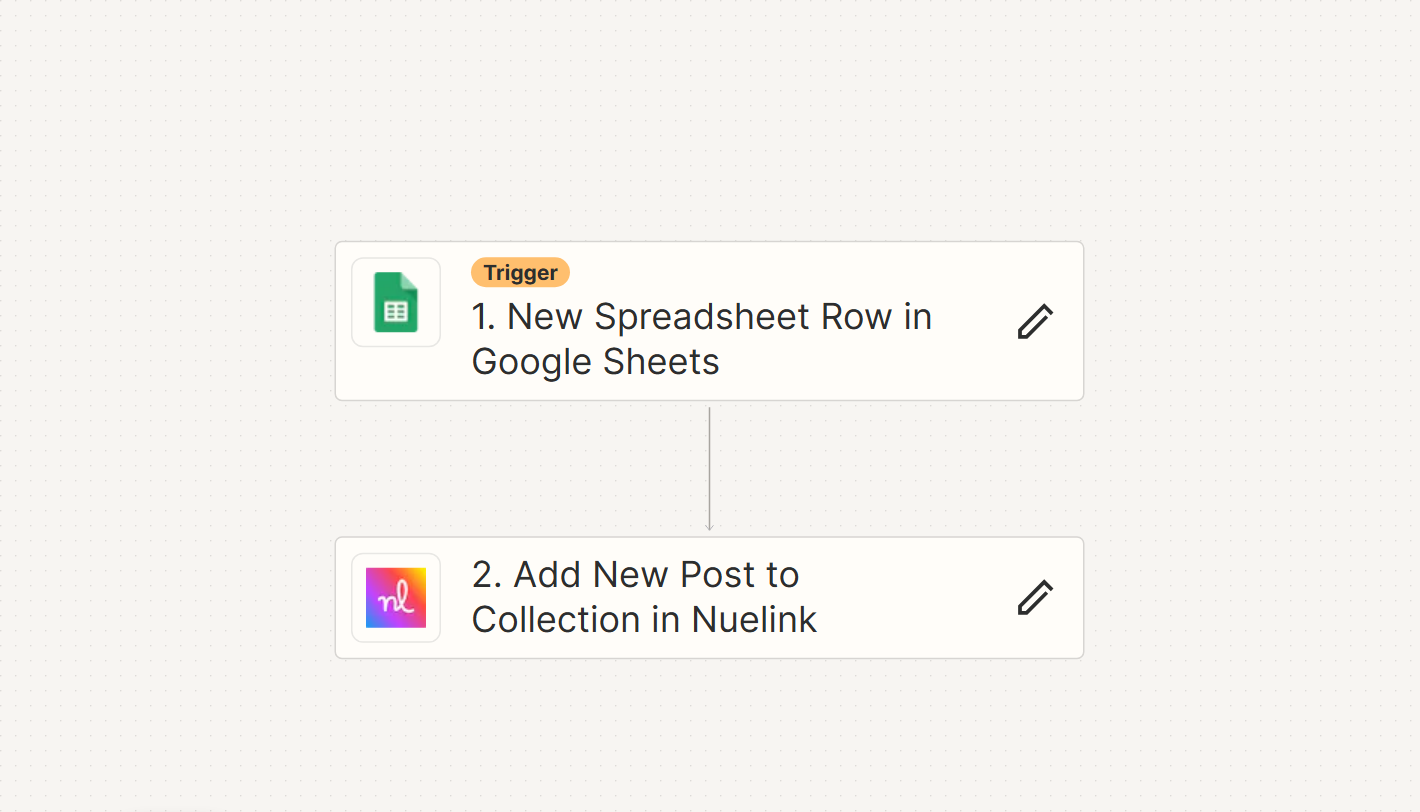
You can revolutionize your content management and social media scheduling by integrating Google Sheets with Nuelink using Zapier. Here's how it transforms your workflow:
Trigger: This integration kicks into action when you link Google Sheets to your Nuelink account via Zapier.
Action: It seamlessly transfer your content from your Google Sheets document to your preferred platform, using Nuelink. From there, your content is swiftly shared across all your social media channels.
This ingenious automation saves you precious time and effort, allowing you to redirect your energy toward more imaginative tasks and strategic planning.
Instagram Comments Monitoring
You can automate the process of staying on top of comments on your Instagram posts. Here's how it works:
Trigger: Zapier regularly checks for new comments on your Instagram posts.
Notification: When a new comment is detected, you receive an instant notification via email or Slack.
Response: This allows you to respond promptly to comments, showing your followers that you value their engagement.
Customization: You can tailor the automation to filter comments based on keywords or specific users, focusing on the most important interactions.
This workflow ensures you're always aware of new comments, making it easier to engage with your audience and build a stronger online community.
Auto-Post Blog Updates to X

This workflow automates the sharing of your new blog posts on X, Twitter. Here's how it goes:
Trigger: When you publish a new blog post, Zapier detects it through your website's RSS feed.
Action: Zapier creates a post, it’s not called a tweet anymore, with the post's title, link, and relevant hashtags on your X account.
Scheduling: You can post it immediately or schedule it for optimal engagement.
This automation ensures consistent promotion of your blog content on X, saving you time and increasing your post's visibility.
New X Follower Welcome
This automation allows you to send a personalized thank-you message to new X followers. Here's how it operates:
Trigger: When someone follows your X account, Zapier detects the new follower and triggers the workflow.
Action: The automation then sends an automated welcome message to the new follower. You can customize this message to express your appreciation for their follow, provide more information about your content or services, or include a call to action.
Personalization: Personalizing your welcome message helps create a positive first impression and engage with your new followers. You can also use this opportunity to direct them to other social media profiles or your website.
Acknowledging new followers promptly can enhance your relationship with your audience and encourage them to interact with your content in the future, making it easier to build a strong and tight-knit X community.
Facebook Page Posts to X
This automation simplifies the process of sharing your Facebook Page updates on your X account. Here's how it works:
Trigger: When you publish a new post on your Facebook Page, Zapier detects this event and initiates the workflow.
Action: The automation takes the content from your Facebook Page post and automatically creates a post on your X profile. You can customize the post to suit your X’s format and include relevant hashtags or mentions.
Cross-Platform Sharing: This automation ensures that your X followers are informed about your Facebook Page activity without the need for manual cross-posting. It saves you time and ensures consistency in your social media presence.
Content Visibility: By sharing your Facebook Page posts on X, you expand the reach of your content, increasing the likelihood of engagement and interaction from your X audience.
This workflow streamlines your social media presence and content visibility across platforms.
Instagram Hashtag Monitoring
This workflow automates the process of tracking specific hashtags on Instagram, helping you stay updated on relevant trends and content within your niche.
Trigger: You set up the workflow to monitor one or more hashtags of your choice on Instagram.
Action: When the specified hashtags are used in new Instagram posts, Zapier detects these posts and triggers the automation.
Notification: You can configure the automation to send you notifications via email, Slack, or another preferred channel, informing you of new posts using the monitored hashtags.
Engagement and Insights: This automation enables you to engage with trending content or user-generated content related to your interests or brand. It also provides valuable insights into what's currently popular in your niche on Instagram.
Content Curation: You can use this information to curate relevant content for reposting or sharing on your own Instagram account, enhancing your content strategy.
This process helps you keep track of specific hashtags on Instagram, helping you stay informed about relevant trends and content in your niche while providing opportunities for engagement and content curation. If you want a more comprehensive out-of-the-box solution, you can check out this AI marketing analytics software that can help you track your overall performance on Instagram and other social media channels.
LinkedIn to Slack
This automation facilitates seamless communication and keeps you updated on LinkedIn interactions, particularly when someone views your LinkedIn profile. Here's how it operates:
Trigger: You set up the workflow to monitor your LinkedIn profile for specific activities, such as profile views or connection requests.
Action: When someone views your LinkedIn profile (or any other chosen activity occurs), Zapier detects it and triggers the automation.
Notification: The automation sends you a notification in your Slack workspace or another preferred communication channel, providing real-time updates on profile visits or other specified actions.
Immediate Engagement: This timely notification allows you to engage with your LinkedIn network promptly, potentially leading to networking opportunities, business connections, or other professional interactions.
Visibility: Being aware of who is viewing your LinkedIn profile is essential for managing your professional network and ensuring you make the most of your LinkedIn presence.
This LinkedIn to Slack workflow automates the process of receiving LinkedIn profile activity notifications, enabling you to stay proactive in your professional interactions and network management.
Facebook Page to Email
This automation allows you to receive email alerts whenever there's a new post on your Facebook Page. Here's how it works:
Trigger: You set up the workflow to monitor your Facebook Page for new posts or specific types of posts.
Action: When a new post that meets your criteria is published on your Facebook Page, Zapier detects it and triggers the automation.
Email Notification: The automation sends you an email notification, ensuring you're promptly informed about the new Facebook Page activity.
Alerts and Monitoring: This workflow helps you keep a close eye on your Facebook Page's content and engagement, making it easier to stay informed and respond to comments or interactions in a timely manner.
Customization: You can tailor the automation to only send email alerts for the types of posts or activities that are most relevant to your needs.
This automates the process of monitoring your Facebook Page and receiving email notifications about new posts, enhancing your ability to stay up-to-date and engaged with your Facebook audience.
X to Discord
This workflow enables you to automatically post tweets from a specific Twitter account to a Discord channel of your choice. Here's how it operates:
Trigger: You configure the automation to monitor a specific Twitter account for new tweets.
Action: When the connected Twitter account posts a new post, Zapier detects it and triggers the workflow.
Posting to Discord: The automation then posts the tweet directly to your designated Discord channel, ensuring your Discord community stays informed about the X account's updates.
Cross-Platform Sharing: This automation facilitates seamless communication between your Xfollowers and your Discord community, making it easier to keep both groups engaged.
Customization: You can customize the automation to filter tweets based on specific criteria or only post posts that are most relevant to your Discord community.
This process of sharing tweets from a specific X account with your Discord community enhances cross-platform communication and engagement.
LinkedIn to Trello
This automation simplifies the process of integrating your LinkedIn connections and messages with your Trello boards. Here's how it works:
Trigger: You set up the workflow to monitor your LinkedIn account for specific events, like new connection requests or messages.
Action: When there's a new connection request or message on LinkedIn, Zapier detects it and initiates the automation.
Task Creation in Trello: The automation then generates a task or card in your chosen Trello board, including essential details from the LinkedIn interaction.
Streamlined Management: By connecting LinkedIn to Trello, you can efficiently oversee your professional connections, keep track of your communications, and schedule follow-up tasks as needed.
Enhanced Workflow: This automation enhances your productivity, ensuring you stay on top of important LinkedIn interactions while maintaining an organized task management system in Trello.
The LinkedIn to Trello workflow automates the integration of LinkedIn connections and messages with Trello, making it easier to manage your professional network and tasks effectively.
For more Zapier social media tasks click here.
The previously mentioned zaps serve as excellent illustrations of Zapier's ability to streamline and automate repetitive social media tasks.
Once these workflows are setup, you can simply set them in motion and redirect the time you've saved toward more productive and meaningful endeavors.