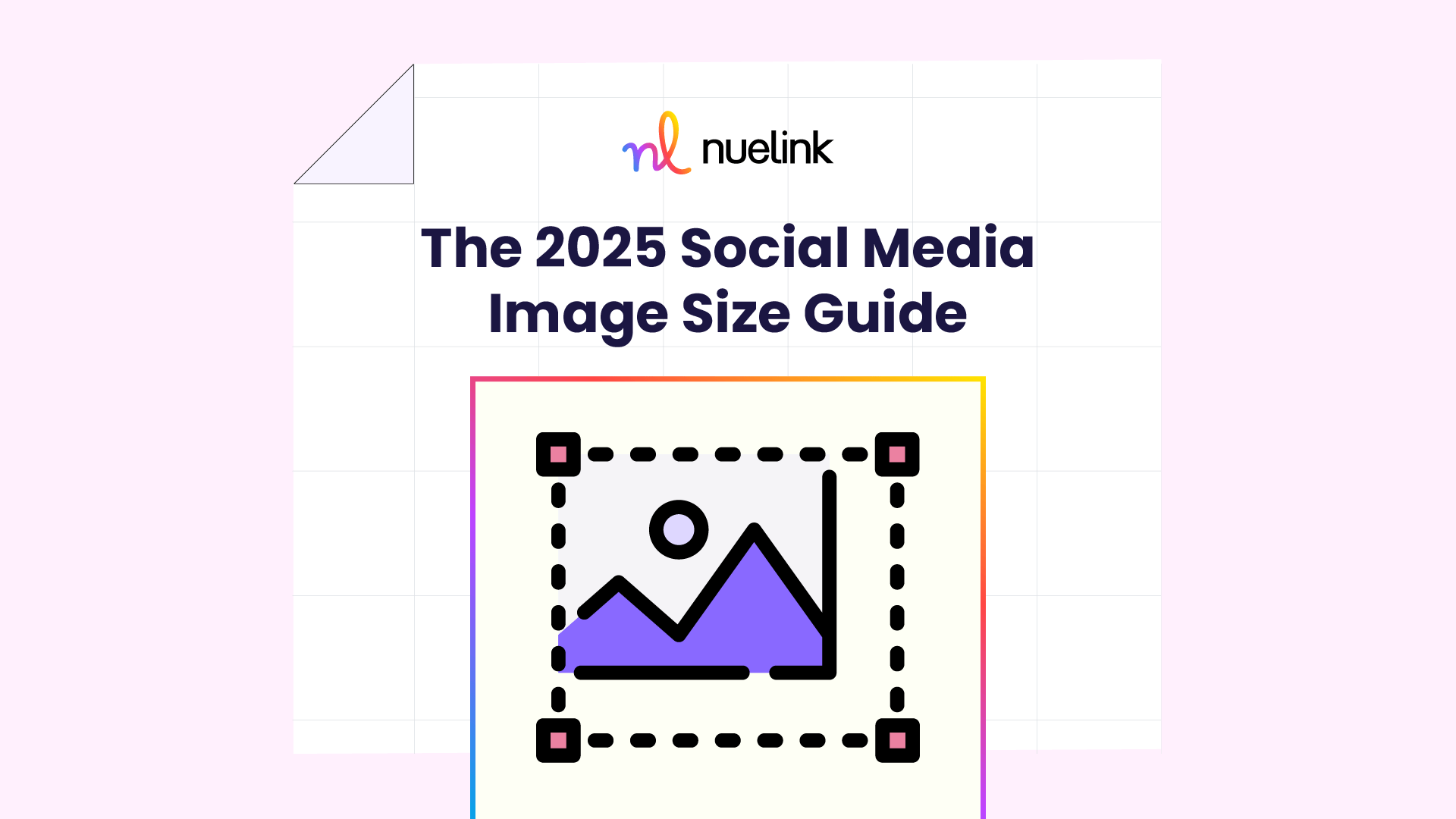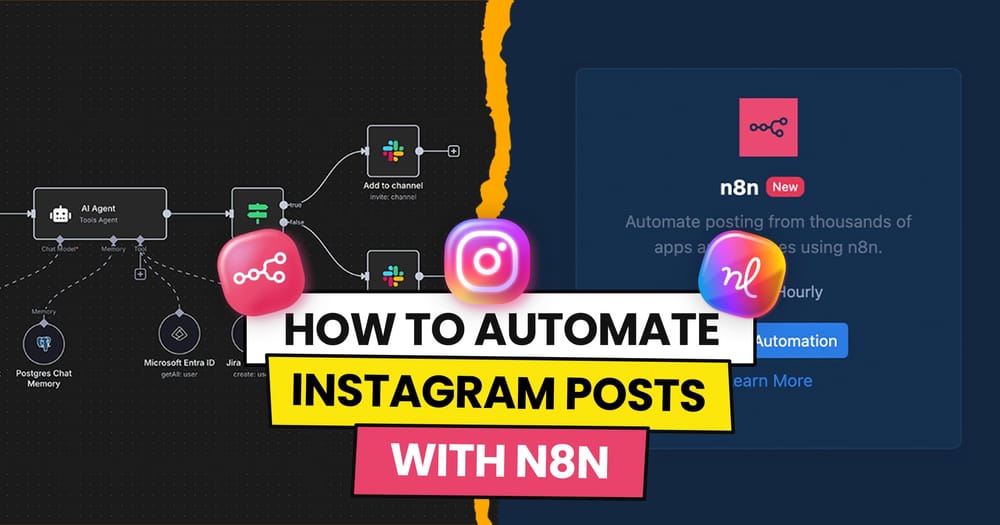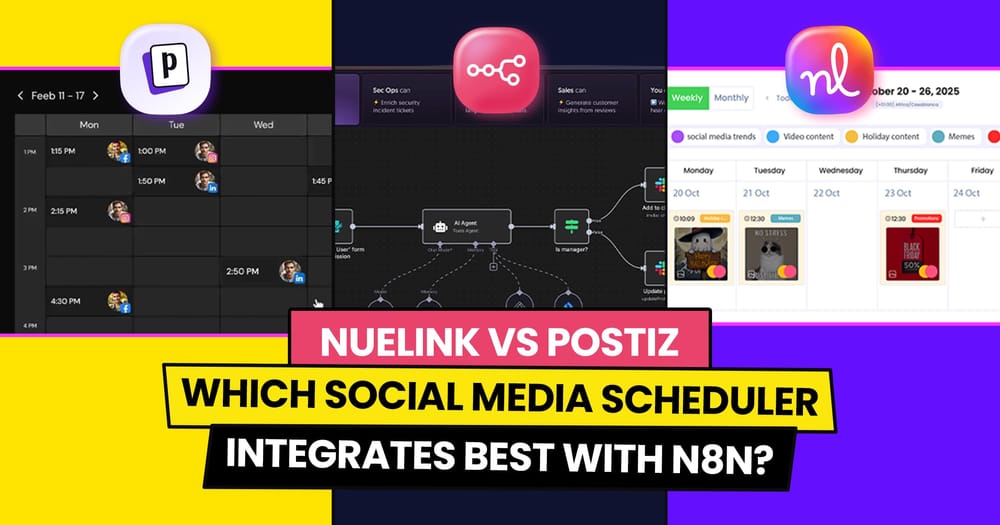One wrong crop can hide your CTA, logo, or headline. And just like that, the post you spent hours designing becomes a blurry, cut-off flop that nobody shares.
In 2025, social media is louder, faster, and more visual than ever. Your content has no more than 3 seconds to grab attention, and if your image is the wrong size, you're already losing.
Different platforms have different rules. One loves tall, vertical visuals. Another prefers wide, horizontal layouts. Some will happily crop the design that you spent hours on into something unrecognizable if you don’t follow their specs.
So no, this isn’t just another “best practices” list. It’s your go-to image size survival guide, fully updated for 2025, to help your content stay sharp. Let’s dive in.
Why Image Sizes Still Matter in 2025
AI tools can upscale a blurry image, and some platforms “auto-adjust” for you, but that doesn’t mean they get it right. A slightly off crop can:
- Chop off your product name.
- Hide a promo code.
- Blur out your logo.
- Or worse, make your content look like it came from 2016.
And when you're competing in a feed full of crisp, perfectly sized visuals, that one fuzzy or awkwardly cropped post? It’s getting scrolled past.
Your audience is moving fast. Posts that aren’t properly sized can feel outdated, low-effort, or just plain unprofessional.
Whether you're sharing an Instagram Reel, posting to your Google Business Profile, or creating a vertical pin for Pinterest, each platform has different size rules, crop zones, and safe areas. And yes, they change them often.
Bad dimensions don’t just look off, they affect:
- Engagement: Cut-off CTAs = fewer clicks.
- Trust: Low-res graphics look scammy.
- SEO: On Google Business Profile, the right image size can boost local rankings
- Ad performance: Platforms penalize low-quality visuals, even in paid posts
This is why it pays (literally) to design with the correct sizes from the start. Think of it as protecting your brand’s credibility one pixel at a time. By the way, if you need a quick way to resize your images quick, we highly recommend this tool.
Platform-by-Platform Breakdown (with Updated Sizes for 2025)
Bookmark this. Screenshot it. Tattoo it on your forehead (or maybe just save this blog post). Here’s exactly what you need for clean, scroll-stopping visuals.
Instagram (2025 Image Sizes)
Instagram is still a top visual platform, but only if your content shows up clean and sharp. Here are the current best image sizes:
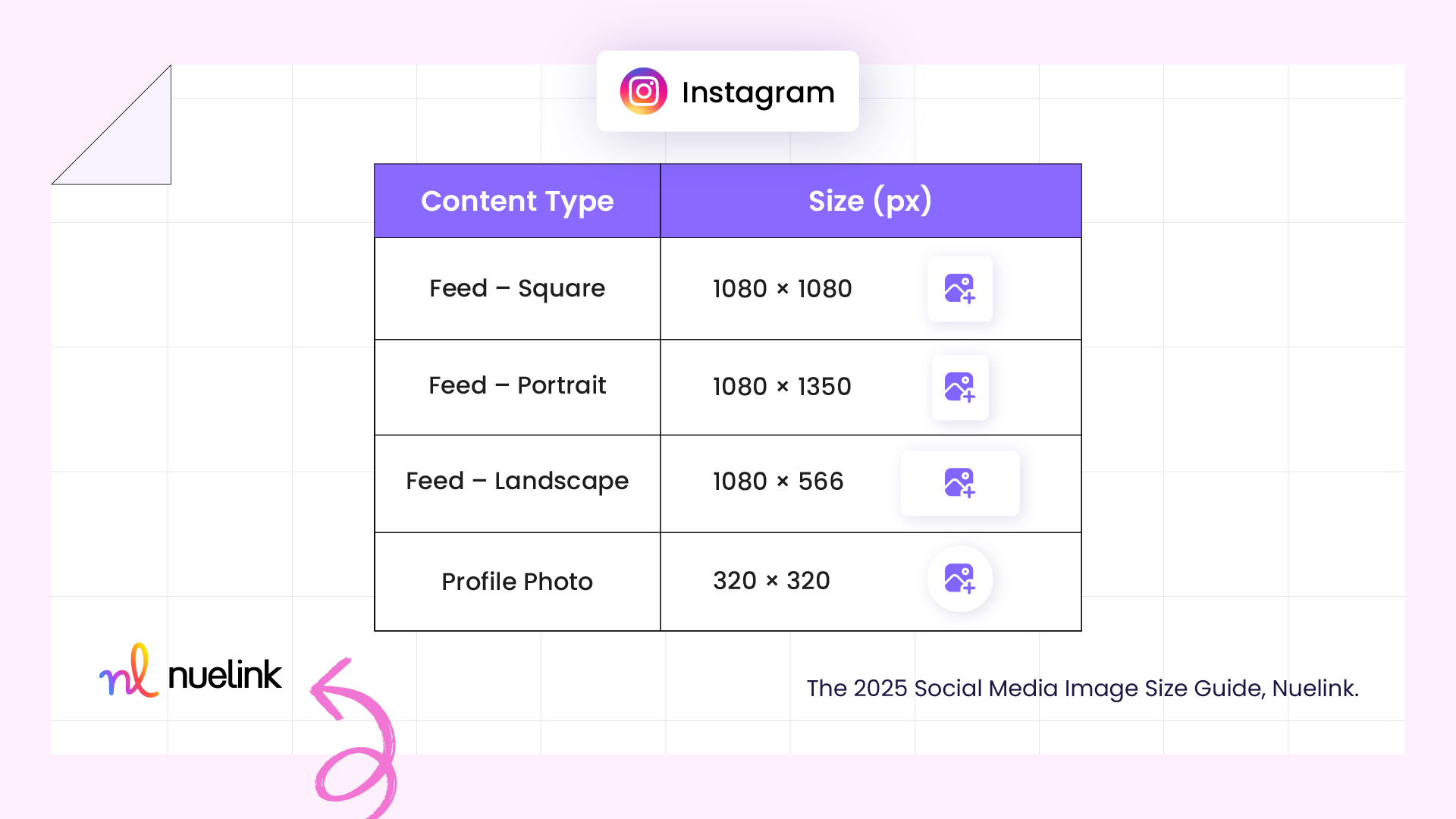
Feed Posts
- Square: 1080×1080.
- Portrait: 1080×1350.
- Landscape: 1080×566
Portrait performs best in-feed since it takes up more vertical space. Stick to square if you're cross-posting, and avoid landscape unless it fits the content.
Stories
- 1080×1920 (full-screen vertical).
Use this size for both formats. Keep important text, logos, or buttons in the middle 80% of the frame to avoid overlap with the username, captions, or sticker tools.
Profile Photo
- 320×320.
Displays as a circle, so keep your logo or subject centered with some padding around the edges to avoid cutoff.
Quick Tips
- Keep text and logos inside “safe zones” to avoid getting cropped.
- Use consistent sizing across carousel slides for a cleaner look.
- Test how posts look on both light and dark mode backgrounds.
Facebook (2025 Image Sizes)
Facebook remains important for community engagement, events, and ads, especially for businesses targeting local audiences or older demographics. Clean visuals still make a big difference.
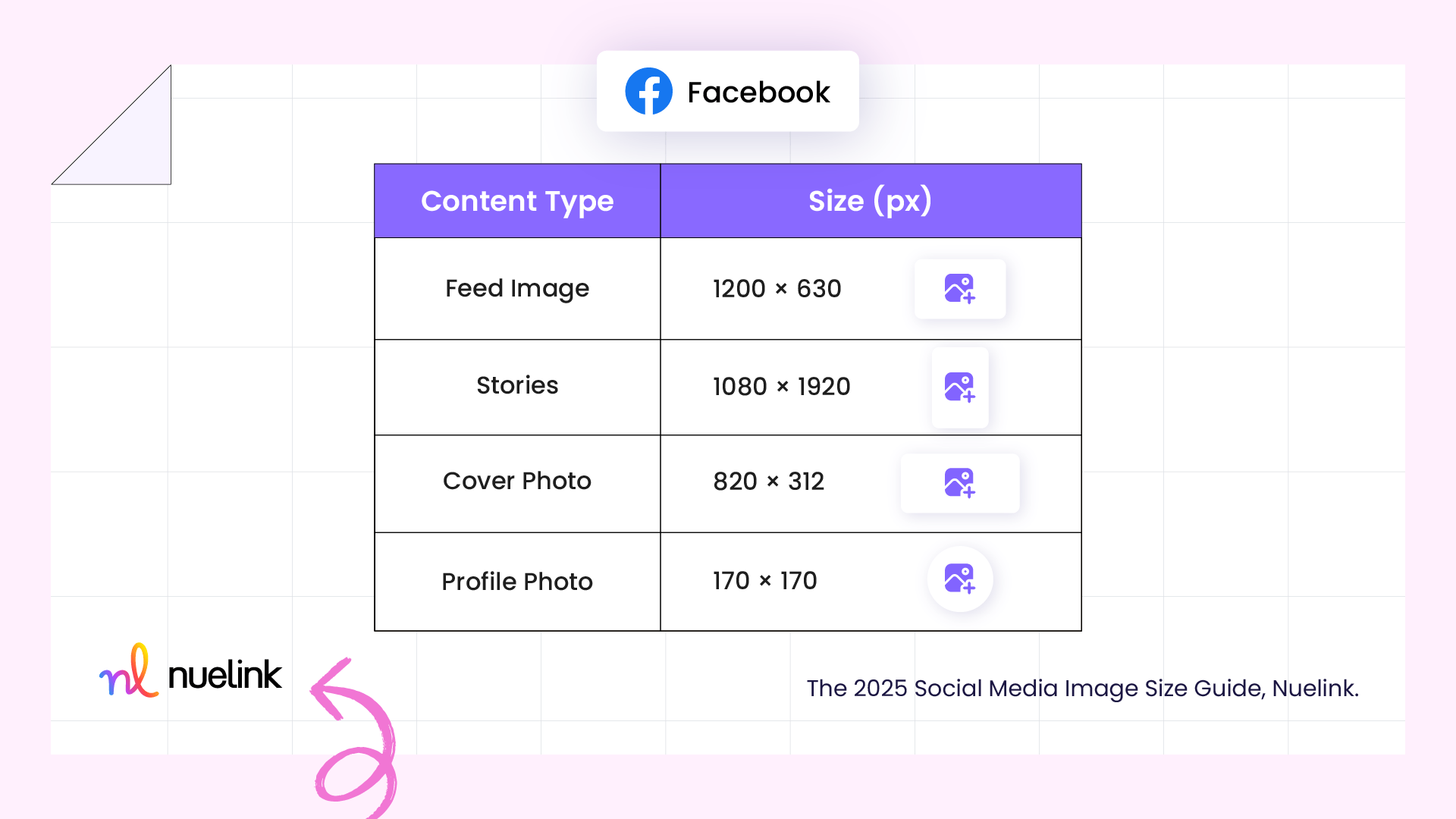
Shared Image (Feed Post)
- 1200×630
This is the standard image size for links and shared posts. It’s also the default preview size for most website links.
Stories
- 1080×1920
Same as Instagram Stories, vertical, full-screen. Keep essential text away from the top and bottom UI areas.
Cover Photo
- 820×312 (desktop), but mobile crops the sides.
Design with a safe zone of 640×312 in the center to make sure your logo and headline show up correctly across devices.
Profile Image
- 170×170
Appears as a circle. Center your logo and leave space around the edges to prevent cropping.
Quick Tips
- Avoid placing text near the edges in cover photos, mobile cropping is aggressive.
- Use 1200px width for most uploads to ensure quality across all devices.
- Check how your content displays on both desktop and mobile before posting.
Twitter / X (2025 Image Sizes)
Twitter/X favors sharp, wide visuals, but crops aggressively, especially on mobile. Use the correct sizes to avoid awkward previews.
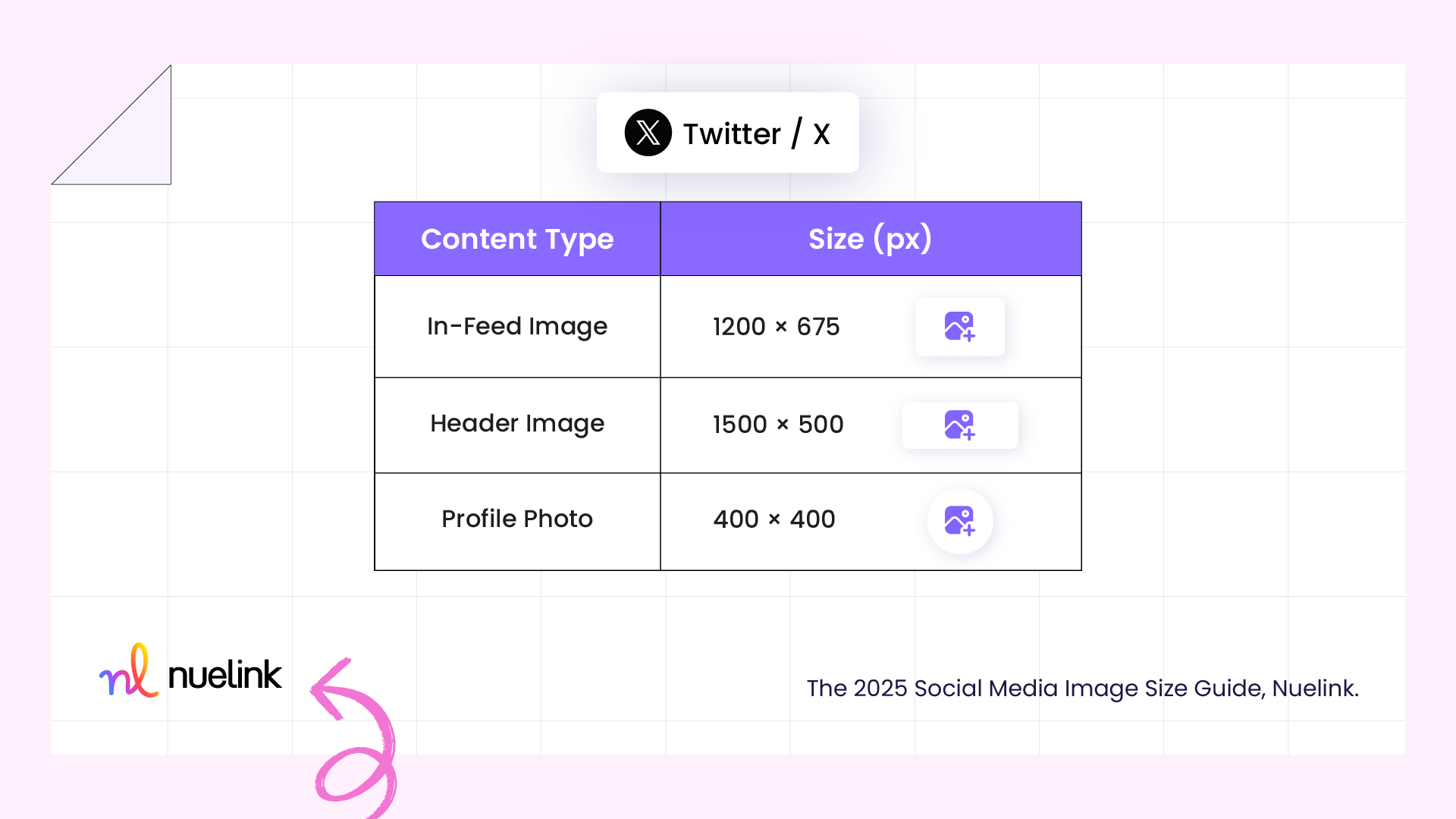
In-Feed Image
- 1200×675
Ideal for shared posts. Stick to this ratio to ensure your image shows correctly across devices without unexpected cropping.
Header Image
- 1500×500
Displays differently on desktop vs mobile. Keep all text and logos centered within a safe zone of 1260×400 to avoid cut-off edges.
Profile Photo
- 400×400
Displays as a circle. Make sure logos or faces are centered and not too close to the edges.
Notes
- Link previews default to 1200×628.
- Images can still be cropped in multi-image posts and mobile view, preview before publishing.
- Square or tall images may get cropped unpredictably in-feed.
Quick Tips
- Wide visuals perform best.
- Avoid adding important text near edges.
- Use Twitter/X’s preview feature to check how posts look on mobile.
Pinterest (2025 Image Sizes)
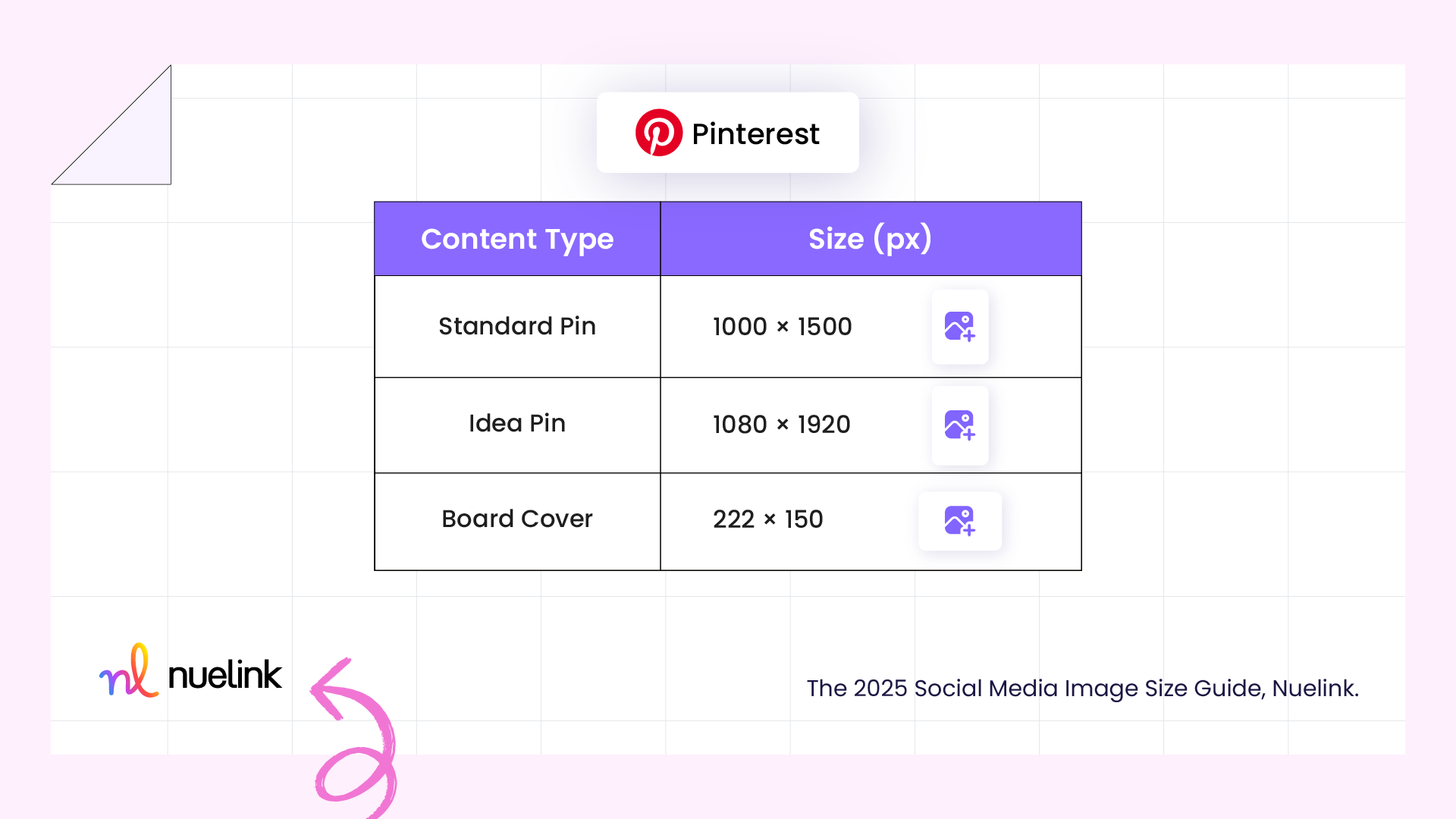
Pinterest is built for vertical content. Using the right aspect ratio is key to standing out and avoiding awkward cropping.
Standard Pin
- 1000×1500 (2:3 ratio)
This is the recommended size for regular pins. Taller pins perform better and take up more space in the feed.
Idea Pin
- 1080×1920
Same as Instagram Stories, vertical, full-screen. Great for step-by-step content, tutorials, or product features.
Board Cover
- 222×150
Optional but useful for branding. Keep designs simple and avoid small text.
Quick Tips
- Stick to vertical formats; square or wide images get less visibility.
- Text overlays should be large, readable, and centered.
- Avoid placing key content near the bottom, as it may get cut off in preview mode.
LinkedIn (2025 Image Sizes)
LinkedIn favors clean, well-sized visuals, especially for B2B content. Sharp formatting helps posts stand out in a feed full of text-heavy updates.
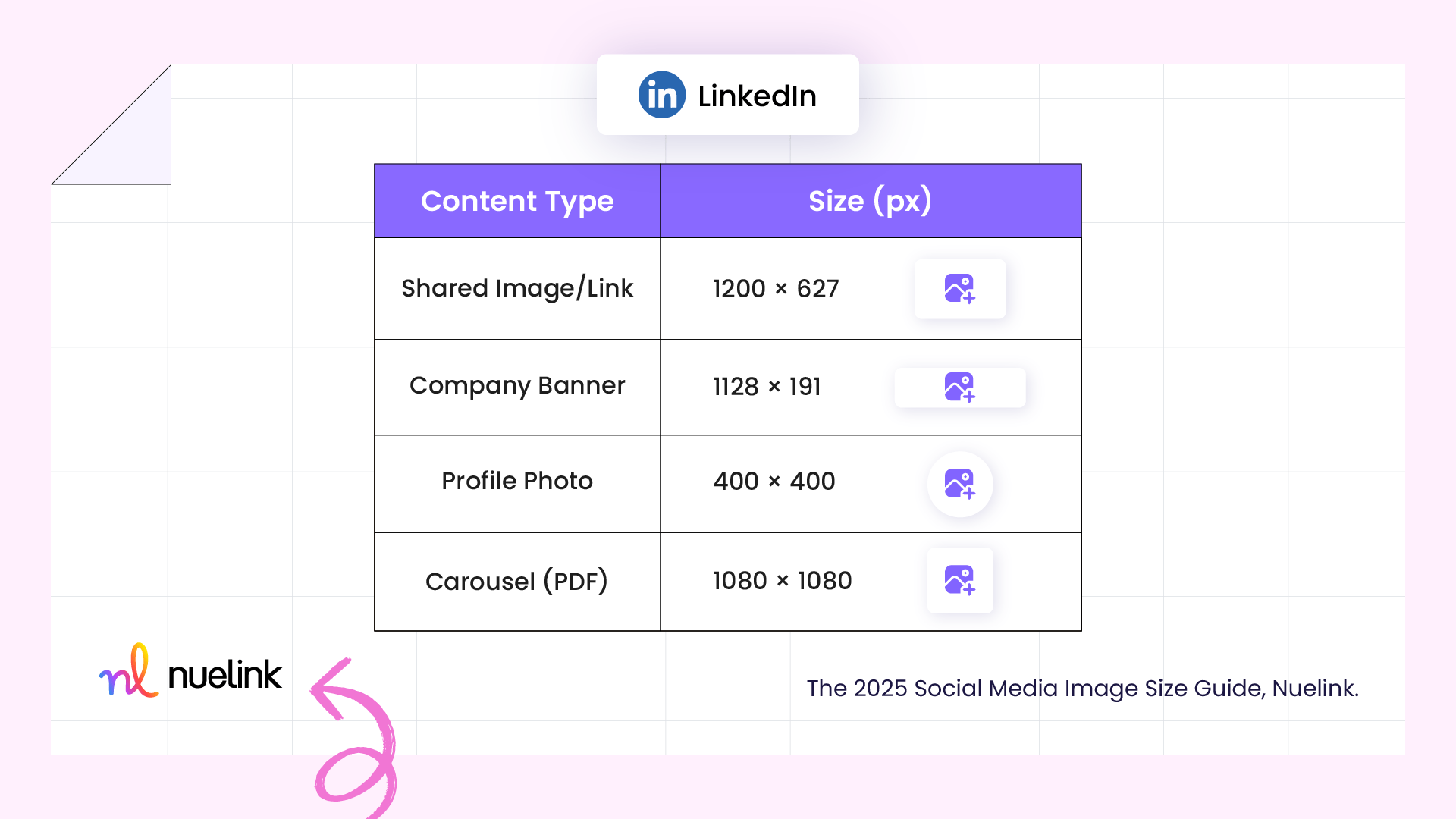
Shared Image
- 1200×627
Use this size for image-only posts or link previews. It’s optimized for visibility in the feed.
Company Page Banner
- 1128×191
Very wide and shallow. Keep key visuals and text in the center to avoid cropping on different screen sizes.
Profile Photo
- 400×400
Appears circular. Center the subject and leave space around edges to avoid cutoffs.
Carousel
- 1080×1080
Square format works best for swipeable content. Keep designs consistent across slides.
Quick Tips
- Avoid placing text or logos near the banner’s top/bottom edges.
- Square images perform better for engagement.
- Use clean, high-contrast visuals, cluttered graphics get lost in-feed.
- Use the LinkedIn Post Inspector to preview how your links and visuals will appear in the feed. This ensures your headlines and images render correctly.
TikTok (2025 Image Sizes)
TikTok is expanding beyond just video; image carousels are now a growing format for storytelling, tutorials, and product showcases.
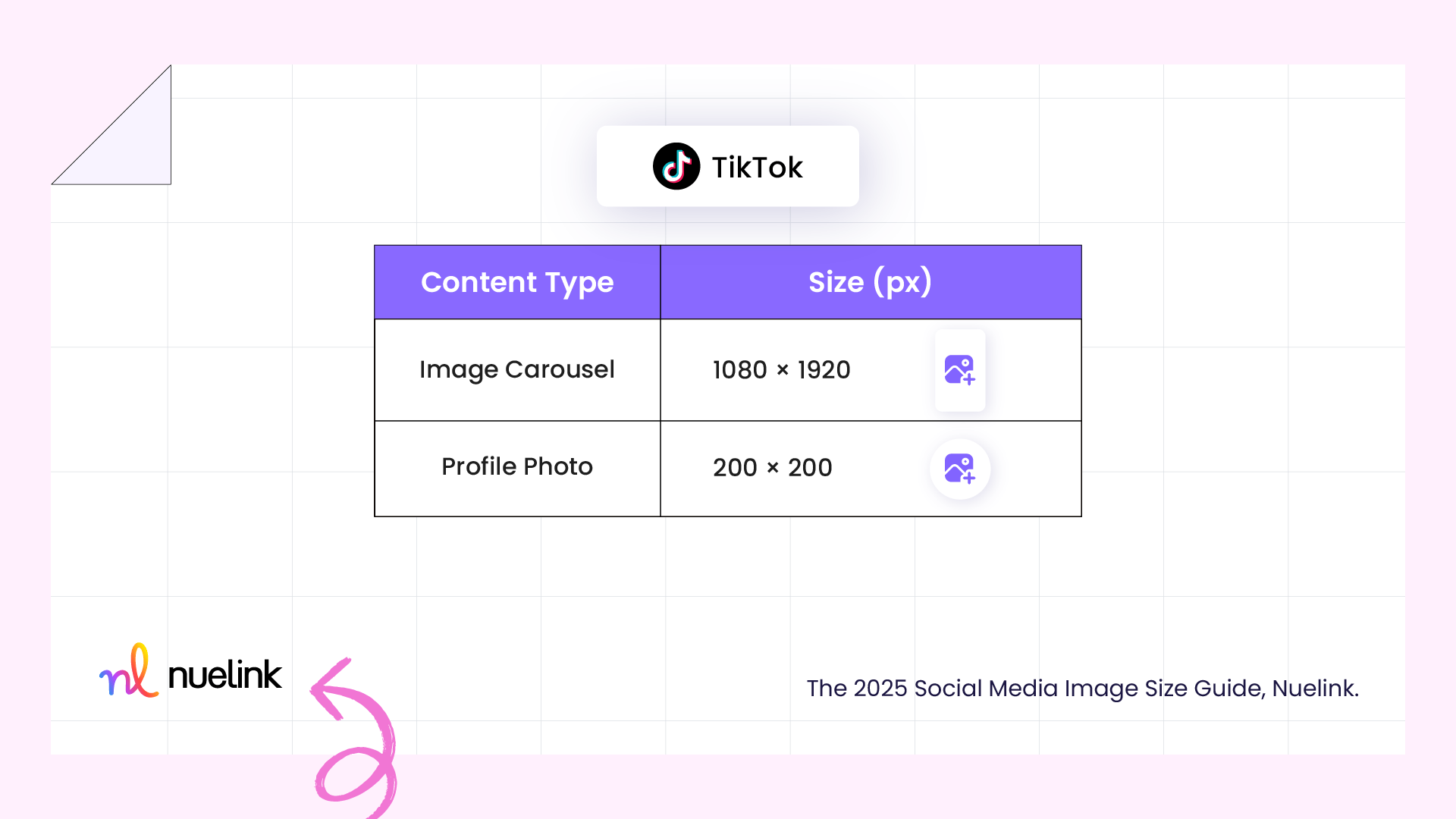
Image Carousels
- 1080×1920 per slide
Supports up to 35 images per post. Great for step-by-steps, slideshows, or behind-the-scenes content.
Keep each slide visually consistent and readable. TikTok users scroll quickly, make text bold and centered.
Profile Photo
- 200×200
Displays as a circle, center logos or faces.
Quick Tips
- Avoid placing key text in the bottom 250px, that’s where captions and icons appear.
Google Business Profile (2025 Image Sizes)
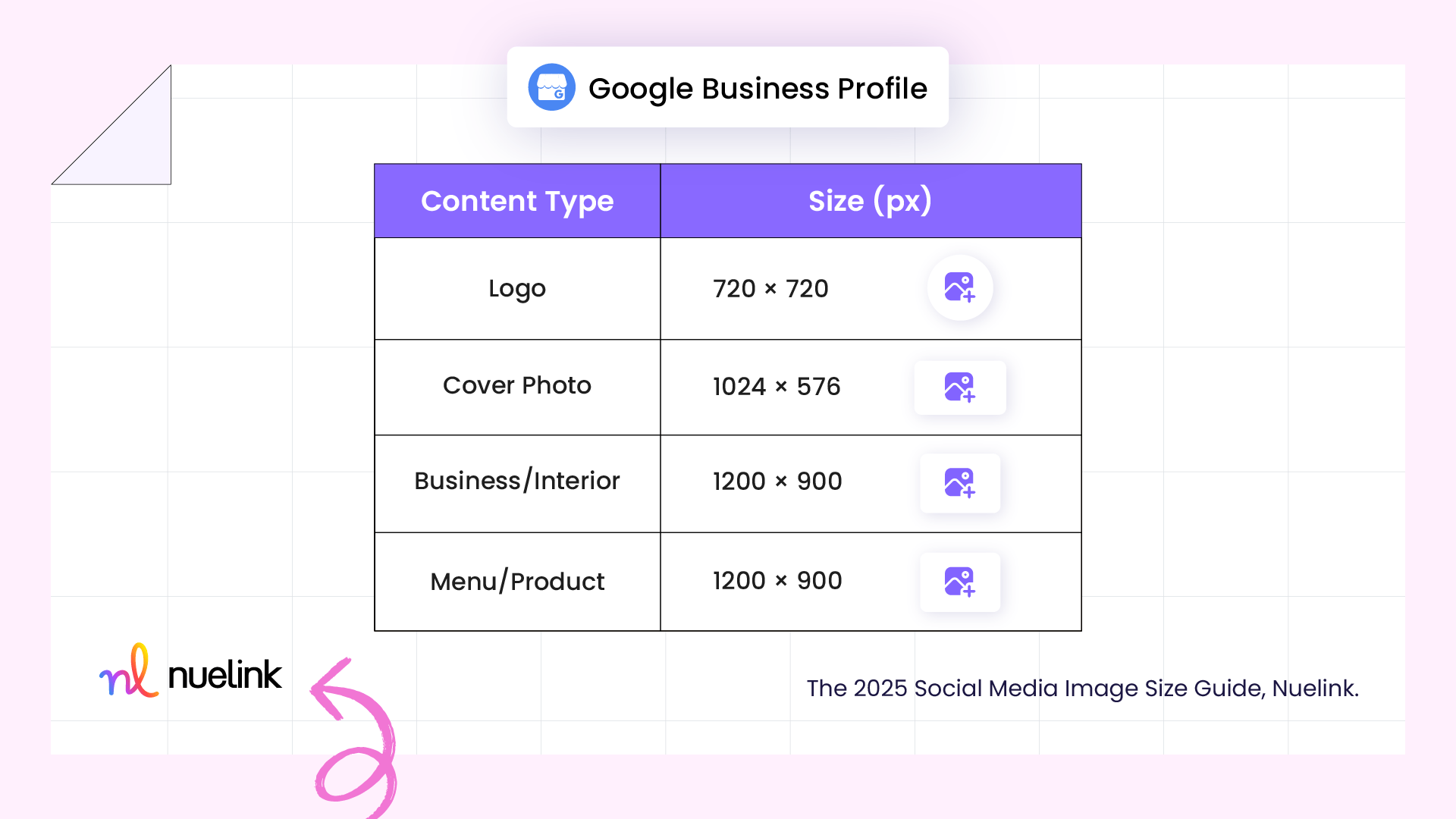
Visuals here impact how your business appears in Search and Maps. Correct sizes improve trust and click-throughs.
Logo
- 720×720 (square)
Make sure it’s centered and clear, no cut-off edges.
Cover Photo
- 1024×576
Displays wide across Google results. Avoid placing text too close to edges.
Business Photos (interior, team, etc.)
- 1200×900 (4:3 ratio)
Use this for most uploads. Sharp, real photos perform best.
Menu / Product Images
- 1200×900
Same specs, keep backgrounds clean and items clearly visible.
Quick Tips
- Prioritize natural, well-lit images..
- File size should be under 5MB.
- Update photos regularly, active profiles rank better locally.
Visual content remains one of the most powerful tools for engagement across social media, but only when it's formatted correctly. Each platform has its own requirements, and staying updated helps you avoid cut-off text, blurry previews, or missed opportunities.
Use this guide to ensure every post you publish looks sharp, professional, and optimized for performance. Combined with strong design practices and consistent branding, the right image size can significantly improve how your content is received, and how far it goes.
With tools like Nuelink, managing and optimizing your social media presence becomes even more streamlined, ensuring your content meets the highest standards.