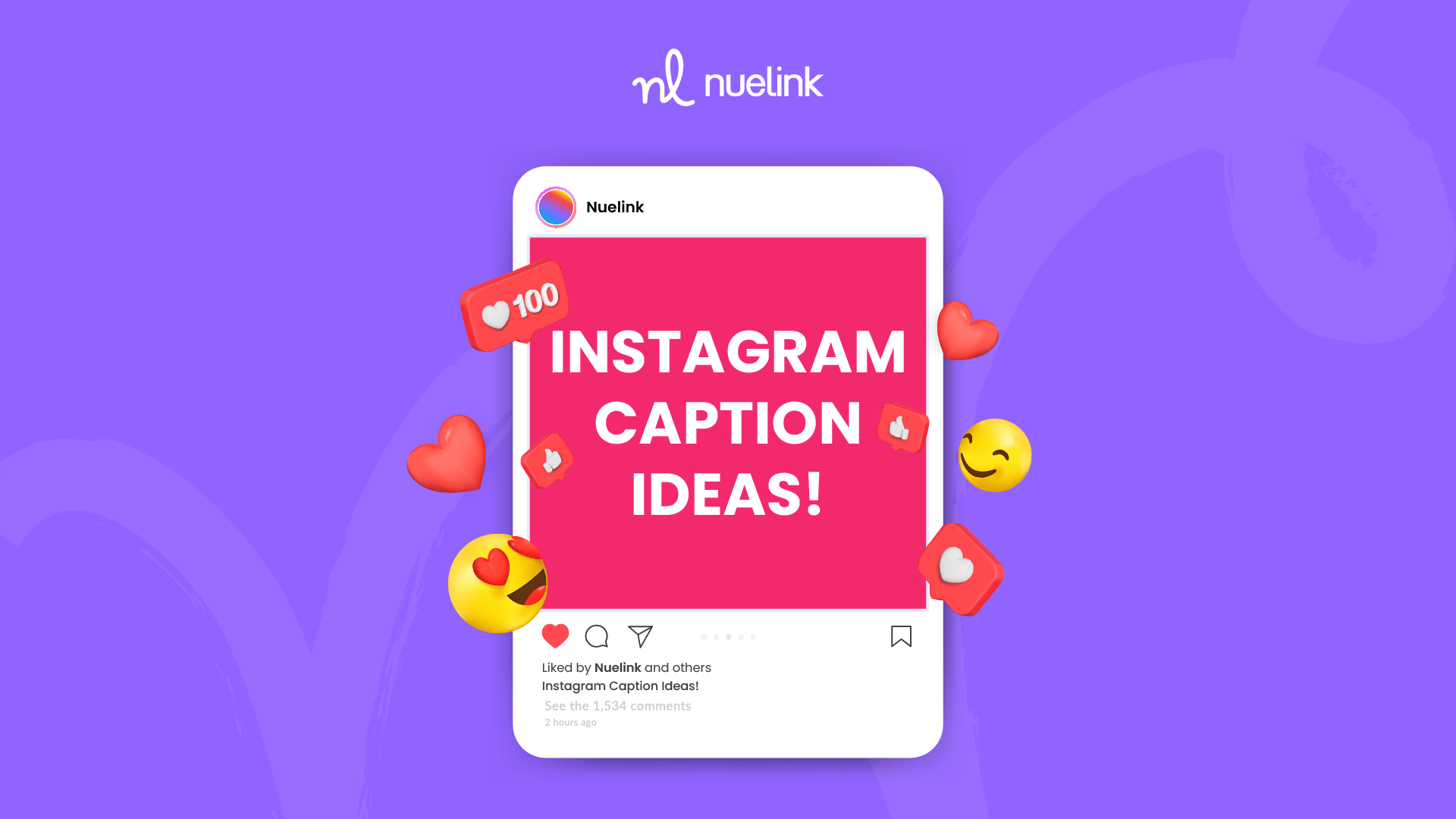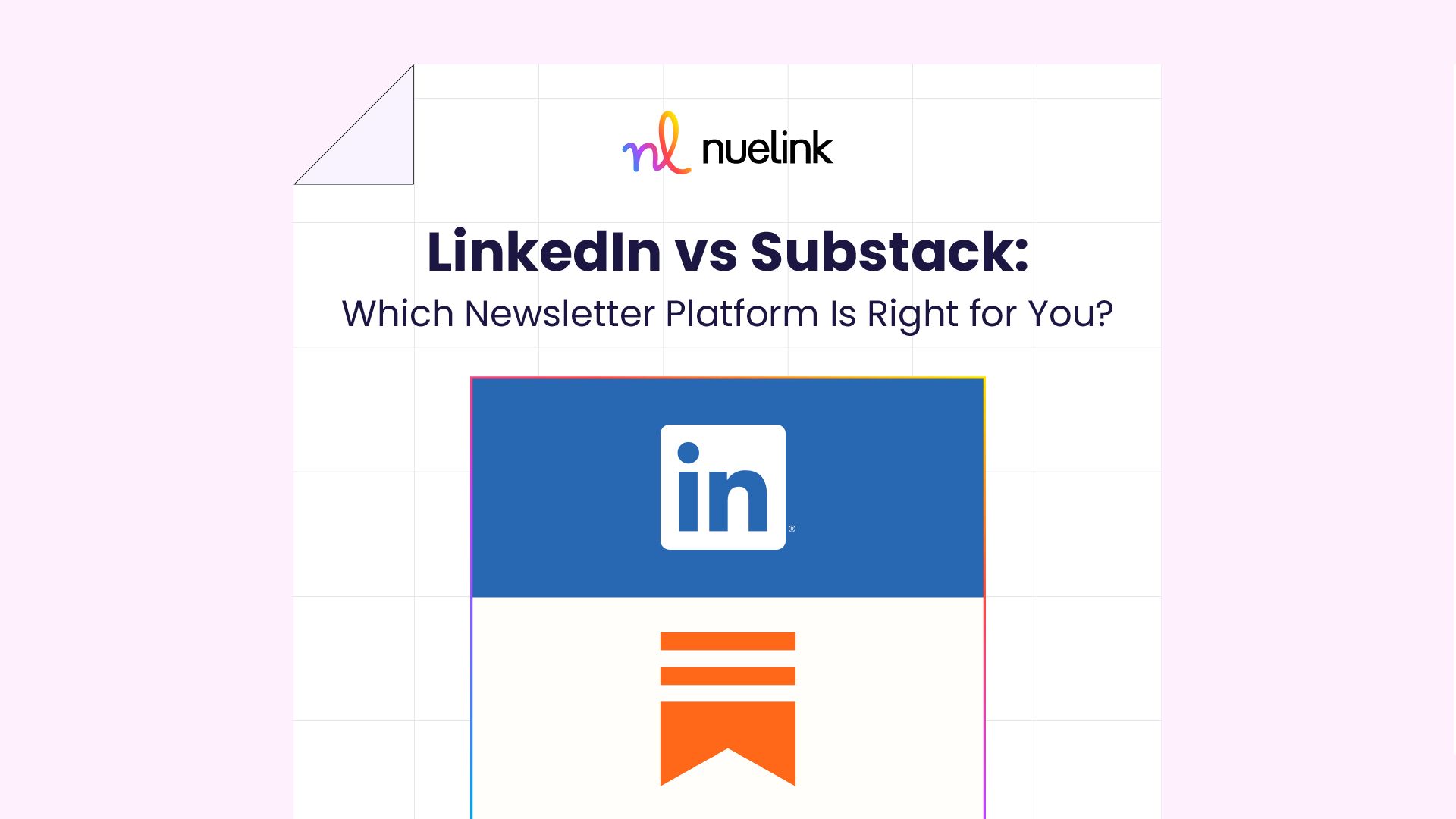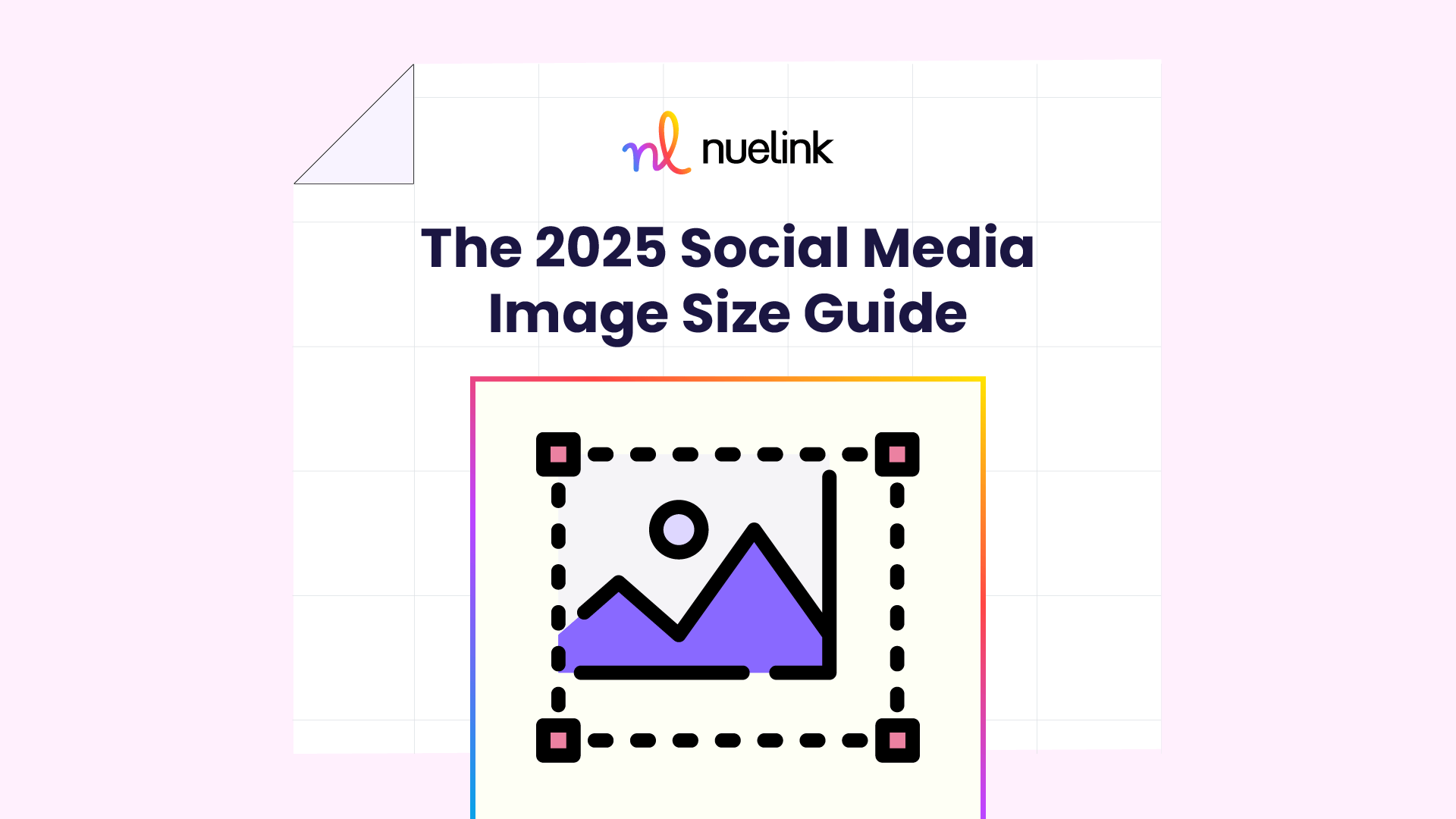In social media, content is both king and currency. Staying informed of the latest algorithm updates and maintaining an engaging online presence is paramount.
Yet, with the sheer volume of content being produced and the multitude of social media platforms trying to gain your attention, it's easy to feel overwhelmed.
This is especially true for bloggers and podcasters who create content on their websites and then have to promote it on social media. Many in the industry rely on automation to simplify this task.
In this blog post, we'll focus on RSS feed automation, a simple way to automatically share your blogs on social media.
You will read here:
- What’s RSS Feed?
- What’s RSS Feed Social Media Automation?
- Why You Should Automate Your RSS Feed?
- How to Find your RSS Feed URL?
- How to Auto Post From RSS Feeds to Your Social Media?
Well, let’s start with the important questions. What’s RSS Feed?
What’s RSS Feed?
RSS, short for Really Simple Syndication, is a technology that allows websites to distribute their content in a standardized format.
Instead of manually visiting various websites to check for updates, users can subscribe to RSS feeds and receive the latest content directly in their RSS feed reader.
These feeds collect headlines, summaries, and links to full articles, providing a convenient way to consume a vast amount of information from different sources in one place, or in our case automate it.
These feeds standardize content into a structured format that can be easily understood by a wide range of applications, including Nuelink, which we will show you how to use to auto-post your content to social media.
What’s RSS Feed Social Media Automation?
RSS Feed social media automation refers to the process of supplying a social media tool with the RSS feed URLs of websites whose content you wish to automatically share on your social media channels. This tool then automatically posts the content to your channels each time new content is published on those specific websites.
For example, imagine you're in the fitness industry and want to keep your audience informed with the latest news. Let's say you're a fan of GymShark. Instead of constantly checking the GymShark blog, manually sharing each new article with a written caption, and performing other repetitive tasks, there's a simpler solution.
By adding the GymShark RSS feed URL to your social media automation tool and selecting your desired social media channels, the setup is complete.
Now, every time GymShark publishes a new article, it will automatically be shared on your social media channels, keeping your audience engaged with the latest updates.
RSS Automation Benefits: Why You Should Automate Your RSS Feed?
- Eliminating Repetitive Tasks: Manually sharing your content on social media each time can be both boring and time-consuming. RSS automation streamlines this process.
- Ensuring Timely Publication: With RSS automation, you can guarantee immediate publishing of content, whether it’s from your website or other sources, without any delays.
- Maintaining Consistency: Consistently creating and promoting content on social media can be challenging. With RSS automation, your focus can shift solely to content creation, while automation handles the consistent distribution across platforms.
- Reducing Human Errors: Manually sharing content across multiple social media channels, crafting captions, adding hashtags, and scheduling posts can lead to mistakes or typos. RSS automation minimizes these errors by efficiently managing the distribution of your website’s content.
How to Find your RSS Feed URL?
Surprisingly, finding an RSS feed's URL is not that technical. There are, however, multiple ways to find a website’s RSS feed URL.
- If the website is powered by WordPress, 43.2% of the web is powered by them, you can just add /feed/ at the end of a WordPress website.
For instance, the RSS feed for https://techcrunch.com/ is https://techcrunch.com/feed/
- Look for the RSS's orange logo on the website and click on it. It will take you straight to a website’s RSS feed and you can get the RSS feed URL from there. The logo can often be found at the bottom of the page.
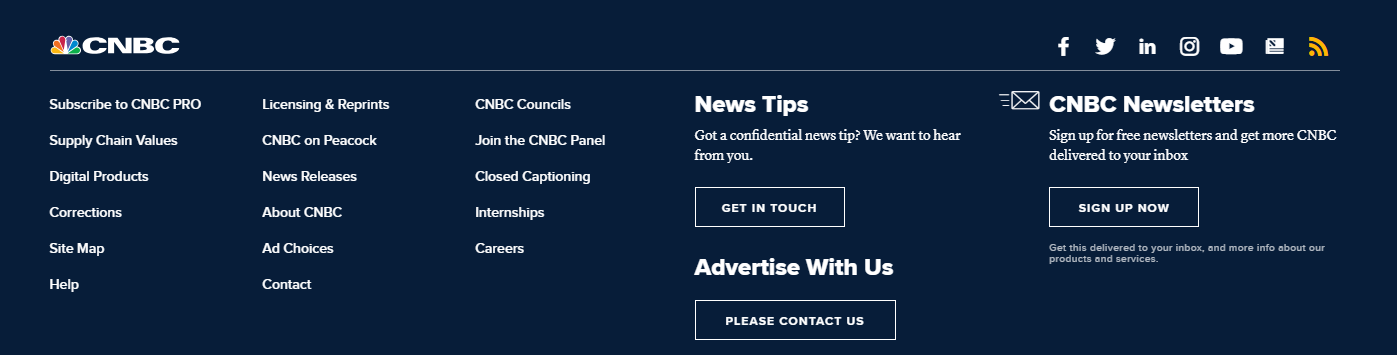
- Another method is to view the HTML source of a website’s page and search for the RSS feed URL using the “find” feature.
- Right-click on the website’s page.
- Choose “Page Source” from the options.
- In the new window that appears, use the find feature and look for “RSS”.
- You will find the feed’s URL between the quotes after “href=”.
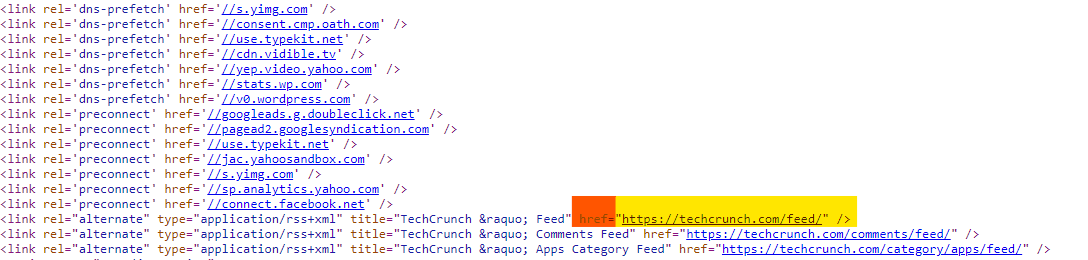
How to Auto Post From RSS Feeds to Your Social Media?
There are a couple of ways to go about this but the most efficient method involves utilizing a dedicated social media management tool. It's worth noting that not all tools offer this capability, so it's important to select a tool like Nuelink that provides extensive automation features.
Step 1: Click on the Automation section in the left-side navigation bar.
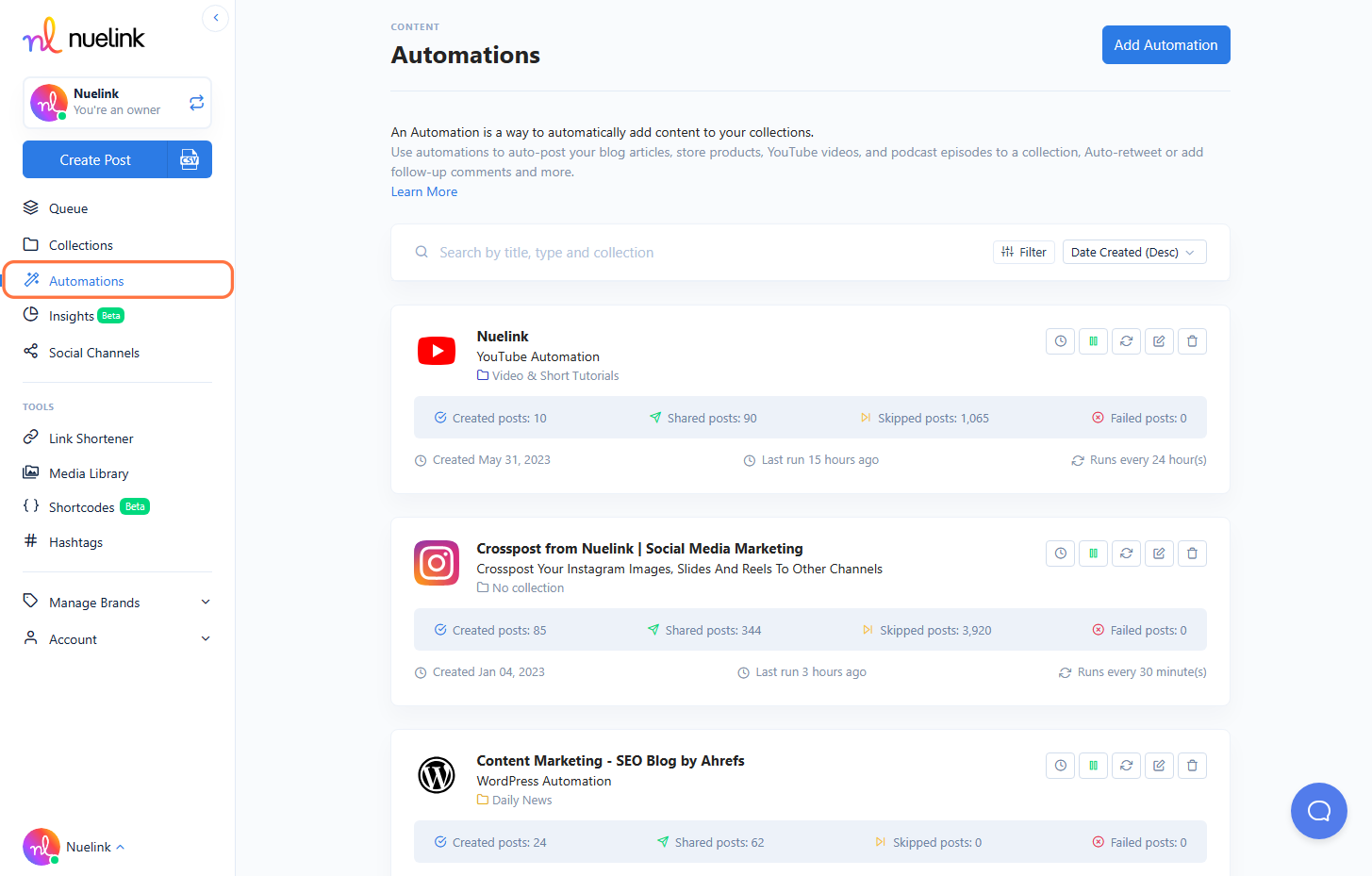
Step 2: Locate and click on the "Add Automation" button in the upper right corner of the screen.
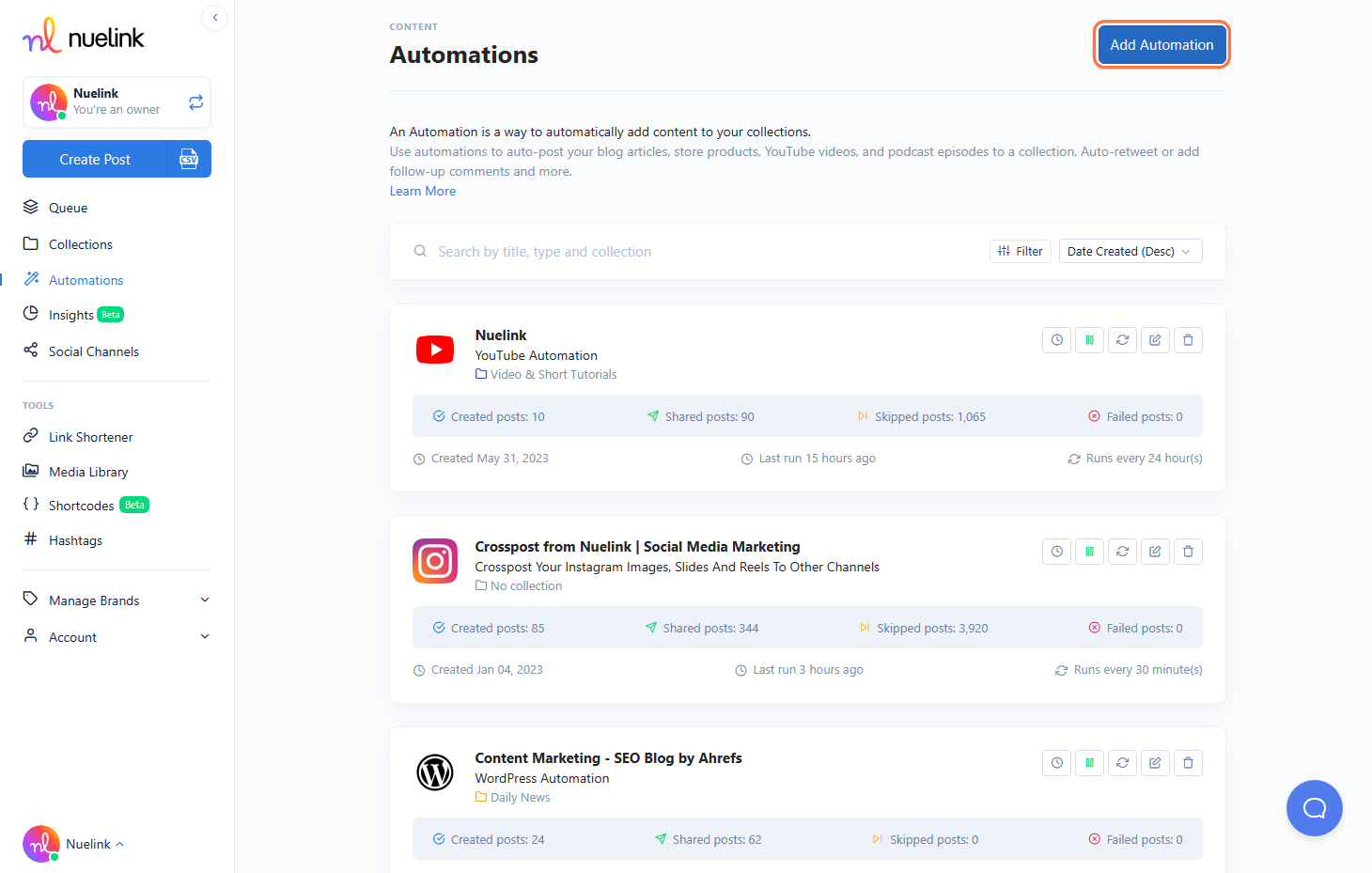
Step 3: Scroll down until you come across the "RSS" option, then proceed to click on "Add Automation."
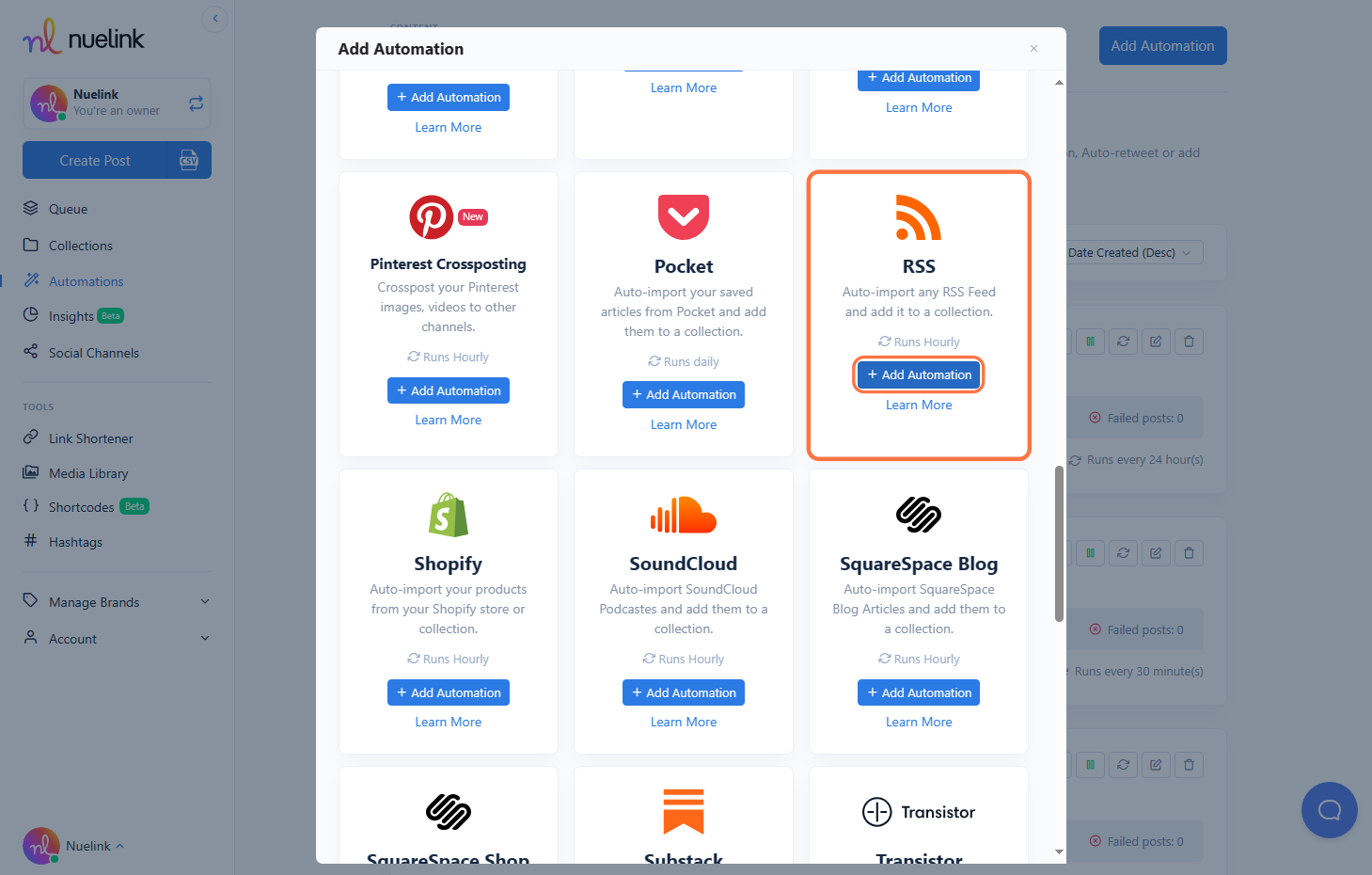
Step 4: As a bonus, you can opt for the AI caption feature to create many caption variables to add to your imported posts.
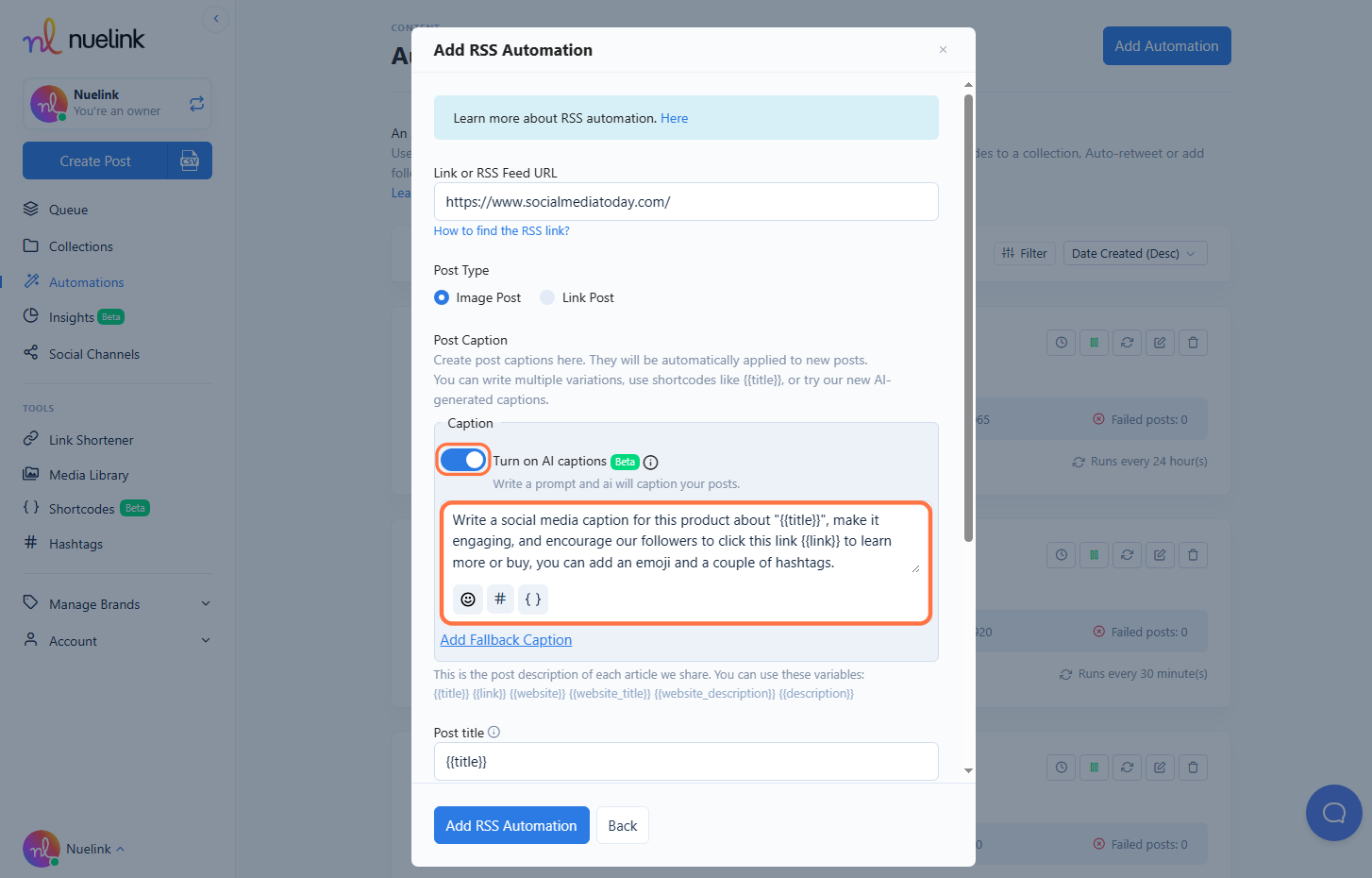
Step 5: Add the link to your website and finalize the process by clicking on "Add Automation."
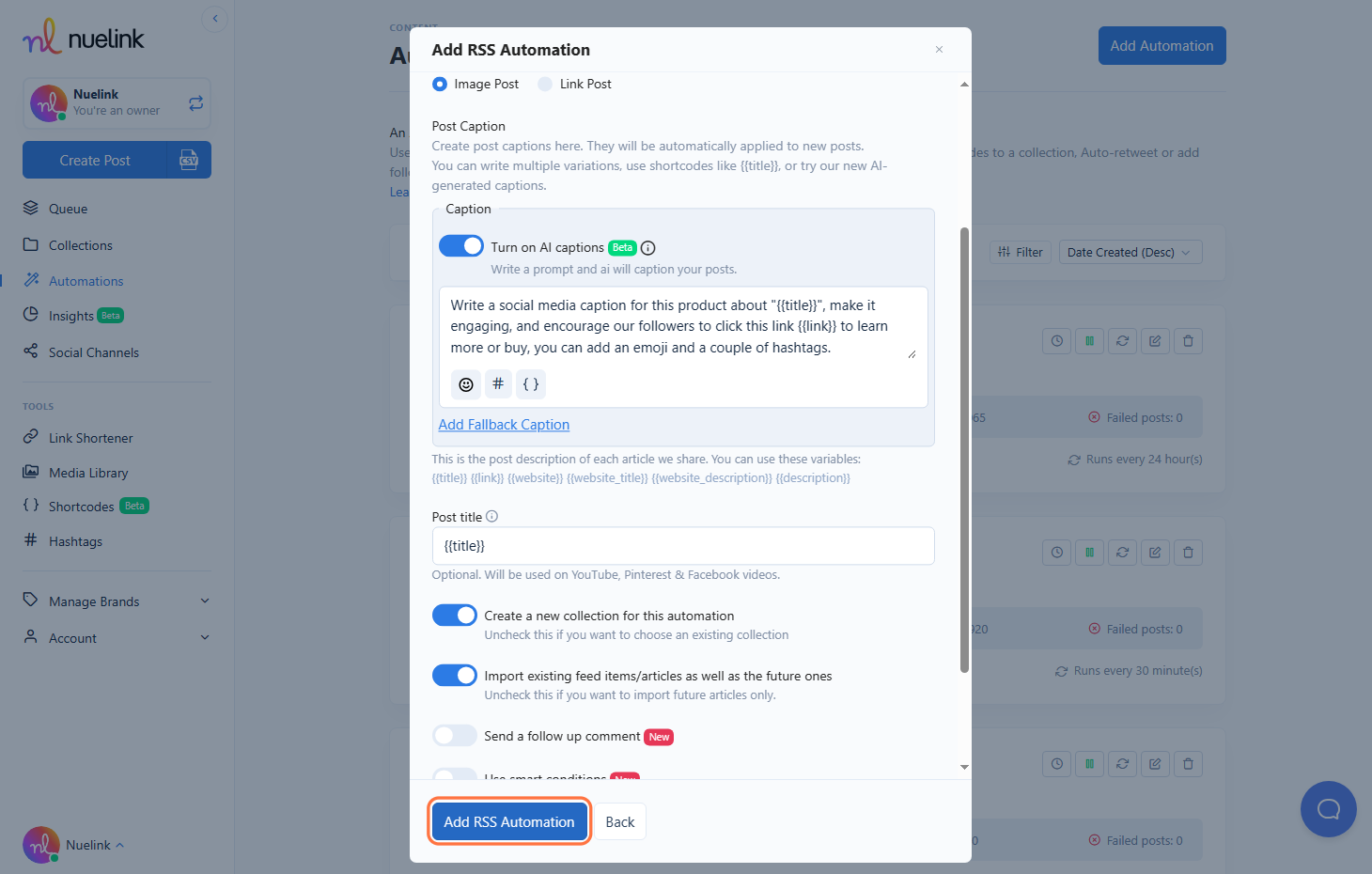
Step 6: Once you add your RSS automation, you can edit your collection to include the channels you want to post to and your posting time. This will apply to all of the existing and future posts created through this automation.
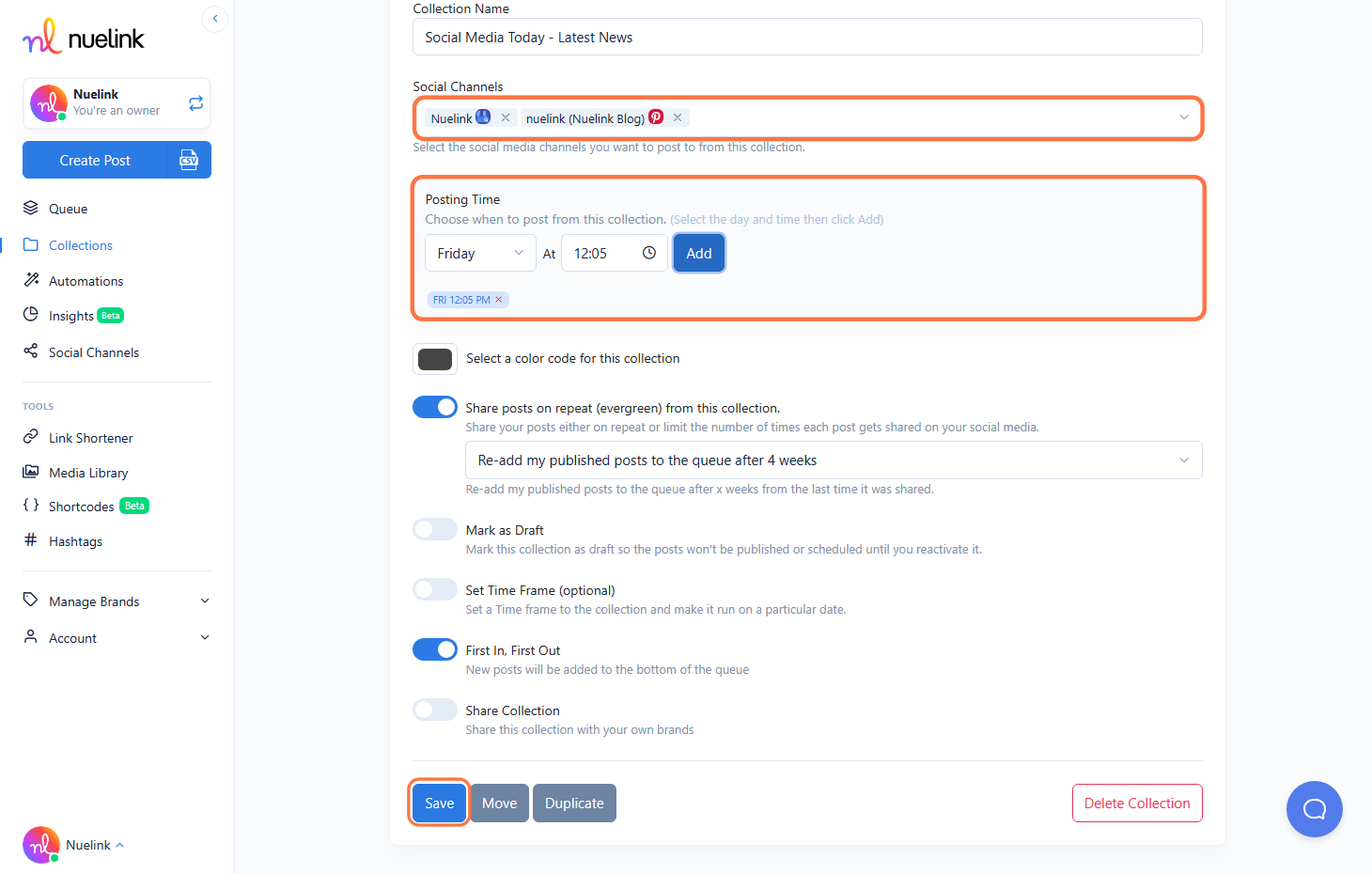
For a comprehensive, detailed guide, you can find more information by clicking here.
Once you set up this automation, Nuelink will upload your blog posts and share them to your different social media channels. And when a new post is added to your website, it will be automatically added to Nuelink.
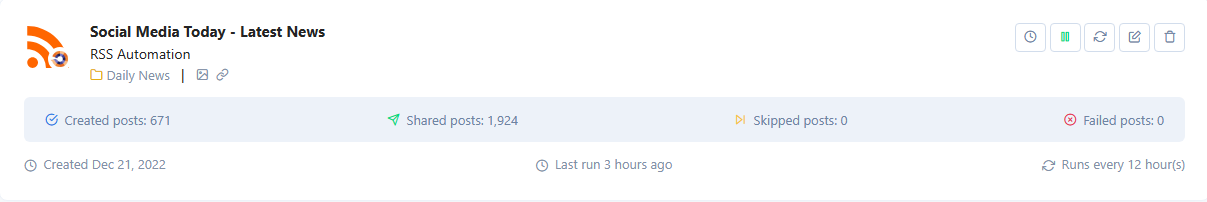
Nuelink will import your posts with images and links and use the description you’ve added. Then, they will be automatically shared to social media.
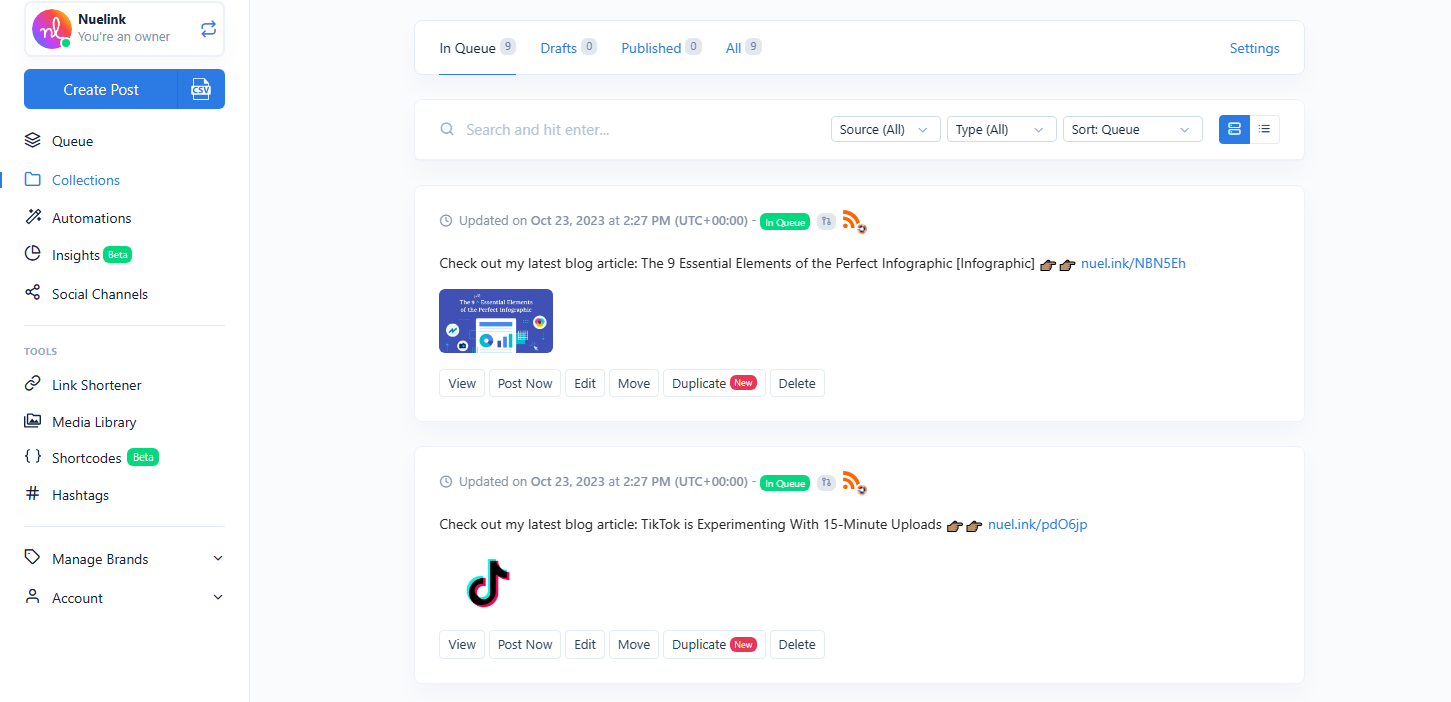

What you post is really important, but it can be overwhelming to keep up. But don't be discouraged cause with the right tools you can create content from your favorite RSS feed websites automatically and share with your social media audience.