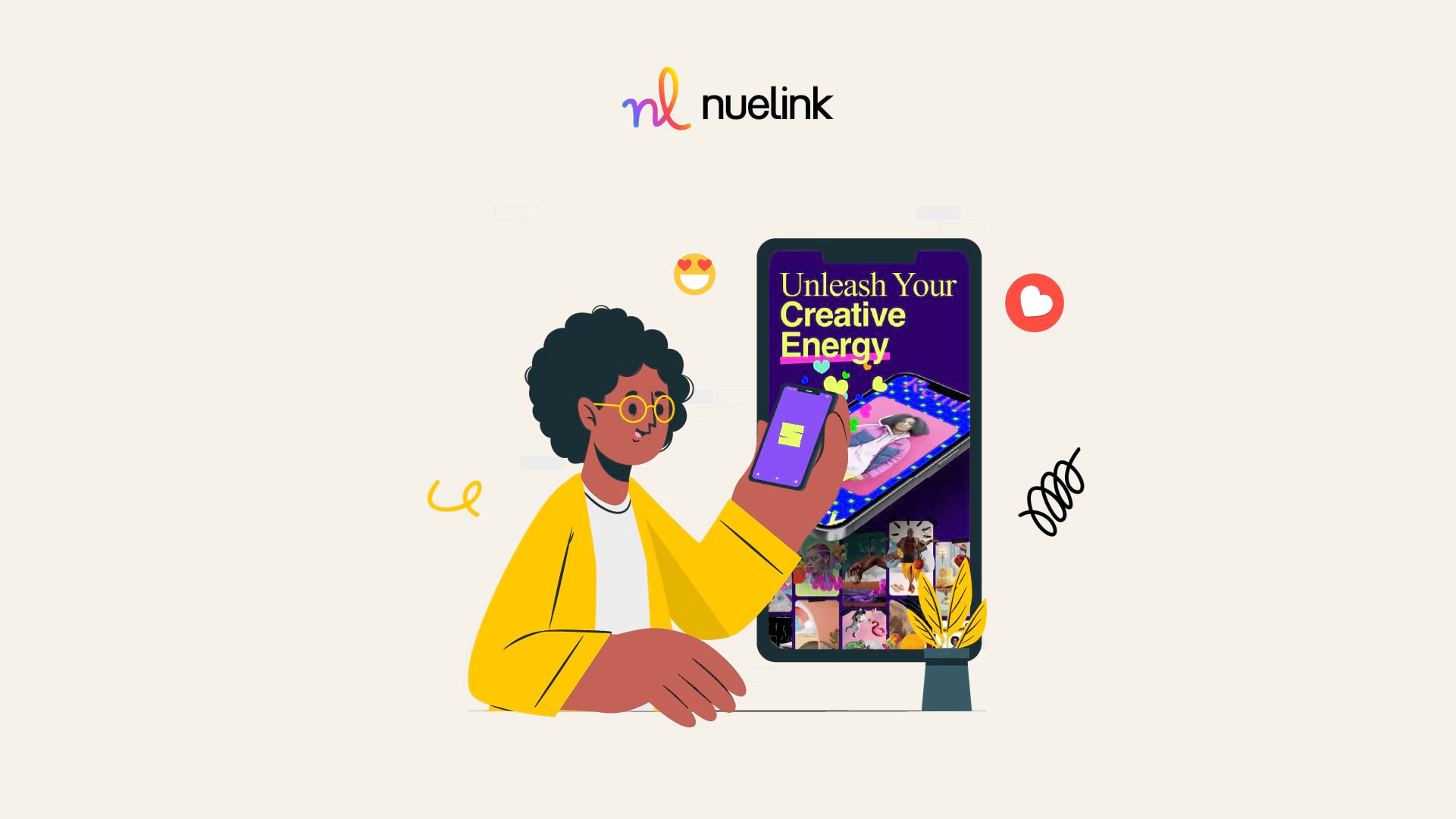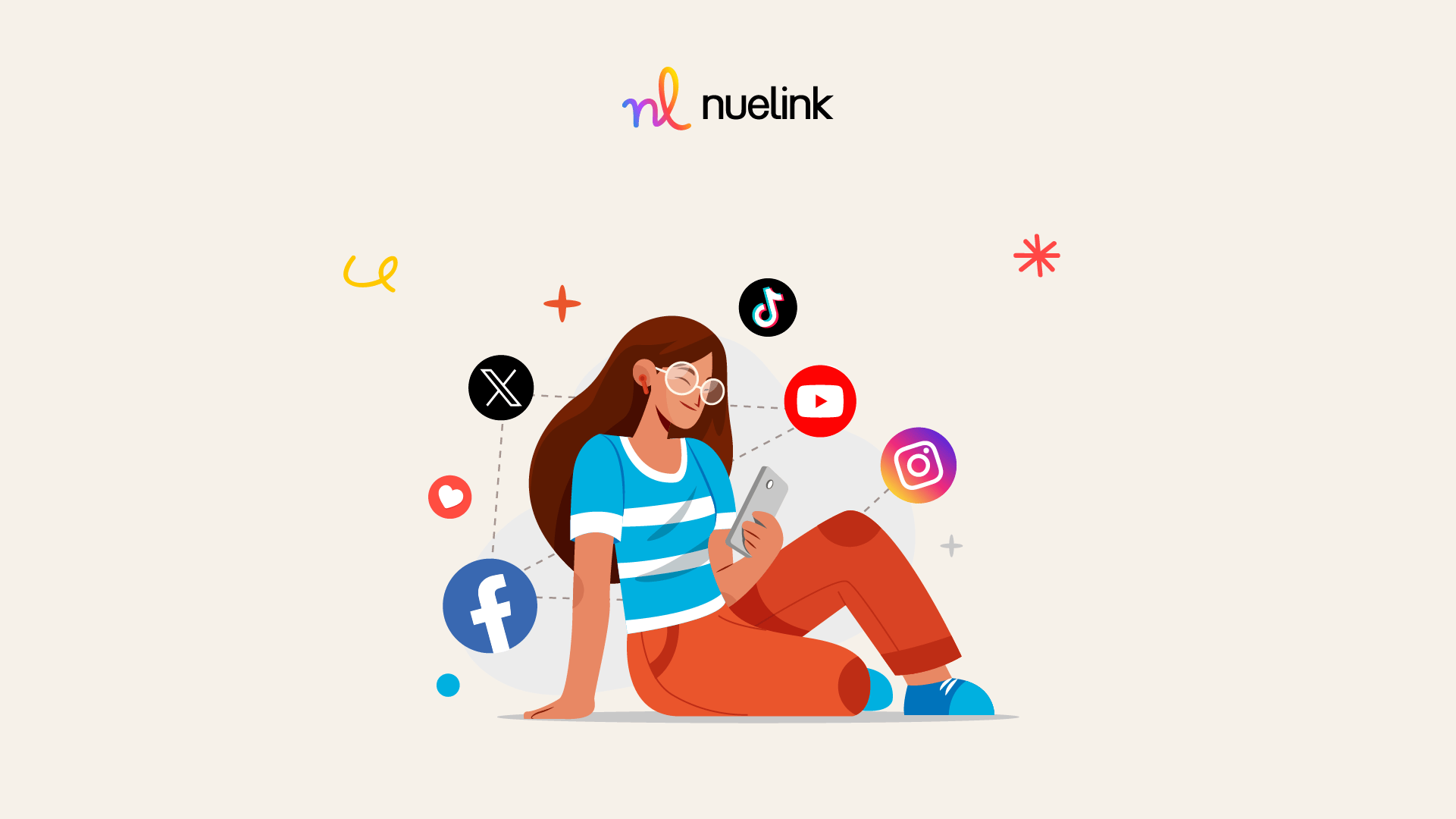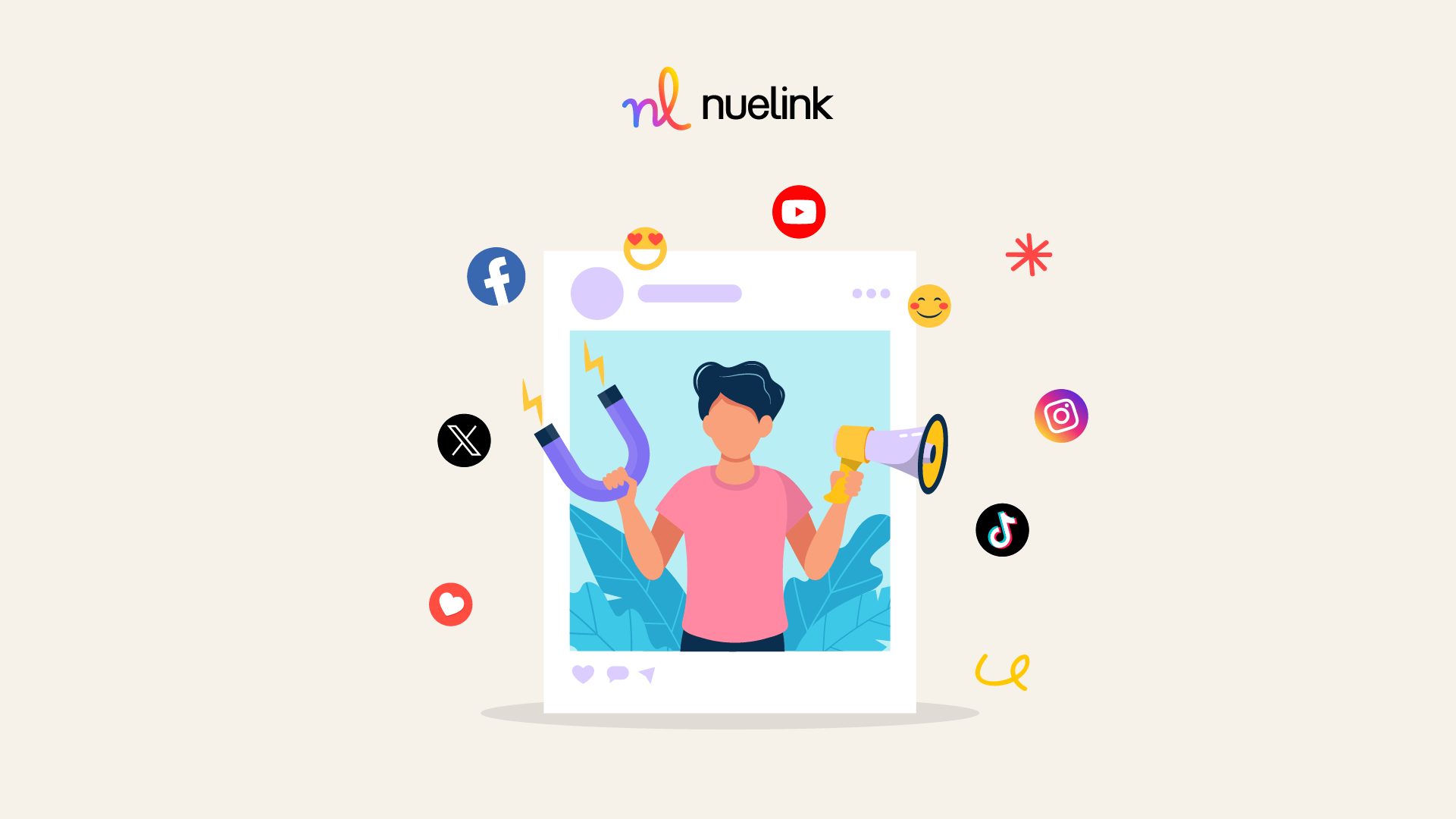Pinterest has long been the go-to platform for inspiration, a digital bulletin board where you can pin everything from dream home designs to mouth-watering recipes. However, the app didn’t stop there.
In 2022, Pinterest introduced Shuffles, a collage-making app that's taking the Pinterest experience to a whole new level. In this blog post, we're diving into Pinterest Shuffles and exploring how collages outperform pins, especially among Gen Z. Let's get started!
What’s Pinterest Shuffles?
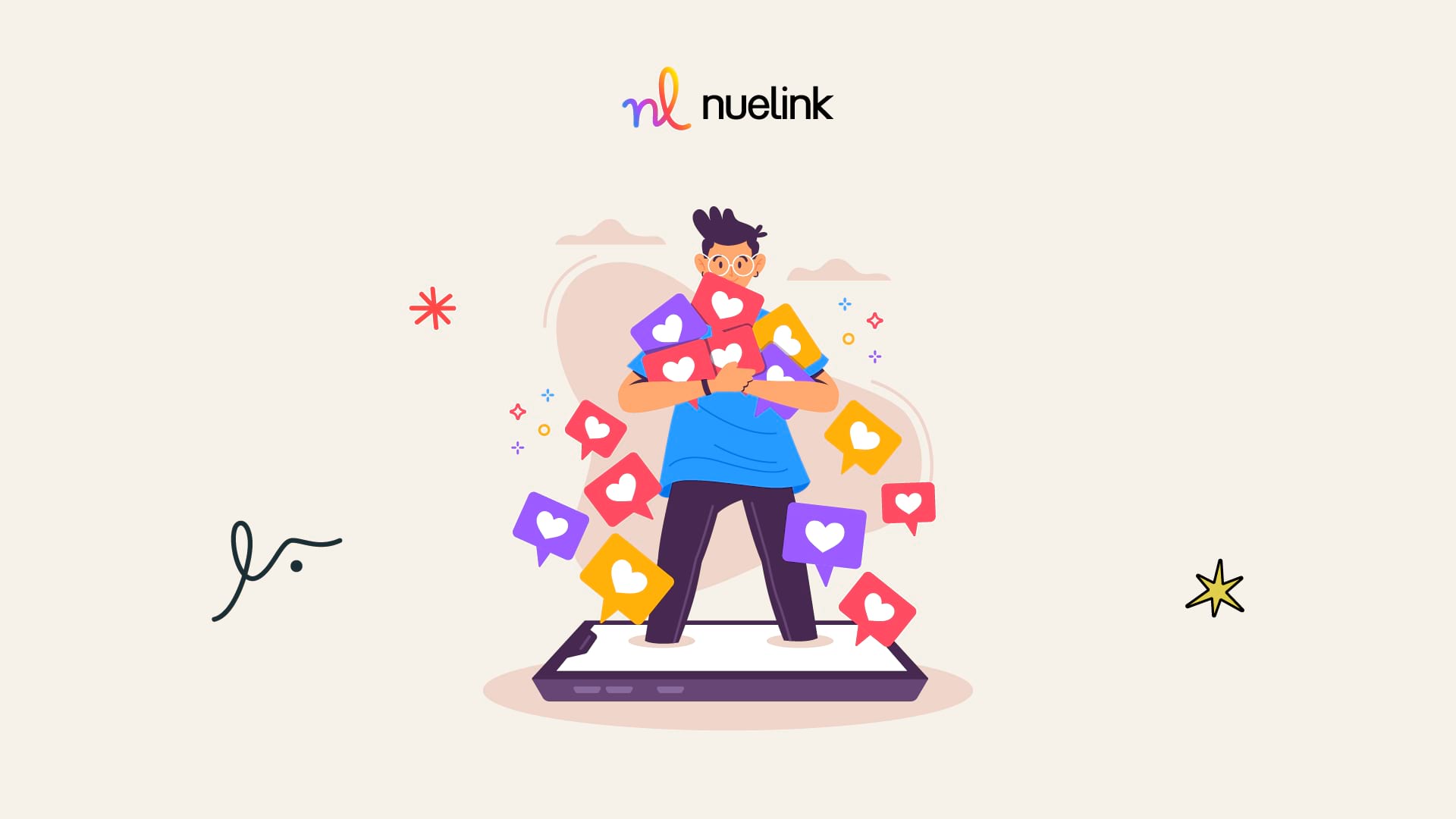
Pinterest Shuffles app is part of Pinterest's strategy to evolve from a simple image pinboard and bookmarking site to a dynamic platform that nurtures the creator economy.
Shuffles lets users get creative by crafting unique collages with images from their Pinterest boards, the Pinterest public image library, and even their personal camera rolls.
Shuffles isn't just a creativity app, it's also a social platform. Other Shuffles users can follow you, like your posts, and even “reshuffle” them. This opens up a lot of possibilities for brands and creators looking to build a following or spark viral trends.
Shuffles also lets you download your collage and share it as a photo or a timelapse video. The timelapse feature is especially cool for Reels or TikTok because it shows the entire collage coming together, making it perfect for trending sounds and creative storytelling.
What’s the Difference between Pinterest and Shuffles?
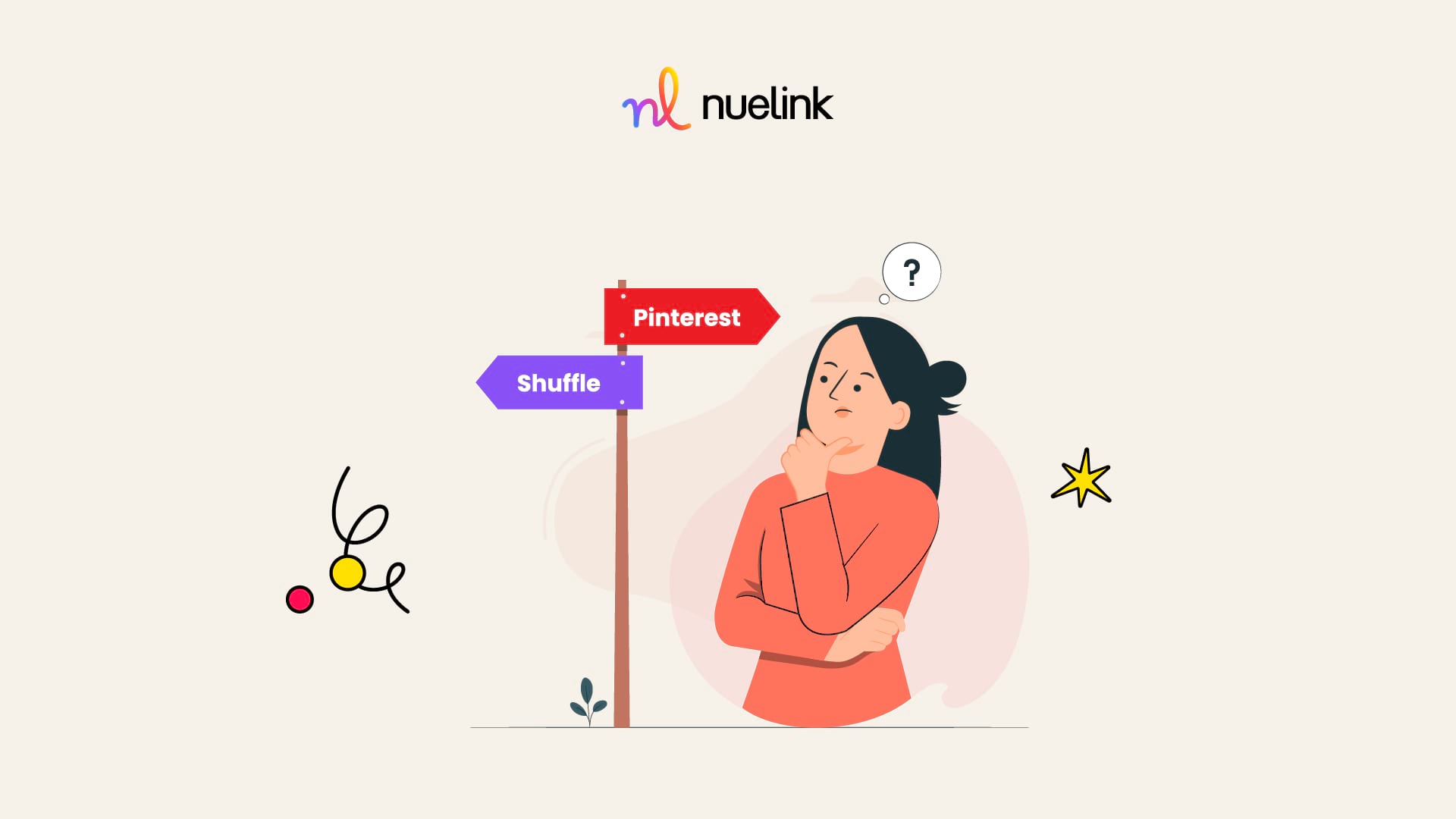
Pinterest and Shuffles are both part of the Pinterest ecosystem, but they serve distinct purposes and offer unique experiences for users. Let's break it down so you can understand the key differences between these two platforms.
In a nutshell, Pinterest is a platform for discovering and organizing content, while Shuffles is a tool for creating and customizing content. Pinterest helps you find inspiration and sell your goods, while Shuffles lets you take those ideas and turn them into unique visual creations.
While they share a common theme, each platform offers a unique experience tailored to different needs, Pinterest for exploration and Shuffles for creation.
How to Join Shuffles?
Back when Shuffles first launched, getting access to the app wasn't as simple as just downloading it from the App Store. You needed an invite, which made the whole process feel a bit exclusive. But things have changed. Now, Shuffles is open to everyone, making it easier for more people to create their own collages.

Once you've downloaded the Shuffles app from the App Store, you'll need to log in with your Pinterest profile. If you don't already have a Pinterest account, no worries, just set one up.
After logging in, you'll be asked to join a waitlist. This might sound like it would take a while, but typically, you'll receive a notification that you have access within 12 to 24 hours.
Once you've got that notification, you're good to go. You can jump into Shuffles and start creating your digital collages which are seeing three times the engagement of its traditional Pins.
How Can You Use Shuffle to Promote Your Business?

Promoting your business with Pinterest Shuffles is all about creativity, engagement, and leveraging the app's unique features. Let's break down how with Shuffles and a good social media tool, like Nuelink, you can create and post your collages all across your social media platforms.
Create Compelling Collages to Showcase Products
One of the simplest ways to use Shuffles to promote your business is by creating eye-catching collages that highlight your products or services. It's a great way to tell a visual story about what you offer. For example, a fashion brand could create a collage that demonstrates different outfits using their latest collection.
Collaborate with Influencers and Creators
To broaden your reach, consider collaborating with influencers and content creators on Shuffles. Create a collage that features your products, and then partner with influencers who can use reshuffles to share it with their followers.
Share Shuffles Content on Other Social Media Platforms
As we said, use a good social media tool to post your collages across your platforms and get your money’s worth. Shuffles allows you to export your creations, making it easy to share them on other platforms like Instagram, TikTok, or Twitter. This cross-platform flexibility is a huge advantage for promoting your business.
Encourage User-Generated Content (UGC)
User-generated content is a powerful tool for promoting your business. Use Shuffles to encourage your audience to create their own collages using your products or existing Pins. Host contests where the best reshuffles or original collages win a prize. This not only creates a sense of community but also generates authentic content that promotes your brand in a way that feels organic and genuine.
Leverage Hashtags and Links for Discoverability
To increase your content's visibility, be sure to use relevant hashtags. This makes it easier for people to find your Shuffles content and connect with your brand. Also, include links to your Pinterest boards or product pages within your Shuffles collages. This way, when users engage with your content, they have a direct path to learn more about your business and make a purchase.
Whether you're a small business looking to expand your reach or a larger brand seeking new ways to connect with customers, Shuffles offers a versatile and creative platform to help you achieve your goals.