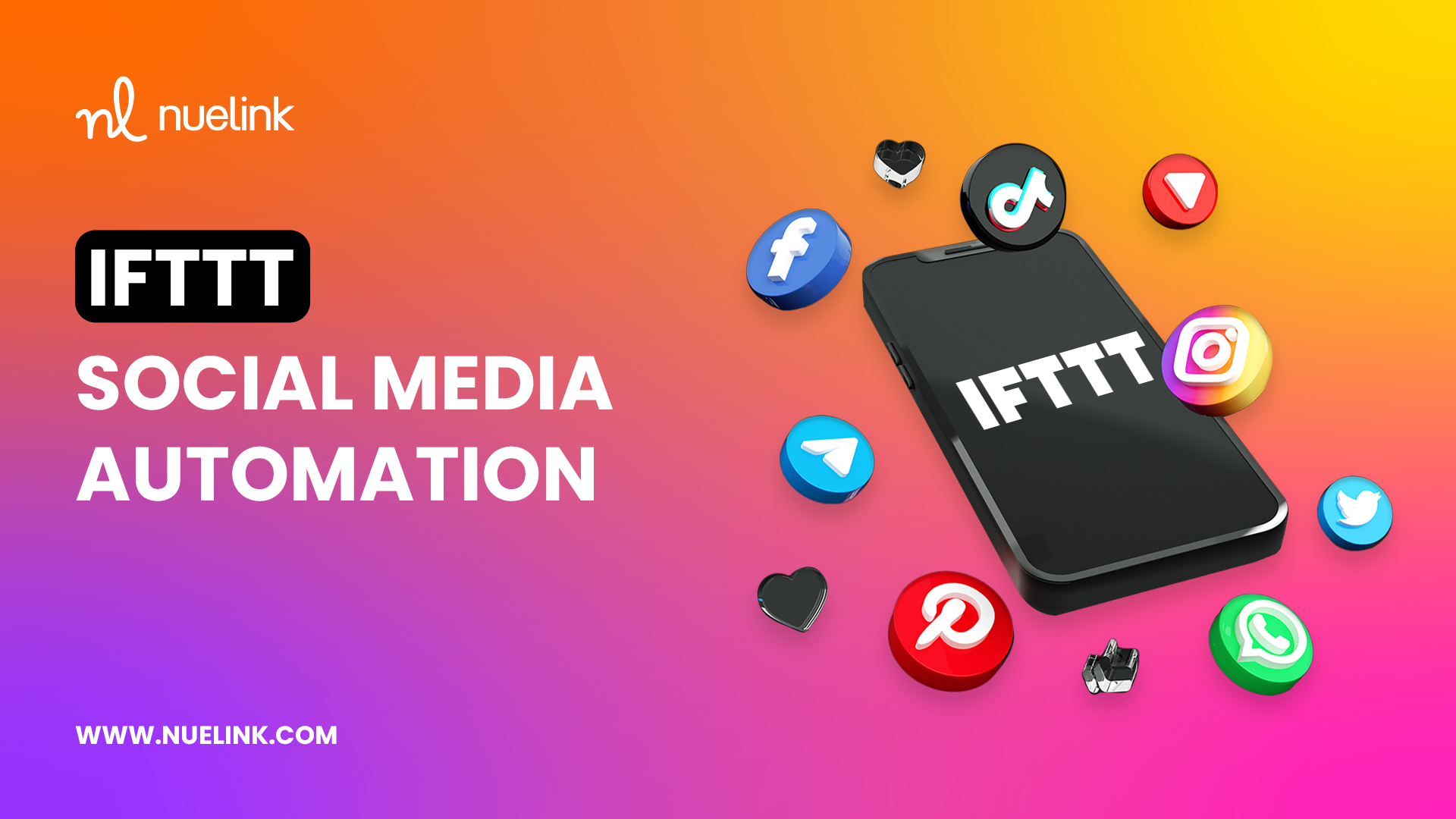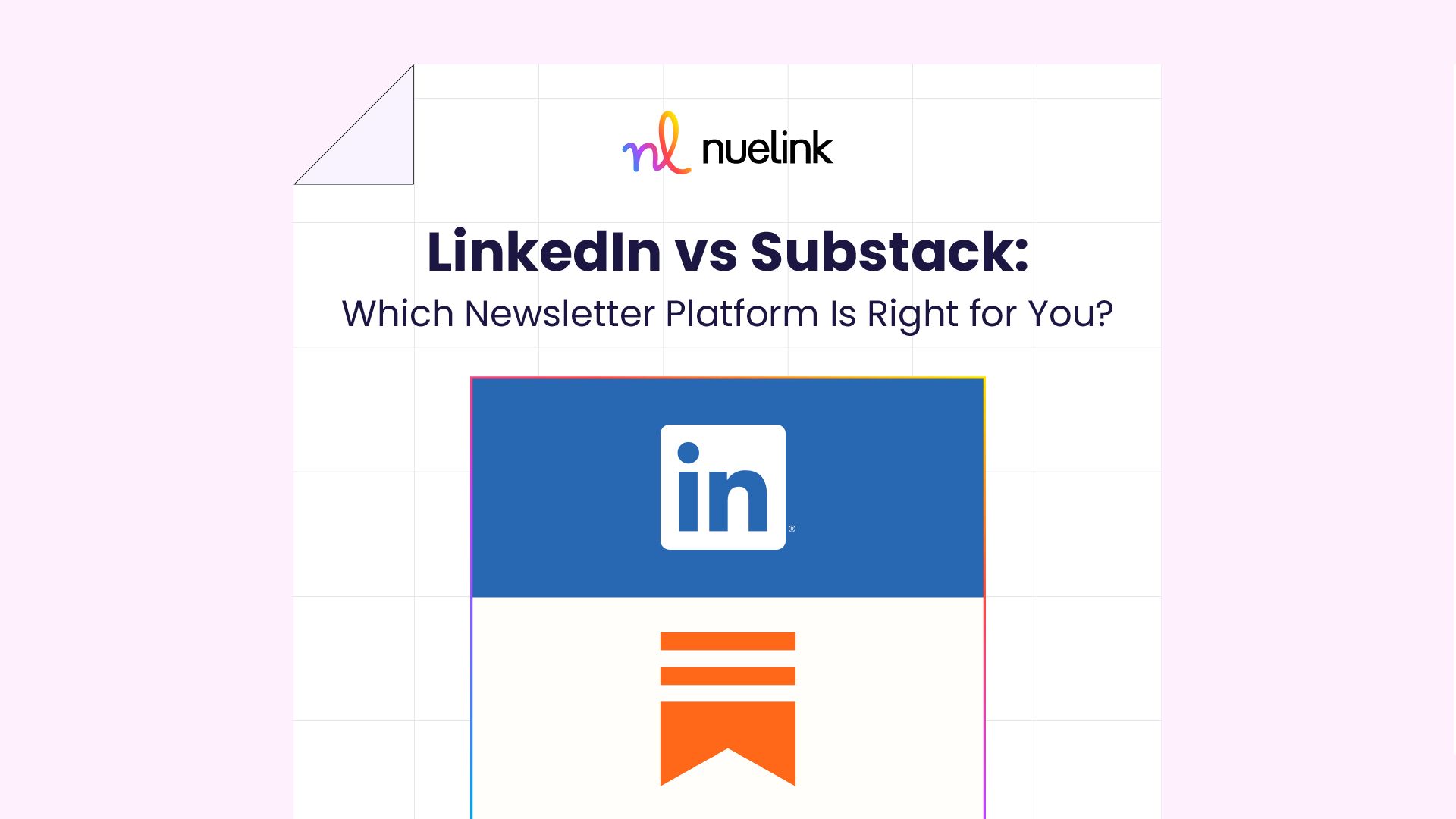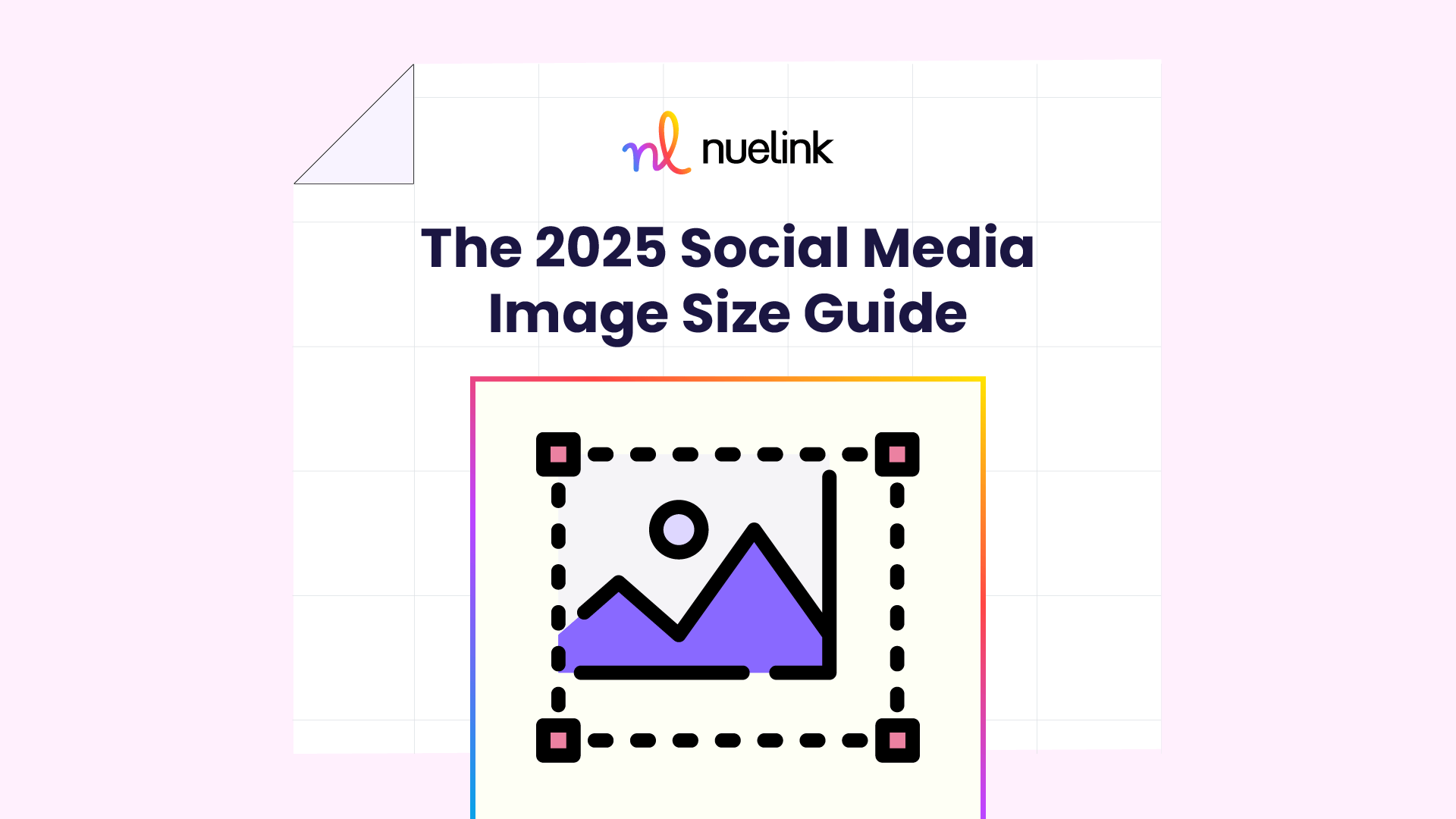Leveraging the power of automation can significantly enhance your content workflow and elevate your overall social media strategy, especially for smaller businesses. And, with tools like Zapier, Pabbly, and IFTTT, you can assign many of the mundane tasks to a trusty tool.
In this blog post, we'll explore some of the best IFTTT (If This Then That) applets tailored for social media enthusiasts, designed to streamline tasks and boost productivity.
From connecting Google Sheets to Nuelink for content management to bridging Instagram and Twitter seamlessly, these applets offer a glimpse into the future of social media automation.
Google Sheets to Nuelink
Trigger: If a new row is added to Google Sheets…
Action: Then upload the content to Nuelink and share to your social media channels.

How It Works
When a new row is added to your specified Google Sheets document, this applet will automatically transfer the content to Nuelink.
Subsequently, the integrated applet will share this content on your selected social media channels whenever you want. This not only saves time but also ensures a seamless flow of content from your Google Sheets to Nuelink and, ultimately, to your social media platforms.
This integration enhances your content management process, streamlining collaboration and providing a visual overview of your content pipeline.
Multiple team members can collaborate in real-time on the same Google Sheets document, and everything can be easily customizable on the sheet or in Nuelink.
Instagram to X
Trigger: If a new Instagram post is shared..
Action: Then create a tweet with a link to the post.

How It Works
Whenever you post a new photo on Instagram, this applet will automatically create a tweet on your X/Twitter account. The tweet will include the caption from your Instagram post and a link to the Instagram post itself.
This integration helps you keep your Twitter followers updated with your latest Instagram content without manually cross-posting each time you upload a new photo. Adjust the tweet format and content according to your preferences and the character limit on Twitter.
Publish Tweets to LinkedIn via Nuelink
Trigger: If a new tweet is posted on your X/Twitter...
Action: Then share the tweet on LinkedIn through Nuelink.

How It Works
This integration helps you maintain an active presence on LinkedIn by automatically sharing your tweets, saving you the effort of manually copying and pasting tweets onto LinkedIn. You can easily customize the tweet or control the posting schedule on both platforms using Nuelink.
This integration helps you maintain an active presence on LinkedIn by automatically sharing your tweets, saving you the effort of manually copying and pasting tweets onto LinkedIn.
X to Slack
Trigger: If you're mentioned on X…
Action: Then send a notification to a Slack channel.
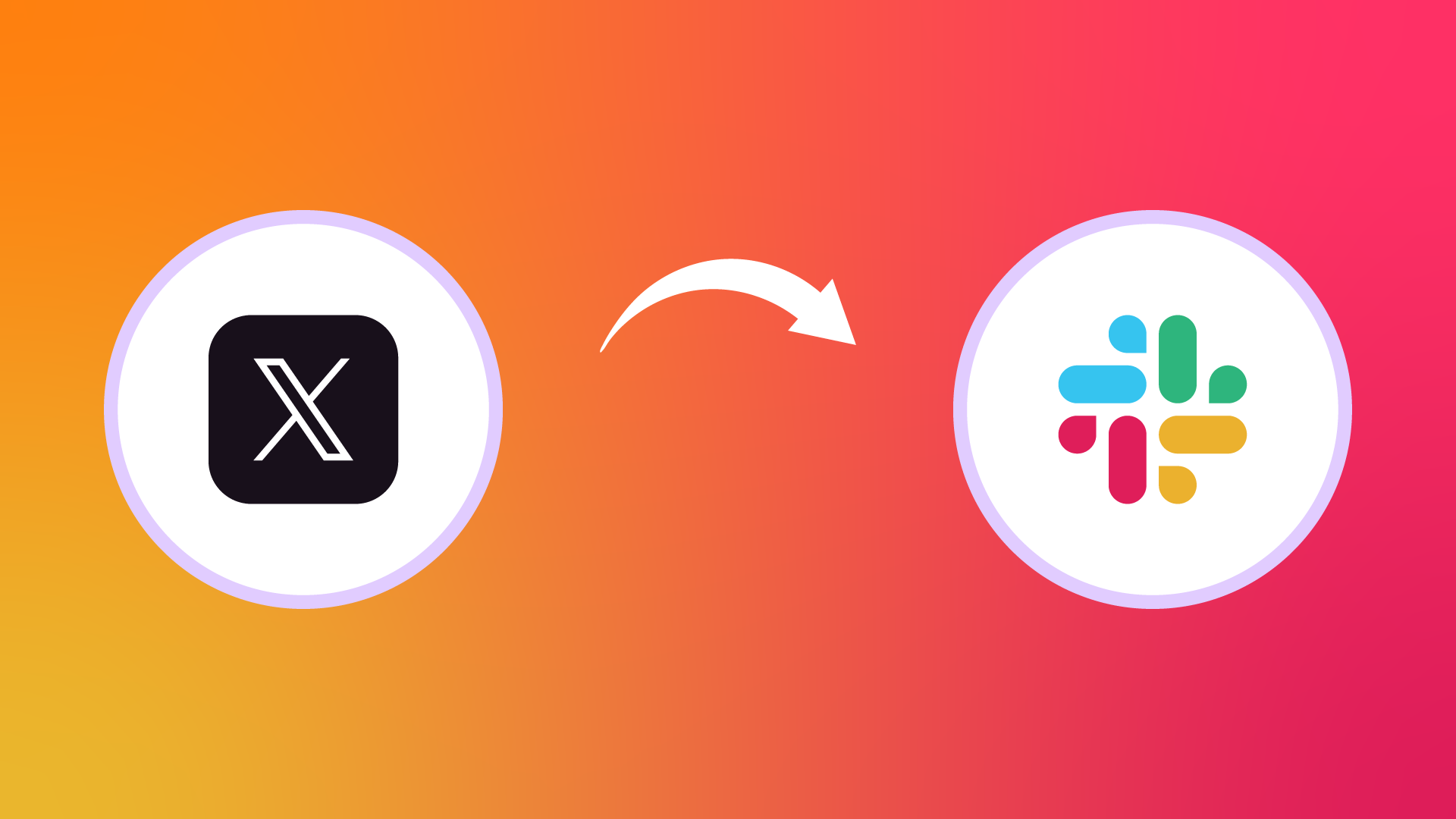
How It Works
Whenever you are mentioned in a tweet on X, this applet will automatically send a notification to the specified Slack channel. This is useful for staying informed about Twitter mentions and being able to interact with your audience quickly.
YouTube Liked Videos to X
Trigger: If you like a video on YouTube…
Action: Then tweet about it.

How It Works
When you like a video on YouTube, this applet will automatically create a tweet on your X account. The tweet will include the title of the liked video and a link to the video.
This integration allows you to share your favorite YouTube videos with your Twitter followers, making your Twitter profile a dynamic space reflecting your interests.
This is a great way to curate content for your X audience without going through the fuss of sharing the video manually.
Dropbox to Nuelink
Trigger: If a new file is added to Dropbox…
Action: Then upload the content to Nuelink and share on your social media channels.

How It Works
When a new file is added to your specified Dropbox folder, this applet will automatically transfer the content to Nuelink. And, the integrated applet will share this content on your selected social media channels whenever you want.
This not only saves time but also ensures a seamless flow of content from your Dropbox folder to Nuelink and, ultimately, to your social media platforms.
Multiple team members can collaborate in real-time on the same Dropbox folder, and everything can be easily customizable in the folder or in Nuelink.
Instagram to Slack
Trigger: If a new Instagram photo is added…
Action: Send a notification to a Slack channel.

How It Works
Whenever you post a new photo on Instagram, this applet will automatically send a notification to the specified Slack channel. This is useful for keeping your team or community informed about your Instagram updates.
Trello to Nuelink
Trigger: If a new card is created in Trello...
Action: Then transfer the content to Nuelink and share it on your social media channels.

How It Works
When a new card is created on your specified Trello board, this applet will automatically transfer the content to Nuelink and then to your social media platforms.
This integration enhances your content management process, streamlining collaboration and providing a visual overview of your content pipeline.
If you are looking for more automation options for social media, check out these blog posts.
5 Must-Try Social Media Zapier Automations for Businesses.
10 Zapier Workflows for Social Media marketing.
The importance of cohesive content management and strategic scheduling cannot be overstated.
These applets highlighted here serve as a testament to the potential of automation in simplifying tasks, saving time, and promoting collaboration across teams.
By integrating these powerful IFTTT applets into your social media workflow, you're not just automating processes, you're revolutionizing the way you engage with your audience and curate compelling content.
Connect with us on socials: