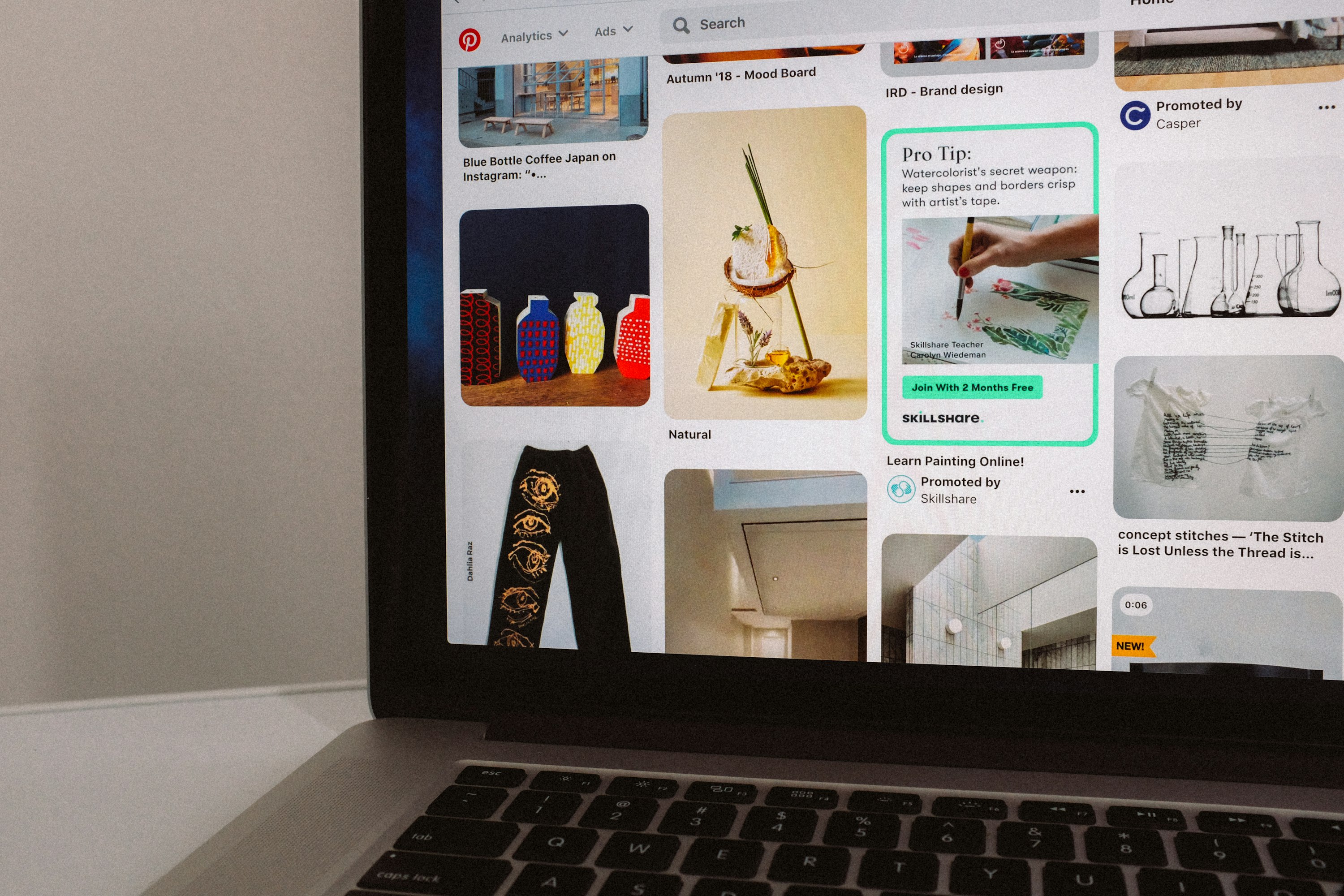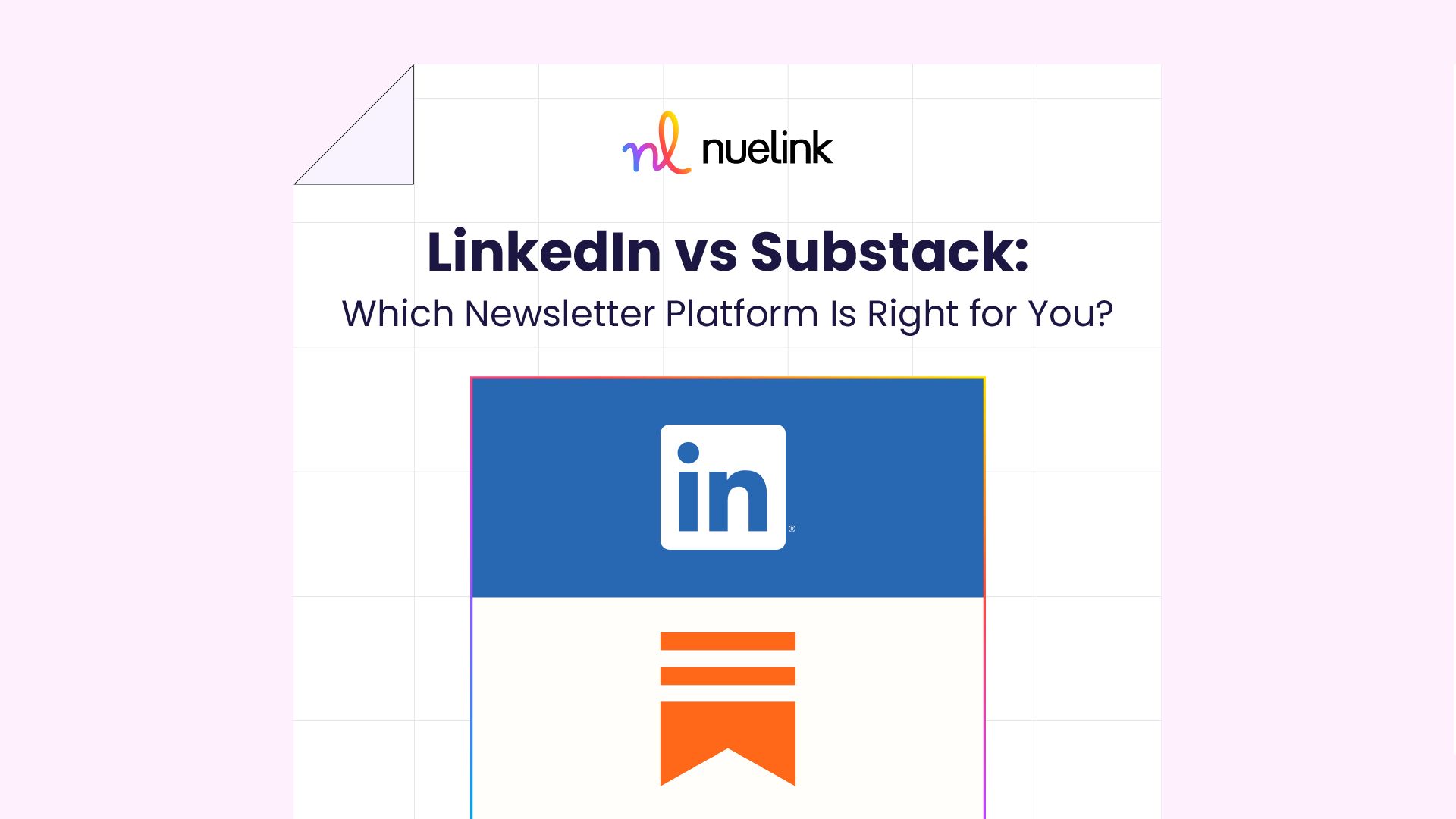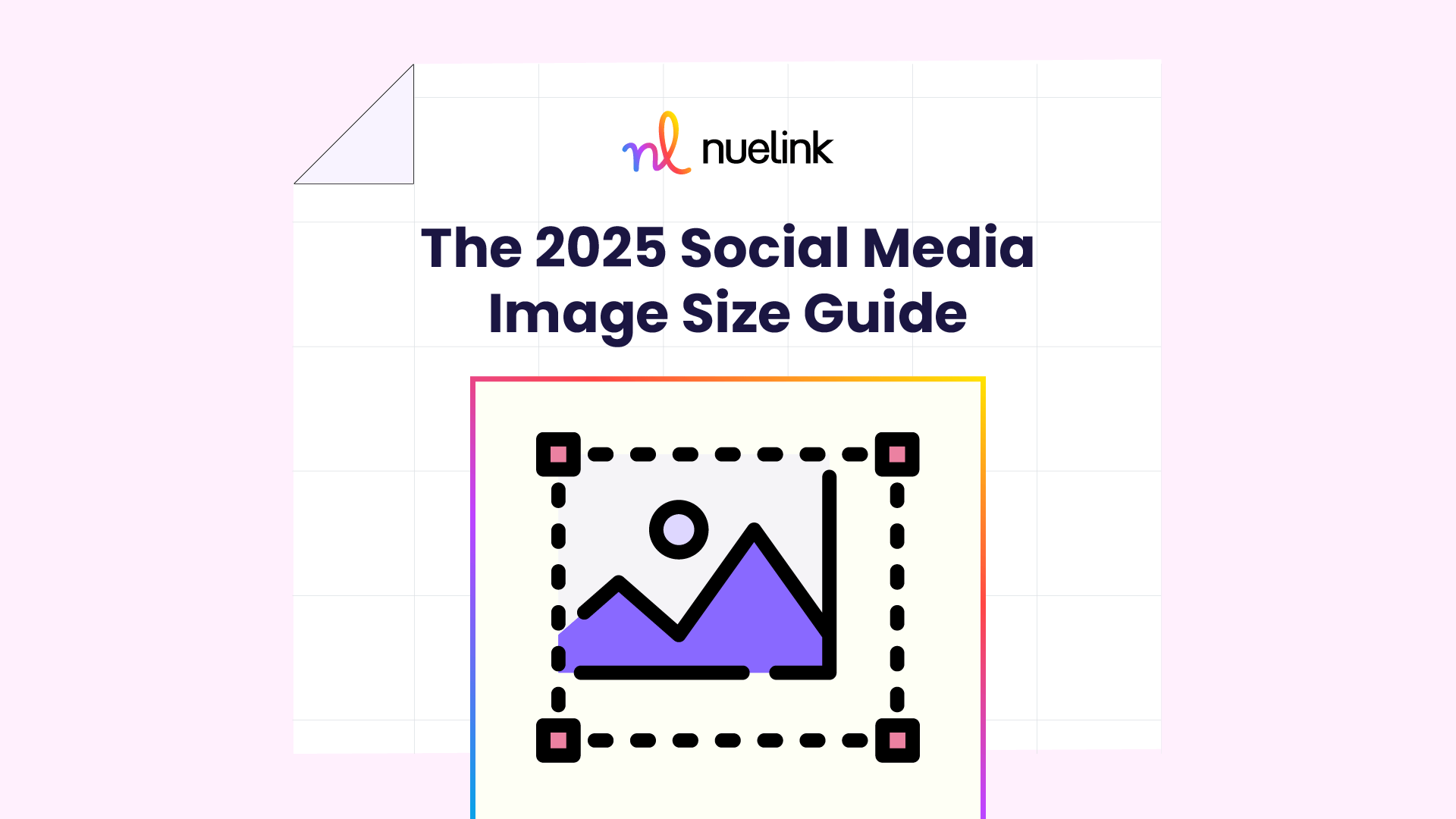It is no surprise that Pinterest is an integral platform to market your online store, whether on Shopify, Etsy, WooCommerce, or Squarespace Shop. This is because the app has the infrastructure to drive consumers directly from a pin to where they can buy the featured product. This is not a common feature among many social media platforms.
The statistics speak for themselves. 55% of Pinners use the app to shop, while 84% of US users have confirmed that they turn to the platform to get inspired about their next purchase. And, 98% of Pinners have reported that they tried something new that they saw on the platform. One of the reasons besides accessibility is that people feel that Pinterest serves ads that are personalized to their interests more than any other platform.
In this post, we will discuss how you can put your products in front of Pinners and drive traffic to your online storefront.
Table of Contents:
- Optimize your Pinterest Profile for Business
- Do a Keywords Research
- Up Your Visuals and Graphics Game
- Schedule Your Pins
- Automate Your Store to Post on Pinterest
Optimize your Pinterest Profile for Business
Before we go any further with showing you how you can share your products online, you have to start by creating your Pinterest account. We encourage you to go with a Pinterest business account instead of a basic account. Business accounts, this applies to all platforms, offer some features that are not available to other users.
A common mistake many E-commerce sellers and small business owners make is that they do not set up their social media account fully. This applies to all social media platforms and not just Pinterest. This is a fatal mistake since the customer has to do a lot of work to look you up when you can simply direct them to your Shop by filling out the information in your accounts.
When creating a Pinterest account, make sure that the name of your account is the same as the name of your store and the same name used in your other social media accounts. You can also direct your Pinterest audience to your other social media platforms by adding your additional social profile links to your bio. The same applies to choosing a profile picture and banner that makes your store recognizable across your online presence.
Another important aspect of this step, if not the most important, is providing an easy link to your store in your bio. This will help potential customers find you easily. You can also connect your store to Pinterest, and this will help you become a Pinterest-verified merchant along with following our other tips. You can also make sure that your profile is set to be visible to search engines by accessing your settings.
With Pinterest, you can also organize your Pins into Boards. Most Pinners use this feature to sort their Pins into categories depending on their interest. But as a seller on the platform, these Boards will help potential clients see all you have to offer. Here is an example of how Your Heart’s Content, a small business that sells decor on Etsy, organizes its boards with all of its goods and pins.
Start with a Keywords Research
This is an important step and sometimes has to be done even before you create an account. The reason for this is that Pinners use specific keywords to search for specific products. If you do not use these keywords in your bio or post description you run the risk of not driving traffic to your Pinterest page and therefore online store.
There are a few ways to do keyword research for Pinterest. The first is snooping around. Go to Pinterest pages that are in your industry and observe the keywords they are using to describe their products. Another way is using the research bar on Pinterest. Enter a general seed word on the app, and put down the other suggested words and phrases. Pinterest only suggests words that are used by their users to look for products and ideas.
Up Your Visuals and Graphics Game
Pinterest is a visual platform that relies heavily on imagery. Unlike other platforms, pins’ descriptions tend to be very short and concise, and the pictures usually do the talking. If you have any chance of competing with other businesses on the platform, you have to vamp your visuals to be more aesthetically pleasing.
In true Pinterest fashion, you can DIY your own pictures and graphics. With a Canva subscription and a YouTube tutorial, you can learn to create amazing pictures and graphics to use to promote your online store on Pinterest.
Your other option is to outsource a graphic designer to help with this particular task. There are a lot of freelance graphic designers on platforms like Fiverr who do amazing, customized designs for a good price.
It is important to style your products to the best of their potential in good lighting and maintain common aesthetics across all your pins.
Schedule Your Pins
Scheduling social media content is a great tactic to employ across your platforms to save time and keep you on track. Many Pinners use a scheduling tool to cut down on time spent on this repetitive and manual task. Nuelink is amazing with scheduling months of content for Pinterest in one setting.
You can also keep recycling your content automatically, a feature offered by Nuelink. This will not only help you with maintaining a consistent posting schedule but also keep your account active when you are busy with the online store and do not have new products coming.
As we have discussed in many posts before, each platform has a specific posting time for when a post performs best. For Pinterest, it is best to share your newest pins on Saturday, preferably evenings.
Automate Your Store to Post on Pinterest
Another highly recommended tip by many small business owners and E-sellers is automation. With a tool like Nuelink, you can automate a lot of E-commerce sites like Shopify, Etsy, WooCommerce, and many more.
What we mean with automation is that you can set any new, and even old, products’ listings to post automatically to Pinterest. All you have to do is link your store to your automation tool and the tool will prepare and post your pins with links to your products added. This will save you time spent on manually preparing and posting each and every product to Pinterest and allow you to work more on customer service concerns and creating and sourcing amazing goods.
This is it for this post. Before saying goodbye, we also want to advise you to keep track of your Pinterest analytics. This will help you gauge what type of posts work for you and which pins drive more traffic to your store.