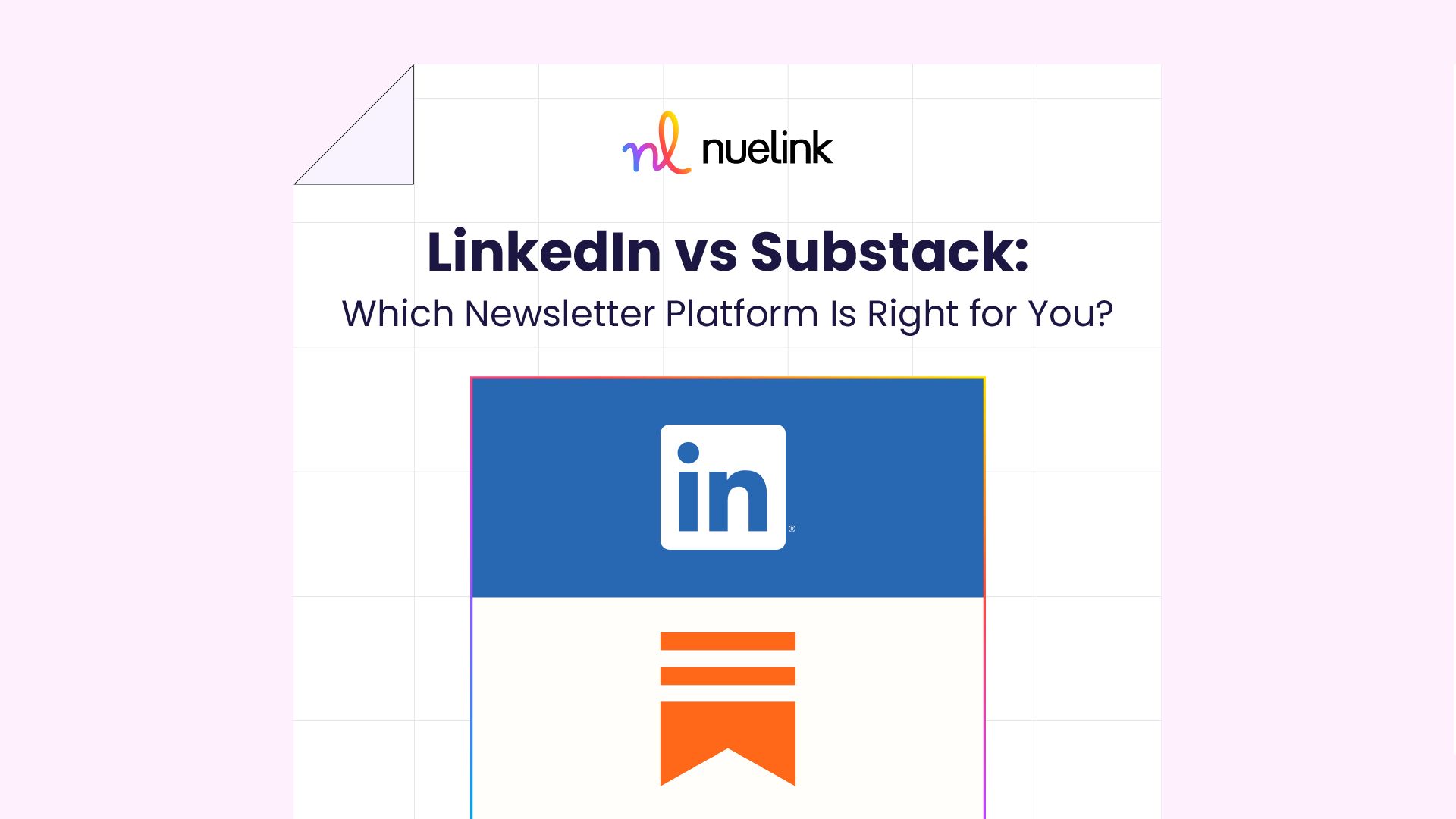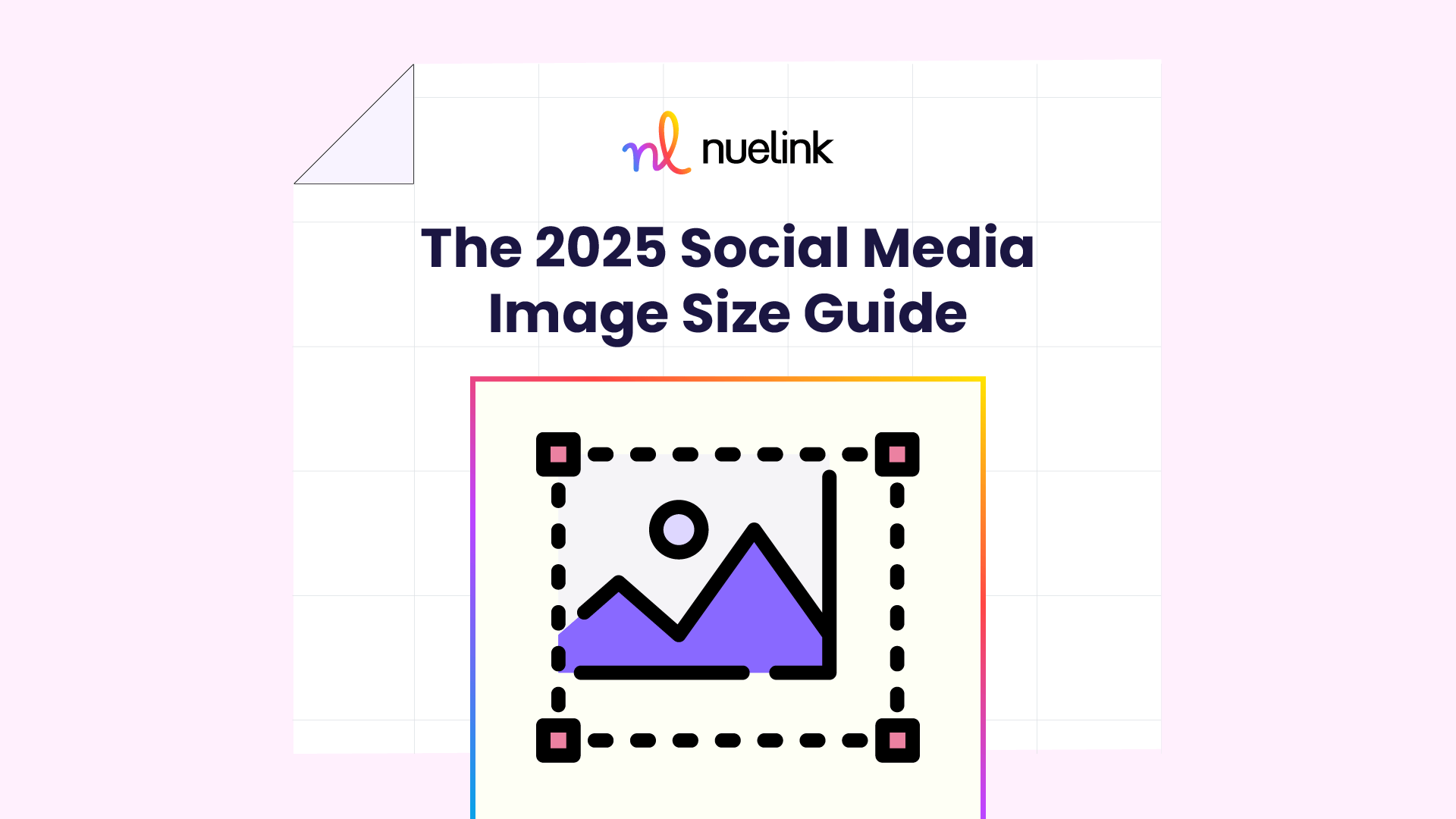Your Google Business Profile is a crucial component that determines the way customers perceive and interact with your business. It plays a vital role in turning prospects into paying customers and showcases important information about your business to people on the world’s biggest search engine.
However, you have the power to take control of your Business Profile and shape the online representation of your business. By claiming and managing your Business Profile, you can influence how your business is perceived by potential customers and engage with them.
Table of contents:
- Optimize Your Profile
- Add Photos and Videos
- Manage Your Reviews
- Enable Messaging
- Create Posts for Your Profile
Optimize Your Profile
Optimizing your Google Business Profile is essential in promoting your business online and attracting more customers.
Optimizing your Google Business Profile is essential in promoting your business online and attracting more customers. The first step to optimizing your profile is adding basic information, such as working days, hours, and contact information. This information helps customers understand when they can reach you and how they can contact you directly.
In addition to basic information, it is crucial to conduct keyword research to determine the best keywords to use in your business description, product names, and posts. Tools such as Ahrefs, Wordstream, and Semrush can help you find the most relevant keywords to include in your profile. This will help improve your search engine ranking and make it easier for potential customers to find you.
Including a comprehensive business description is also important. This description should provide an overview of your business and what you offer. Make sure to include relevant keywords to help improve your search engine ranking.
Add Photos and Videos
Incorporating photos and videos into your Google Business Profile can greatly enhance the visibility and appeal of your business.
Incorporating photos and videos into your Google Business Profile can greatly enhance the visibility and appeal of your business. Adding high-quality images of your business, including the interior and exterior, products, or menu, can provide potential customers with a better understanding of what your business has to offer.
Before uploading photos, make sure to rename them using relevant keywords. This will assist the algorithm in displaying your photos when a search using those keywords is conducted.
Manage Your Reviews
Consistent and positive reviews serve as proof that people are interested in and enjoy your business.
Managing your reviews is also crucial for optimizing your profile. Consistent and positive reviews serve as proof that people are interested in and enjoy your business. This, in turn, will cause Google to show your business to more people and rank your profile higher in your local pack.
Having positive reviews is important for potential customers, as they often like to see what others think of a business before making a decision themselves. It is important to make a habit of asking customers to leave a review after they have made their purchase and to respond to and acknowledge all reviews, both positive and negative.
Enable messaging
Enabling direct messaging on your Google Business Profile allows you to interact directly with your customers through text.
Enabling direct messaging on your Google Business Profile allows you to interact directly with your customers through text. This feature can be extremely useful in providing quick and personalized responses to customer inquiries, which can help improve customer satisfaction and increase customer loyalty.
Additionally, having the ability to text directly with customers can help streamline your customer service process, allowing you to respond more quickly and efficiently to customer inquiries. To enable messaging on your business profile, simply add your phone number and enable the messaging feature in your Google My Business account.
Create posts for your profile
By creating and sharing these posts, you can share information about new products or services, special promotions, or upcoming events at your business.
Posting on your Google Business Profile is a great way to share information about your business and engage with your customers. With this feature, you can create posts in three different categories: events, CTA, and offers.
By creating and sharing these posts, you can share information about new products or services, special promotions, or upcoming events at your business. Certain social media management tools such as Nuelink allow you to automate and schedule your post for Google Business Profile and other major social media platforms. Additionally, by using keywords in your post copy, you can improve the visibility of your posts in Google search results, helping more people discover your business.
When creating posts, staying true to your brand image and maintaining an authentic tone is important, just as you would on any other social media platform.
Maximizing the potential of your Google Business Profile can greatly impact the online presence of your business. By claiming your profile, you can have control over how your business is perceived on Google. To fully take advantage of the features offered, it's important to regularly update your profile and make use of its different offerings.