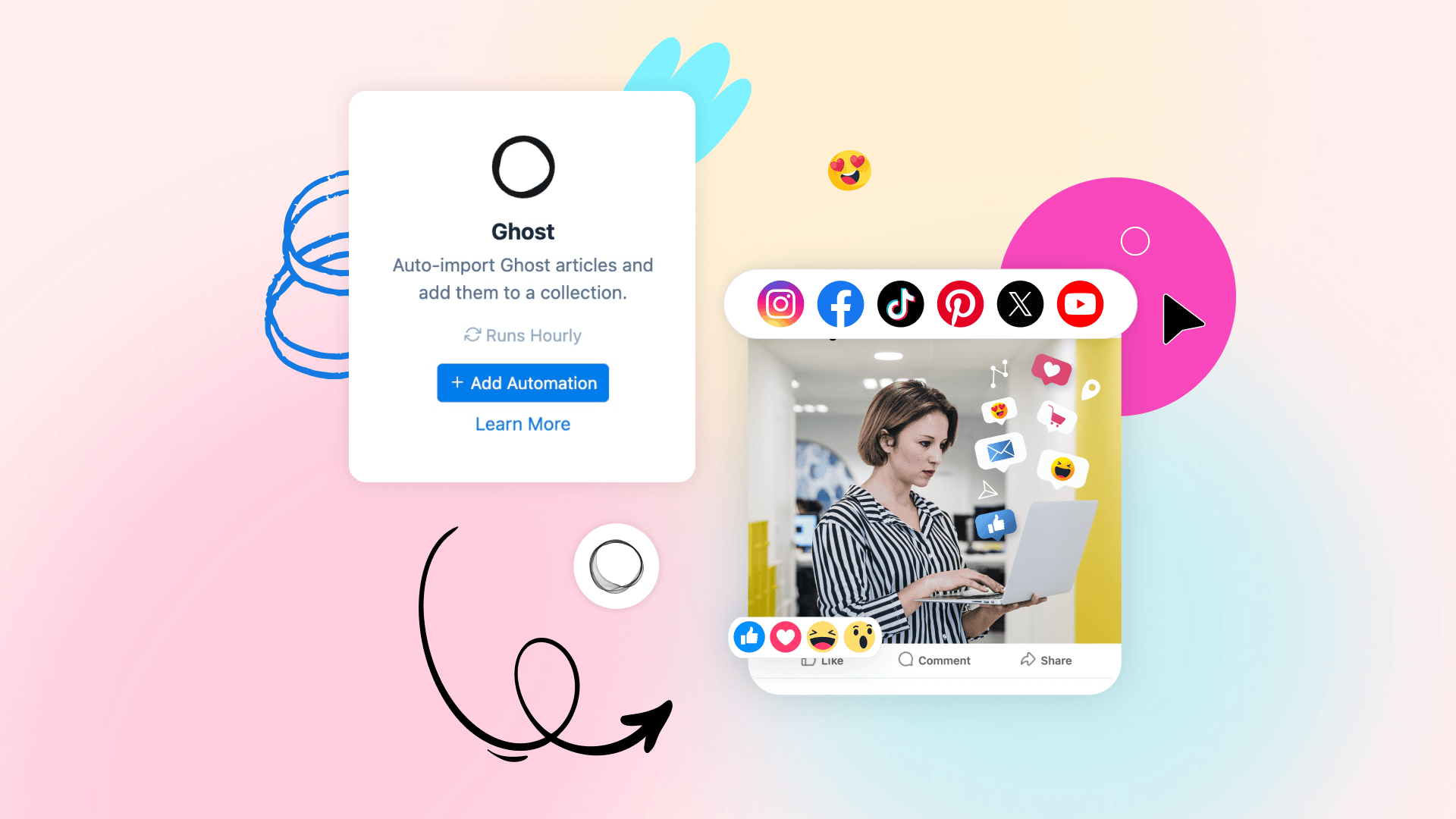You write a blog post on Ghost. Hit publish. Then you need to share it on social media to bring some readers.
But, it's too much time consumed for publishing each article on all the socials.
Also, you are a writer, not a social media manager.
Let’s fix that.
Ghost is great for publishing, but it doesn't automatically push your content to Twitter, LinkedIn, Instagram, and others.
That’s where social media automation ensures your content gets seen without wasting your time.
Let's learn more about that.
What Is Ghost Social Media Automation?
It’s exactly what it sounds like.
Ghost social media automation refers to the process of automatically sharing articles published on a Ghost blog across various social media platforms. Instead of manually copying and pasting links or creating individual posts for each social media platform, automation tools handle the distribution for you.
For example, when you publish a new blog post on Ghost, it can instantly be shared on platforms like Twitter, LinkedIn, and Bluesky without any manual effort.
Note: The social media posts will include a link to your blog post, a custom caption, and a thumbnail image. Not the full content of the article.
Something like this 👇

Tools to Automatically Post on Social Media from Ghost
Basically, there are two possible ways to execute Ghost social media automation:
1️⃣ Automation Tools
2️⃣ Social Media Management Tools
Why General Automation Tools Might Not Be the Best Fit
When we say “automation tools,” we’re talking about platforms like Zapier, IFTTT, and Make.
They can connect your Ghost blog to your social media accounts, but they’re not always the most practical option.
Here’s why:
- Requires Some Technical Know-How
Setting up workflows can get a bit technical. You may need to deal with custom webhooks or understand how RSS data is structured. - Limited Customization for Social Posts
These tools don’t offer social-specific features like custom captions, image previews, or first comments. Your posts can end up looking robotic or incomplete. - Pricing Can Scale Quickly
Most of these tools charge based on task volume. If you’re sharing multiple posts daily across multiple social media platforms, the costs can add up fast. - No Native Social Media Features
You won’t get scheduling, content calendars, performance analytics, or platform-specific optimization. It’s just automation.
Because of these limitations, dedicated social media management tools are a better fit, especially if you want something reliable, scalable, and purpose-built for content distribution.
The best option left is social media management tools!
Currently, only two social media management platforms offer the direct ability to automatically post on social media from your Ghost blog:
- Nuelink
- Circleboom
Both are built for social media workflows and are much better suited for creators, publishers, and marketers using Ghost, with a slight advantage in favor of Nuelink.
Nuelink vs. Circleboom: Why Nuelink Is the Better Choice for Sharing Ghost Blog Posts on Social Media
Here’s what Nuelink offers that makes it a no-brainer for Ghost users:
- AI-Generated Content
You don't need to write a caption yourself, each social media post will have a customized and tailored social media caption to promote the best way possible your Ghost blog post and make your audience eager to click on the link and go read the article.
- More Platforms Supported
Nuelink supports all the major social media platforms. You Ghost blog posts can be shared on 12+ socials. Including Telegram, Mastodon, X, LinkedIn, and others.
- Follow-up Comments
Add follow-up comments to your social media posts automatically with Nuelink. You can explain more details about the article, share more hashtags or links, or any activities you would like to push your audience to click and read your articles.
- Smart Conditions
You can choose which blog posts to share on social media and which to skip.
For example, you can set it to only share articles that include the keyword "Marketing" in the title or tags.
- Import Existing Ghost Posts
You can automatically reshare your existing Ghost blog posts using Nuelink.
Bring new life to older content by uploading and sharing up to 100 previously published posts on social media.
How to Automatically Share Your Ghost Blog Posts to Social Media Using Nuelink
Step 1: Open a Nuelink Account
Start by signing up for Nuelink’s 14-day free trial. This lets you automate sharing your Ghost blog posts to 12+ social media platforms in just a few clicks.
👉 Claim your 14-day free trial now
Step 2: Connect Your Social Media Channels
Once inside your dashboard, connect all the social media platforms where you want your Ghost blog posts to be shared.
💡 Nuelink supports Instagram, X (Twitter), LinkedIn, Facebook, Pinterest, TikTok, YouTube Shorts, and more.
Helpful resources:
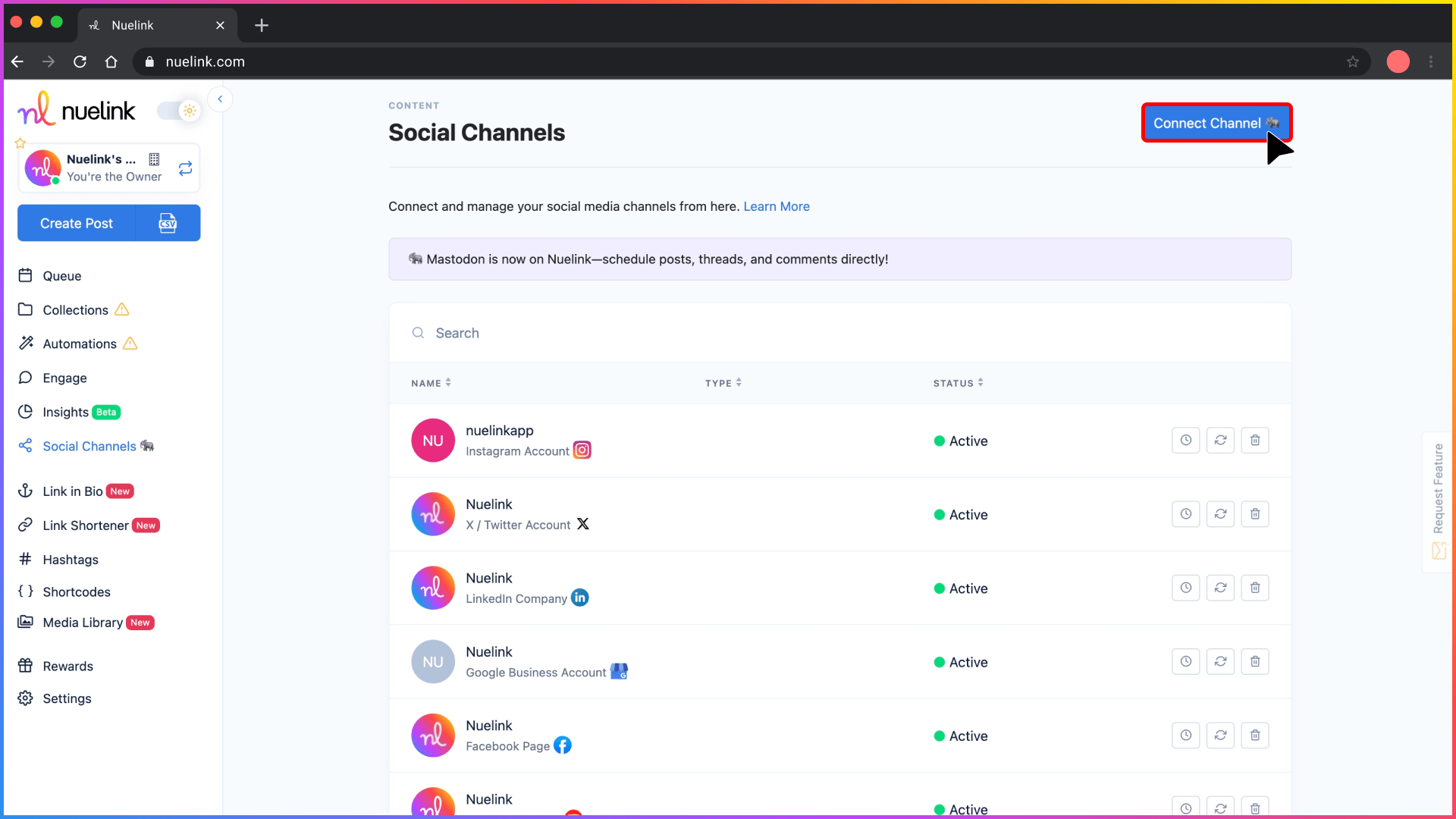
Step 3: Create a Ghost Automation
1️⃣ In the left-hand menu, go to Automations > Add Automation
2️⃣ Click on Blogs, then select Ghost
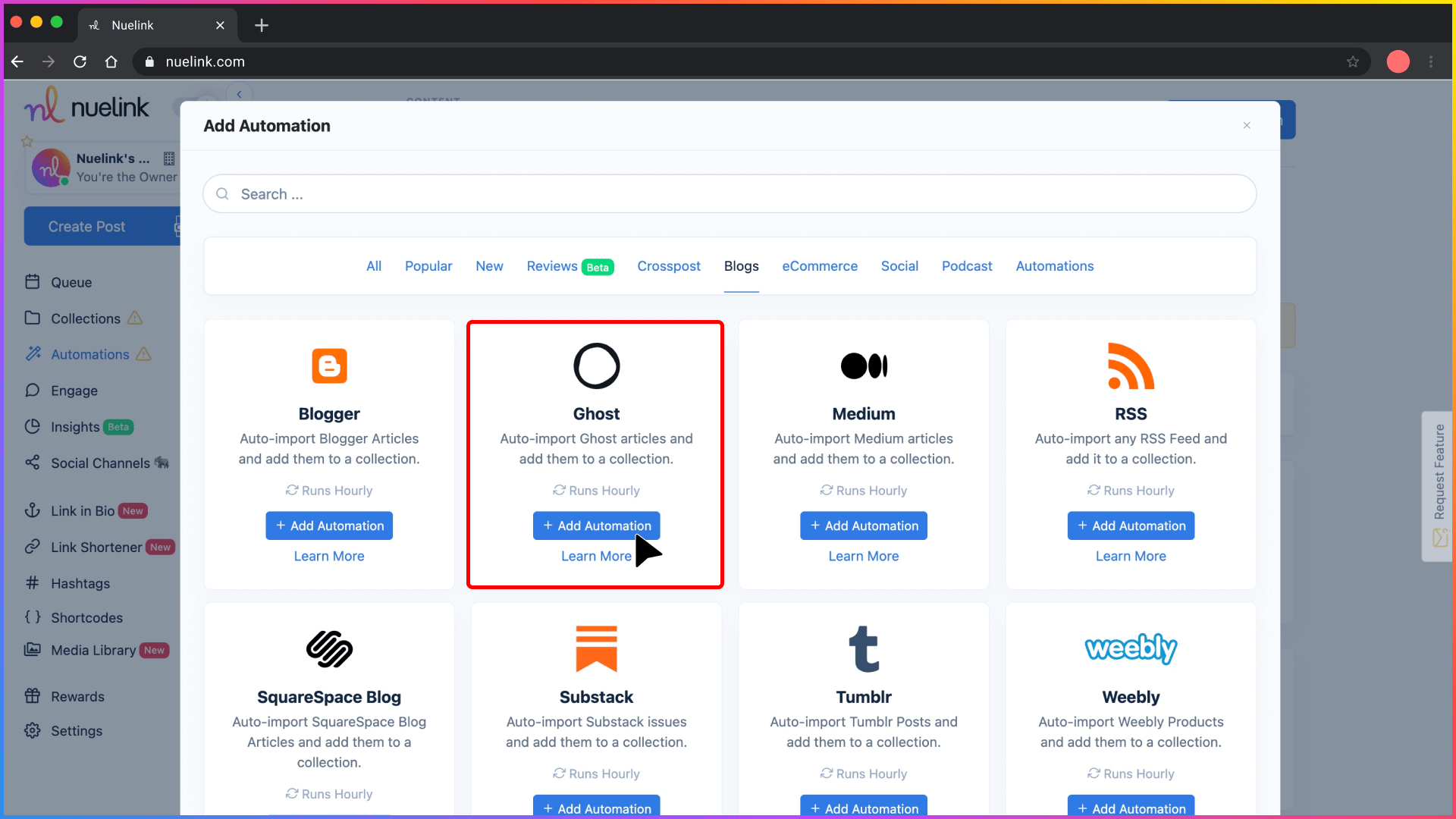
Step 4: Add Your Ghost Blog Feed URL
Paste the RSS feed URL of your Ghost blog (typically looks like yourdomain.com/rss/ or yourdomain.com/feed/).
💡 You can use your main blog feed or a tag-specific feed if you want to filter posts.
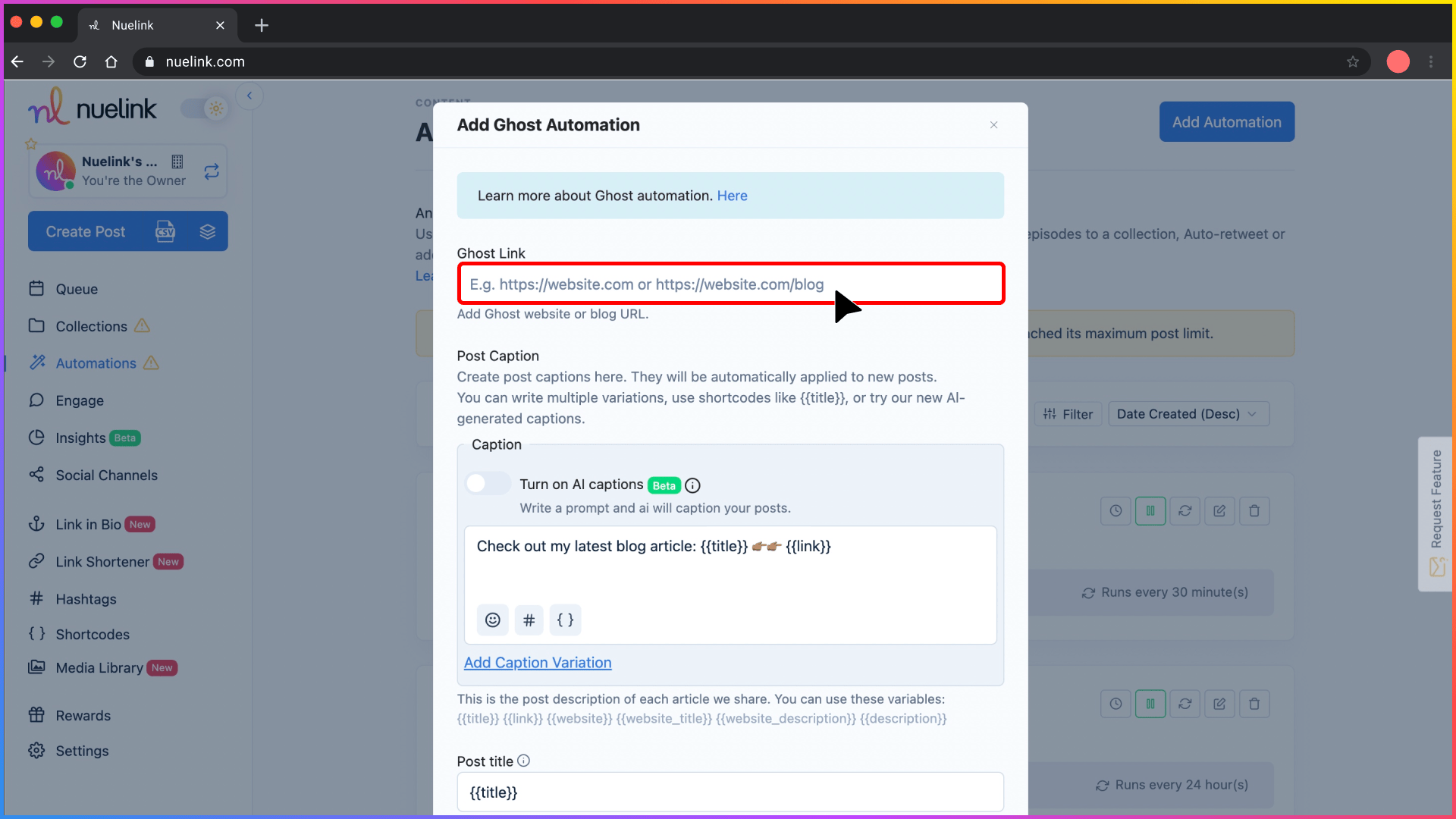
Step 5: Choose How Captions Are Generated
You have two options:
1️⃣ AI-Generated Captions
- Enable the AI captions toggle.
- Add a simple prompt and let Nuelink write captions for you.
Example:
"Write a short and friendly post based on this article: '{{title}}', under 280 characters."
2️⃣ Use Custom Caption Templates
Use dynamic variables to write your own caption structure:
{{title}}→ Blog post title{{link}}→ Blog post URL{{description}}→ Excerpt{{date}}→ Publish date
Example:
"New blog post just dropped! 🎉 {{title}} — Read it here: {{link}}"
💡 You can create multiple variations to keep your posts fresh.
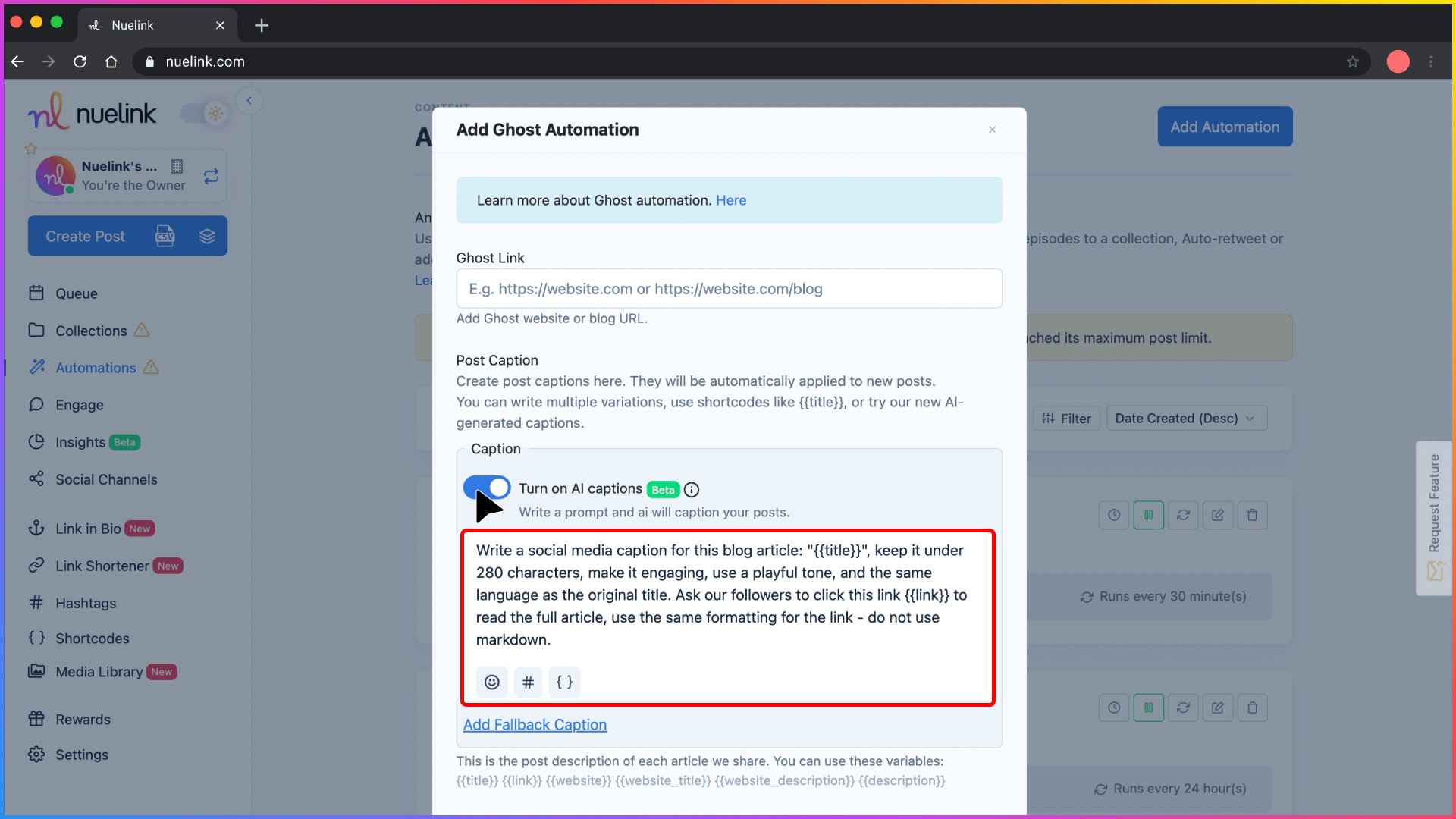
Step 6: Create a New Collection
Keep the "Create a new collection for this automation" option enabled.
This puts all your Ghost posts into a dedicated Collection where you can:
- Choose where to post
- Set the schedule
- Manage advanced settings
Find this under the Collections tab; it’ll usually be named after your blog.
Learn more about Nuelink’s Collections
Step 7: Import Existing Blog Posts (Optional)
Nuelink gives you the option to import older Ghost blog posts.
✅ Turn this ON to repost older articles.
✅ Choose how many past posts to import (1–100).
💡 Or leave it OFF to only share new posts moving forward.
Step 8: Set the Posting Frequency
Tell Nuelink how often to check for new blog posts.
Example:
Set it to Every 6 Hours to keep your socials updated quickly.
Step 9: Enable Follow-Up Comments
Boost engagement by turning on Follow-Up Comments.
Nuelink will post a second comment below your social media post.
Use dynamic variables here too, like:
{{title}}{{link}}{{description}}
Example (30 minutes later):
"Want more context? Read the full post 👉 {{link}}"
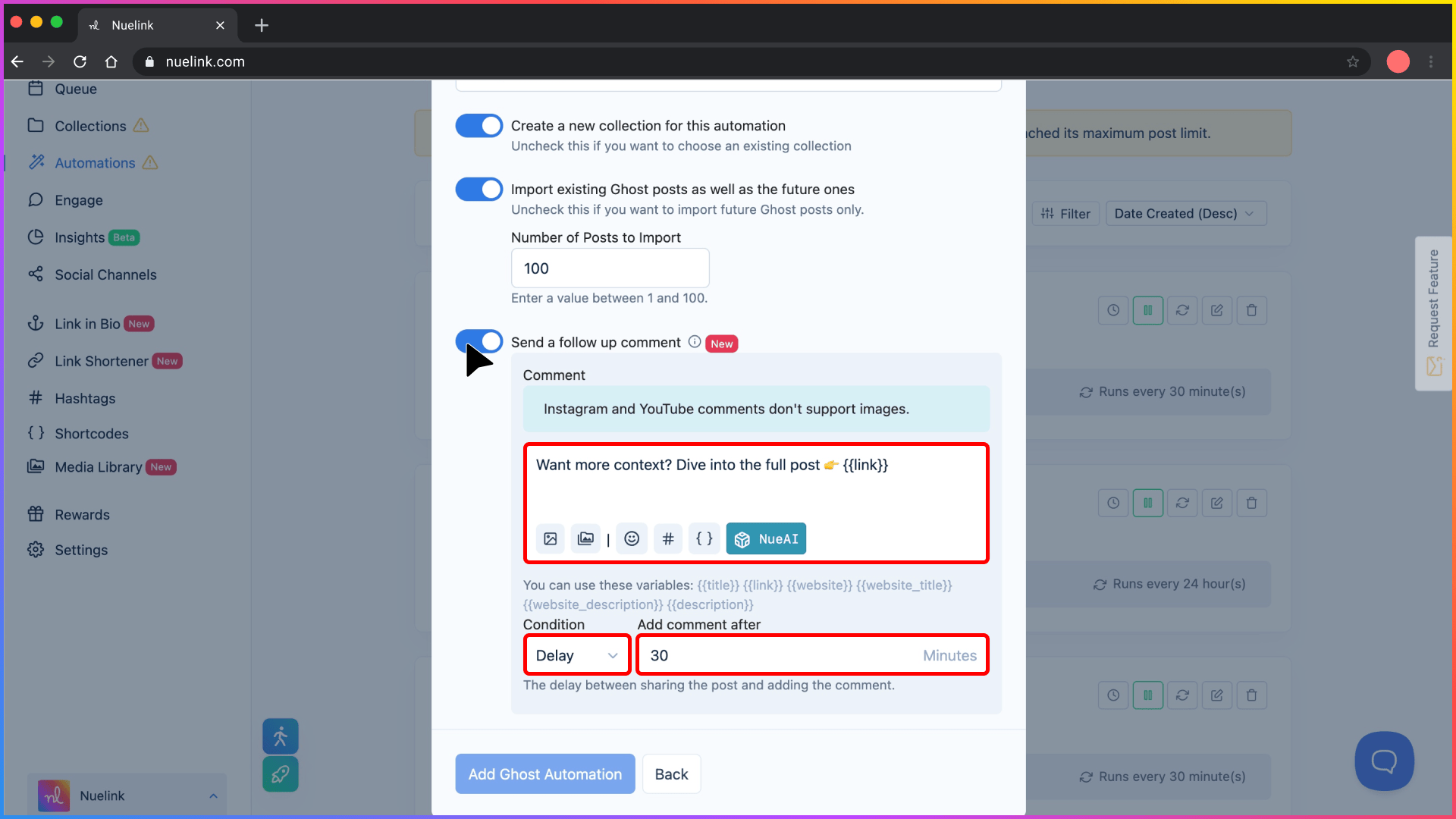
Step 10: Filter Posts with Smart Conditions
Use Smart Conditions to automate with control.
Example:
Want to only share blog posts tagged “Marketing”?
Just add “Marketing” under the Include keywords filter.
💡 You can exclude keywords, too.
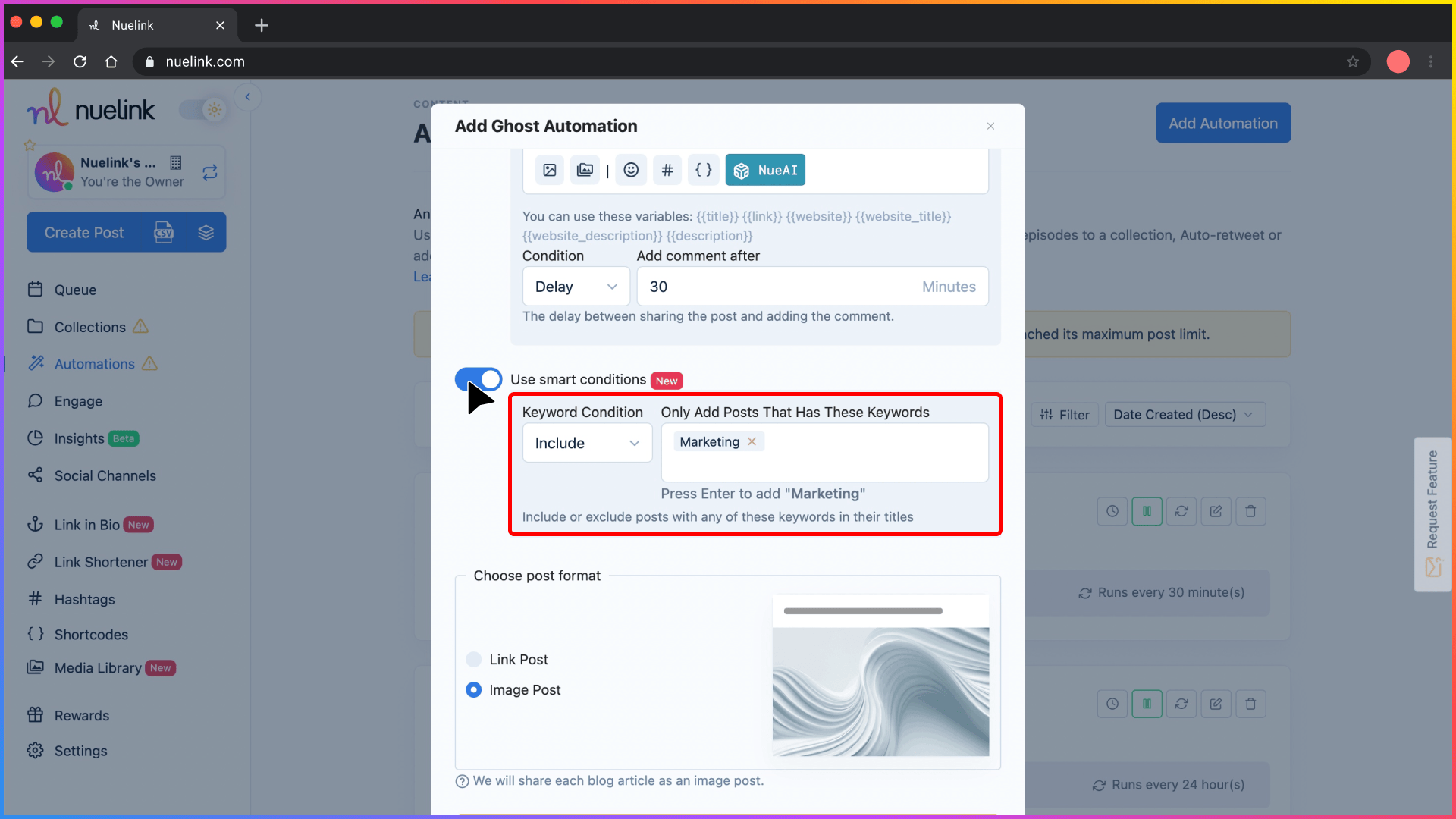
That’s it — your Ghost automation is ready to go!
Just visit your Collection, pick the channels, set the schedule, and let Nuelink take care of the rest.
Here is an example of how your post will look on LinkedIn 👇