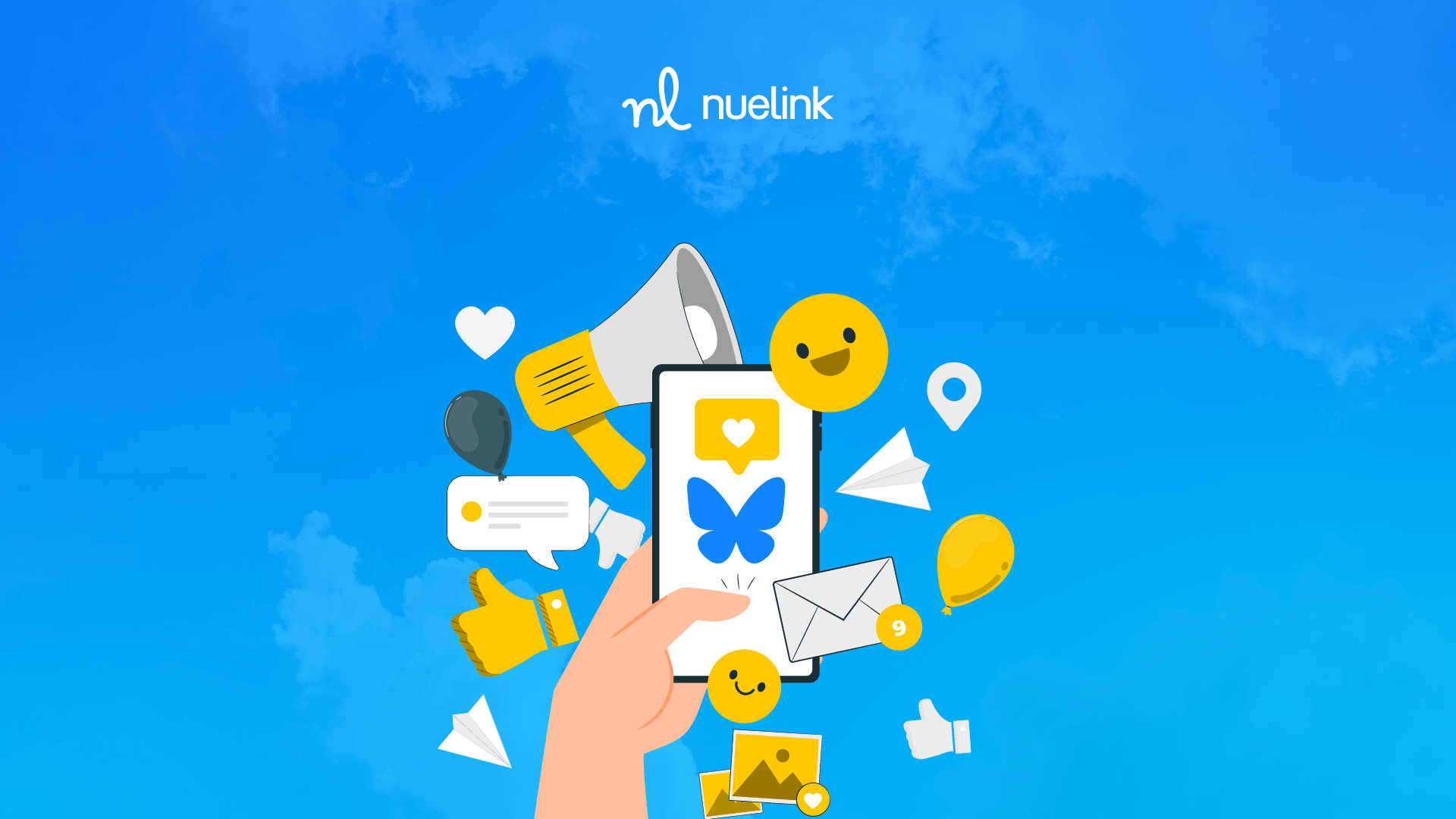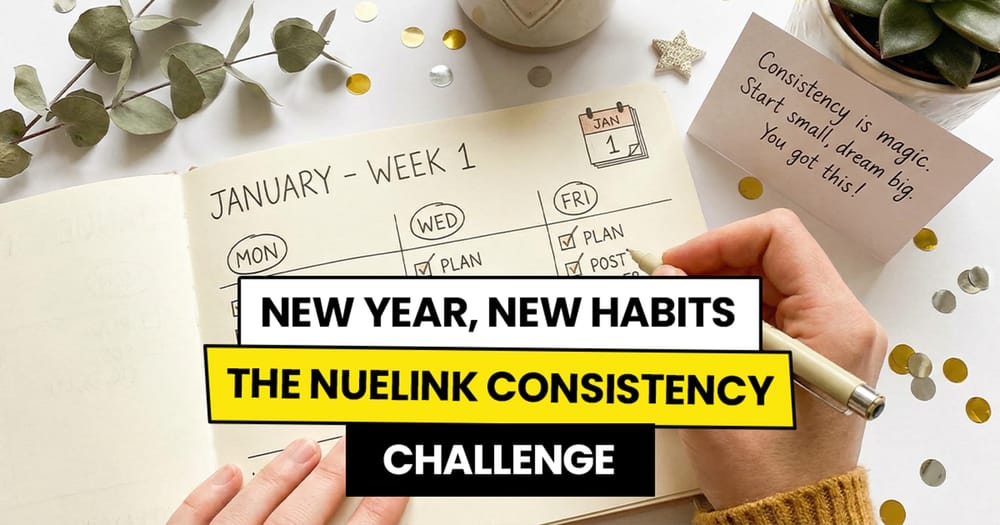Bluesky is quickly gaining attention as a decentralized social platform, offering an alternative to traditional social media networks like Twitter. Designed with community-driven moderation and a federated architecture, Bluesky empowers users to take control of their content and interactions and has recently been touted as the heir to Twitter, or what's left of it, anyway.
In this guide, we’ll explore the key features of Bluesky, from its feeds and customizable domains to the platform’s focus on online safety. Whether you’re new to Bluesky or looking to deepen your understanding, this blog post will help you navigate its unique features and make the most of your experience.
1. What Is Bluesky and How Does It Work?
2. What Are Bluesky Feeds and How Do They Work?
3. What Are the Best Features on Bluesky?
4. How Can You Create Your Own Custom Domain on Bluesky?
1. What Is Bluesky and How Does It Work?
Bluesky is a decentralized social app designed to offer an alternative to conventional social media platforms like Twitter. Unlike some counterparts, Bluesky leverages a federated design and community-specific moderation, ensuring that users have greater autonomy over their interactions and content. But what makes Bluesky special?
- Bluesky operates on the AT Protocol, an open-source framework developed in-house. This means that the platform's architecture is transparent, allowing developers and users alike to understand and contribute to its development.
- Bluesky supports ActivityPub federation, Aka fediverse, enabling integration with decentralized social networks such as Loops, Mastodon, and Threads.
- Initially introduced under Twitter’s umbrella in 2019 by Jack Dorsey, who was until recently on the board. Bluesky has since become an independent public benefit corporation. As of May 2024, Jay Graber, CEO, leads the company as it contninues to grow, especially now that users are running away from Twitter/X in flocks.
2. What Are Bluesky Feeds and How Do They Work?
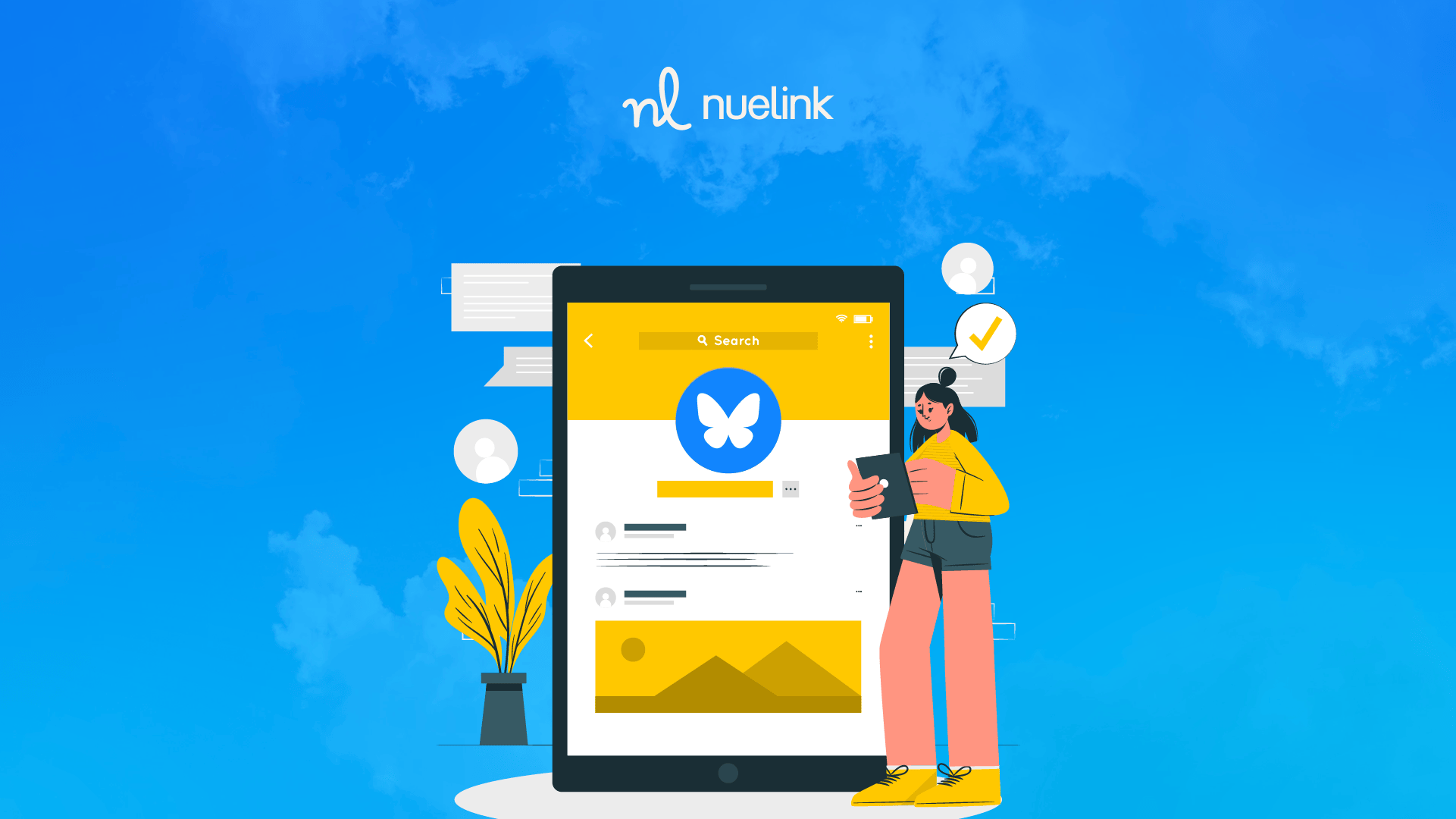
Bluesky offers three types of feeds to help you discover, engage, and organize content: Discover Feed, Following Feed, and Custom Feeds. Each feed serves a different purpose, allowing you to tailor your experience on the platform based on your interests and connections.
The Discover Feed is driven by an algorithm that curates content based on your activity and interests. It learns from what you like, comment on, and share, presenting posts that match your preferences.
For example, when you open a new Bluesky account, they ask you to like 10 different posts to gauge your preferences, and you’ll see more of that content in your Discover Feed. You also have the option to customize your Discover feed with some recent updates.
The Following Feed is a straightforward, chronological timeline of posts from the accounts you follow. Posts appear in the order they’re shared, letting you stay up to date with people you care about. Your following’s posts will show up here as soon as they post, without any algorithmic interference.
Custom Feeds allow you to create personalized content streams based on specific interests or topics. You can follow feeds dedicated to niche subjects like “Football” or “Cats.” Endless cat content was the reason I signed up for Bluesky.
You can follow a feed that only shows content related to that topic, keeping it separate from your general Discover and Following Feeds. You can make the most of Custom Feeds to tailor your experience around specific interests or topics.
Bluesky’s feeds, in general, are designed to give you more control over what you see and how you engage. Whether it’s following your favorite accounts, discovering new content, or creating your own custom feed, the platform is built to let you curate your experience.
3. What Are the Best Features on Bluesky?
Bluesky functions similarly to Twitter in some sense, offering a familiar user interface, but it stands out with certain features that set it apart. These features are so unique that Meta is already copying the platform and building similar features for Threads. So, what sets Bluesky apart?
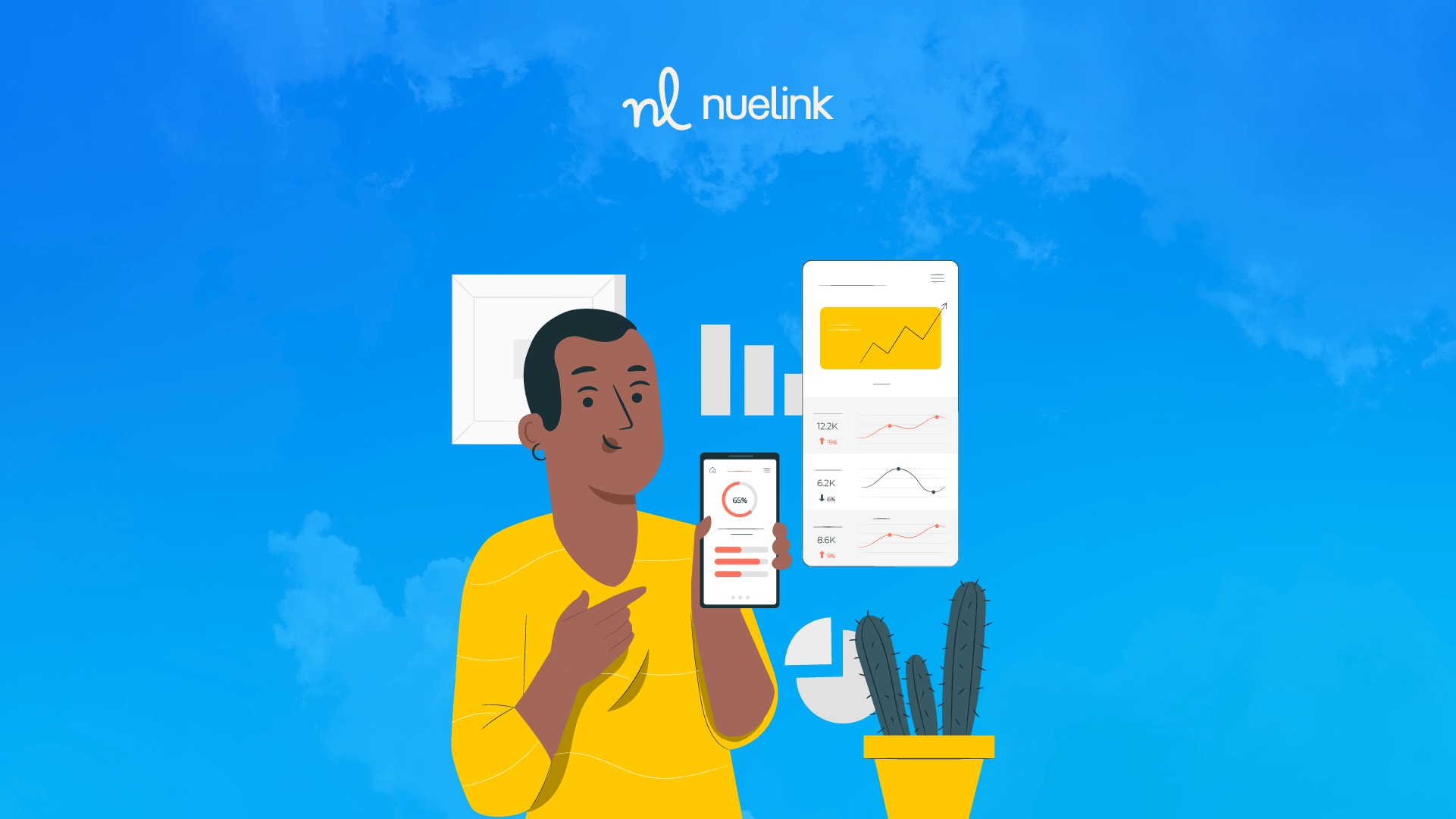
User Handles and Custom Domains
When you sign up, users create a handle represented as @username.bsky.social. This unique identifier ensures that your presence on Bluesky is distinct and easily recognizable.
For those who own a domain, such as Nuelink, which also recently added an integration to Bluesky allowing users to post their Bluesky content directly from Nuelink, Bluesky offers the flexibility to integrate it into your handle. We will discuss this in more detail.
Speaking of Nuelink, besides scheduling your Bluesky posts along with other platforms like X and Threads, you can also set up a Bluesky automation to automatically share your content from Bluesky to other platforms. Plus, you can access analytics on your Bluesky content directly through Nuelink.
Starter Packs for New Users
To help newcomers find their footing, Bluesky offers a “Starter Pack” feature. This curated list includes recommended users and custom feeds that introduce you to interesting and relevant content from the get-go.
Designed to help you explore content and communities, these curated lists of recommended accounts and custom feeds ensure you’re always plugged into conversations of a specific niche, topic , or location. You can create your own or have one automatically generated based on the accounts you follow.
Creating Your Own Starter Pack
Starter Packs can be created directly from your Bluesky profile. Here’s how:
- Go to the Starter Packs tab on your profile.
- Choose to auto-generate a pack or build one from scratch.
- Customize it with a name, description, recommended users, and feeds.
Starter Packs address the common challenge of “Where do I start?” by offering new users a curated introduction to engaging accounts and content.
If creating a Starter Pack is not something you want to do just yet, you can join one instead by:
- Browse featured packs created by the community.
- Search packs by category.
- Discover and follow accounts easily.
Bluesky Starter Packs simplify the process of building a meaningful feed, making it easy to dive into communities and topics you’re passionate about. Keep your packs updated with fresh content and collaborate with others to increase visibility and influence.
User Lists
Bluesky Lists let you group accounts into custom categories, helping you focus on content that matters most. same as on X. Lists also help improve discovery and engagement by allowing you to share your own or follow community-curated ones.
The accounts you add to your list must be public, and they will not be notified that they have been included.
Moderation Features
One of the main reason people are fleeing to is that Bluesky is fostering a respectful and safe online environment by continuously evolving its content moderation system. The platform combines user-driven reporting with a blend of human oversight and automated review processes to ensure that content violations are addressed swiftly and effectively.
This is done through a simple report-and-review system designed to involve the community in maintaining a positive experience for everyone.
4. How Can You Create Your Own Custom Domain on Bluesky?
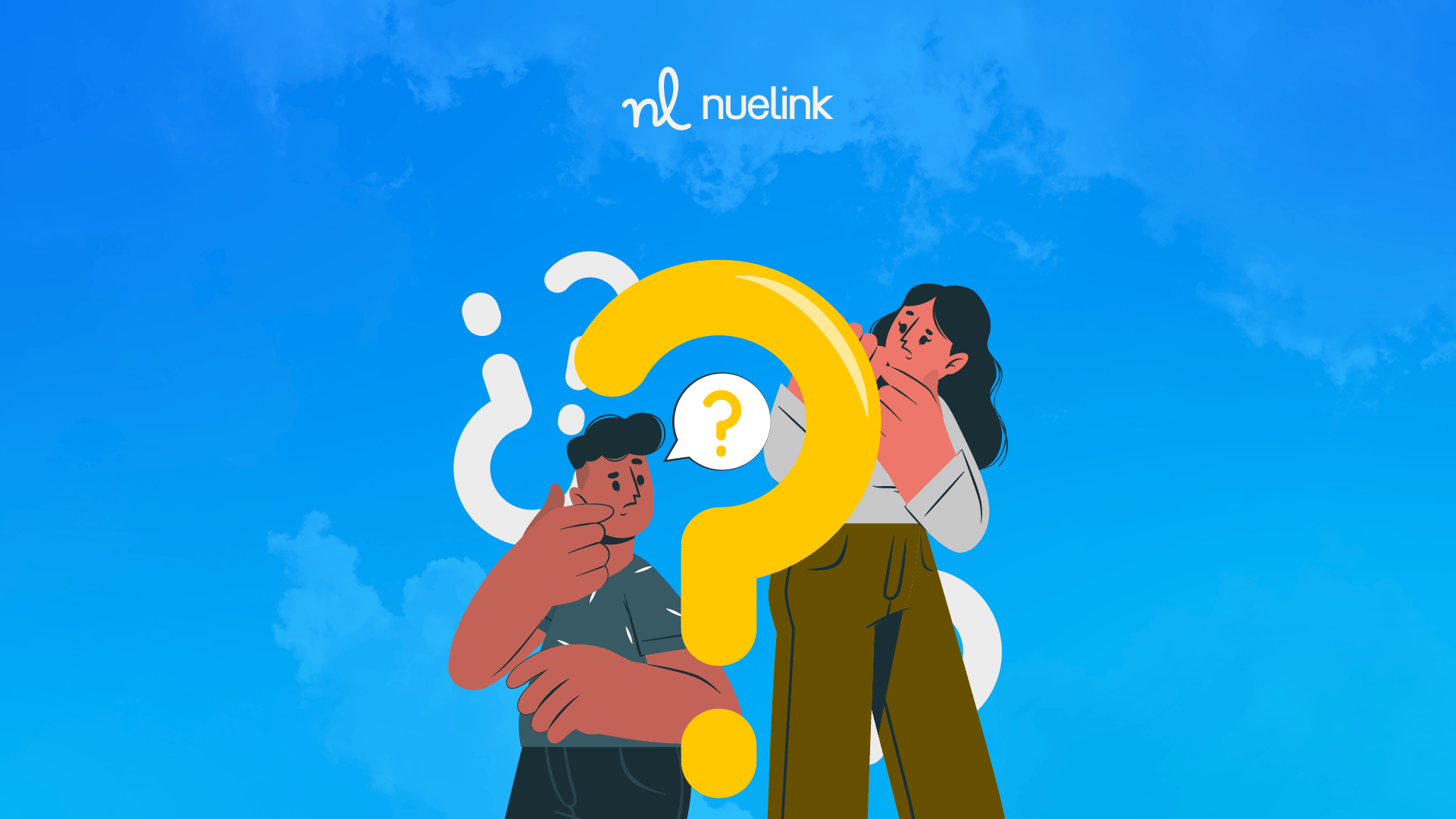
Customizing your Bluesky handle with your own domain is a unique way to personalize your online identity and stand out, as far as I know Bluesky is the only platform that offers this feature.
Instead of the default @username.bsky.social, you can use a domain you own to create a distinctive and professional handle, like @nuelink.com.
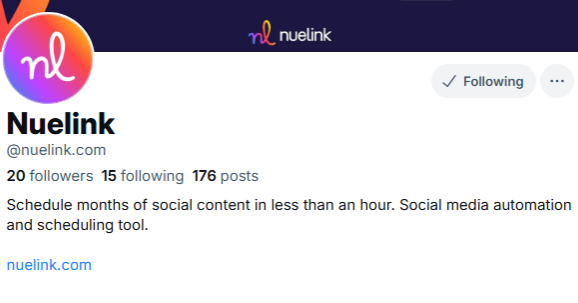
A custom handle help you add a sense of professionalism, showcasing credibility and trust in your brand. Having a personalized handle gives a polished, professional impression that can help you stand on the platform.
Taking control of your online identity is another key benefit. By owning your domain, you ensure that you have full control over how you present yourself, even if platforms change or evolve.
Moreover, a custom handle makes it easier for others to find and remember you. With a unique, personalized handle, your followers can quickly connect with you. This recognition and memorability help foster stronger connections and expand your reach. But, how can you go about this:
You Need to Own a Domain Name
To start, you’ll need a domain name. If you don’t have one yet, you can purchase one through providers.
You Will Have to Verify Your Domain Ownership
You will need to log in to your domain registrar, add a DNS TXT record to verify you own the domain.
Link Your Domain to Bluesky
First. open the Bluesky app or website, navigate to your profile settings, and inder “Handle,” select the option to use a custom domain.
Update Your DNS Settings
You’ll need to configure your domain’s DNS settings to direct traffic to Bluesky. This step ensures that Bluesky recognizes and connects to your domain.
Confirm and Save
Once your DNS changes have propagated (this can take a few minutes to several hours), return to Bluesky and confirm your new custom handle.
Bluesky is more than just another social media app, it’s a step towards a more decentralized and user-focused online community. By understanding its unique features and how it operates, you can leverage Bluesky to enhance your social networking experience in ways that traditional platforms simply can’t match.