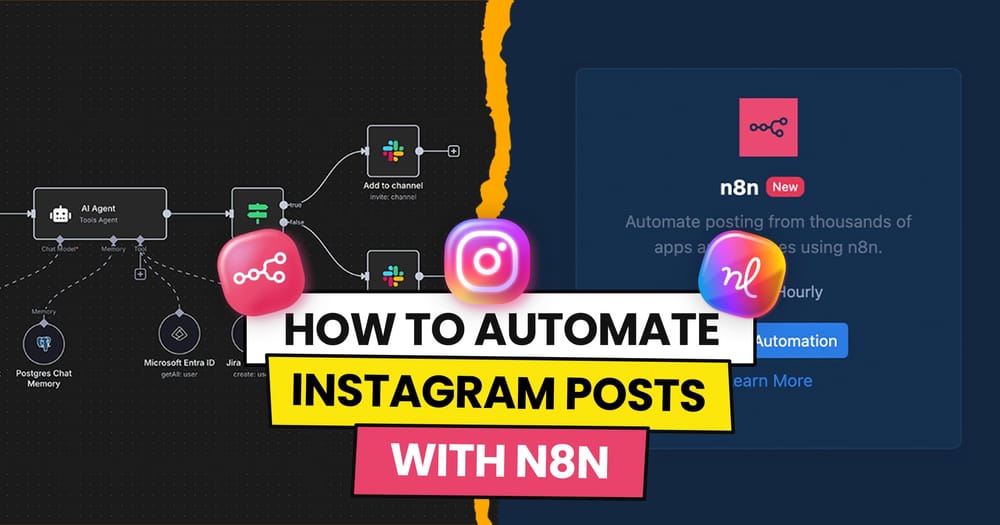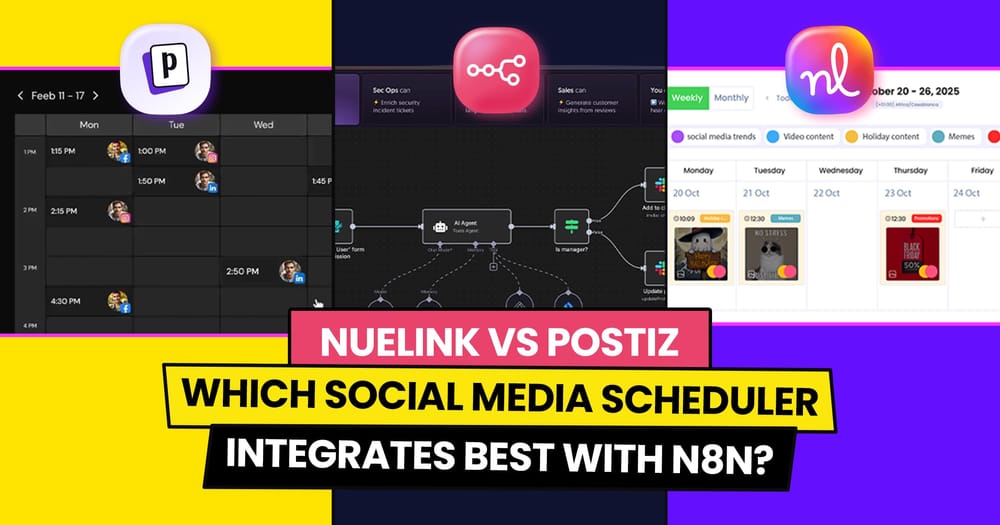Managing social media for clients? It’s a completely different game for agencies.
While regular social media tools work well for small businesses, personal brands, or social media managers handling a couple of clients, agencies need much more. They manage multiple accounts, are required to meet diverse client needs, and often require advanced features.
That’s why tools designed specifically for agencies make all the difference.
Many social media management tools claim to be agency-focused, but the reality is, they aren’t.
Only a handful of social media tools on the market are truly built with agencies in mind.
In this article, we’ll explore some of them.
Key Features of the Ideal Social Media Tool for Agencies
Before discovering the top social media tools on the market for agencies, let’s first explore the must-have features, functionalities, and advantages that make a social media tool the best choice for your agency.
1. Team Management
This one’s a no-brainer!
Social media agencies have people juggling tons of tasks across various client accounts.
With team management features, you can easily assign roles and tasks to your team and control who sees what, making sure everyone has access to the right tasks and assets without risking a mix-up.
Scenario: Imagine you’re managing a team that handles multiple clients, including a fitness brand, a restaurant chain, and a tech startup. You assign specific team members to each account, giving them permission to view and post only for their assigned clients. When your designer uploads creative assets for the fitness brand, only the team members on that project see it, reducing the risk of using the wrong assets or posting on the wrong account.
2. Activity Logs
Activity logs are a lifesaver for tracking who’s done what on an account. Let’s face it, mistakes happen, or maybe you just want to know who made that brilliant post.
With a log, you can see exactly what changes were made and by whom, which makes it easier to fix any issues quickly and keep everyone accountable without playing the blame game.
Scenario: Let’s say a client calls in with concerns about an unexpected post that went live. Instead of messaging everyone in a scramble, you check the activity log and see that an intern scheduled it by mistake. With a few clicks, you can revert the change, address the issue with the intern, and reassure the client. No guesswork is needed, and no one has to guess “who did this?”—the answer is right there in the log.
3. Time Zone Adjustments
If you're working with clients around the world, you know the hassle of posting at the right time for each audience. If you have a client in Australia and the other in Spain, the difference in time zones will make a mess for you.
Time zone adjustments take that headache away! You can specify.
Scenario: You’re preparing content for a client in Australia and another in the U.S. West Coast. With time zone adjustments, you can schedule both posts to go live at 9 AM in their respective time zones. This means the Australian audience gets fresh content in their morning, and so does the U.S. audience, without you having to stay up late or manually adjust anything.
4. Invite Clients
Imagine being able to invite clients into the tool so they can see their own content and give feedback without sending emails each time they have an idea or feedback!
It’s a game-changer for approvals and transparency, and it keeps clients in the loop.
They get access to their own accounts and content, no endless emails needed, and it’s a seamless way to work together.
Scenario: You’re managing content for a retail client who often wants to review and approve posts. Instead of back-and-forth emails, you invite them into the tool with restricted access. Now they can log in anytime, review scheduled content, and leave comments for feedback. When they’re satisfied, they can hit “approve,” and you’re notified instantly. No more waiting for responses or chasing down approvals—it’s all centralized and visible for both sides.
5. Social Media Analytics
Analytics are the backbone of any good social media strategy! For agencies, having solid analytics means you can see what’s working and what’s not across all your platforms. You get to track the metrics that matter—like engagement, reach, and follower growth—so you know exactly how your content is performing. This helps you make smarter decisions and adjust strategies on the fly to get the best results. And when you can show clients the numbers behind your work, it’s easy to prove just how valuable your efforts are.
Scenario: You’ve recently launched a campaign for a restaurant client focused on boosting engagement. With analytics, you can track the performance of each post daily, noting which types of content (photos, videos, specials) perform best. If video content is seeing higher engagement, you can pivot to produce more videos for the rest of the campaign. When it’s time to report back to the client, you can show them the data proving why the campaign was effective and how you adapted to audience preferences.
6. Reporting
Let’s face it, clients want results they can see—and that’s where reporting shines. Good reporting features let you create clear, client-friendly reports that highlight the metrics each client cares about most. Whether they’re focused on engagement, growth, or conversions, you can show them exactly what’s happening with their social presence. Plus, automated reporting saves tons of time, giving you more freedom to focus on what counts: crafting killer strategies. It’s a win-win for both you and your clients!
Scenario: You have a bi-weekly meeting with a client who’s invested in seeing clear engagement growth. With automated reporting, you set up custom reports that focus only on their key metrics—engagement, follower growth, and conversions. The report is sent to their inbox right before each meeting, giving them an easy-to-digest summary of their performance. This not only shows your value but also keeps them informed without you having to spend hours compiling data manually.
Helpful Extra Questions to Ask Yourself Before Choosing a Social Media Tool for Your Agency
- Platform-Support: Is this tool supporting all the social media platforms that my clients are using or may be using in the future?
- Storage Capacity: Does this tool have enough storage capacity to handle all the social media assets I want to share with my clients?
- Integration Compatibility: Does this tool integrate well with other platforms my agency uses, such as CRM systems, email marketing software, or analytics tools?
- Security and Data Privacy: Does this tool meet industry security standards and protect client data effectively?
- Custom Branding Options: Does the tool offer white-labeling options or customization features that align with my agency’s brand?
Best Social Media Management Tools for Agencies
Nuelink
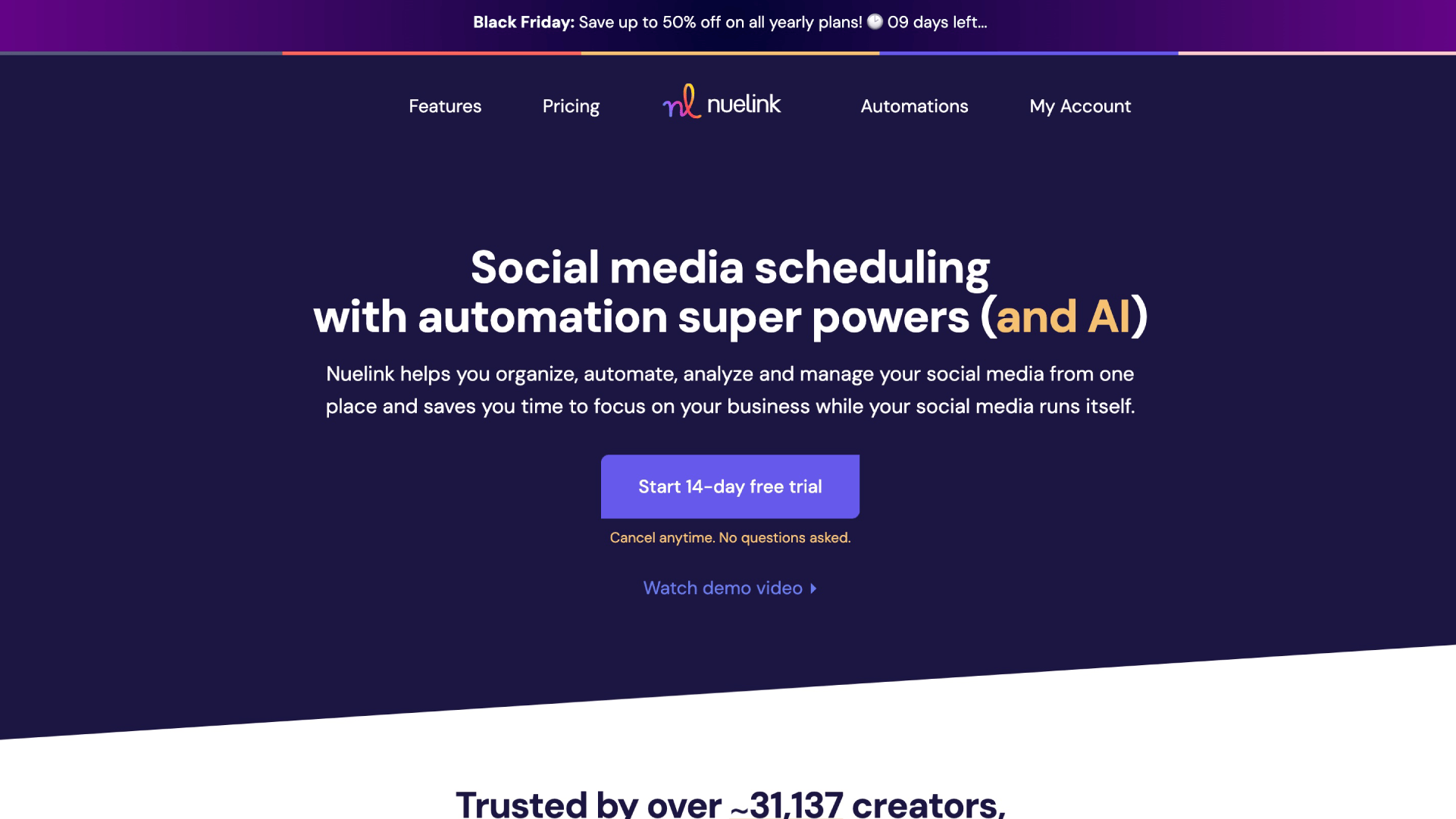
Nuelink is a social media management and automation tool designed for a wide range of professionals including but not limited to agencies, e-commerce brands, podcasters, creators, and agencies. Nuelink helps you manage, schedule, analyze, and automate social media posts across 12+ different social media platforms such as Instagram, TikTok, and Pinterest. It has extra features such as bulk scheduling, link-in-bio, and link shortener.
Core Features for Agencies:
- Team Management: Assign each team member an appropriate role (owner, admin, editor) as well as permissions.
- Time Zone Adjustment: Tailor time zones for each client in Nuelink, ensuring their posts reach local audiences at the perfect time for maximum engagement.
- Activity Logs: Monitor team activity and productivity with Nuelink's detailed action records.
Pricing: Plans start at $18 per month for up to 10 social accounts.
Free Trial: Yes, a 14-day free trial is available.
Demo: No, demo booking is not currently available.
NapoleonCat
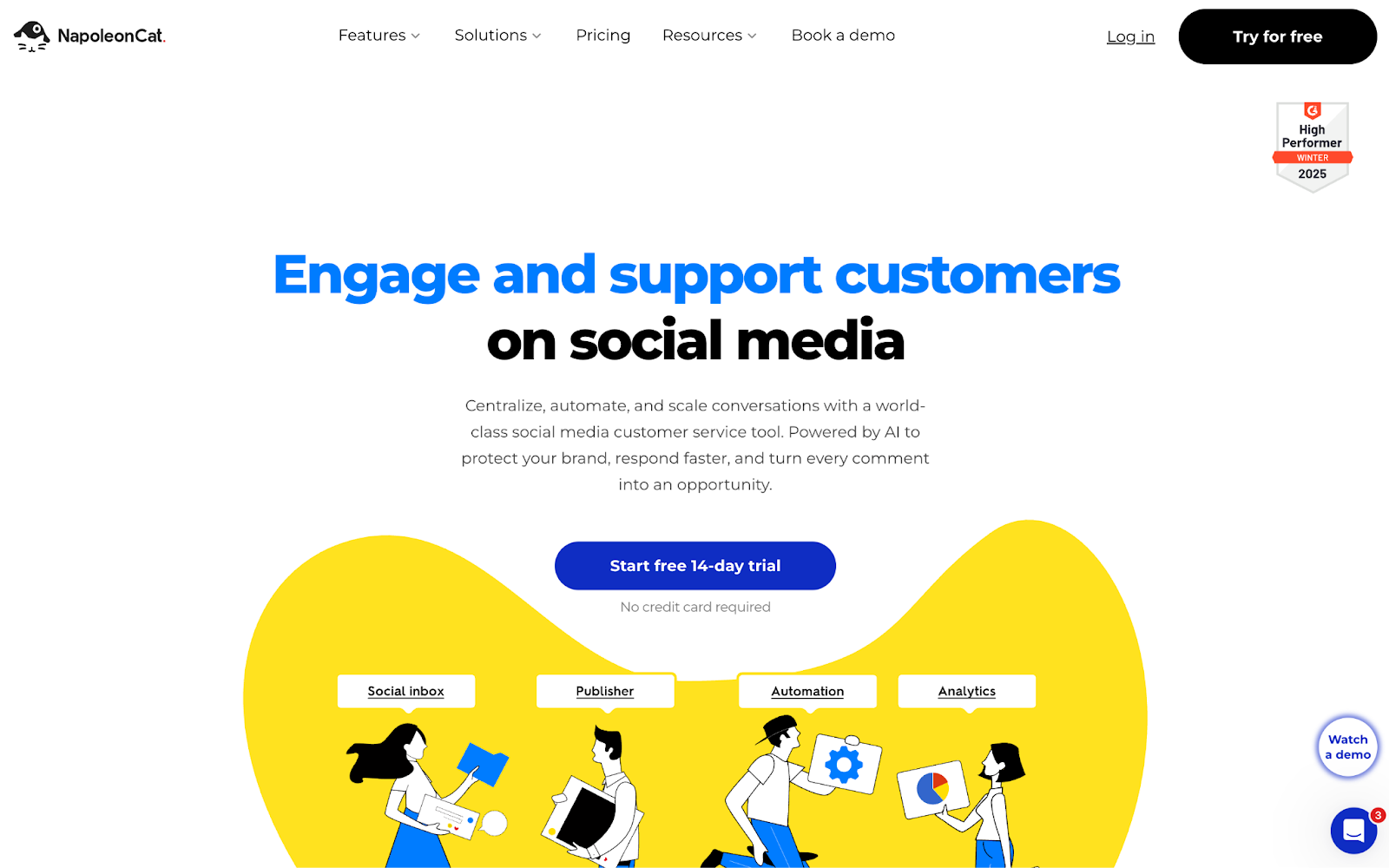
NapoleonCat is an all-in-one social media management and social media customer service platform built for agencies working with multiple clients. It centralizes moderation, automation, publishing, analytics, and reporting across all major social networks, helping teams save time and maintain consistent service quality.
Core Features for Agencies
- Social Inbox: Centralizes all comments, messages, reviews, and ad interactions in one dashboard. Includes real-time collaboration features, internal notes, translation, and AI-powered tagging for efficient, multi-client moderation.
- Social CRM: Builds customer profiles with full interaction history, sentiment, tags, and internal notes. Helps agency teams maintain context, ensure consistent communication, and deliver more personalized support across all channels.
- Auto-moderation & AI Assistant: Uses AI to detect spam, hate speech, and sentiment, triggering automated rules that hide or delete harmful content or send smart auto-replies — including under paid ads. Keeps comment sections clean 24/7 and protects campaign performance.
- Workspaces: Allows agencies to create separate workspaces for different clients, projects or teams. Each workspace can have its own connected pages, automoderation rules, publishing calendar, and user access levels. Keeping workflows organized and isolated per client.
- Publisher: A collaborative content calendar for planning, approving, and publishing posts across platforms. Supports workflow statuses and AI-assisted caption creation to speed up content production for multiple clients.
- Analytics & Reports: Offers detailed cross-platform analytics, competitive benchmarking, and automated PDF reports. Includes moderation and team performance reports so agencies can track response times, volumes, and individual moderator activity.
Pricing: Plans start at $79/month for 2 users and 5 profiles.
Free Trial: Yes — 14 days, all features available, no credit card required.
Demo: Available on request.
2. SocialPilot
SocialPilot is a versatile social media management tool designed to streamline content scheduling, publishing, and analytics across a wide range of platforms. Ideal for agencies, SMBs, and marketing teams, SocialPilot offers powerful automation features and detailed analytics to help users maximize engagement and optimize social media efforts.

Core Features:
- Auto Publishing: Automatically posts across multiple platforms, including Instagram, Facebook, LinkedIn, Twitter, Pinterest, and Google My Business.
- Analytics: Provides in-depth performance insights to track audience engagement, reach, clicks, and more.
- Social Inbox: A centralized space for managing comments, messages, and reviews from all accounts.
- White-Label Reporting: Create custom branded reports to present to clients, adding a professional touch to your agency’s work.
- Team Collaboration: Allows seamless collaboration with team members for post approvals and content planning.
- AI-Suggested Time: Recommends the best times for posting based on audience activity to increase engagement.
Pricing: Plans start at $25 per month for 1 social set (10 social profiles) and 1 user.
Free Trial: Yes, a 14-day free trial is available for all paid plans.
Demo: Yes, demo booking is available.
SocialBu
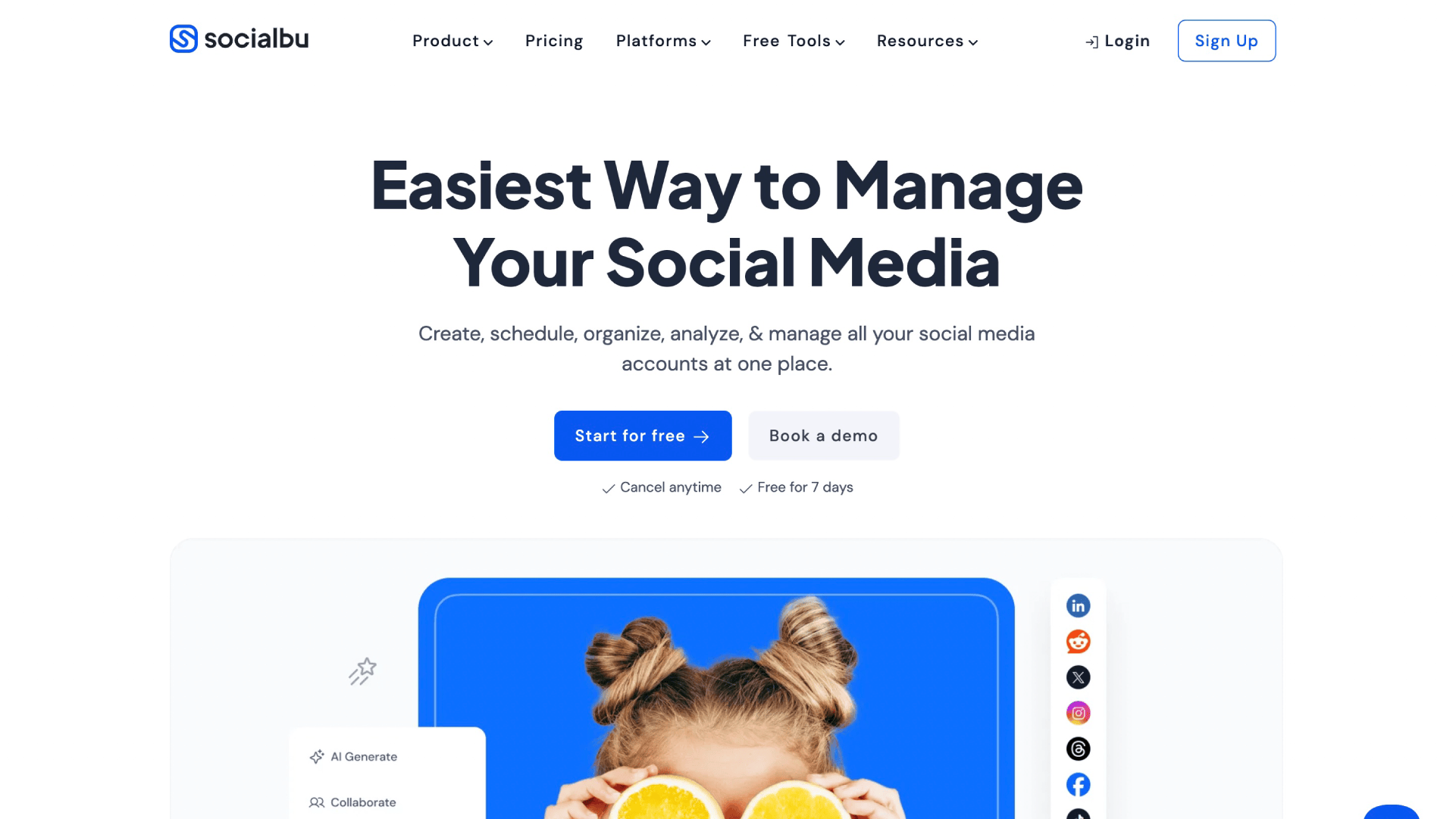
SocialBu is a comprehensive platform designed to streamline social media management and automation across multiple networks. It offers intuitive tools for scheduling, content generation, and performance analysis, enhancing efficiency for agencies.
Core Features:
- AI-powered content generation for posts and captions.
- Unified inbox for managing messages, comments, and reviews.
- Advanced analytics to monitor and optimize social media performance.
Pricing: Plans start at $19 per month for 12 social accounts and 2 teams.
Free Trial: Yes, a 7-day free trial is available.
Demo: Yes, demo booking is available.
ContentStudio
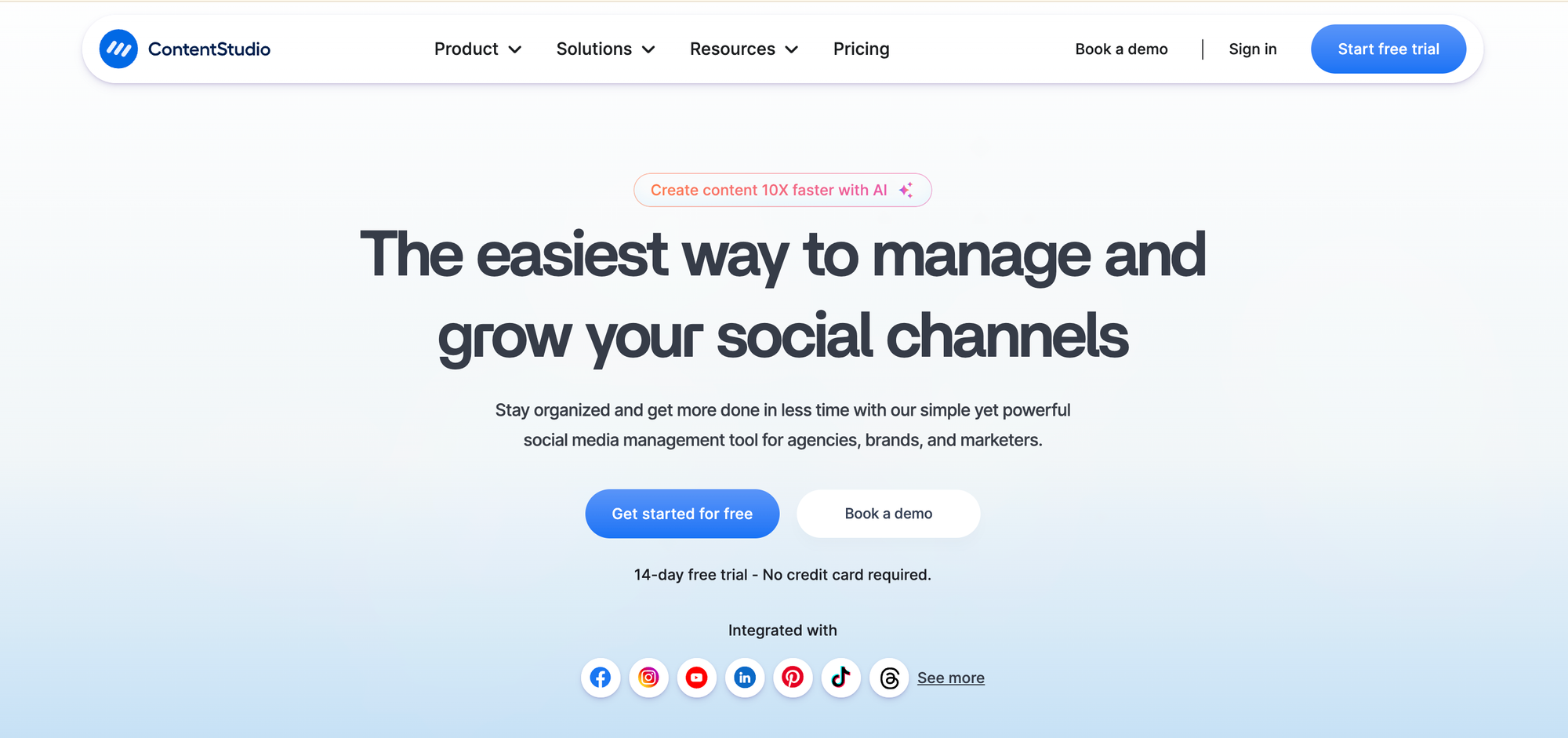
Managing multiple social accounts can be overwhelming, and that’s where ContentStudio makes things easier. It’s designed for agencies, brands, and creators who want to plan, publish, and track content without the usual hassle. From discovering new ideas to automating posts and sharing clear reports with clients, ContentStudio helps teams stay organized and save time while growing their online presence.
Core Features
- Content Discovery: Quickly find trending and relevant posts to keep client accounts fresh and engaging.
- Smart Scheduling: Plan and publish posts across multiple platforms with a simple calendar view or bulk upload.
- Team Collaboration: Add team members, assign roles, and streamline approvals to make teamwork smoother.
- Automation Tools: Reuse evergreen posts, set up auto-posting from blogs or RSS feeds, and save time with automation campaigns.
- Reports & Analytics: Create easy-to-understand performance reports that can be shared directly with clients.
Pricing: Plans start at around $19 per month, depending on the number of social accounts and features.
Free Trial: Yes, a 14-day free trial is available.
Demo: Yes, demo booking is available for teams and agencies.
Statusbrew
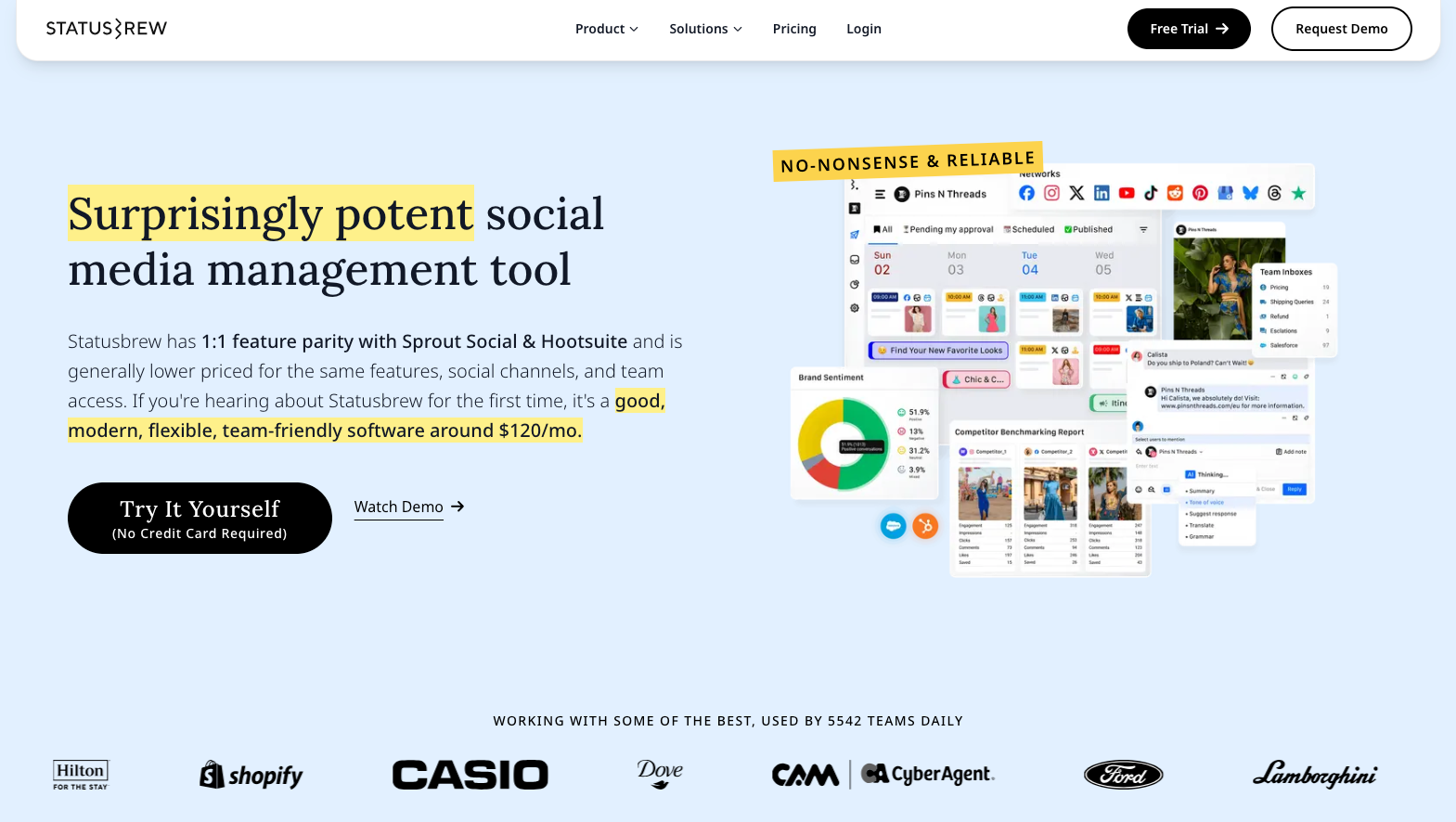
Statusbrew is a social media management platform built for agencies and teams managing multiple brands. It covers planning, scheduling, collaboration, engagement, and reporting in one place, offering 1:1 feature parity with top tools at a lower cost.
Core Features:
- Auto Publishing: Schedule and publish to Instagram, Facebook, LinkedIn, X (Twitter), YouTube, TikTok, Pinterest, and Threads—with per-network customization and bulk uploads.
- Client-Ready Reporting: 250+ KPIs, custom dashboards, scheduled exports, and white-label options to share clean, branded reports with clients.
- Unified Inbox & Moderation: One inbox for DMs, comments (organic + ads), and reviews with rules to auto-hide spam, route by brand, and assign to the right teammate.
- Approvals & Shareable Calendars: Multi-step approvals, external share links, and notes so clients can review and sign off without logging in.
- Labels & Content Insights: Tag posts by campaign or objective and drill into performance by label, profile, or timeframe.
- Integrations & Access Control: Canva asset picker, SSO, roles/permissions, and multi-brand workspaces built for agency workflows.
Pricing:
- Lite: $69/month billed yearly (1 user)
- Standard: $129/month billed yearly (3 users, 10 profiles)
- Premium: $229/month billed yearly (6 users)
Free Trial: Yes Demo: Yes (1:1 walkthroughs available)
Dash Hudson
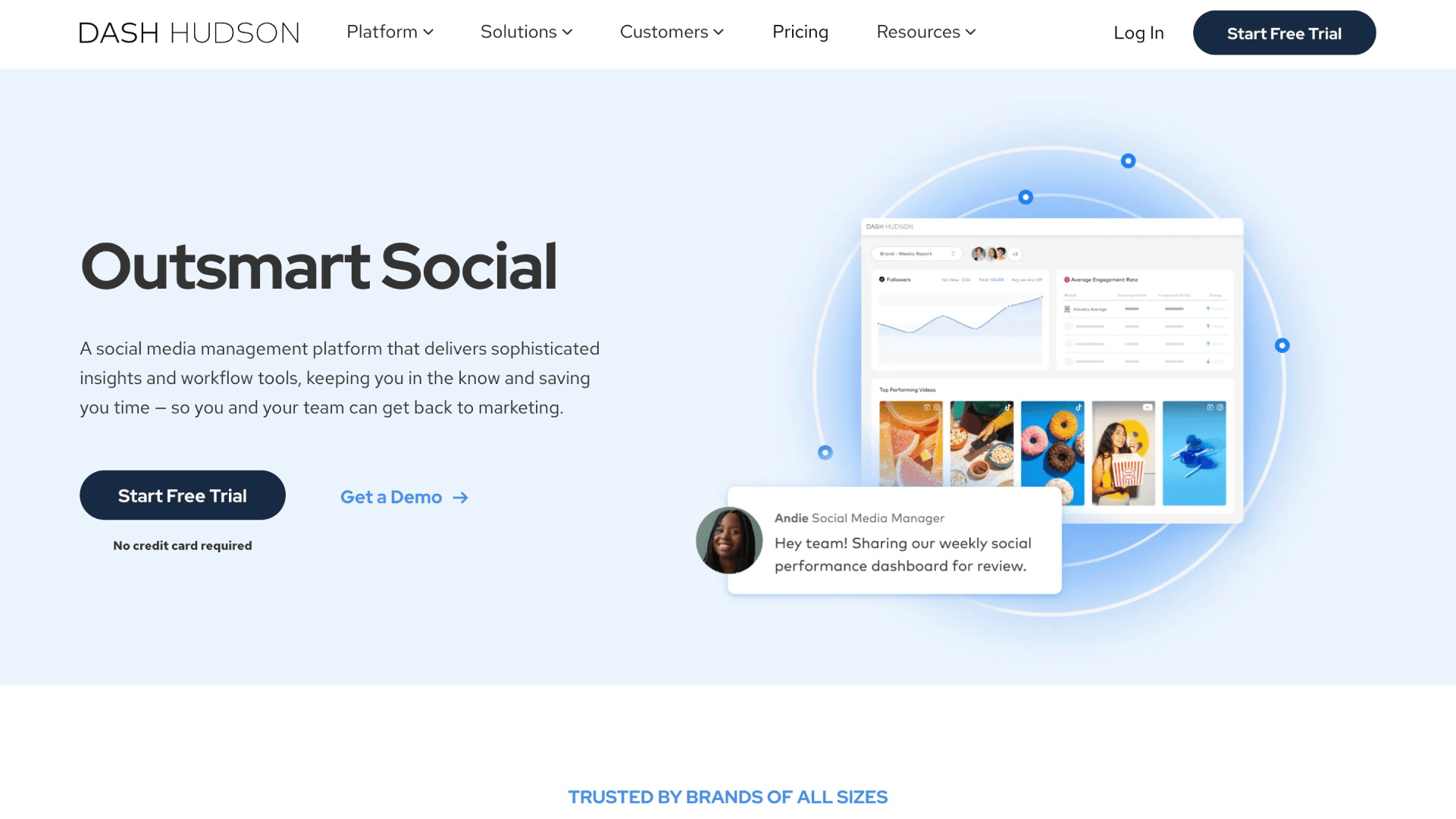
Dash Hudson is an AI-powered social media management platform that provides sophisticated insights and workflow tools, helping agencies outsmart social media challenges.
Core Features:
- Vision AI for content performance predictions.
- Comprehensive analytics and reporting dashboards.
- Community management and sentiment analysis.
Pricing: Plans start at $499 per month for the Grow package.
Free Trial: Yes, a 14-day free trial is available.
Demo: Yes, demo booking is available.
Simplified
Simplified is an AI-powered content creation and social media management platform built for speed, scale, and collaboration—ideal for agencies managing multiple brands. It brings together AI writing, graphic design, video editing, and social scheduling in one unified workspace.
Core Features:
- AI-powered content creation for posts, ads, and social copywriting.
- Built-in design and video tools with thousands of customizable templates.
- Social media scheduler for managing multiple brands across platforms.
- Real-time team collaboration, approval workflows, and client feedback tools.
Pricing: Free plan available. Paid plans for teams start at $15.24/month for 1 user and 7 social media Accounts. and
Free Trial: Yes, available on all premium plans.
Demo: No live demo booking, but agencies can access detailed tutorials, templates, and onboarding guides.
Later
Later is a social media management platform that simplifies content planning, scheduling, and analytics across multiple social networks. If you've worked with Later before and are looking for other options, there are a lot of Later alternatives to check out (or start with Nuelink, pun intended)
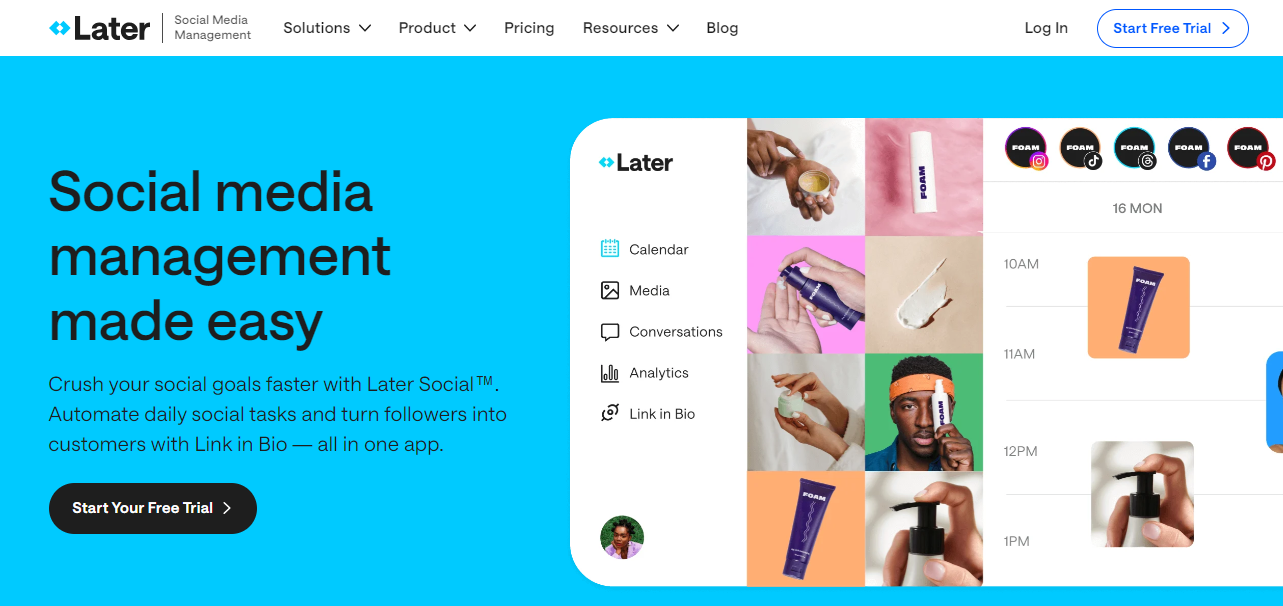
Core Features:
- Auto Publishing: Supports automatic posting to Instagram business profiles, Facebook, TikTok business accounts, Twitter, LinkedIn, and Pinterest.
- Analytics: Provides insights into post performance and audience engagement.
- Hashtag Suggestions: Offers relevant hashtags to enhance post reach.
- Link in Bio Tool: Creates a customizable landing page to drive traffic from Instagram and TikTok bios.
Pricing: Plans start at $16.67 per month for 1 social set (8 social profiles) and 1 user.
Free Trial: Yes, a 14-day free trial is available for all paid plans.
Demo: Yes, demo booking is available.
Fanpage Karma
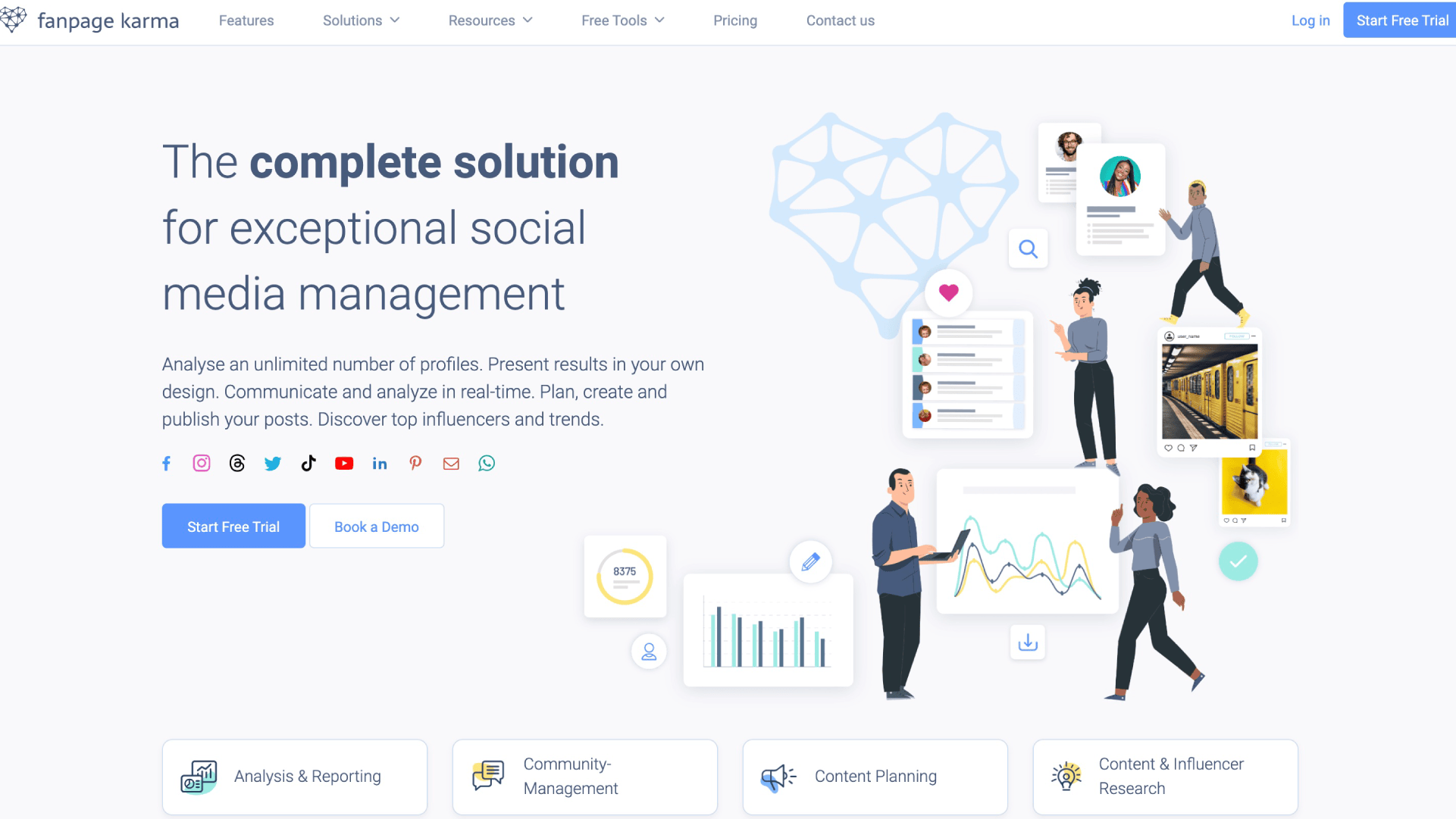
Fanpage Karma is a comprehensive social media management tool that offers analysis, reporting, community management, and content planning, tailored for agencies aiming to enhance their social media presence.
Core Features:
- Unlimited tracking of own and competitors' profiles.
- Individual report design and export.
- Editorial calendar for posts across all networks.
Pricing: Plans start at $69 per month with unlimited social media profiles.
Free Trial: Yes, a 14-day free trial is available.
Demo: Yes, demo booking is available.
eClincher
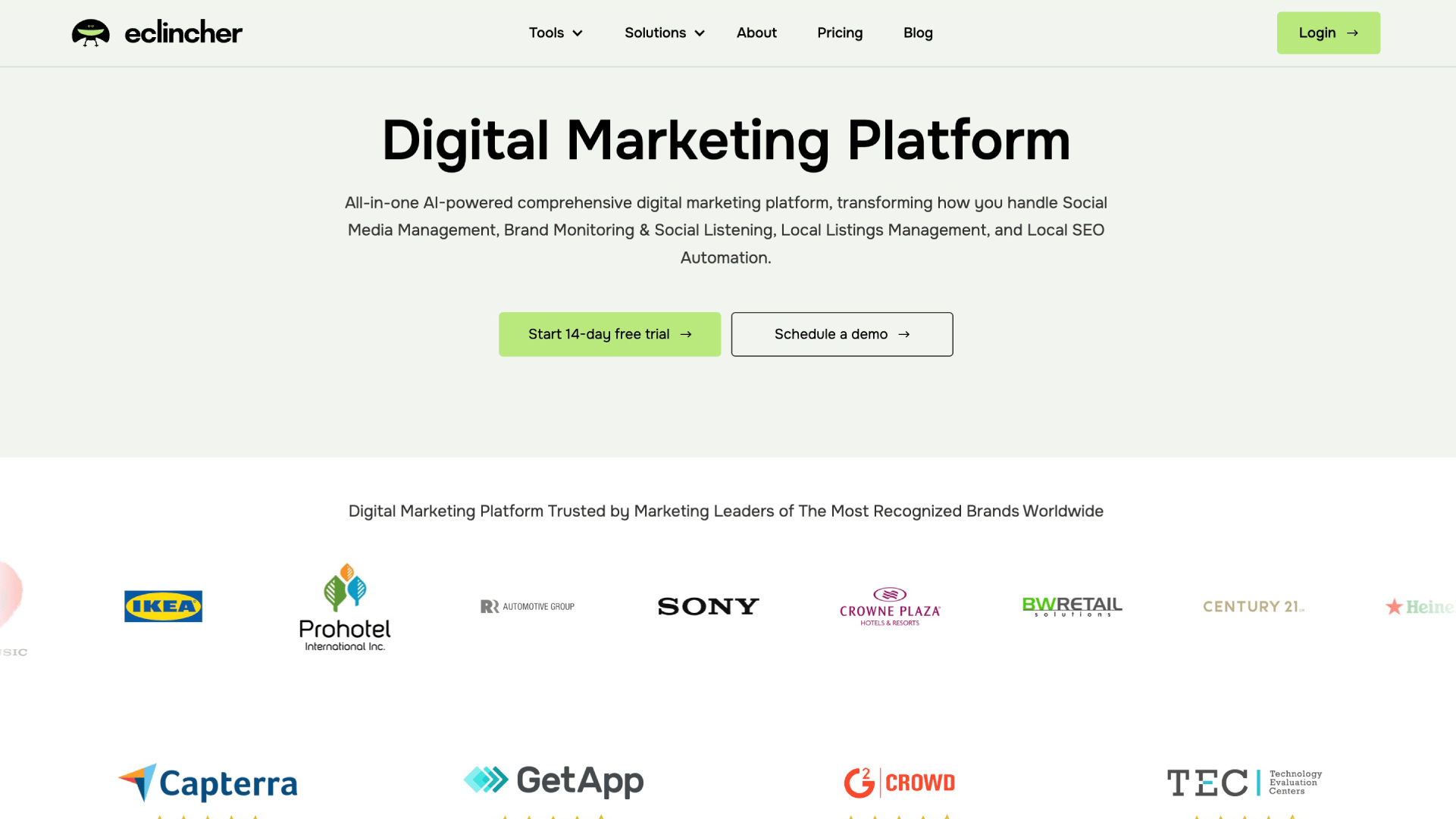
eClincher is an all-in-one social media management platform that combines publishing, engagement, and analytics tools, designed to help agencies manage and grow their clients' social media presence effectively.
Core Features:
- Unified social inbox for managing all communications.
- Advanced scheduling and publishing tools.
- Detailed analytics and customizable reporting.
Pricing: Plans start at $69 per month.
Free Trial: Yes, a 14-day free trial is available.
Demo: Yes, demo booking is available.
As an agency, being selective—even a bit ruthless—about the tools you use is essential. The wrong choice doesn’t just impact your business; it can ripple out and affect your partners too. So, choose wisely.
The best part? Most of these tools offer free trials. As an agency owner, you can test them out, see what works, and decide what doesn’t—all without committing upfront.
So, take your time. Explore your options. Find the tool that fits your agency like a glove. The perfect solution is just a trial away!